How To Print On Fabric Super Easy With Transfer Paper
Summary
TLDRThis video tutorial guides you through creating a custom printed tote bag using transfer paper. After selecting and printing a mirrored image on light transfer paper, you carefully cut it out, prepare the tote bag by ironing it flat, and place the image on your desired spot. Following the transfer paper instructions, you apply heat with an iron to bond the image to the fabric. After letting it cool, you peel off the paper, apply baking or silicone paper, and iron once more for a perfect finish. Now, you have your own personalized tote bag!
Takeaways
- 👜 DIY your own custom printed tote bag at home.
- 📄 Choose the desired image or graphic and print it using light/white transfer paper.
- 🖨️ Remember to mirror the image before printing for proper transfer.
- ✂️ Cut the transfer paper, leaving about 5 millimeters around the image edges.
- 🧺 Iron the tote bag first to create a flat surface for printing.
- 🎨 Place the image on the desired spot and ensure the iron is heated up.
- ⏳ Follow the heating and pressure instructions based on image size, and check for proper bonding.
- 🚫 Avoid overheating the paper, as it may affect the final result.
- 🧁 Use baking or silicon paper to do a quick final iron for a perfect bond.
- 🎉 Once cooled, carefully remove the paper to reveal your custom tote bag!
Q & A
What type of transfer paper is used for this DIY project?
-Light/white transfer paper is used for this custom tote bag project.
Why must the printed image be mirrored before printing on transfer paper?
-The image must be mirrored because it will be flipped onto the tote bag when transferred, so mirroring ensures the image appears correctly on the final product.
How much edge should you leave around the image when cutting the transfer paper?
-It's recommended to leave about 5 millimeters of edge around the image when cutting the transfer paper.
Why is it important to iron the tote bag before transferring the image?
-Ironing the tote bag ensures a flat surface, which is crucial for even transfer of the image onto the fabric.
How should you ensure that the iron is properly heated?
-Make sure to follow the instructions on the transfer paper packaging to ensure the iron is heated to the correct temperature for proper bonding.
What should you do if the image has not bonded properly to the tote bag?
-If the image hasn't bonded properly, reapply heat for a little longer, but be careful not to overheat the paper.
Why is overheating the transfer paper discouraged?
-Overheating the transfer paper can lead to poor results, potentially damaging the image or preventing it from bonding correctly.
What is the purpose of using baking or silicon paper after removing the transfer paper layer?
-Baking or silicon paper is used to give the image a final quick iron to ensure a perfect bond between the image and the tote bag.
How long should you wait before removing the transfer paper after ironing?
-You should allow the transfer paper to cool before carefully removing the paper layer.
What are the final steps to complete the custom printed tote bag?
-After the paper is removed and a final quick ironing is done with baking paper, let the tote bag cool down to complete the process.
Outlines

此内容仅限付费用户访问。 请升级后访问。
立即升级Mindmap

此内容仅限付费用户访问。 请升级后访问。
立即升级Keywords

此内容仅限付费用户访问。 请升级后访问。
立即升级Highlights

此内容仅限付费用户访问。 请升级后访问。
立即升级Transcripts

此内容仅限付费用户访问。 请升级后访问。
立即升级浏览更多相关视频

How to Sew Tote Bag for Beginners | GA003

Tutorial Sablon Manual dengan Kertas Minyak dan Lem Kayu

Paper Bag Making At Home || How To Make Shopping Bag With Paper

Mudah untuk Pemula!!! Cara Membuat Ecoprint pada Tote Bag Teknik Pounding/ Pukul
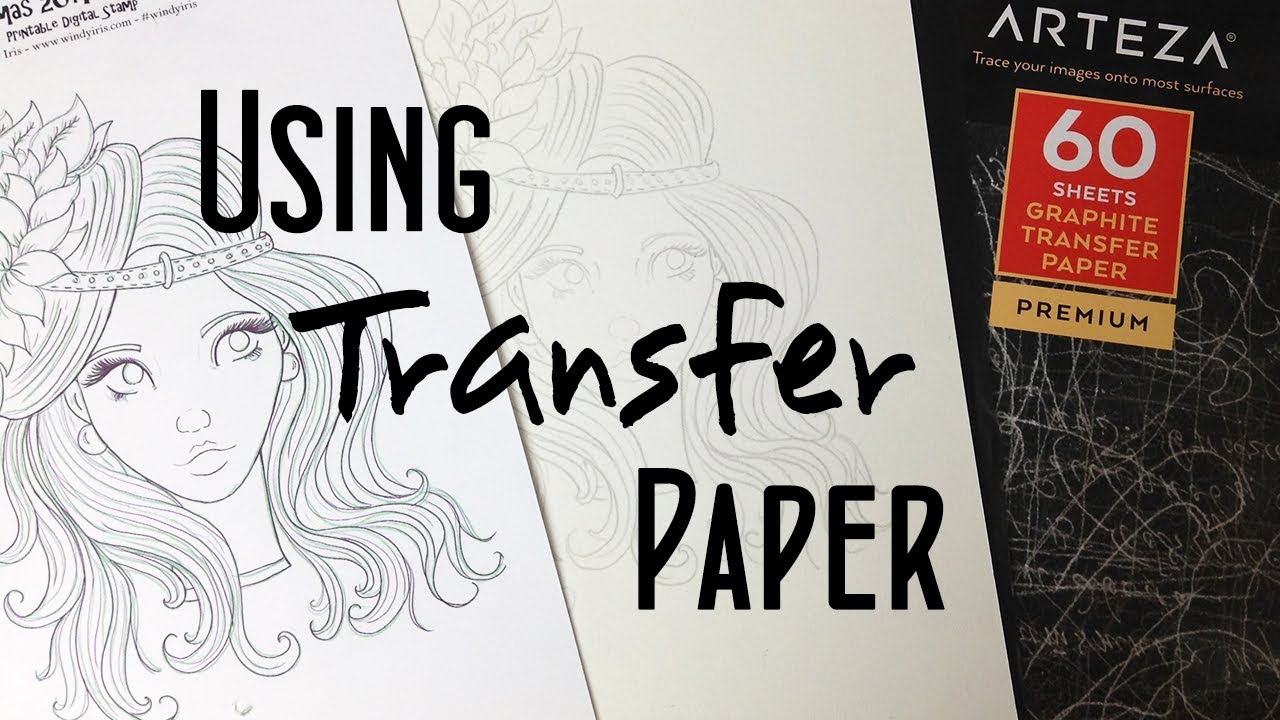
How to Use Transfer Paper: Transferring an Image, Sketch, Coloring Page or Digital Stamp

How to make a Paper Bag - Full Tutorial
5.0 / 5 (0 votes)
