Trello vs Asana | Side by Side Comparison - Which is best?
Summary
TLDRIn this video, Anna compares Trello and Asana, two popular project management tools, to help viewers decide which is best for them. She discusses their similarities and differences, focusing on ease of setup, customization options, and features like task management and collaboration. Anna explores both free plans, highlighting Trello's power-ups and Asana's team collaboration features, ultimately guiding viewers to choose based on their needs and preferences.
Takeaways
- 📈 Trello and Asana are two popular project management tools often compared for their ease of use and accessibility.
- 🎨 Trello allows customization of board backgrounds with colors or Unsplash photos, while Asana offers a single background for all projects.
- 📋 Trello uses a Kanban board style with lists and cards, whereas Asana provides multiple views including list, board, and calendar views.
- 🔄 Trello's free plan offers up to 10 boards and the ability to add power-ups for additional functionality, unlike Asana's free plan which is more limited.
- 🔗 Asana's unique feature is the ability to add a task to multiple projects, which Trello cannot do without using power-ups.
- 🗓️ Asana's calendar view provides a visual representation of tasks with drag-and-drop functionality to reschedule tasks.
- 💼 For solopreneurs or non-techie users, Trello's simplicity and visual appeal might be more suitable.
- 👥 Asana excels in team collaboration with features like task sharing across projects, direct messaging, and task prioritization.
- 💼 Trello's paid plans offer more functionality like custom fields and automations, which are not available in Asana's free plan.
- 📊 Asana provides better reporting and portfolio features in its paid plans, making it easier to track projects for larger teams.
- 📚 Anna, the speaker, offers an online course called 'The Organized Business Blueprint' that includes a module on using Trello for business organization.
Q & A
What is the main topic of the video?
-The main topic of the video is a comparison between Trello and Asana, two project management tools, to determine which one is best suited for different users.
Who is the presenter of the video?
-The presenter of the video is Anna, a designer and online educator at biorosanna.com.
What types of content does Anna typically share on her YouTube channel?
-Anna shares videos about marketing, business productivity, and other related topics on her YouTube channel.
What is the purpose of project management software according to the video?
-The purpose of project management software is to organize business tasks, collaborate with team members or clients, and manage projects effectively.
What are the two most popular project management tools discussed in the video?
-The two most popular project management tools discussed in the video are Trello and Asana.
What is the first step Anna suggests before choosing a project management tool?
-Anna suggests figuring out your priorities and how you plan to use the tool as the first step before choosing a project management tool.
What is the difference between Trello's board view and Asana's project view?
-Trello uses a Kanban board style view with multiple lists and cards that can be dragged between them, while Asana calls it projects and offers multiple views including list, board, and calendar views.
What is a 'power-up' in Trello?
-A 'power-up' in Trello is an additional feature that can be added to boards to enhance functionality, such as adding a calendar view or custom fields.
What feature does Asana have that Trello does not in the free version?
-Asana has a list view option and allows tasks to be shared between different projects, which Trello does not offer in the free version.
What is the advantage of Trello's free plan according to the video?
-The advantage of Trello's free plan is that it offers more functionality with the use of power-ups compared to Asana's free plan, making it more feature-rich.
What course is Anna promoting in the video?
-Anna is promoting a course called 'The Organized Business Blueprint' which includes a module on how to use Trello for business and personal organization.
Outlines

此内容仅限付费用户访问。 请升级后访问。
立即升级Mindmap

此内容仅限付费用户访问。 请升级后访问。
立即升级Keywords

此内容仅限付费用户访问。 请升级后访问。
立即升级Highlights

此内容仅限付费用户访问。 请升级后访问。
立即升级Transcripts

此内容仅限付费用户访问。 请升级后访问。
立即升级浏览更多相关视频

Asana vs ClickUp vs Monday.com (2024) - Make a RIGHT Choice (Difference Explained)

monday.com vs asana: The Ultimate Project Management Showdown

Xfce vs LXQt: Which Lightweight Linux Desktop Should You Choose?

Asana VS Notion タスク管理ツールの選び方
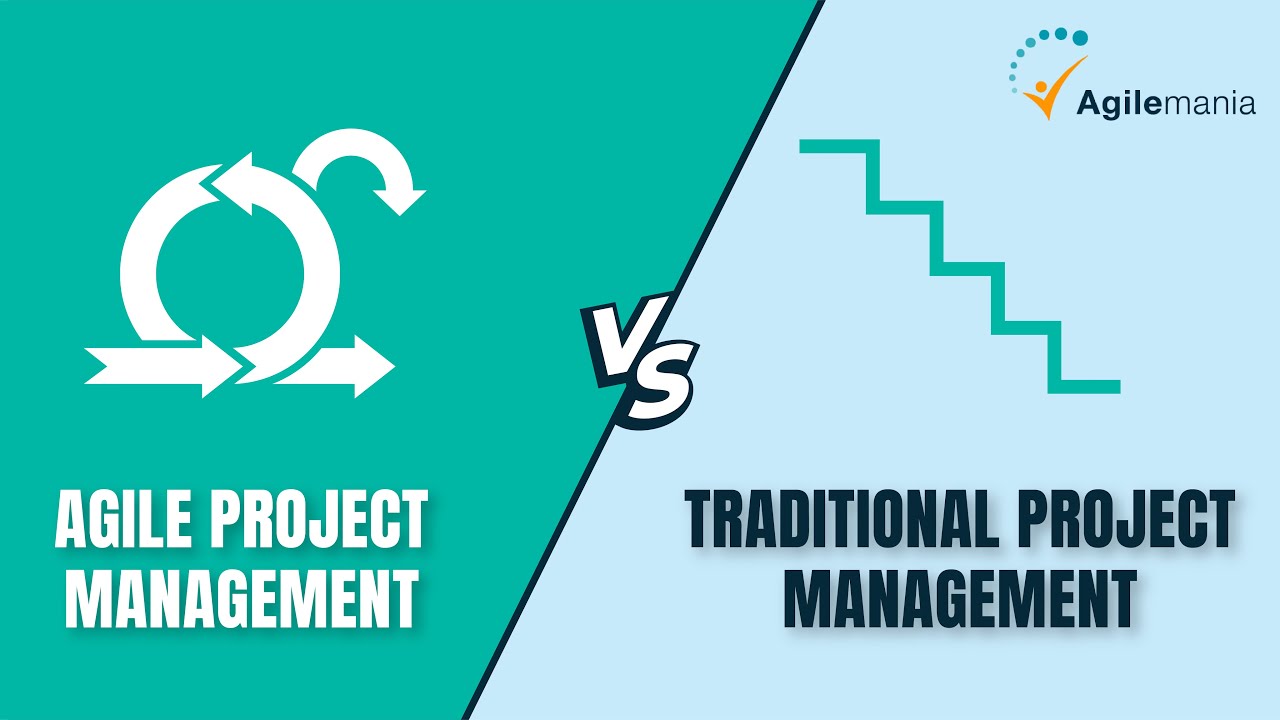
Agile vs Traditional Project Management | Top Differences | Agilemania

Graphic Designer Vs Multimedia Designer
5.0 / 5 (0 votes)
