Yocto Devtool Tutorial - 38 Create Recipe with Devtool | add & build Commands
Summary
TLDRThis tutorial video guides viewers on creating a recipe using the def tool, focusing on the workflow and essential commands. It covers the process of fetching source code, building, deploying, and finishing a recipe. The video uses a factorial C program example with a make file, demonstrating how to resolve common errors like permission issues and file format recognition. It also touches on the importance of using the right compiler for the target system.
Takeaways
- 🔧 The DEFTOOL workflow involves four main blocks: Source, Workspace, Target, and Layers.
- 🛠️ Source is where the source code is fetched from, like a Git repository.
- 📝 The 'add' command in DEFTOOL fetches the source into the workspace and creates a recipe.
- 🔄 Recipes in DEFTOOL are created based on the source code's build system, such as Makefiles or CMake.
- 🏗️ The 'build' command is used to compile the recipe, similar to 'bitbake' in Yocto.
- 📦 Once built, the recipe can be deployed to a target system using 'deploy target'.
- 🔄 'Undeploy target' is used to remove the deployed binary from the target system.
- 📚 The 'finish' command places the created recipe into the layer system and removes it from the workspace.
- 👨💻 The tutorial demonstrates creating a recipe for a simple C program with a Makefile.
- 🚫 Errors during the build process are common and are addressed by modifying the recipe or build environment.
- 🔄 The 'extra' variable is used to override the default prefix during the installation step to ensure the binary is built for the target system.
Q & A
What is the main focus of this Yoka tutorial video?
-The main focus of this Yoka tutorial video is to teach viewers how to create a recipe using the def tool, including the workflow and important commands.
What are the four blocks involved in creating a recipe with def tool?
-The four blocks involved in creating a recipe with def tool are Source, Workspace, Target, and Layers.
What is the purpose of the 'add' command in def tool?
-The 'add' command in def tool is used to fetch the source code from a repository into the workspace and create a recipe based on the source.
How does def tool determine the build system for a recipe?
-Def tool determines the build system for a recipe by checking for the presence of a makefile, cmake file, or other build system indicators in the source code.
What does the 'build' command do in def tool?
-The 'build' command in def tool is used to compile the recipe, similar to how one would use 'bitbake' with the recipe name to build in Yocto.
What is the role of the 'deploy target' command in def tool?
-The 'deploy target' command in def tool is used to deploy the successfully built binary to the target system for testing.
What does the 'finish' command accomplish in def tool?
-The 'finish' command in def tool places the created recipe into the layer system and removes it from the workspace.
What is the significance of the 'oe-runmake' variable in the context of def tool?
-The 'oe-runmake' variable is used to override the prefix for installation, directing the build output to the desired location within the target system rather than the host system.
Why is it necessary to create the 'user/bin' directory before installation in the def tool recipe?
-It is necessary to create the 'user/bin' directory before installation because the def tool will not automatically create directories for the installation path, and it needs to exist for the binary to be installed correctly.
What error occurs if the binary is built for the wrong architecture?
-If the binary is built for the wrong architecture, an error stating 'file format not recognized' or a similar message indicating incompatibility with the target system's architecture will occur.
How can one ensure that the binary is built for the target system's architecture?
-To ensure the binary is built for the target system's architecture, one must set the appropriate cross-compiler variables such as 'CC' and 'CFLAGS' using the 'EXTRA_OEMAKE' variable in the def tool recipe.
Outlines

此内容仅限付费用户访问。 请升级后访问。
立即升级Mindmap

此内容仅限付费用户访问。 请升级后访问。
立即升级Keywords

此内容仅限付费用户访问。 请升级后访问。
立即升级Highlights

此内容仅限付费用户访问。 请升级后访问。
立即升级Transcripts

此内容仅限付费用户访问。 请升级后访问。
立即升级浏览更多相关视频

I Built A Mobile APP In 30 Minutes With No-Code + AI

GoHighLevel IVR System Setup | Save Thousands and build an IVR System In HighLevel 2024

Jira Tutorial for Beginners | Jira Tool | Jira Training | Edureka

GoHighLevel Automation Tutorial | 6. Move Leads From One Pipeline To Another
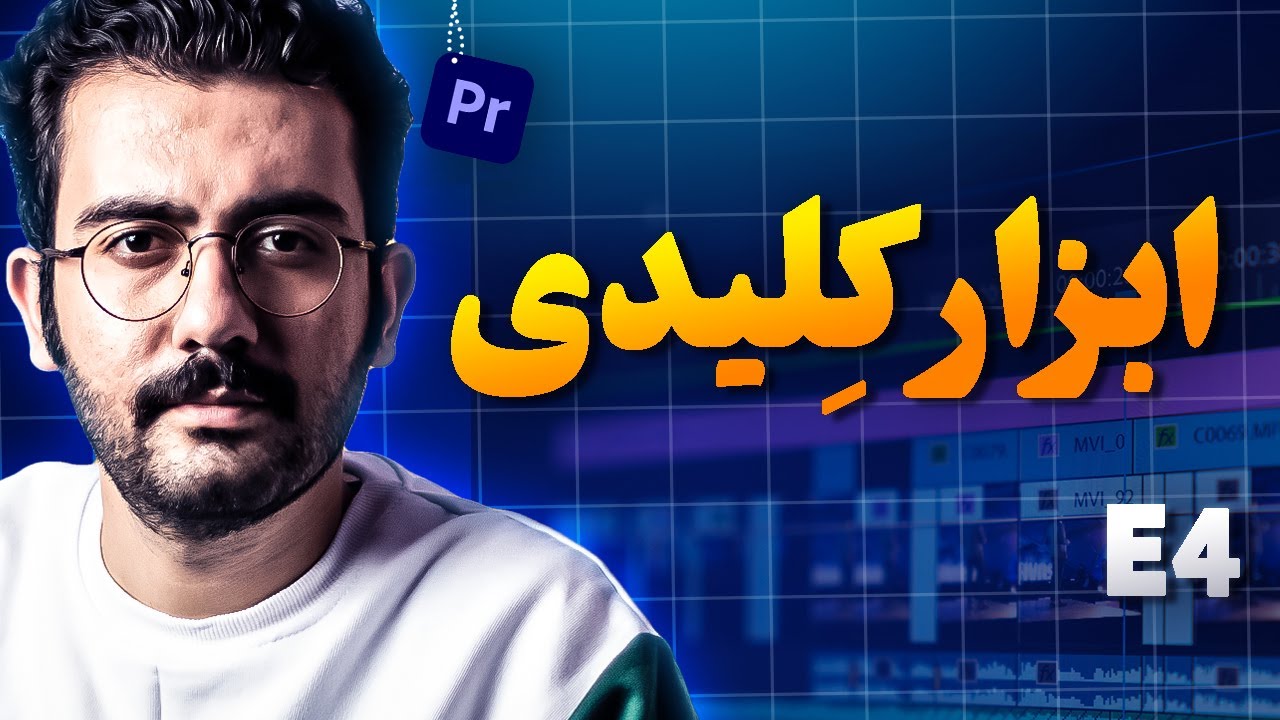
آموزش پریمیر: ابزارهای مهم و کاربردی
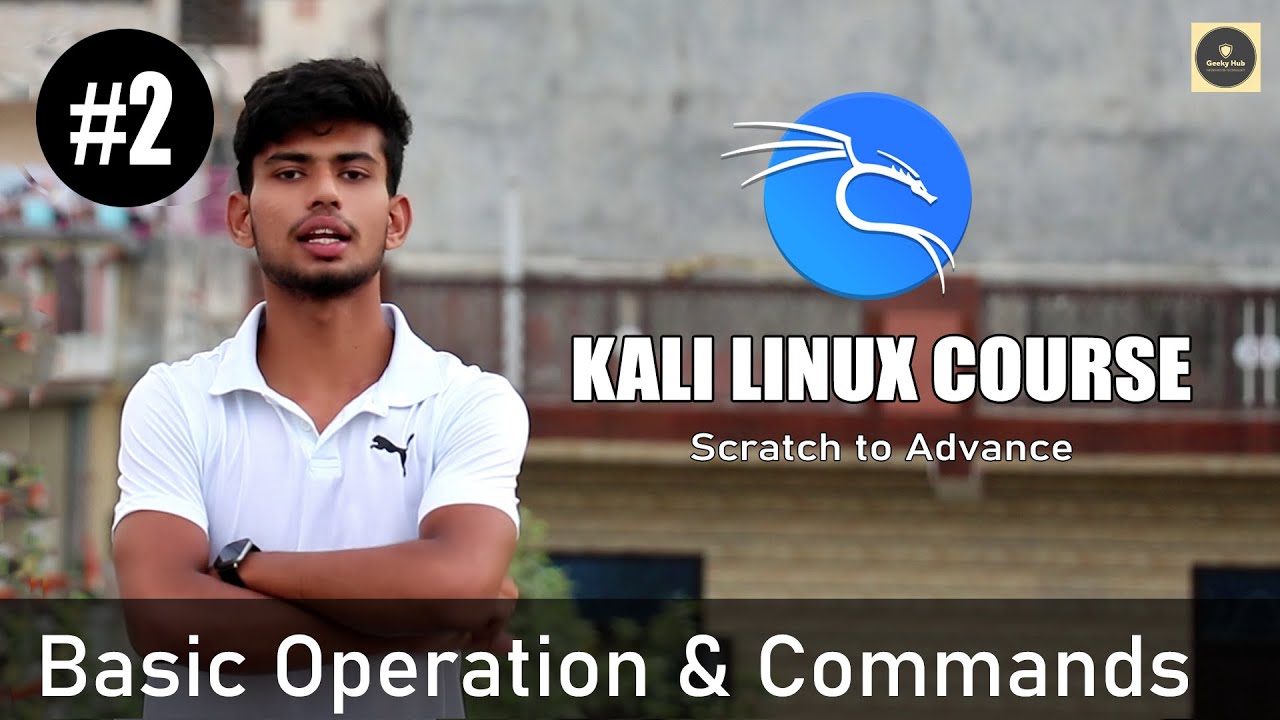
Basic Commands | Operations in Kali | Understanding Environment [Hindi] | Kali Linux #2
5.0 / 5 (0 votes)
