WiFi Hacking Watch (WiFi Deauther)
Summary
TLDRThis video showcases a Wi-Fi deauth watch that can perform attacks on Wi-Fi networks. The presenter demonstrates how the watch can deauthenticate devices from a network, clone and create fake Wi-Fi networks, and monitor network traffic. The device, made by Code Junkies, is designed for testing and educational purposes and supports only 2.4 GHz networks. The video also offers tips on securing Wi-Fi networks against such attacks.
Takeaways
- 📡 The Wi-Fi deauth watch allows the user to perform deauthentication attacks on Wi-Fi networks, but it should only be used on networks one owns or has permission to test.
- 📱 The watch can disrupt internet connectivity by sending deauth packets, as demonstrated by the inability of a laptop to ping Google.com during the attack.
- 🔄 The device can clone or create random Wi-Fi networks, which can be used for testing or educational purposes.
- 🚫 The watch only supports 2.4 GHz networks and is not compatible with 5 GHz networks.
- 🔋 The battery life of the watch is not very long, and there have been issues with the charging mechanism as noted by some Amazon reviews.
- 📦 The packaging and physical design of the watch are basic, but it looks more like a regular watch compared to other similar devices.
- 🛠️ The watch comes with a micro USB cable for charging but lacks detailed instructions, which might cause confusion for some users.
- 💻 The device can be remotely controlled and monitored via a web interface, allowing for a range of attacks and network analysis.
- 🔒 For security, the video recommends using WPA3 encryption, strong passwords, and 5 GHz or 6 GHz bands to protect against such attacks.
- 🎥 The video is for demonstration and educational purposes, emphasizing the importance of ethical and legal use of such devices.
Q & A
What is the main function of the Wi-Fi deauth watch described in the script?
-The Wi-Fi deauth watch allows the user to perform deauthentication attacks on Wi-Fi networks, which can disconnect devices from the network. It can also clone or create fake Wi-Fi networks.
What is the importance of having permission before attacking a Wi-Fi network with this device?
-It is crucial to only attack networks that you own or have permission to attack to ensure ethical and legal use of the device, avoiding unauthorized access or damage to others' networks.
How does the deauth attack affect devices connected to the Wi-Fi network?
-The deauth attack causes devices to lose their connection to the internet, as shown when the laptop could no longer ping google.com and the phone could not access YouTube.
What is the limitation regarding the frequency bands that the Wi-Fi Commander watch supports?
-The Wi-Fi Commander watch only supports 2.4 GHz networks and not 5 GHz, which is a limitation when testing modern access points that might use 5 GHz.
What additional features does the Wi-Fi Commander watch have besides deauth attacks?
-The watch can also clone or create fake Wi-Fi networks, send beacons to advertise access points, and act as a packet monitor to observe network traffic.
What is the purpose of the OLED display and digital crown control on the Wi-Fi Commander watch?
-The OLED display shows information about the networks and the device's status, while the digital crown control is likely used for navigating through the device's menu system.
What are the potential issues mentioned with the Wi-Fi Commander watch?
-The script mentions that the battery life may not be long, and there have been reports of the charging mechanism breaking when the charger is popped out or back in.
How does the watch connect to networks for remote control?
-The watch can connect to an open network, and then be accessed remotely through a web browser by navigating to a specific IP address.
What precautions are recommended to protect against attacks from devices like the Wi-Fi Commander watch?
-Using WPA3 with a strong, mixed-character password, employing 5 GHz or 6 GHz networks, and ensuring network security measures are in place can help protect against such attacks.
What educational resources are available for learning more about the technology behind the Wi-Fi Commander watch?
-The script mentions GitHub as a resource for more information on the ESP8266 chip used in the watch, and the website of the manufacturer, Code Junkies, for further details.
What is the purpose of the continuous ping demonstrated in the script?
-The continuous ping is used to show that the laptop is connected to the internet before the deauth attack. The interruption of the ping indicates the success of the deauth attack in disconnecting the device.
Outlines

此内容仅限付费用户访问。 请升级后访问。
立即升级Mindmap

此内容仅限付费用户访问。 请升级后访问。
立即升级Keywords

此内容仅限付费用户访问。 请升级后访问。
立即升级Highlights

此内容仅限付费用户访问。 请升级后访问。
立即升级Transcripts

此内容仅限付费用户访问。 请升级后访问。
立即升级浏览更多相关视频

3 Levels of WiFi Hacking

Deauthentication - N10-008 CompTIA Network+ : 4.2

Cara Melihat Password Wifi Yang Sudah Terhubung Ke Laptop/PC

WPA3™: the most advanced Wi-Fi security (English)

Jaringan Komputer dan Internet (Pengantar dan Koneksi Internet) - Informatika Kelas 7 SMP/ MTs
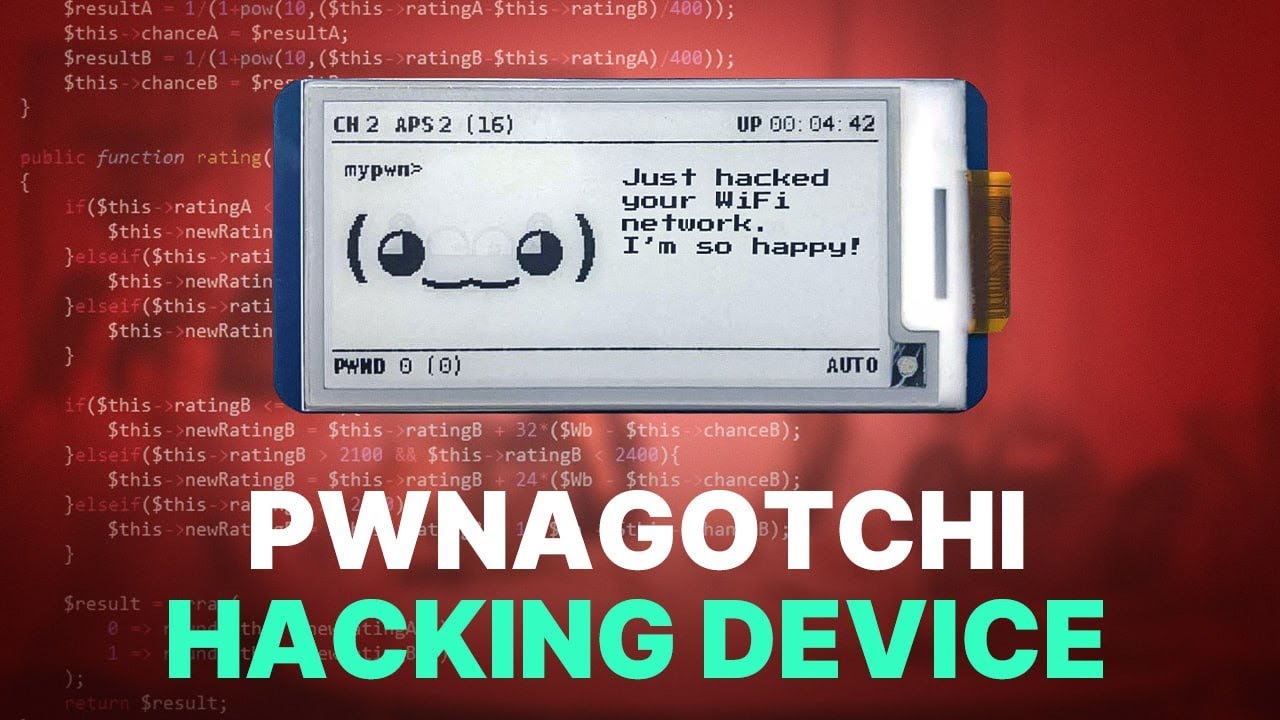
Pwnagotchi — hacking WiFi networks in seconds | Real Experiment
5.0 / 5 (0 votes)
