Build Anything with Llama 3 Agents, Here’s How
Summary
TLDRIn this tutorial, David Andre demonstrates how to build AI agents using the Llama 3 model without extensive programming knowledge or powerful hardware. He utilizes AMA for local model running, VS Code for coding, and Gro for enhanced performance. The video showcases the setup process, from downloading the model to creating agents for tasks like email classification and response. Andre also highlights the potential issues with running the model through crew AI and offers a solution by connecting to the Gro API for improved speed and efficiency. The video concludes with a call to action to join his community for a comprehensive workshop on AI agent development.
Takeaways
- 😀 David Andre introduces a tutorial on building AI agents using the Llama model, which is accessible even for those with limited computer resources and no programming knowledge.
- 💻 The tutorial utilizes AMA for local model running, VS Code for coding, and Gradio for achieving high performance.
- 🚀 David demonstrates the impressive speed of the Llama model, achieving 216 tokens per second, highlighting the potential of the model even on less powerful hardware.
- 📈 The script showcases a comparison between the Llama 370B open-source model and the GPT-4 model, positioning Llama as a competitive choice.
- 🔧 David provides a step-by-step guide to downloading and setting up the Llama model, including instructions for using AMA and VS Code.
- 📝 The tutorial includes a practical example of building AI agents from scratch, focusing on an email classifier and responder scenario.
- 🛠️ David encounters and troubleshoots issues with the Llama model integration in crew AI, offering insights into potential solutions and workarounds.
- 🔗 The script emphasizes the importance of connecting Gradio to a team of agents to leverage the benefits of high-speed AI processing.
- 🔑 A guide is provided on how to securely use API keys with Gradio, including the creation and application of an API key for the Llama model.
- 🌟 The video concludes with a call to action for viewers to join David's community to stay ahead in the AI revolution and learn more about building AI agents.
Q & A
What is the main topic of the video?
-The main topic of the video is teaching viewers how to build AI agents using the new llama free model, even without a powerful computer or programming knowledge.
What tools does David Andre recommend for building AI agents?
-David Andre recommends using AMA to run the models locally, Visual Studio Code (VS Code) for writing the code, and Gro for achieving super-fast performance.
What is the significance of the 'llama fre model' mentioned in the video?
-The 'llama fre model' is an open-source AI model that David Andre uses to demonstrate the creation of AI agents. It's significant because it allows for local running of AI models without needing powerful hardware or cloud-based services.
How does David Andre demonstrate the performance of the AI model?
-David Andre demonstrates the performance of the AI model by showing the number of tokens processed per second, comparing the speed of the larger and smaller versions of the llama model.
What is the 'llm arena' mentioned in the video?
-The 'llm arena' is a place where language models are ranked. In the context of the video, it's used to show that the open-source llama 370b model is better than the proprietary model GBD4.
What is the purpose of the community David Andre mentions?
-The purpose of the community is to provide a step-by-step workshop for building AI agents, even for those who are not programmers, and to connect with others who are interested in staying ahead in AI development.
What is the first step David Andre suggests for setting up the AI model?
-The first step is to download AMA from ama.com and then download Visual Studio Code from code.visualstudio.com.
How does David Andre handle the installation of the AI model in the video?
-David Andre handles the installation of the AI model by showing viewers how to copy a command from the llama models page, open a terminal in VS Code, and run the command to download the model.
What is the issue David Andre encounters when trying to use the llama model through crew AI?
-David Andre encounters an issue where the llama model works perfectly in the terminal but does not seem to work well when run as an agent through crew AI, causing unexpected results and slow performance.
How does David Andre resolve the issue with crew AI and the llama model?
-David Andre resolves the issue by adding the Gro API, which allows him to use the llama model effectively and achieve the desired performance.
What is the final outcome of David Andre's demonstration with the AI agents?
-The final outcome is the successful creation of AI agents that can classify and respond to emails, demonstrating the potential of the llama model and the crew AI framework for building AI applications.
Outlines

此内容仅限付费用户访问。 请升级后访问。
立即升级Mindmap

此内容仅限付费用户访问。 请升级后访问。
立即升级Keywords

此内容仅限付费用户访问。 请升级后访问。
立即升级Highlights

此内容仅限付费用户访问。 请升级后访问。
立即升级Transcripts

此内容仅限付费用户访问。 请升级后访问。
立即升级浏览更多相关视频

"I want Llama3 to perform 10x with my private knowledge" - Local Agentic RAG w/ llama3
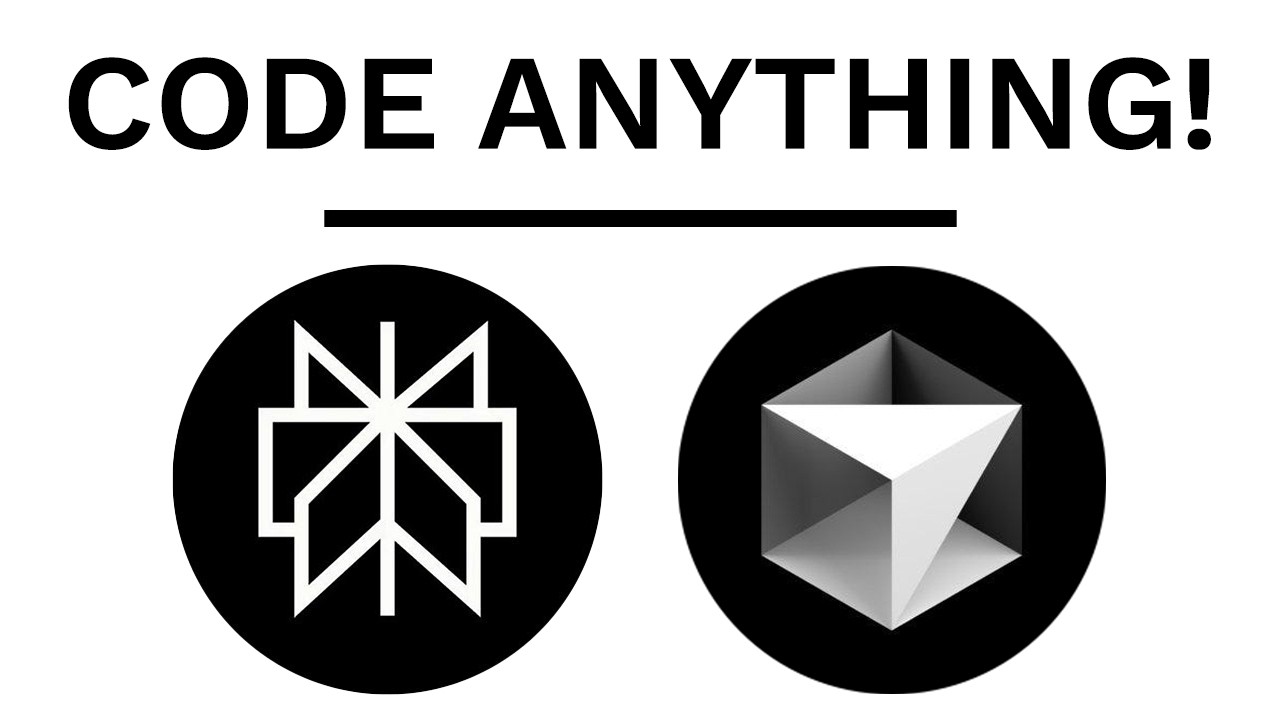
Code Anything with Perplexity, Here's How

Build Anything with AI Agents, Here's How
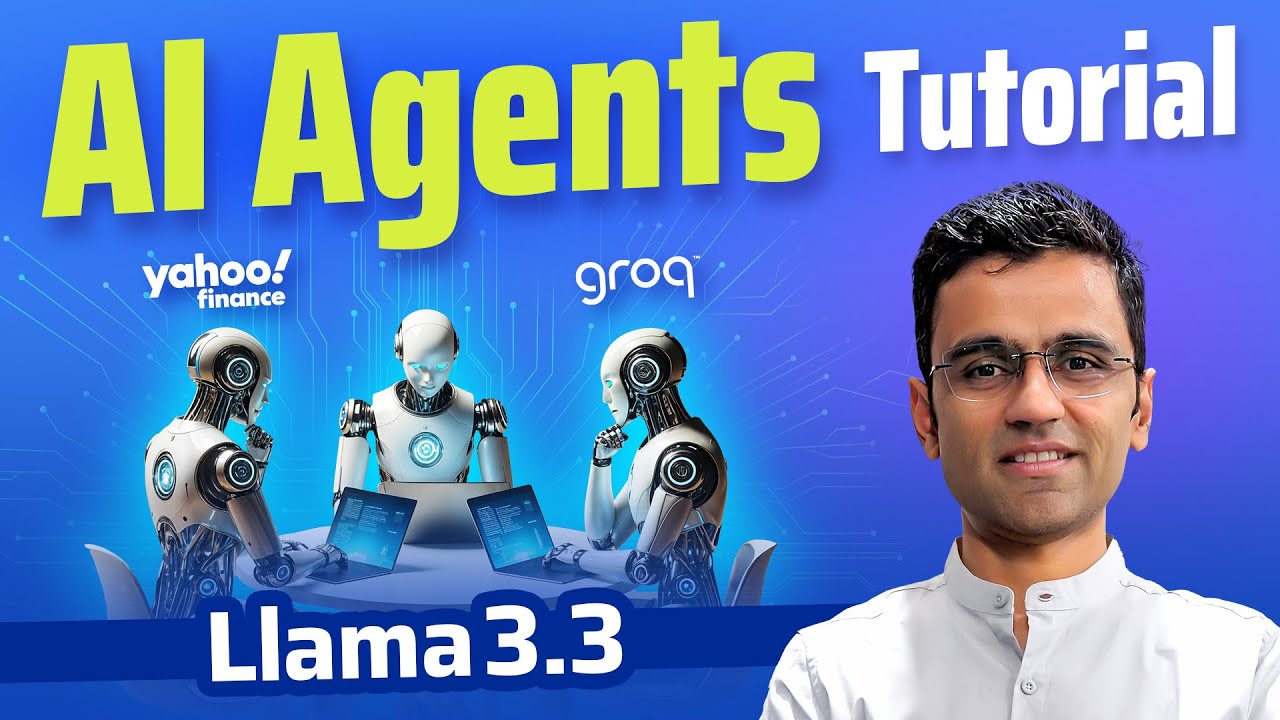
AI Agents Tutorial For Beginners
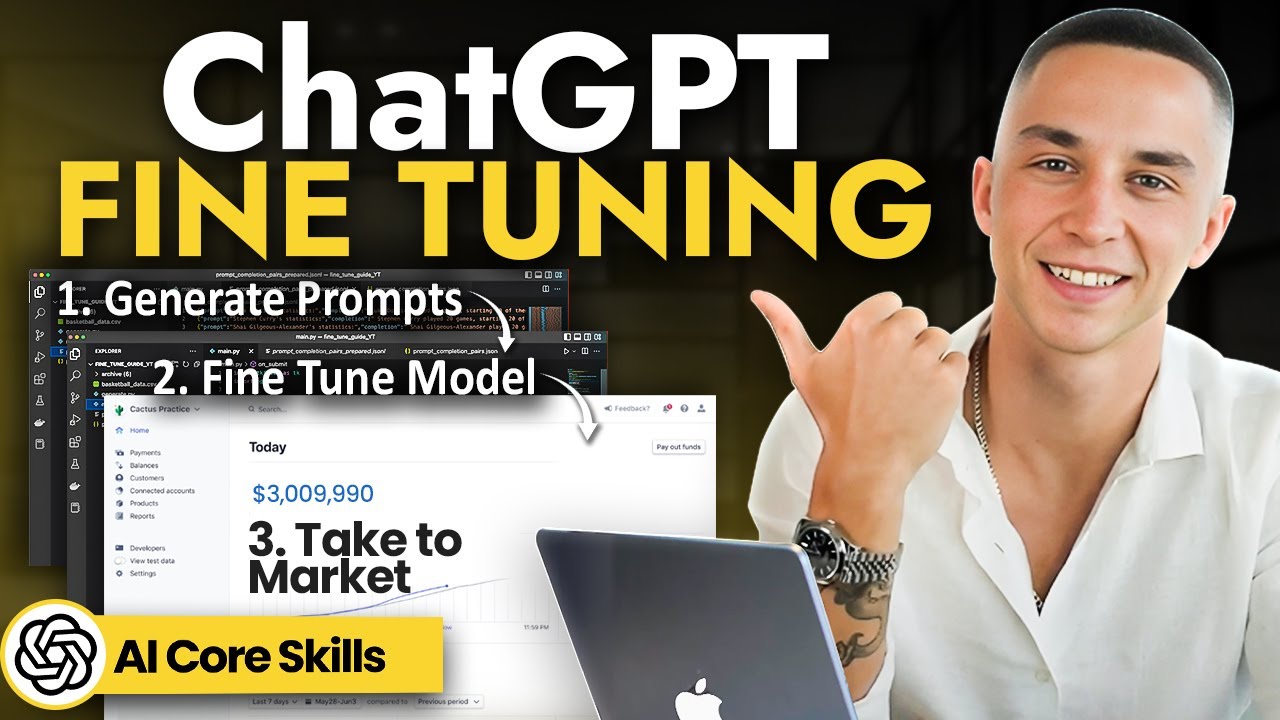
How to Fine Tune GPT3 | Beginner's Guide to Building Businesses w/ GPT-3

AI Agents Explained: Guide for beginners - Tutorial
5.0 / 5 (0 votes)
