Introduction to PyTorch
Summary
TLDRIn this video, Brad Heinz, a partner engineer with Facebook's PyTorch team, introduces PyTorch, an open-source machine learning framework that streamlines the process from research to production. Key features include tensors, autograd for dynamic computation, and tools for model building, data loading, and deployment. The tutorial covers installing PyTorch, tensor operations, building neural networks, training loops, and deploying models using TorchScript. It also highlights PyTorch's community, its use in enterprises, and associated projects like AllenNLP and ClassyVision.
Takeaways
- 😀 Brad Heinz, a partner engineer at Facebook, introduces PyTorch, an open-source machine learning framework.
- 💻 PyTorch is designed for rapid prototyping and deployment, supporting the full ML application lifecycle from research to production.
- 📊 Tensors are the core data structure in PyTorch, functioning as multi-dimensional arrays with built-in operations for computation.
- 🔄 Autograd is PyTorch's automatic differentiation engine that facilitates the computation of derivatives, crucial for model training.
- 🏗️ PyTorch allows building models using modules, which can be composed into complex architectures like convolutional neural networks.
- 🔁 The training loop in PyTorch involves feeding data through the model, computing loss, performing backpropagation, and updating model weights.
- 📚 Torchvision and Torchaudio are associated libraries that provide datasets, pre-trained models, and other utilities for computer vision and audio applications.
- 🚀 PyTorch supports hardware acceleration, particularly on NVIDIA GPUs, to enhance model training and inference performance.
- 🔗 Torch Script is a way to serialize and optimize PyTorch models for deployment, enabling high-performance model serving.
- 🌐 The PyTorch community is extensive, with contributions from around the world, supporting a diverse range of ML projects and applications.
Q & A
What is the primary role of Brad Heinz in the video?
-Brad Heinz is a Partner Engineer working with the PyTorch team at Facebook.
What does the video aim to provide for viewers who are new to machine learning with PyTorch?
-The video provides an introduction to PyTorch, covering its features, key concepts, and associated tools and libraries.
Why is it important to match the CUDA toolkit version with the CUDA drivers on a machine?
-Matching the CUDA toolkit version with the CUDA drivers ensures compatibility for GPU acceleration with PyTorch on Linux or Windows machines with NVIDIA CUDA compatible GPUs.
What is PyTorch and what does it accelerate according to the video?
-PyTorch is an open-source machine learning framework that accelerates the path from research prototyping to production deployment.
What are some of the associated libraries for PyTorch mentioned in the video?
-Some associated libraries for PyTorch include Torch Vision for computer vision applications, and there are also libraries for text, natural language, and audio applications.
How does PyTorch enable fast iteration on ML models and applications?
-PyTorch enables fast iteration by allowing work in regular idiomatic Python without a new domain-specific language, and by using Autograd, PyTorch's automatic differentiation engine.
What is the significance of the backward method in PyTorch's Autograd?
-The backward method in Autograd is significant as it rapidly calculates the gradients needed for learning by utilizing the metadata of each tensor, which tracks the computation history.
How is a neural network model typically structured in PyTorch code?
-A neural network model in PyTorch typically inherits from torch.nn.Module, has an __init__ method for constructing layers, and a forward method for the actual computation.
What is the purpose of the data loader in PyTorch?
-The data loader in PyTorch is used to efficiently feed data to the model in batches, with options to shuffle the data and to parallelize data loading.
How does the training loop in PyTorch work as described in the video?
-The training loop in PyTorch involves iterating over batches of training data, computing predictions and loss, performing a backward pass to calculate gradients, and updating model weights using an optimizer.
What is Torch Script and how does it relate to model deployment in PyTorch?
-Torch Script is a static, high-performance subset of Python that allows for the serialization and optimization of PyTorch models for deployment, enabling them to run without the Python interpreter for better performance.
Outlines

此内容仅限付费用户访问。 请升级后访问。
立即升级Mindmap

此内容仅限付费用户访问。 请升级后访问。
立即升级Keywords

此内容仅限付费用户访问。 请升级后访问。
立即升级Highlights

此内容仅限付费用户访问。 请升级后访问。
立即升级Transcripts

此内容仅限付费用户访问。 请升级后访问。
立即升级浏览更多相关视频

PyTorch in 100 Seconds

Building a Neural Network with PyTorch in 15 Minutes | Coding Challenge
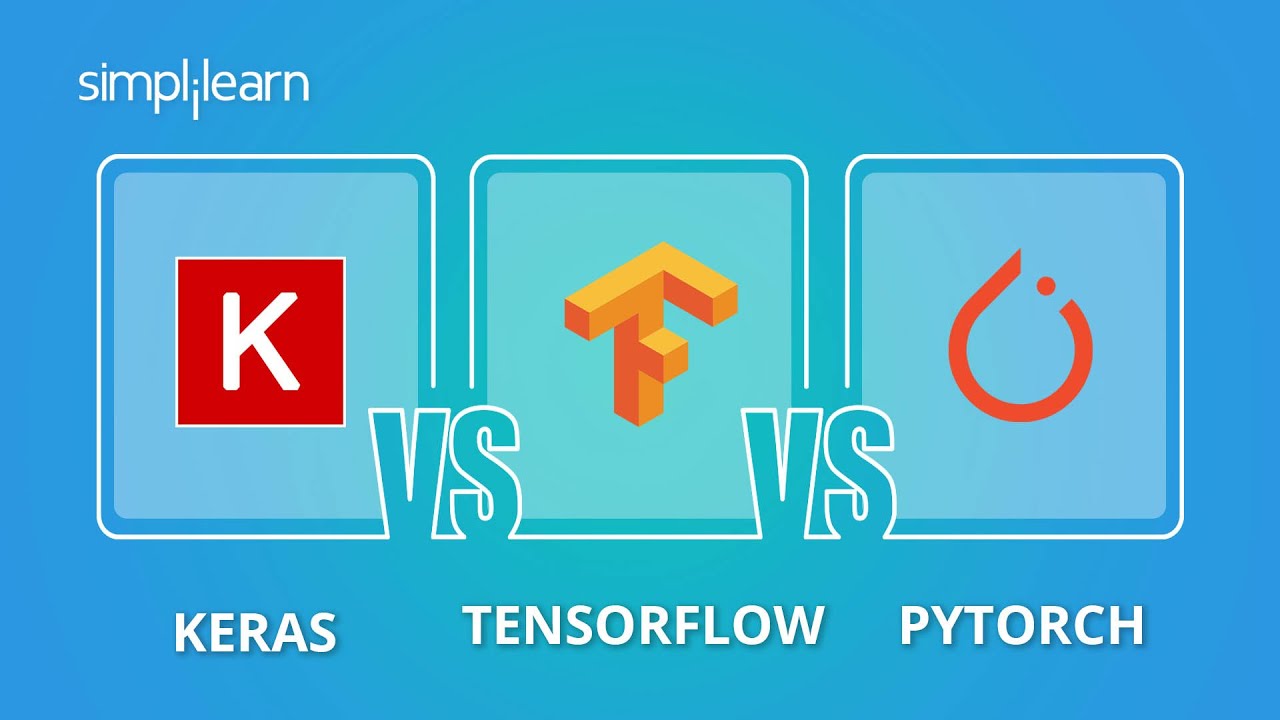
Pytorch vs TensorFlow vs Keras | Which is Better | Deep Learning Frameworks Comparison | Simplilearn

Cos'è PyTorch e Perché Tutti Lo USANO? INTRODUZIONE Al Potere dei Tensori! 🤔💡

Welcome to the Hugging Face course

IA en boîte - PYTORCH IGNITE
5.0 / 5 (0 votes)
