Как КУПИТЬ КРИПТОВАЛЮТУ если НЕТ 18 ЛЕТ БЕЗ ВЕРИФИКАЦИИ - ПОШАГОВАЯ ИНСТРУКЦИЯ (С КАРТЫ, КИВИ)
Summary
TLDRThis video tutorial guides viewers on how to purchase cryptocurrency without being 18 years old. It starts with the necessity of a cryptocurrency wallet and uses the exchange platform 'coin' for demonstration. The presenter walks through the registration process, setting up security features like two-factor authentication, and emphasizes the importance of using real personal information for initial verification. The tutorial then shifts to using a cryptocurrency exchange platform, 'q coin,' to acquire 'ezd' cryptocurrency without identity verification. It covers the process of finding a wallet address, selecting a payment method, and completing the transaction. The video also touches on using cryptocurrency to pay for educational courses on cryptocurrency trading, providing a step-by-step guide on how to subscribe and access the course materials.
Takeaways
- 😀 The video is a tutorial on how to buy and use cryptocurrency for individuals under 18 years old.
- 🔐 It suggests using a cryptocurrency wallet without the need for initial verification, specifically mentioning the exchange 'coin'.
- 📧 The process starts with registering on the exchange by entering an email and creating a password, with an optional referral code for cashback.
- 🔗 The video recommends connecting a phone number and enabling two-factor authentication via Google for security.
- 💼 It mentions that while the exchange allows topping up the account without verification, 18 years is required for certain operations.
- 💵 The tutorial bypasses the need for personal verification by using a cryptocurrency exchange platform called 'bito'.
- 🌐 The presenter explains how to find and use a cryptocurrency deposit address on the exchange platform.
- 💸 The video demonstrates purchasing cryptocurrency (specifically Tether) using a payment service (Kivi) without the need for a bank card.
- 🔄 It details the process of transferring cryptocurrency to pay for a subscription service, including using a Telegram bot for payment and confirmation.
- 🔒 The video includes steps for setting up a trading password and Google Authenticator for added security before withdrawing cryptocurrency.
- ⏱️ The presenter notes that transactions typically take about five minutes to complete and provides instructions for confirming payment via a transaction ID.
Q & A
What is the first step to buy cryptocurrency if you are under 18?
-The first step is to create a wallet where you can store cryptocurrency. The script suggests using the exchange platform Coin, which does not require verification for small balances.
How do you register on the Coin exchange?
-You need to enter your email address and send a code to your email. After receiving the code, you enter it on the platform and create a password. Optionally, you can use a referral code for cashback on transactions.
Is verification required on the Coin exchange for all operations?
-Verification is not required for small balances on the Coin exchange. However, for certain operations, you might be asked to enter your name and document number without uploading documents.
What is the recommended exchange platform for buying cryptocurrency without verification?
-The script recommends using an exchange platform called 'obmennik' due to its minimal transaction fees and positive reviews. Users can choose other exchange platforms as well.
How do you find your cryptocurrency deposit address on the Coin exchange?
-You navigate to the 'Assets' section on the Coin exchange website, select the main account, search for 'Tether' (USDT), and click on the 'Deposit' button to view your deposit address.
What is the significance of the Tether (USDT) cryptocurrency in this context?
-Tether (USDT) is used as a stablecoin for trading on the Coin exchange. It is recommended for buying other cryptocurrencies due to its stability and liquidity.
How do you purchase cryptocurrency on the 'obmennik' platform?
-You select the payment method (like Qiwi), the cryptocurrency you want to buy (like USDT), and enter the amount in rubles. You then provide your wallet address and email for transaction tracking.
What is the process to pay for a subscription on the True Crypto platform using cryptocurrency?
-You need to go to the True Crypto website, select the subscription plan, and choose to pay with cryptocurrency. You then send the required amount of cryptocurrency to the provided wallet address through the .20 network.
Why is it necessary to set up a trading password and Google Authenticator on the Coin exchange?
-Setting up a trading password and Google Authenticator adds an extra layer of security to your account, making it more difficult for unauthorized access and protecting your funds.
How do you withdraw cryptocurrency from the Coin exchange?
-You need to go to the 'Withdraw' section, verify your identity with Google Authenticator, and set a trading password if you haven't already. Then, you enter the wallet address and the amount to withdraw, considering the network fee.
What should you do after the withdrawal transaction is initiated?
-After initiating the withdrawal, wait for about five minutes and refresh the page to check the transaction status. Once it shows as completed, copy the transaction hash and provide it to the True Crypto bot to confirm the payment.
Outlines

此内容仅限付费用户访问。 请升级后访问。
立即升级Mindmap

此内容仅限付费用户访问。 请升级后访问。
立即升级Keywords

此内容仅限付费用户访问。 请升级后访问。
立即升级Highlights

此内容仅限付费用户访问。 请升级后访问。
立即升级Transcripts

此内容仅限付费用户访问。 请升级后访问。
立即升级浏览更多相关视频
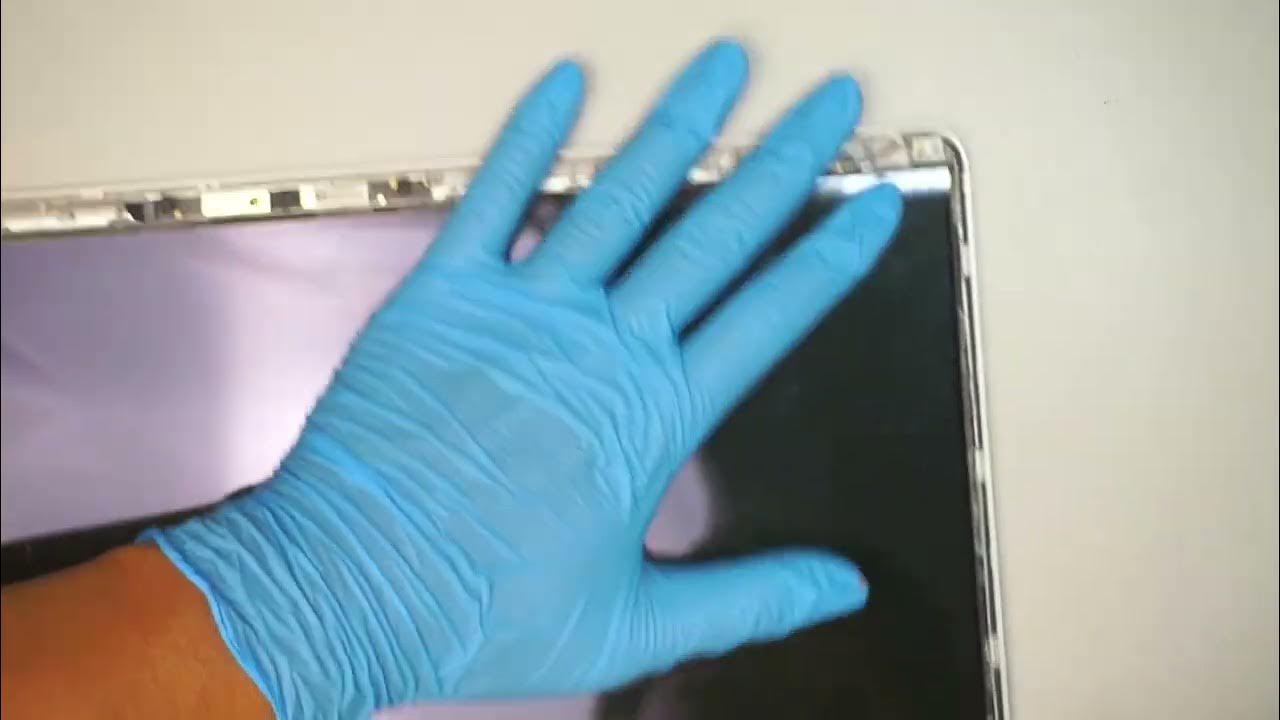
How to Replace HP 15 DY Laptop Screen

Section 7, Transfer Of Property Act, 1882 | Persons Competent To Transfer

How to Refund Games on Steam 2024 - Refund a Steam Game

Cara Beli Saham di Aplikasi Online Trading MotionTrade

How To Install AltStore iOS 18 on iPhone Windows 11/10 | Download AltStore Windows (2024)

How to Create a Purchase Order in SAP S/4HANA
5.0 / 5 (0 votes)
