pro hacker teaches you how to bypass this!
Summary
TLDRThe video explains how to bypass restrictions on school or work laptops that prevent access to Command Prompt or PowerShell. It guides users through a step-by-step process of using Notepad to create a .bat file, which allows executing restricted commands. The tutorial also discusses using FTP services and renaming PowerShell files as a workaround. The video highlights how to bypass local Group Policy restrictions and access administrative functions using coding tricks, but cautions viewers that hacking is illegal and advises against misuse.
Takeaways
- 💻 CMD and PowerShell access is often restricted on work or school laptops.
- 🔑 The video teaches a method to bypass these restrictions using Notepad to write a batch script.
- 📂 The batch script includes commands like 'echo off' to hide execution output, followed by a looping structure that runs commands.
- 👨💻 The script is saved with a '.bat' extension and allows execution of various commands like 'dir' and 'net user'.
- 🚫 Restrictions can also be bypassed using services like FTP to run commands indirectly.
- 🛠️ Restrictions are usually enforced through Local Group Policy Editor, which blocks CMD or PowerShell.
- 🖥️ To bypass blocked PowerShell, you can use PowerShell ISE (Integrated Scripting Environment).
- 📄 A method involves renaming 'powershell.exe' to something else (e.g., 'powershell_hack.exe') to bypass restrictions.
- 🔍 Windows security settings like software restriction policies can block executables based on file hashes, but this can be circumvented.
- ⚠️ The video emphasizes that hacking is illegal, and viewers should be aware of the consequences.
Q & A
What is the main problem addressed in the video?
-The main problem addressed is the restriction on accessing the Command Prompt or PowerShell on school or work laptops, and the video teaches methods to bypass these restrictions.
Why does the speaker suggest using Notepad as a workaround?
-Notepad is used as a workaround because it allows users to create and execute batch scripts (.bat files) that can bypass Command Prompt or PowerShell restrictions by coding commands directly.
What does the 'Echo off' command do in the script created in Notepad?
-'Echo off' prevents the commands from being displayed on the screen when the script is executed, making the output cleaner.
What is the purpose of setting a variable in the script?
-The variable is used to store whatever input is entered after the 'cmd' command, allowing the script to process user commands and execute them in a loop.
What is an infinite loop in programming, and how is it used in the script?
-An infinite loop is a sequence of instructions that continuously repeats until it is terminated. In this script, the loop allows continuous execution of commands by jumping back to the start after each command.
What is the significance of renaming 'powershell.exe' to 'powershell_hackeralloy.exe'?
-Renaming the executable helps bypass the restriction placed on 'powershell.exe' by tricking the system into running the file under a different name, thus allowing access to PowerShell.
How does the Local Group Policy Editor restrict access to Command Prompt and PowerShell?
-The Local Group Policy Editor can prevent access by setting policies to block the execution of 'cmd.exe' and 'powershell.exe,' preventing users from running these programs.
What is the FTP service mentioned in the video, and how is it used as an alternative to execute commands?
-The FTP service is used to run commands when direct access to Command Prompt is blocked. By leveraging FTP's capabilities, users can execute commands such as 'dir' or 'net user' indirectly.
What is the purpose of the hash rule in Windows security settings?
-The hash rule prevents certain executables from running based on their hash values (unique identifiers for files). In this case, 'powershell.exe' is blocked, but modifying the executable bypasses the restriction.
What lesson does the speaker emphasize regarding hacking?
-The speaker emphasizes that hacking is illegal, warning viewers to be cautious and understand the risks of being caught while performing unauthorized actions.
Outlines

此内容仅限付费用户访问。 请升级后访问。
立即升级Mindmap

此内容仅限付费用户访问。 请升级后访问。
立即升级Keywords

此内容仅限付费用户访问。 请升级后访问。
立即升级Highlights

此内容仅限付费用户访问。 请升级后访问。
立即升级Transcripts

此内容仅限付费用户访问。 请升级后访问。
立即升级浏览更多相关视频
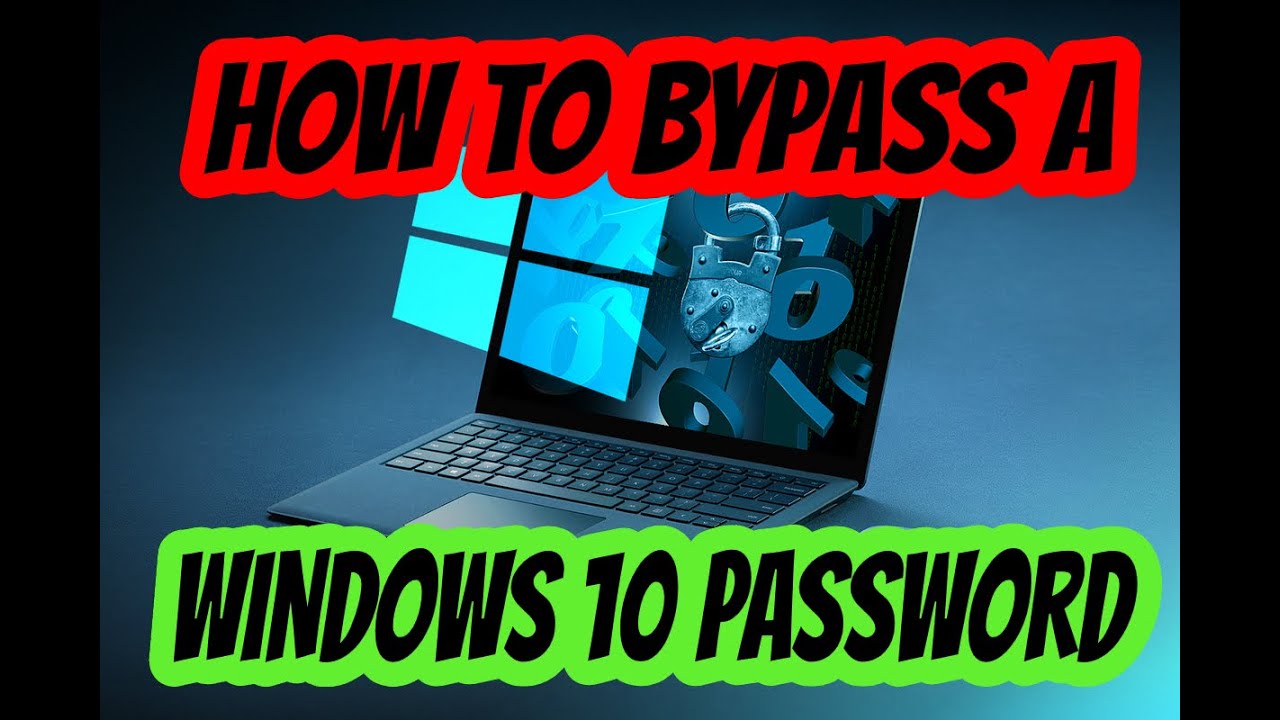
Forgot your Windows 10 password? Bypass password quickly and easily!

The NEWEST UNBLOCKED GAMES SITE For School Chromebook!!! (WORKING 2024)

Reset Forgotten Windows 11 Password, PIN and Microsoft Account without any Software (2023)

30 Windows Commands you CAN’T live without

شرح فتح حسابات متعددة على موقع craigslist | | حل مشكلة حظر الحسابات

How to HACK ChatGPT (GPT-4o and More)
5.0 / 5 (0 votes)
