2.4 GHz vs 5 GHz WiFi: What is the difference?
Summary
TLDRThis video explains the dual band Wi-Fi router concept, highlighting the 2.4 GHz and 5 GHz frequency bands. The 2.4 GHz band is more prone to interference due to its common use in many devices, resulting in slower speeds and connectivity issues. The 5 GHz band, less crowded, offers faster speeds but with a shorter range and weaker penetration through obstacles. The choice between the bands depends on individual needs, balancing speed, range, and interference.
Takeaways
- 📡 Dual band routers operate on both 2.4 GHz and 5 GHz frequency bands.
- 🌐 The 2.4 GHz band is more common but suffers from interference due to its shared use by many devices.
- 💡 The 5 GHz band is less crowded and offers less interference, leading to more stable Wi-Fi connections.
- 🔧 Fewer devices use the 5 GHz band, making it a better choice for reducing interference.
- 📶 The 2.4 GHz band has only 3 non-overlapping channels compared to 25 in the 5 GHz band.
- 🚀 The 5 GHz band provides faster data transfer speeds than the 2.4 GHz band.
- 🏠 The 2.4 GHz band has a longer range and better penetration through walls and floors.
- 🏢 The 5 GHz band has a shorter range and is less effective at penetrating solid objects.
- 🤔 Choosing between the bands depends on the user's needs for speed, range, and interference.
- 🔗 A recommended dual band Wi-Fi router is provided in the video description for interested viewers.
Q & A
What is the purpose of having both 2.4 GHz and 5 GHz frequency bands on a Wi-Fi router?
-The purpose of having both frequency bands is to provide options for different types of connectivity needs. The 2.4 GHz band offers a longer range and better penetration through solid objects, while the 5 GHz band provides higher data transfer speeds and is less susceptible to interference.
Why do many devices, including microwave ovens and cordless phones, use the 2.4 GHz frequency band?
-The 2.4 GHz band is the most common frequency band and is the standard for many devices due to its longer range and ability to penetrate solid objects. However, this widespread use also leads to signal overcrowding and interference with Wi-Fi signals.
What is the main advantage of the 5 GHz frequency band over the 2.4 GHz band?
-The main advantage of the 5 GHz band is that it offers higher data transfer speeds and experiences minimal interference because fewer devices use this band compared to the 2.4 GHz band.
How many non-overlapping channels are available in the 2.4 GHz and 5 GHz frequency bands?
-The 2.4 GHz band has 11 channels, out of which only 3 are non-overlapping. The 5 GHz band, on the other hand, has 25 non-overlapping channels.
Why is the 2.4 GHz band more vulnerable to interference than the 5 GHz band?
-The 2.4 GHz band is more vulnerable to interference because it is used by a large number of devices, including not only Wi-Fi routers but also microwave ovens, cordless phones, Bluetooth devices, and wireless cameras. This overcrowding leads to signal interference and can slow down Wi-Fi network speeds.
What is the trade-off between speed and range in the 2.4 GHz and 5 GHz bands?
-The 2.4 GHz band offers a slower speed but a longer range, while the 5 GHz band provides faster speeds but has a shorter range due to its higher frequency, which has difficulty penetrating solid objects like walls and floors.
How does the 5 GHz band help alleviate the problem of slow network speeds caused by interference?
-The 5 GHz band helps alleviate slow network speeds by offering a less crowded frequency with minimal interference, allowing for faster and more stable connections.
What factors should one consider when choosing between the 2.4 GHz and 5 GHz bands for their Wi-Fi router?
-One should consider the need for speed versus range, the density of devices in the environment that might cause interference, and the layout of the physical space where the Wi-Fi signal needs to reach.
How does the illustration in the video demonstrate the difference in range between the 2.4 GHz and 5 GHz bands?
-The illustration shows that the 2.4 GHz band (green color) has a longer range, covering most of the building and even penetrating the second floor and walls, while the 5 GHz band (red color) has a shorter range and does not penetrate the second floor or walls.
What is the recommendation for those interested in purchasing a dual band Wi-Fi router as mentioned in the video?
-The video suggests that a link to a personally recommended dual band Wi-Fi router will be provided in the description for those interested in making a purchase.
Outlines

此内容仅限付费用户访问。 请升级后访问。
立即升级Mindmap

此内容仅限付费用户访问。 请升级后访问。
立即升级Keywords

此内容仅限付费用户访问。 请升级后访问。
立即升级Highlights

此内容仅限付费用户访问。 请升级后访问。
立即升级Transcripts

此内容仅限付费用户访问。 请升级后访问。
立即升级浏览更多相关视频

Test and Review: APPLE Time Capsule 2TB
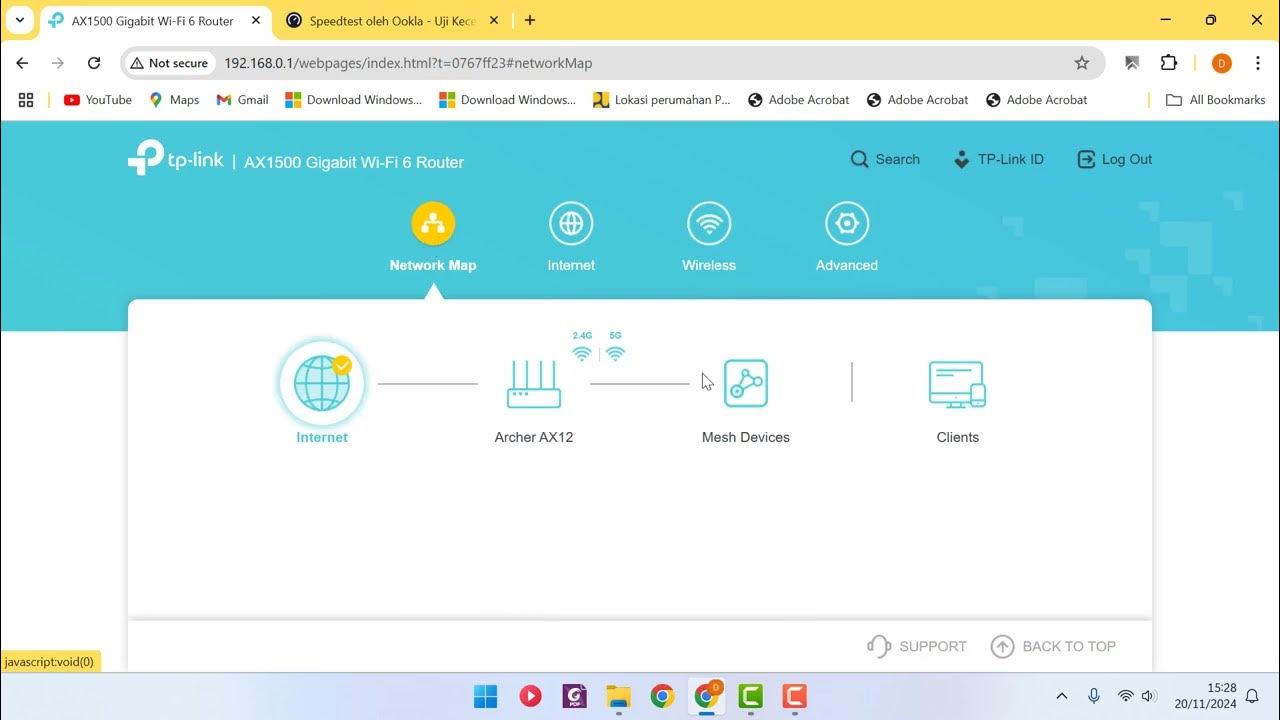
REVIEW DAN SETUP AWAL ROUTER TP LINK AX1500 WIFI 6 ARCHER AX12 [PART 2]
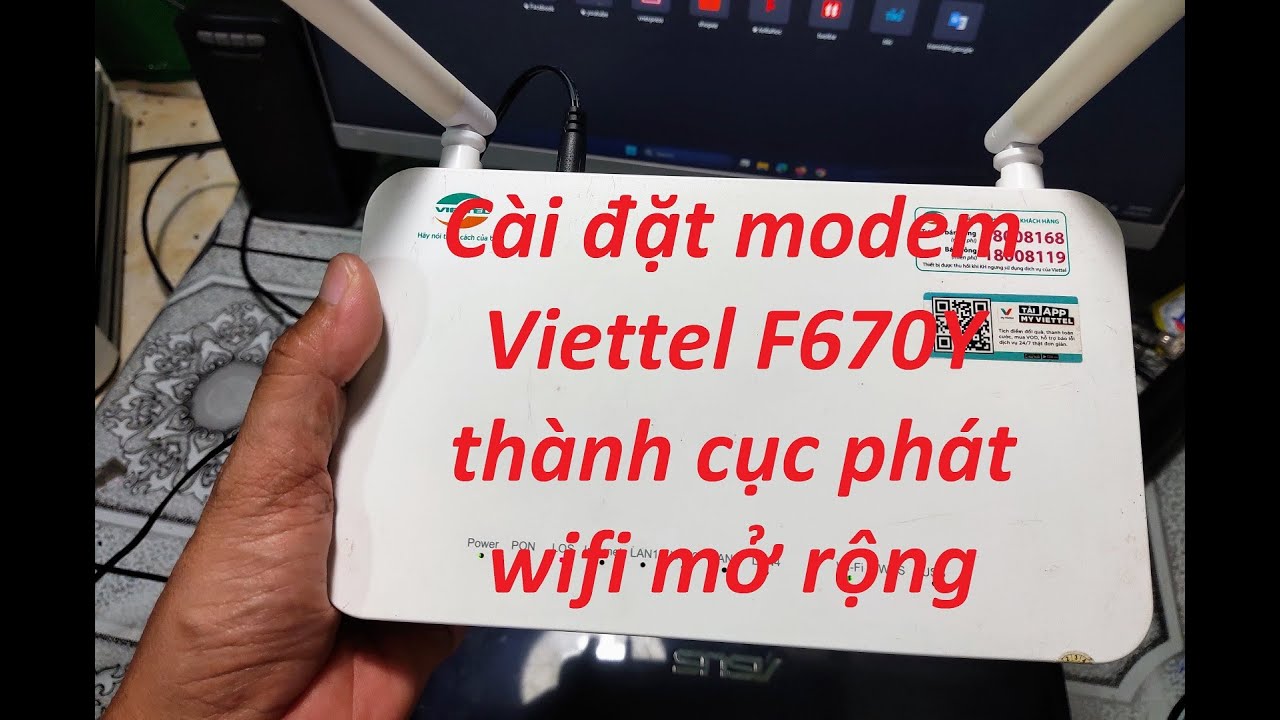
Cài đặt modem Viettel F670Y thành cục phát Wifi mở tộng

MERCUSYS HALO S12 (3-Pack) Mesh Wi-Fi System (Unboxing, Setup, Discussion) [4K UHD]
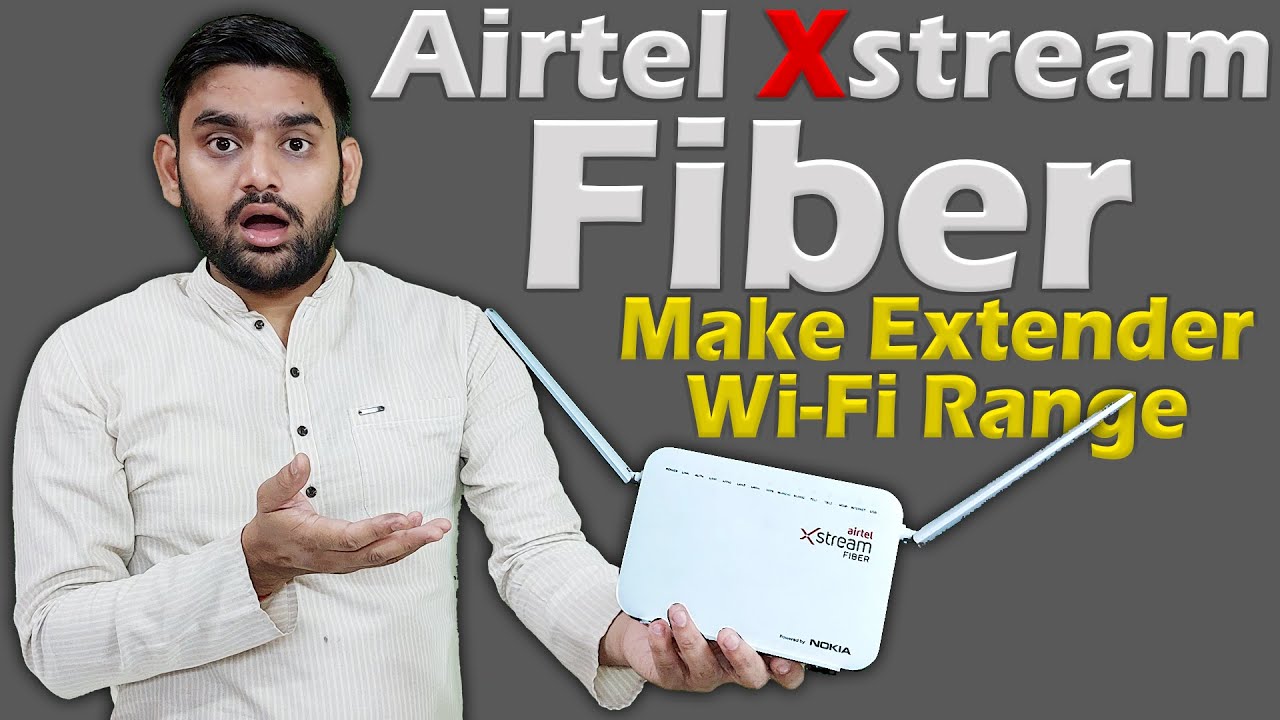
How to Make an Airtel Xstream Fiber Router for a WiFi range extender | Router Wifi Extender Settings

REVIEW DAN SETUP AWAL ROUTER TP-LINK AX1500 WIFI 6 ARCHER AX12 [PART 1]
5.0 / 5 (0 votes)
