Moving work items around using the Azure DevOps Migration Tools
Summary
TLDRIn this episode of DevOps Lab, Martin Hinshelwood, a Microsoft MVP and professional Scrum trainer, introduces an Azure DevOps migration tool designed to address the challenge of moving work items across projects, subscriptions, and servers. The tool, which has been open-sourced to facilitate community contributions, supports comprehensive migration, including work items, revisions, attachments, and links. Martin demonstrates the tool's capabilities, highlighting its efficiency in handling large-scale migrations and its configurability to accommodate various migration needs, such as replaying revisions or migrating specific work items based on WIQL queries.
Takeaways
- 😷 Martin Hinshelwood discusses the challenges of moving work items in Azure DevOps, especially during lockdown restrictions.
- 🛠️ Microsoft previously attempted to address work item migration with a complex tool that also migrated source code.
- 🔄 There's a demand for moving partial projects from on-premise to Azure DevOps due to organizational restrictions.
- 🧩 Martin developed an Azure DevOps migration tool to simplify the process of moving work items between projects, subscriptions, or servers.
- 🌐 The tool supports moving work items within the same organization and is designed to handle large-scale migrations efficiently.
- 💻 The migration tool is open source, attracting over 80 contributors and 160 pull requests, indicating its active community support.
- 🔗 The tool can be installed via Chocolatey or by downloading binaries from the Git repo, catering to different user preferences.
- 📝 A JSON configuration file is used to set up the migration process, allowing for customization to fit specific migration needs.
- ⏱️ The tool is capable of migrating work items, including revisions, attachments, and links, but it's not intended for novices due to its complexity.
- 🔒 The tool supports different authentication modes, including personal access tokens, to accommodate various user environments.
- 🔄 It offers selective migration options, such as replaying revisions or migrating only open work items changed recently.
Q & A
What is the main topic discussed in the DevOps Lab episode featuring Martin Hinshelwood?
-The main topic discussed is the Azure DevOps migration tool, which is designed to help move work items between projects, subscriptions, or servers.
Why did Microsoft previously have difficulty with work item migration in Azure DevOps?
-Microsoft had difficulty because their previous work item migrator was very complicated and migrated source code as well, which added to its complexity.
What are some scenarios where the Azure DevOps migration tool would be useful?
-The tool is useful for moving partial projects from on-premise to Azure, splitting large team projects into smaller ones, or merging multiple team projects working on the same product.
How did Martin Hinshelwood contribute to solving the work item migration problem?
-Martin Hinshelwood built an Azure DevOps migration tool and made it open source to gather contributions and feedback from the community.
What is the significance of Martin being a Microsoft MVP in the context of the discussion?
-Being a Microsoft MVP signifies Martin's expertise and contributions to the Microsoft community, which adds credibility to his work on the Azure DevOps migration tool.
How can someone obtain and start using the Azure DevOps migration tool?
-The tool can be obtained from the Visual Studio Marketplace or installed via Chocolatey. It's also available as binaries from the Git repo.
What are some of the challenges or limitations of the Azure DevOps migration tool?
-The tool is not designed for novices and requires an understanding of APIs. It's also complex to run and may require customization for specific use cases, especially with heavily customized processes.
How does the Azure DevOps migration tool handle the migration of work items?
-The tool migrates work items, including revisions, attachments, and links, from a source to a target project or server. It can be configured to replay revisions or migrate specific subsets of work items.
What additional features does the Azure DevOps migration tool offer besides work item migration?
-The tool can also migrate teams and team settings, areas and iterations, shared queries, test suites, and plans. It can update work items in place and handle attachments and Azure Active Directory pictures.
How does the tool ensure that it does not duplicate work items during the migration process?
-The tool checks for existing work items and only migrates revisions that have not been migrated in the past, ensuring that it does not create duplicates.
What is the process for setting up and running a migration using the Azure DevOps migration tool?
-The process involves installing the tool, creating a configuration file, setting up source and target details, choosing processors, and running the migration with the configured settings.
Outlines

此内容仅限付费用户访问。 请升级后访问。
立即升级Mindmap

此内容仅限付费用户访问。 请升级后访问。
立即升级Keywords

此内容仅限付费用户访问。 请升级后访问。
立即升级Highlights

此内容仅限付费用户访问。 请升级后访问。
立即升级Transcripts

此内容仅限付费用户访问。 请升级后访问。
立即升级浏览更多相关视频
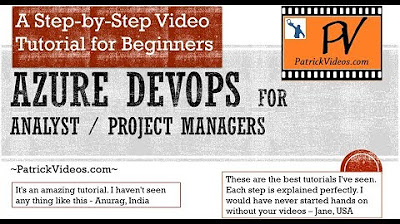
Azure DevOps Boards for Project Managers / Analyst (VSTS/ TFS) for beginners - Step by Step.

Everything Starts with a Note-taking System

Azure Master Class v2 - Introduction

#1 What is TestRigor | Create Stable Automated Tests In Plain English |Test Automation Tool

Day-21 | Introduction to Serverless using Azure Functions ? Real Time Usecases #abhishekveeramalla
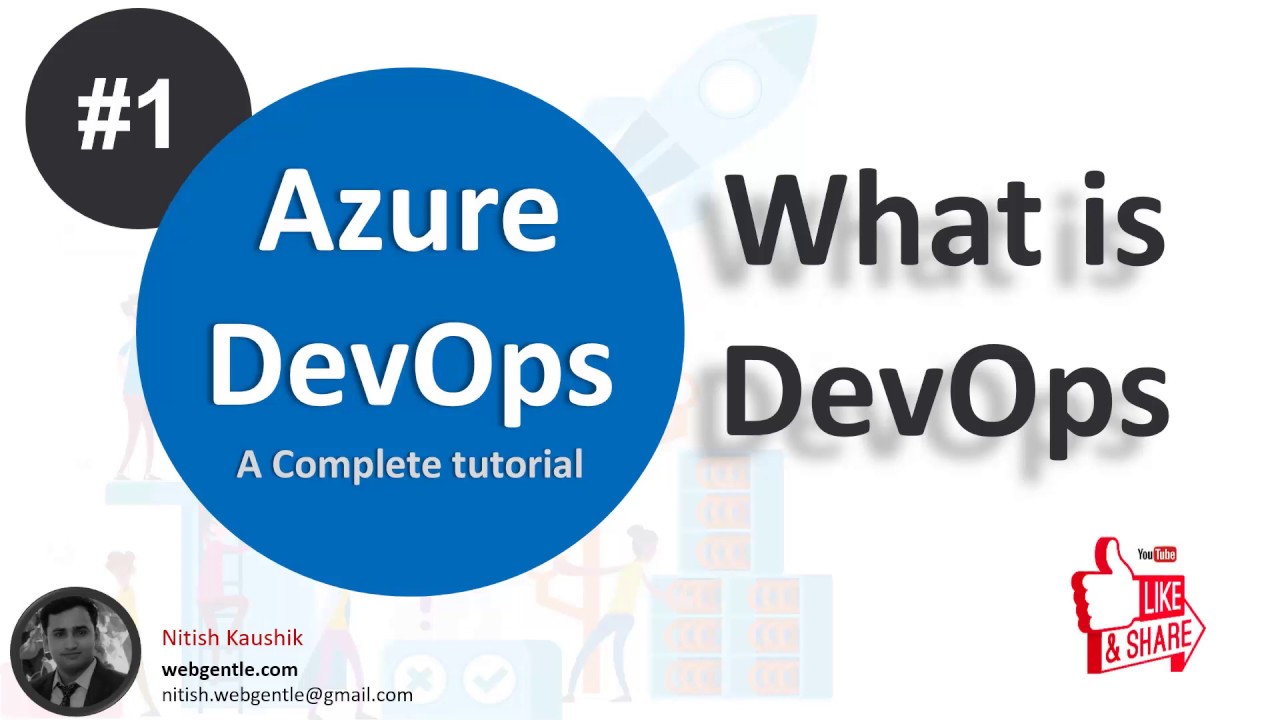
What is DevOps? - DevOps explanation by WebGentle | Explained Dev
5.0 / 5 (0 votes)
