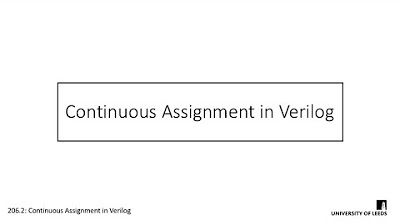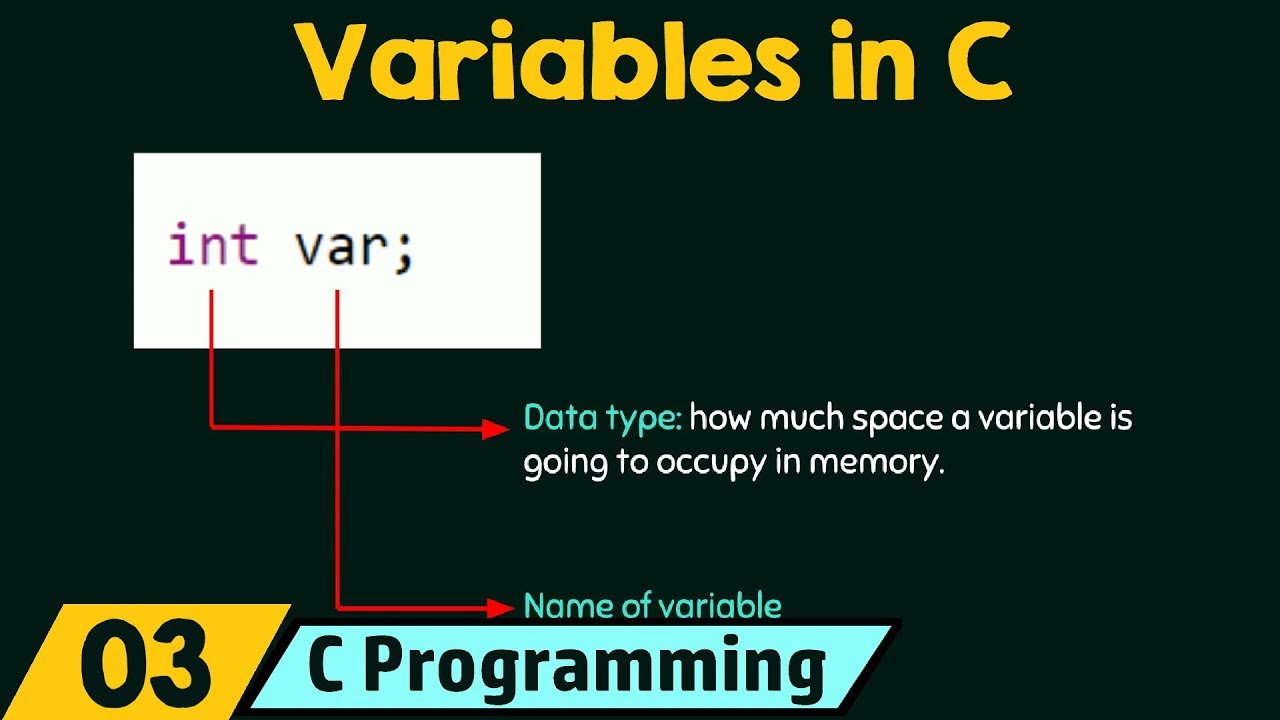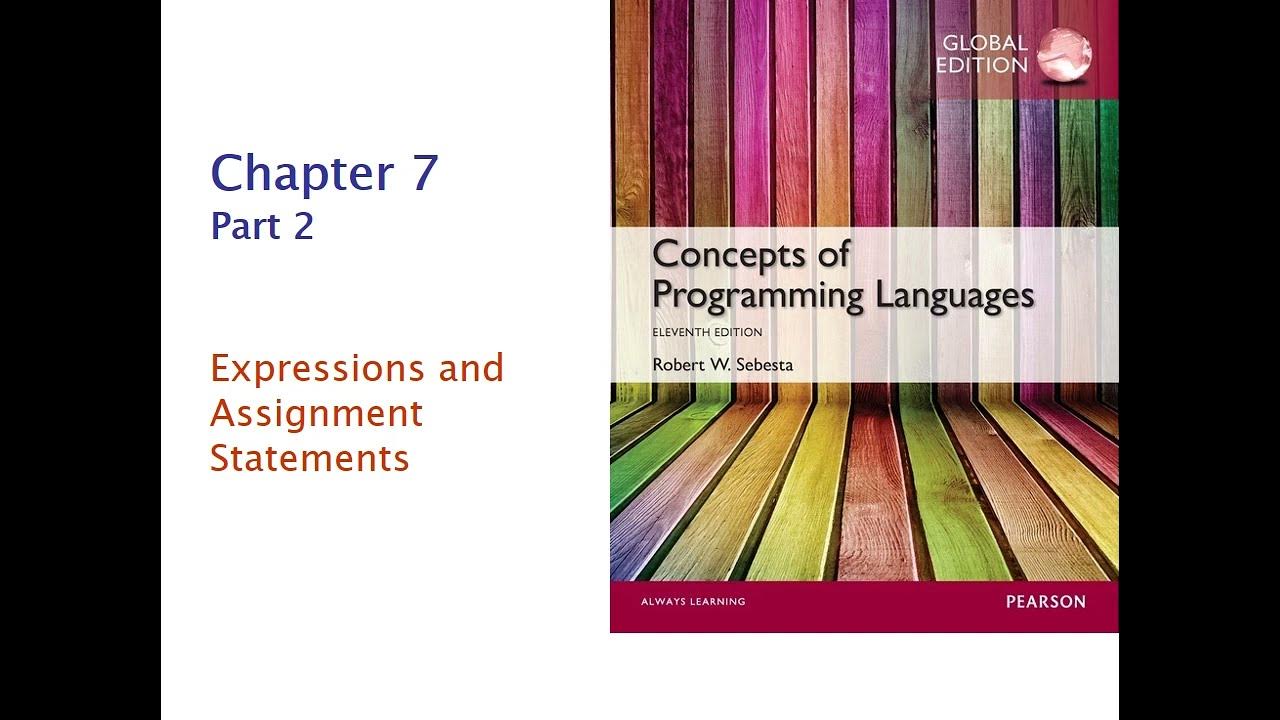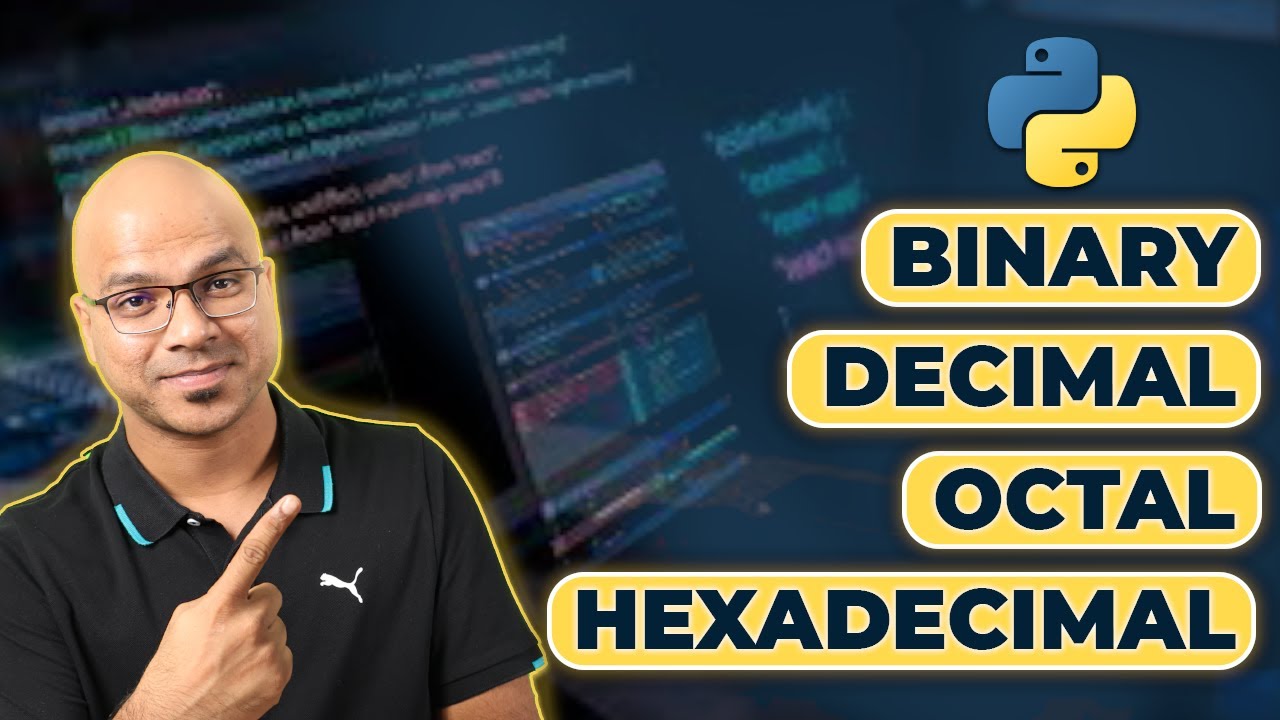Verilog Assignment Explain In Telugu || continuous assignments and procedural assessment
Summary
TLDRThe script discusses the concept of assignments in programming, distinguishing between continuous and procedural assignments. It explains the process of using continuous assignments to drive values, utilizing variables and operations like 'sin' in a module. The tutorial covers the execution of code in initial and always blocks, the update of variables in procedural assignments, and the use of events and sensitivity lists to control the flow of simulation. It also touches on the differences between synchronous and asynchronous circuits in the context of hardware description languages.
Takeaways
- 📌 The topic discussed is about 'Assignments' in the context of continuous and procedural assignments.
- 🔁 Continuous assignments are used to define signals in terms of other signals, using the syntax 'y = a * b' where 'a' and 'b' are values assigned.
- 💡 Procedural assignments are used to update values of variables under control of control statements, such as loops and conditionals.
- 🔧 The script provides an example of procedural code using the 'always' block, which is executed every time there is a change in the simulation time.
- 🔄 The concept of 'initial block' is introduced, which contains code that is executed only once at the start of the simulation.
- 🔢 The script explains how to use the 'always' block with a '#delay' construct to simulate time delays in procedural assignments.
- 🔀 The difference between synchronous and asynchronous loops is highlighted, with synchronous loops executing in parallel and asynchronous loops executing sequentially.
- 📈 The script discusses the use of 'sensitivity lists' to specify which signal changes should trigger the execution of procedural blocks.
- 🚦 The importance of 'event controls' is emphasized for defining the conditions under which procedural blocks should execute, such as on the positive or negative edge of a signal.
- 🛠️ The script provides insights into how to structure code within 'always' blocks to handle different types of events and conditions in hardware description languages.
Q & A
What are the two types of assignments mentioned in the script?
-The two types of assignments mentioned are continuous and procedural assignments.
What does the acronym 'FPGA' stand for in the context of the script?
-FPGA stands for Field Programmable Gate Array, which is a type of programmable logic device discussed in the script.
What is the significance of 'asynchronous' and 'synchronous' in the script?
-Asynchronous and synchronous refer to the timing of events in digital circuits. Asynchronous means that events do not depend on a clock signal, while synchronous events are coordinated by a clock signal.
What is the role of the 'initial block' in the script's context?
-The 'initial block' is used to execute statements once at the beginning of the simulation, typically used for initializing variables.
What does the 'always block' represent in the script?
-The 'always block' is used to define a set of actions that should be performed whenever a change occurs on its sensitivity list, which includes clock signals and other events.
How is the 'for loop' described in the script?
-The 'for loop' is described as a way to repeat a block of code a certain number of times, with the loop variable being updated at each iteration.
What is the purpose of the 'sensitivity list' in the script?
-The 'sensitivity list' specifies the set of signals that can trigger the execution of an 'always block' in a dataflow model.
What is the difference between 'positive edge' and 'negative edge' triggers as mentioned in the script?
-A 'positive edge' trigger occurs when a signal transitions from low to high, while a 'negative edge' trigger occurs when a signal transitions from high to low.
What is the concept of 'simulation time' explained in the script?
-Simulation time refers to the time progression in a digital simulation, which is often measured in units such as nanoseconds or time steps.
What is the function of the 'end' keyword in the context of the script?
-The 'end' keyword is used to signify the end of a block of code such as loops, conditional statements, or module definitions.
How are 'events' utilized in the script?
-Events are used to trigger certain actions or processes in the script, often related to changes in signal values or other conditions.
Outlines

此内容仅限付费用户访问。 请升级后访问。
立即升级Mindmap

此内容仅限付费用户访问。 请升级后访问。
立即升级Keywords

此内容仅限付费用户访问。 请升级后访问。
立即升级Highlights

此内容仅限付费用户访问。 请升级后访问。
立即升级Transcripts

此内容仅限付费用户访问。 请升级后访问。
立即升级5.0 / 5 (0 votes)