One Line Of Code By Master CSS
Summary
TLDRThis video tutorial explores the masonry layout in web design, a pattern that neither Flex nor CSS Grid can efficiently handle. The masonry layout organizes elements of varying sizes into columns with equal final heights. The presenter demonstrates ineffectiveness of traditional methods like Flexbox and CSS Grid, then introduces a one-liner CSS solution using 'columns 300px' for a responsive and automatic column division. The video also touches on the layout's application in text formatting for blogs, concluding with a call to action for viewers to support the channel's growth.
Takeaways
- 👑 Flexbox and CSS Grid are powerful for one-dimensional and complex two-dimensional layouts, respectively.
- 🏗 The masonry layout is a design pattern that neither Flexbox nor CSS Grid handles well, as it requires a different approach for items of varying sizes.
- 🔑 The masonry layout divides items into columns based on their size, aiming to keep the final column heights relatively equal.
- 📱 Responsiveness is a challenge for masonry layouts, but setting a column width in pixels can automatically adjust the layout for different screen sizes.
- 🚀 A single line of CSS code (`columns: 300px`) can create a masonry layout that is both functional and responsive.
- 🖼️ Using `columns: 300px` ensures that columns are created as long as there is space for a column of that width, and the layout adapts when space is limited.
- 📐 The CSS `columns` property can also be applied to text, dividing it into columns with relatively equal length.
- 🌐 The masonry layout is particularly useful for content-heavy areas like blogs where text is broken into manageable columns.
- 📈 The video aims to guide viewers on implementing complex layouts with minimal CSS, emphasizing the practicality of the approach.
- 🎉 The channel is nearing 100,000 subscribers, indicating that the content is valuable and engaging to a wide audience.
Q & A
What are the two layout methods discussed in the video?
-The two layout methods discussed in the video are Flexbox and CSS Grid.
Why is Flexbox considered powerful for one-dimensional layouts?
-Flexbox is powerful for one-dimensional layouts because it efficiently arranges items in rows or columns, making it ideal for simple, linear layouts.
How does CSS Grid differ from Flexbox in terms of layout capabilities?
-CSS Grid is designed for complex, two-dimensional layouts, allowing for more intricate designs with both rows and columns, making it suitable for intricate web page designs.
What is a masonry layout and why is it challenging for Flexbox and CSS Grid?
-A masonry layout is a design pattern that handles a list of elements of different sizes, dividing them into columns with the remaining space filled. It's challenging for Flexbox and CSS Grid because it requires items to be divided into columns based on their size, not just quantity, and the final size of each column should be relatively equal.
What is the one line of CSS code that the video claims can handle the masonry layout?
-The one line of CSS code mentioned in the video is `columns: 300px;`, which uses the column-width property to create a masonry-like layout.
How does the `columns: 300px;` property work in the context of the masonry layout?
-The `columns: 300px;` property divides the content into columns with a width of 300 pixels each. When there is not enough space for another 300-pixel column, the number of columns decreases, and the remaining space is distributed among the existing columns, ensuring the layout fits the screen.
What is the advantage of using `columns: 300px;` over `columns: count;` for responsiveness?
-Using `columns: 300px;` automatically adjusts the number of columns based on the available space, making it responsive without needing additional media queries for different screen sizes.
How does the video demonstrate the use of the `columns` property for text layout?
-The video shows that by setting the `columns` property to 300 pixels, text within a box can also be arranged into columns with relatively equal length, which is a common layout for blog content.
What is the significance of the channel reaching 100,000 subscribers as mentioned in the video?
-Reaching 100,000 subscribers is significant because it indicates that the content shared is valuable and useful to a large audience, providing motivation for the creator to continue producing helpful content.
What does the video suggest as a way to support the channel and its content?
-The video encourages viewers to like and subscribe to the channel to show support and to stay updated with future content on programming and web design.
Outlines

此内容仅限付费用户访问。 请升级后访问。
立即升级Mindmap

此内容仅限付费用户访问。 请升级后访问。
立即升级Keywords

此内容仅限付费用户访问。 请升级后访问。
立即升级Highlights

此内容仅限付费用户访问。 请升级后访问。
立即升级Transcripts

此内容仅限付费用户访问。 请升级后访问。
立即升级浏览更多相关视频

The Easy Way to Build Responsive Websites

CSS Flexbox - Ultimate MasterClass | Sigma Web Development Course - Tutorial #38
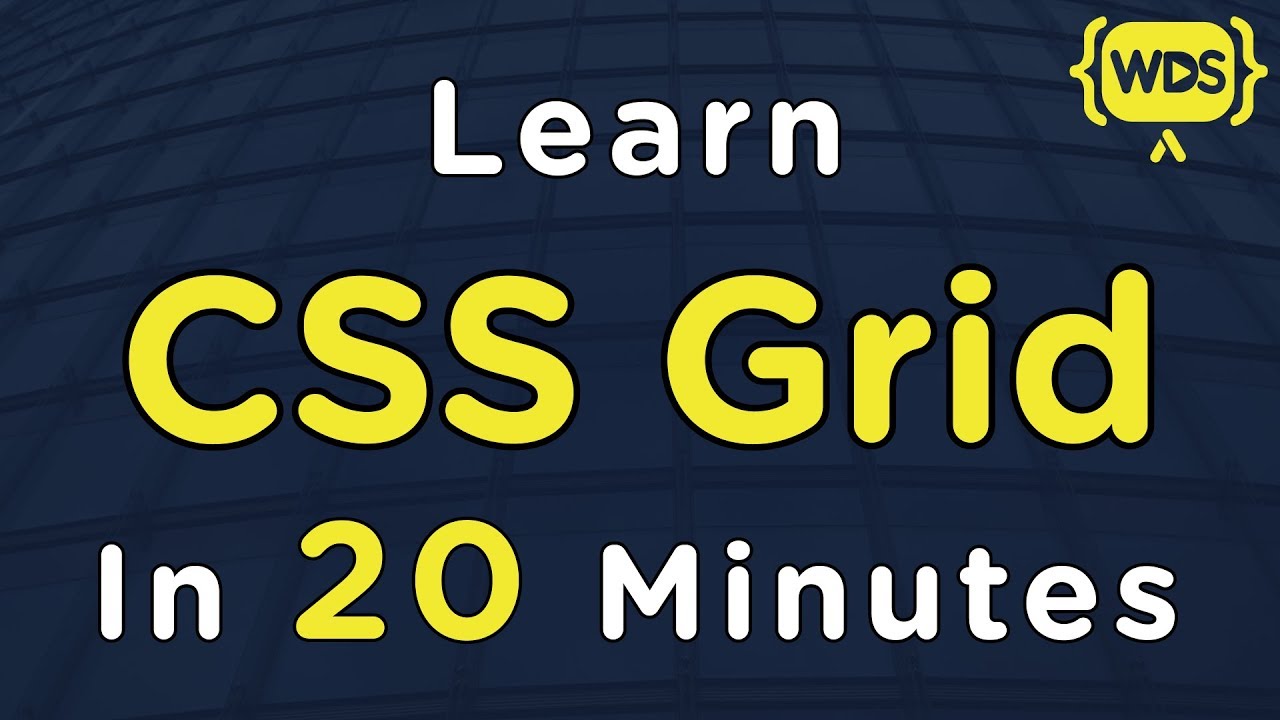
Learn CSS Grid in 20 Minutes

Learn CSS Grid - A 13 Minute Deep Dive

CSS in 100 Seconds

CSS Course | Flexbox in CSS in One Video | Easy Tutorial | Complete Web Development Tutorial 24
5.0 / 5 (0 votes)
