How I deploy serverless containers for free
Summary
TLDRIn this video, the creator demonstrates how they built a custom background remover app using Python and Flask, leveraging the `removeBG` library to automate background removal with AI. The creator explains how Docker was used to containerize the app, making it portable and easy to deploy. They also walk through the process of deploying the app to Google Cloud Run, where it becomes a publicly accessible, serverless service. The video highlights the efficiency, portability, and simplicity of Docker and cloud deployment, making this app accessible from any device with ease.
Takeaways
- 😀 Downloading images with backgrounds instead of transparent ones can be frustrating.
- 🛠️ Efficient tools like Remove BG and AI features in Photoshop help in removing backgrounds from images.
- 📦 The speaker built a custom background remover app using Python due to inefficiencies in existing solutions.
- 🌐 The app uses Flask to create a simple web interface for uploading images and removing backgrounds.
- 📥 A drag-and-drop feature enhances user experience, allowing easy submission of images for processing.
- 🐳 Docker was utilized to containerize the app, simplifying deployment and ensuring consistency across environments.
- ⚙️ The Dockerfile includes essential configurations such as Python base image, dependencies, and model weights.
- ☁️ Google Cloud Run was chosen for deploying the app, offering serverless architecture that scales automatically.
- 🔧 Important configurations for the cloud deployment include memory allocation and enabling public access.
- 📈 Dockerization provides portability, making it easy to switch between cloud services without major changes to the code.
Q & A
What problem does the video address regarding downloading images?
-The video addresses the issue of downloading images from the internet that appear to have a transparent background but do not, leading to inefficiencies in using those images in projects.
What tools are mentioned for removing backgrounds from images?
-The video mentions tools like remove BG and the AI tools in Photoshop as options for removing backgrounds from images.
Why did the presenter decide to build their own background remover app?
-The presenter found it extremely inefficient to use Photoshop for background removal and wanted a more streamlined process, leading them to build a custom app from scratch.
What programming language and framework did the presenter use for the app?
-The presenter built the app using Python and the Flask web framework.
What is the purpose of Docker in this project?
-Docker is used to containerize the background remover app, allowing for easy local execution and simplified deployment to the cloud with just a single command.
What is the function of the remove BG Python package?
-The remove BG Python package utilizes an AI model to automatically remove backgrounds from images when called from the app.
How does the app handle file uploads from users?
-The app uses Flask to create an HTTP route that handles both GET and POST methods, allowing users to drag and drop images into the web interface for processing.
What is required to deploy the app to Google Cloud Run?
-To deploy the app to Google Cloud Run, the dockerized image must first be uploaded to a container registry, such as Google Artifact Registry, and a Google Cloud account and CLI tool must be set up.
What are some configuration options for deploying the app on Google Cloud Run?
-Configuration options include allowing unauthenticated invocations for public access, allocating CPU and memory, and setting limits on auto-scaling instances.
What are the advantages of using a dockerized approach for this application?
-Using a dockerized approach makes the application portable, simplifies deployment across different cloud services, and ensures consistency in the environment where the app runs.
Outlines

此内容仅限付费用户访问。 请升级后访问。
立即升级Mindmap

此内容仅限付费用户访问。 请升级后访问。
立即升级Keywords

此内容仅限付费用户访问。 请升级后访问。
立即升级Highlights

此内容仅限付费用户访问。 请升级后访问。
立即升级Transcripts

此内容仅限付费用户访问。 请升级后访问。
立即升级浏览更多相关视频

Revealing my AI-Powered Coding Workflow To Build Apps SUPER Fast

Download FREE Editing Material 😃[BEST SITES for UNLIMITED, HIGH QUALITY & 4k]

Cara Membuat iklan Video Animasi Menggunakan canva

Scraping Dark Web Sites with Python
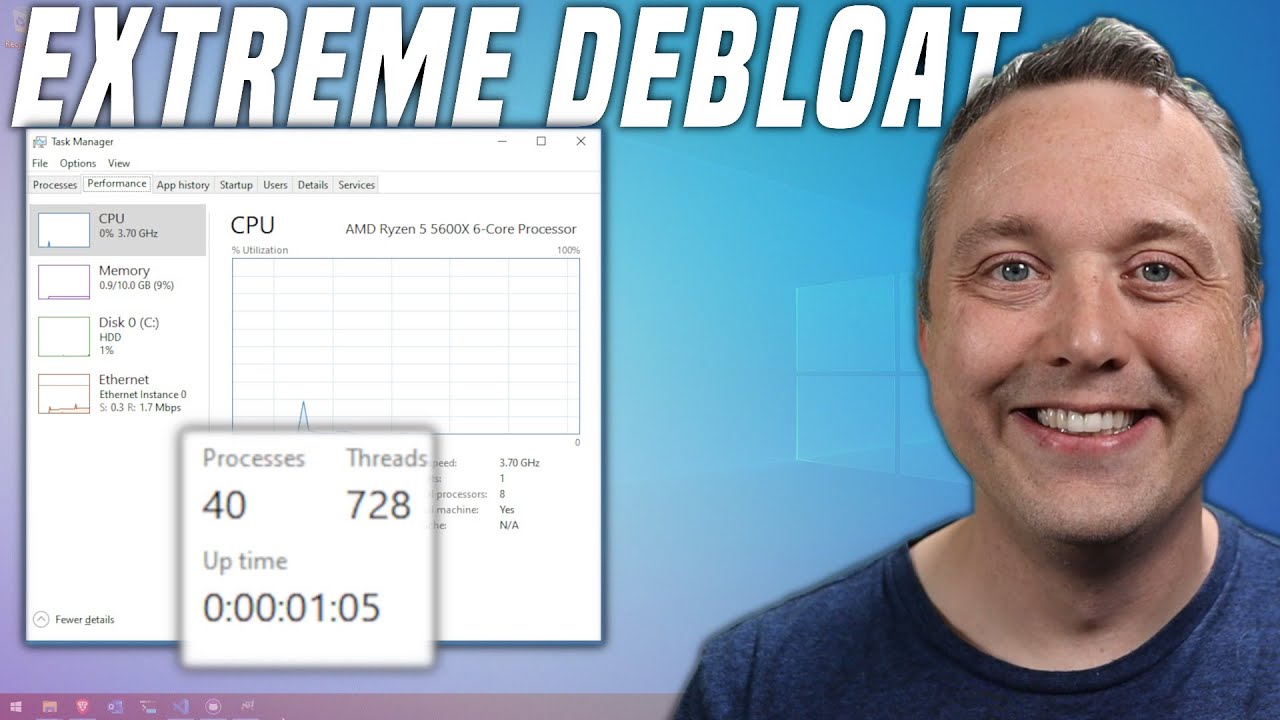
Extreme Windows | The Future of Gaming

Affiliate Marketing with AI - New Method (2024)
5.0 / 5 (0 votes)
