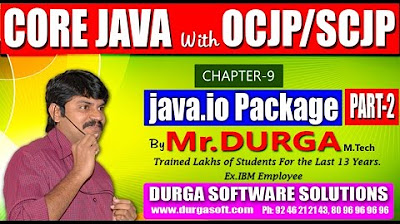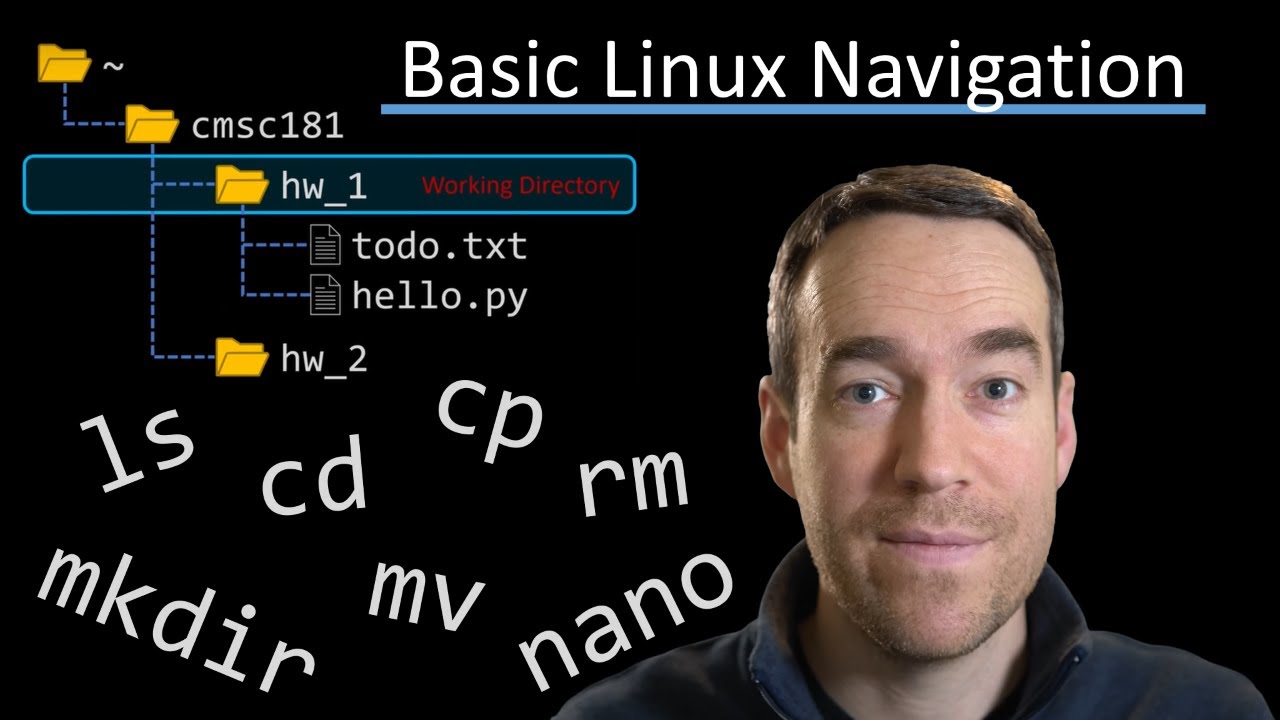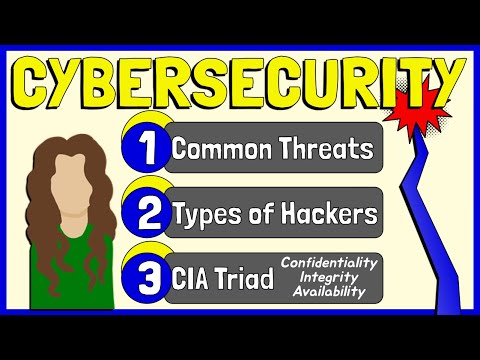How to Directory Brute Force Properly
Summary
TLDRThis video script discusses the importance of proper directory and file brute-forcing techniques in cybersecurity. It emphasizes that using the right word lists and contextualizing brute-force attacks is crucial for effectiveness. The speaker suggests using specific word lists tailored to the technology stack of the target and recommends tools like FF and Dirsearch for the task. The script also advises on leveraging subdomain names and domain keywords to refine brute-force strategies, and encourages viewers to create and maintain their own word lists for better results.
Takeaways
- 😀 Most people are not utilizing word lists properly for file and directory brute forcing, leading to ineffective results.
- 🔍 The success of brute forcing relies on contextualizing your approach, not just on having the right word list.
- 🛠️ It's crucial to use the correct tools for the job; personal preference plays a role, but tools like FF and DirSearch are recommended.
- 📝 The use of the same word list for every target is ineffective; tailor your word list to the specific technology stack of the target.
- 💡 Assetnote's word list and SecLists are valuable resources for obtaining targeted word lists for different technologies.
- 🌐 Understanding the web server's underlying system can help narrow down the list of potential file extensions to check.
- 🔗 Subdomain names can provide clues about the type of content hosted, guiding the focus of brute forcing efforts.
- 📊 Combining word lists from different sources can create a more comprehensive master list for brute forcing.
- 🔎 Brute forcing should be contextual, considering the target's specific characteristics, such as subdomain keywords and known common endpoints.
- ✅ The process of effective brute forcing involves trial and error, using initial broad lists to find leads, then narrowing down with more specific lists based on findings.
Q & A
What is the main issue discussed in the video regarding brute force attacks?
-The main issue discussed is that most people are not utilizing word lists properly and are not contextualizing their brute force attacks effectively, which leads to inefficiency in finding hidden or forgotten files and directories.
Why is it important to contextualize brute force attacks?
-Contextualizing brute force attacks is important because it allows for a more targeted and efficient approach by considering the specific technology stack, programming languages, and the nature of the target, which can significantly increase the chances of discovering vulnerabilities.
What are the two main resources recommended for word listing in the video?
-The two main resources recommended for word listing are the Asset Notes word list and the SecLists word list, both of which offer extensive collections of potential file and directory names organized by technology stack.
Why is it not effective to use the same word list for every target during brute force attacks?
-Using the same word list for every target is ineffective because different servers and applications may use different programming languages and file extensions. For example, brute forcing for .net files on a Linux server running PHP would be futile.
What is the significance of the subdomain name in the context of brute forcing?
-The subdomain name can provide valuable clues about the target's structure and potential endpoints. For instance, a subdomain with 'API' in it might indicate that the subdomain is used for API purposes, guiding the brute force attack towards API-related routes and files.
What tool does the speaker personally prefer for brute forcing?
-The speaker personally prefers using 'ff' (a tool for finding files and directories) and 'dirsearch' for brute forcing.
What is the role of 'all.txt' in the brute forcing process as described in the video?
-'all.txt' is a combined list of common words for each programming language, used when the specific technology stack is unknown. It increases the chances of identifying the correct file extension and programming language being used by the target.
How can the information from a subdomain name be leveraged in brute forcing?
-The information from a subdomain name can be leveraged by using keywords from the subdomain in the brute forcing process. For example, if the subdomain contains 'API', the attacker might focus on finding API routes and related files.
What is the recommended approach after identifying a potential file extension during brute forcing?
-After identifying a potential file extension, the recommended approach is to perform an extended directory brute forcing using only files with that specific extension, which helps in narrowing down the search and finding more specific vulnerabilities.
Why is it suggested to create and maintain your own word list for brute forcing?
-Creating and maintaining your own word list is suggested because it allows for a more personalized and effective approach. It enables the attacker to add new words based on previous findings, leaks, or discovered directories, making the brute force attacks more tailored to their specific targets.
Outlines

此内容仅限付费用户访问。 请升级后访问。
立即升级Mindmap

此内容仅限付费用户访问。 请升级后访问。
立即升级Keywords

此内容仅限付费用户访问。 请升级后访问。
立即升级Highlights

此内容仅限付费用户访问。 请升级后访问。
立即升级Transcripts

此内容仅限付费用户访问。 请升级后访问。
立即升级5.0 / 5 (0 votes)