AUTOGEN STUDIO : The Complete GUIDE (Build AI AGENTS in minutes)
Summary
TLDRIn this video, Dr. Andrew explores the potential of AI agents, highlighting how GPT 3.5 can outperform GPT 4 within an agentic workflow. The tutorial focuses on Autogen Studio, a Microsoft tool, to demonstrate creating AI agents. It covers the building blocks of agents, including skills, models, and conversational behaviors. A real-world use case is presented, where agents read an invoice and generate customized customer emails, showcasing Autogen Studio's capabilities for business applications.
Takeaways
- 😀 Dr. Andrew, a prominent figure in AI, demonstrates that GPT 3.5 can outperform GPT 4 when utilized within an agentic workflow.
- 🛠️ Autogen Studio, introduced by Microsoft, is recognized as one of the best tools for creating agents.
- 🏗️ The building blocks of agents include skills (functions), models (like GPT-4 or Claude), agents (combining skills and models), and workflows (structuring how agents interact).
- 🗣️ Conversational behaviors in workflows are crucial, including two-agent chat, sequential chat, and group chat patterns.
- 🔑 API keys are essential for integrating models like GPT-4, and they must be correctly set within the environment for the agents to function.
- 💡 The tutorial showcases a real-world use case of creating an agent that reads an invoice and sends a customized thank-you email based on the purchase.
- 📂 The process involves defining skills, setting up models, creating agents, and designing workflows in Autogen Studio.
- 💻 Technical issues like API key misconfiguration can be resolved by setting the key in the environment variables or through workspace settings.
- 📝 The script highlights the importance of correctly setting up and testing the integration of skills and models within agents.
- 📈 The video concludes with a successful demonstration of the workflow creating a customized email, showcasing the potential of Autogen Studio for business applications.
Q & A
What is the main topic discussed in the video script?
-The main topic discussed in the video script is the creation and utilization of agents using Autogen Studio, a tool introduced by Microsoft for developing AI agents.
Who is Dr. Andrew mentioned in the script?
-Dr. Andrew is mentioned as one of the most recognizable faces in AI, demonstrating the capabilities of AI models like GPT-3.5 and GPT-4 within agentic workflows.
What are the four main components of agents in Autogen Studio as described in the script?
-The four main components of agents in Autogen Studio are skills, models, agents, and workflows.
What is the purpose of skills in the context of Autogen Studio?
-Skills in Autogen Studio are functions, such as Python functions, that take an input and produce a specific output, like creating an image from a prompt.
What role do models play in the agentic workflow according to the script?
-Models in the agentic workflow are AI models like GPT-4 or Claude, which are used in conjunction with skills to process inputs and generate outputs.
How does the script define an agent within Autogen Studio?
-An agent in Autogen Studio contains skills and models, and can take an input, utilize the skills and models to process it, and then produce an output.
What are the different conversational behaviors or patterns discussed in the script?
-The script discusses three conversational patterns: two-agent chat, sequential chat, and group chat, with the latter being the most complex involving multiple agents.
What is the significance of the 'group chat' conversation pattern mentioned in the script?
-The 'group chat' pattern is significant as it involves multiple agents contributing to a single conversation thread, similar to a moderator steering a conversation, which is useful for complex tasks.
What is the real-world use case presented in the script for Autogen Studio?
-The real-world use case presented is creating a workflow that reads an invoice, extracts relevant information, and sends a customized thank-you email to a customer based on their purchase.
What is the issue encountered with the API key during the workflow setup in the script?
-The issue encountered was that despite setting the API key, it was not being recognized by the model, which was resolved by manually adding the API key to the environment variables.
How does the script suggest resolving the API key issue in Autogen Studio?
-The script suggests resolving the API key issue by adding it to the environment variables using the command line or by editing the workspace settings in the integrated terminal.
Outlines

此内容仅限付费用户访问。 请升级后访问。
立即升级Mindmap

此内容仅限付费用户访问。 请升级后访问。
立即升级Keywords

此内容仅限付费用户访问。 请升级后访问。
立即升级Highlights

此内容仅限付费用户访问。 请升级后访问。
立即升级Transcripts

此内容仅限付费用户访问。 请升级后访问。
立即升级浏览更多相关视频

Dr. Esselstyn: “Mediterranean Diet (and Olive Oil) creates Heart Disease!”
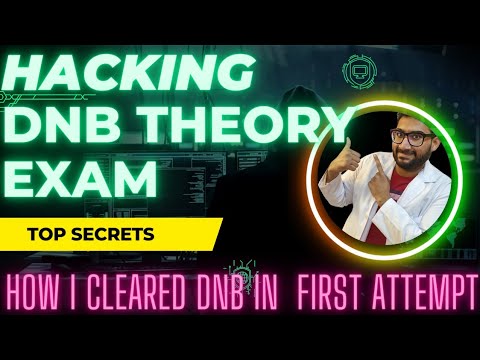
How to pass DNB theory | how to prepare dnb theory exam | dnb exam pattern |dnb theory exam papers

Why Experts are Warning Against Fasting - Dr. Peter Attia, Dr. Rhonda Patrick, Dr. Gabrielle Lyon
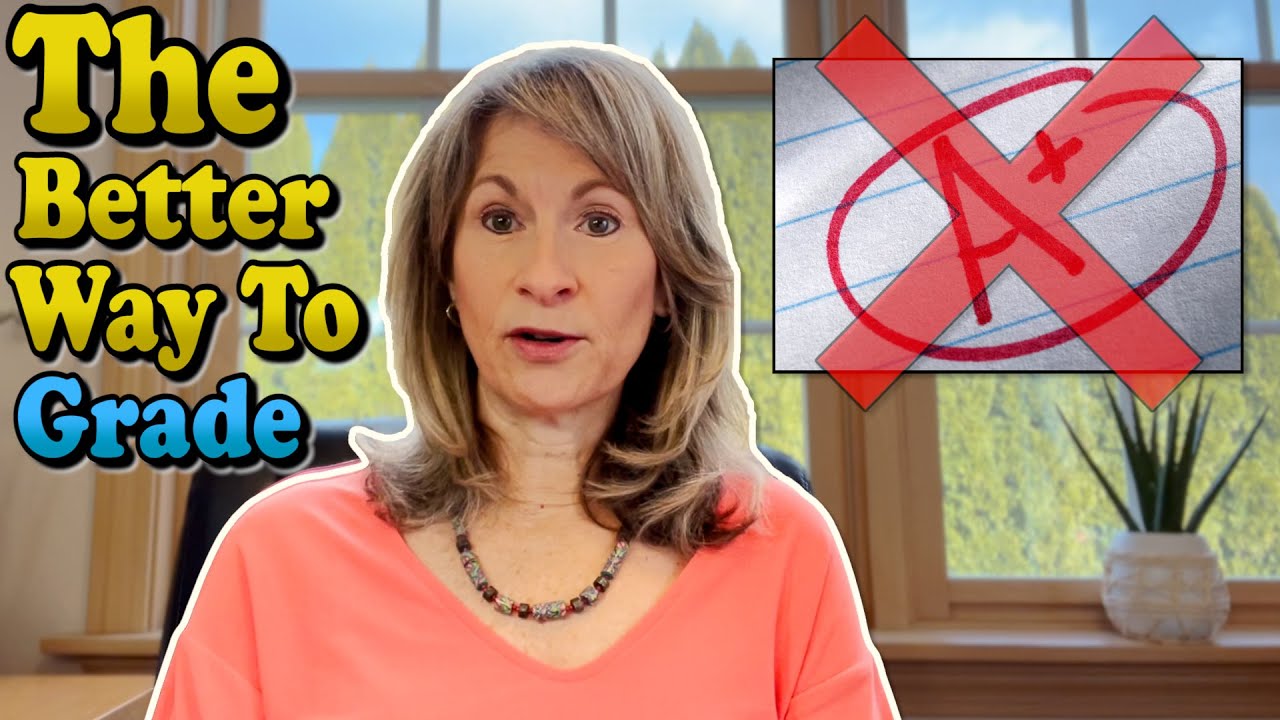
Should Letter Grades Be Abandoned?

#1 Mistake to Avoid When Your Gender Egg Cracks and Why!

Think Cultural Health Case Study: Cultural and religious beliefs

Invisalign Braces Fitting Appointment - Orthodontist Explains Each Step! (Including Attachments)
5.0 / 5 (0 votes)
