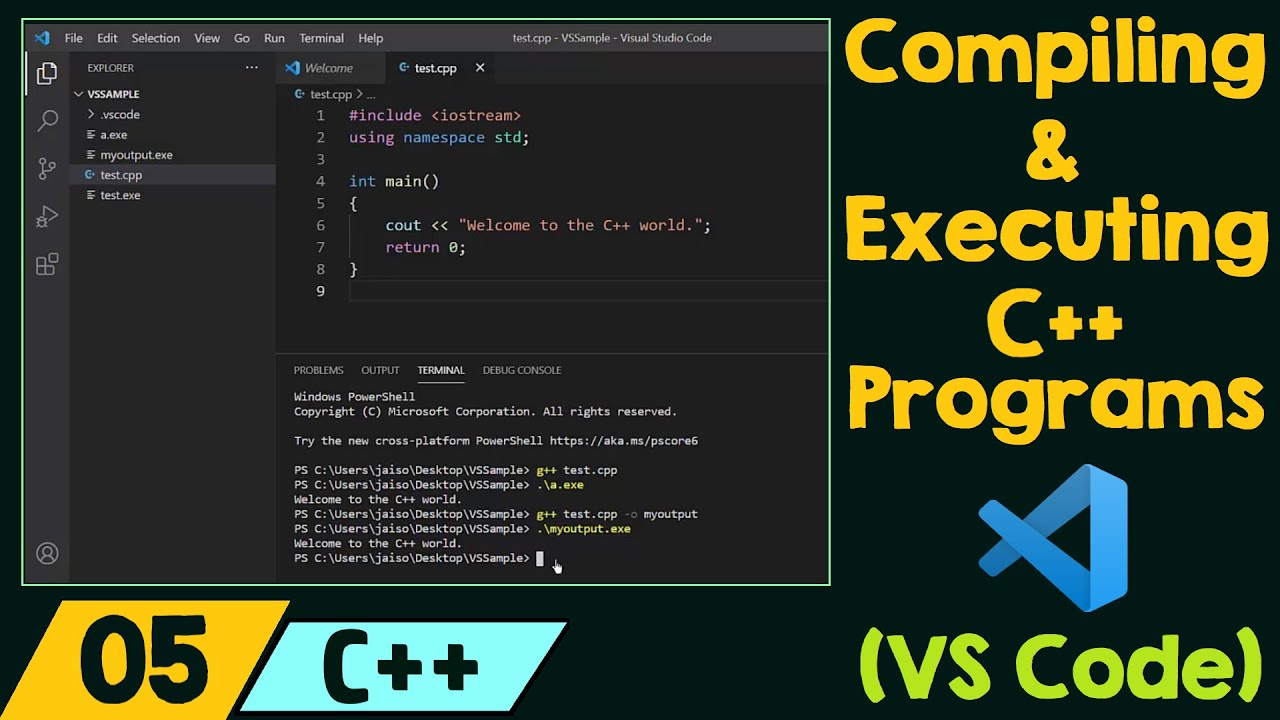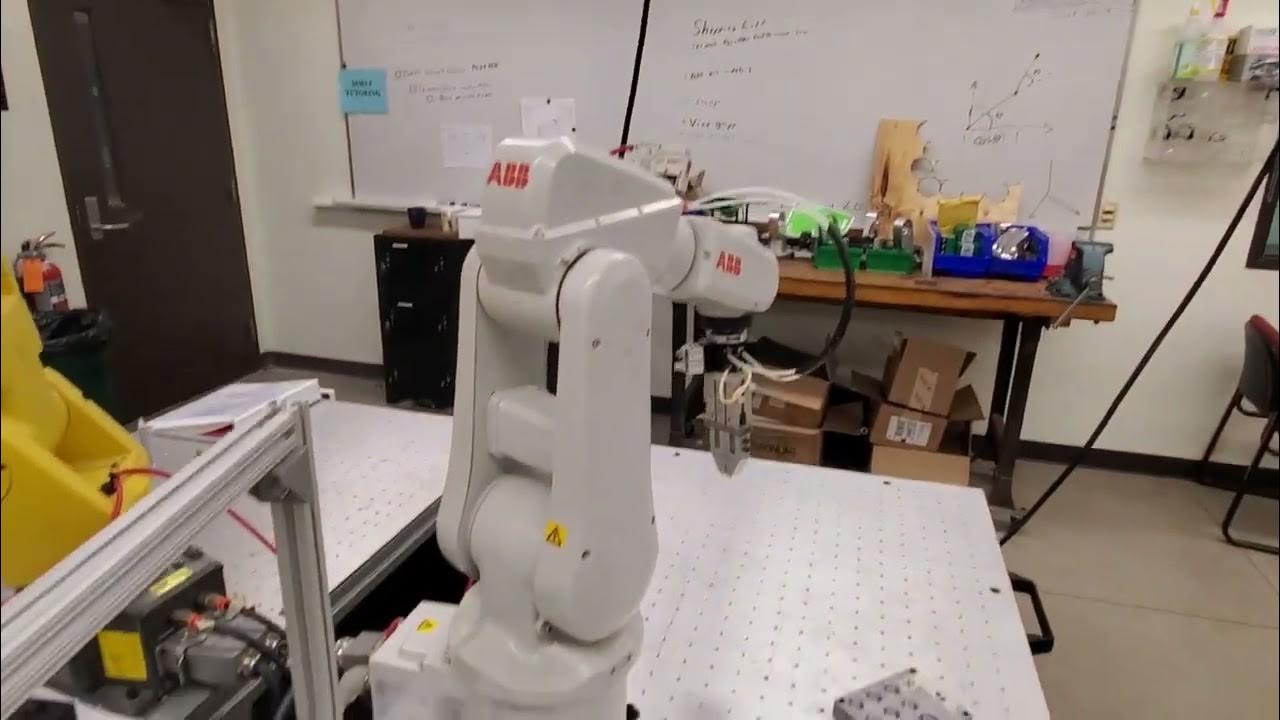8-bit CPU control logic: Part 1
Summary
TLDRThe script outlines the process of programming a custom-built computer by defining and executing simple commands. It describes how to load data into a register, perform addition, and output results to a display. The video explains the binary representation of commands like 'LOAD A', 'ADD', and 'OUT', and demonstrates programming these into memory locations. It also covers the role of the program counter and the fetch cycle, providing a step-by-step guide to manually stepping through the program execution without control logic.
Takeaways
- 💻 The script describes the process of writing and executing a simple program on a custom-built computer.
- 📝 The program consists of three instructions: 'LOAD A 14', 'ADD 15', and 'OUT', which manipulate data in memory and output the result.
- 🔑 The script explains that the commands are self-defined by the computer's creators, allowing for flexibility in language and functionality.
- 🛠️ The 'LOAD A' command is represented by the binary value '0001', followed by the memory address to load from, in this case, '1110' for address 14.
- 🔢 The 'ADD' command is assigned the binary value '0010', and it adds the contents of a specified memory address to the A register.
- 📡 The 'OUT' command is represented by '1110' and is used to output the contents of the A register to a display.
- 💾 Instructions are stored in memory, with the first instruction at location 0, and subsequent instructions sequentially placed.
- 🔄 The process of executing a program involves a fetch cycle where the instruction is loaded from memory into the instruction register.
- 🔄 The program counter (PC) is used to keep track of the current instruction being executed, incrementing with each cycle.
- 🔍 The script provides a step-by-step guide on how to manually program the computer by setting values into memory and stepping through the execution process.
Q & A
What is the first instruction in the program mentioned in the script?
-The first instruction in the program is 'LOAD A 14', which means to load the contents of memory address 14 into the A register.
What does the 'ADD 15' instruction in the script do?
-The 'ADD 15' instruction is used to add the contents of memory location 15 to the A register and store the result back in the A register.
What is the purpose of the 'OUT' instruction in the script?
-The 'OUT' instruction is used to output the contents of the A register to the display.
Why can the commands in the script be defined by the programmer?
-The programmer can define the commands because they are building the computer from scratch, which allows for the creation of a custom instruction set.
How are the commands represented in memory according to the script?
-Commands are represented in memory as binary values. For example, 'LOAD A' is represented as 0001 and the memory address to load from is appended as the next 4 bits.
What is the significance of memory location zero in the script?
-Memory location zero is significant because it is where the first instruction of the program is stored, following the convention of starting memory addressing from zero.
How does the script describe the process of programming the computer?
-The script describes programming the computer by placing specific binary values into memory locations to represent the desired commands and their parameters.
What role does the program counter play in the execution of the program according to the script?
-The program counter keeps track of the current instruction being executed, starting at memory location zero and incrementing as each instruction is executed.
What is the fetch cycle as described in the script?
-The fetch cycle is the process of loading the command from memory and putting it into the instruction register at the beginning of executing a command.
How does the script suggest stepping through the program execution manually?
-The script suggests stepping through the program execution manually by manipulating control lines and using the clock pulse to simulate the actions that the control logic would perform.
What is the binary representation of the 'LOAD A 14' command as per the script?
-The binary representation of the 'LOAD A 14' command is 0001 1110, where 0001 represents 'LOAD A' and 1110 represents the memory address 14.
Outlines

此内容仅限付费用户访问。 请升级后访问。
立即升级Mindmap

此内容仅限付费用户访问。 请升级后访问。
立即升级Keywords

此内容仅限付费用户访问。 请升级后访问。
立即升级Highlights

此内容仅限付费用户访问。 请升级后访问。
立即升级Transcripts

此内容仅限付费用户访问。 请升级后访问。
立即升级5.0 / 5 (0 votes)