Por Que Criar Gráficos via Programação em Python se Podemos Usar Power BI, Tableau ou Looker Studio?
Summary
TLDRThis chapter focuses on data visualization using Netpoint and Plotly, two excellent libraries for creating charts in Python. It discusses the benefits of programmatic chart creation over low-code tools like Power BI and Tableau, highlighting flexibility and customization. The video emphasizes the importance of learning to program charts in Python for seamless integration within data analysis workflows, offering a complete environment for data scientists. It also touches on the advantages and disadvantages of both approaches, guiding viewers to choose the right tool based on their needs.
Takeaways
- 📊 The chapter aims to introduce data visualization using Netpoint and Plotly libraries, which are excellent for creating charts in Python.
- 🤔 The discussion addresses the question of why one would program charts in Python when tools like Power BI or Tableau are available for quick visualization.
- 🔧 Low-code tools like Power BI offer limited flexibility and are best suited for creating basic charts quickly without extensive programming.
- 🚫 Proprietary tools do not allow users to access or modify the source code, limiting customization options.
- 💡 Python and R are suggested for their extensive customization capabilities, especially for those who need to create highly specific or customized visualizations.
- 📈 Plotly and ggplot2 are highlighted as powerful, customizable, and free libraries for data visualization in Python and R, respectively.
- 🛠️ The ability to modify the source code in Python and R allows for creating high-quality, customizable charts that can even be integrated into commercial solutions.
- 🔬 Python and R are widely used in data science and provide a comprehensive environment for data analysis, including the creation of visualizations.
- 🧩 It's beneficial to create visualizations within the same environment used for data analysis to maintain workflow continuity and efficiency.
- ⚖️ Each tool has its advantages and disadvantages, and the choice depends on the user's needs, whether it's for quick, basic chart creation or in-depth, customized visualizations.
Q & A
What is the main objective of the chapter discussed in the transcript?
-The main objective of the chapter is to introduce data visualization using Netpoint and Plotly libraries, which are excellent for creating charts in Python.
Why is it necessary to create charts via programming in Python when there are tools like Power BI or Tableau?
-While tools like Power BI and Tableau are great for creating basic charts quickly, they offer limited flexibility and customization. Programming in Python allows for greater customization and control over the charts.
What does the term 'low code' refer to in the context of the transcript?
-In the context of the transcript, 'low code' refers to tools that require minimal programming effort, allowing users to create charts with just a few clicks.
What are some of the limitations of proprietary tools like Power BI and Tableau mentioned in the transcript?
-Proprietary tools like Power BI and Tableau have limitations such as lack of access to the source code, inability to modify the tool's standards, and limited customization options.
Why is it beneficial to learn programming for creating charts in Python?
-Learning to program charts in Python is beneficial because it allows for complete customization and control over the charts, and it integrates well with data analysis workflows, allowing for a seamless process from data manipulation to visualization.
What are some advantages of using programming languages like Python and R for data visualization?
-Python and R offer free and highly customizable libraries for data visualization, such as ggplot2 for R, which allows for high-quality statistical charts with extensive customization options.
How does the transcript differentiate between using low code tools and programming for data visualization?
-The transcript differentiates by stating that low code tools are suitable for quick, basic chart creation with less flexibility, while programming offers extensive customization and control, which is essential for complex or specific data visualization needs.
What is the significance of being able to modify the source code when creating custom visualizations?
-The ability to modify the source code is significant as it allows for tailoring the visualization to specific requirements, including the integration of these visualizations into commercial solutions like analytical applications or predictive data applications.
What are some scenarios where using programming for data visualization might be preferred over low code tools?
-Programming for data visualization is preferred when working on a data analysis project where customization and specific visualizations are needed, or when the workflow requires seamless integration of data manipulation and visualization within the same environment.
Why might someone choose to use a low code tool like Power BI over programming for data visualization?
-Someone might choose a low code tool like Power BI for its ease of use and quick chart creation, which is ideal for users who need to resolve business problems with basic charts without the need for extensive customization.
How does the transcript suggest one should approach the choice between low code tools and programming for data visualization?
-The transcript suggests that the choice between low code tools and programming for data visualization should be based on individual needs, with low code tools being suitable for quick, basic chart creation and programming being more appropriate for complex, customized visualizations within a data analysis project.
Outlines

此内容仅限付费用户访问。 请升级后访问。
立即升级Mindmap

此内容仅限付费用户访问。 请升级后访问。
立即升级Keywords

此内容仅限付费用户访问。 请升级后访问。
立即升级Highlights

此内容仅限付费用户访问。 请升级后访问。
立即升级Transcripts

此内容仅限付费用户访问。 请升级后访问。
立即升级浏览更多相关视频
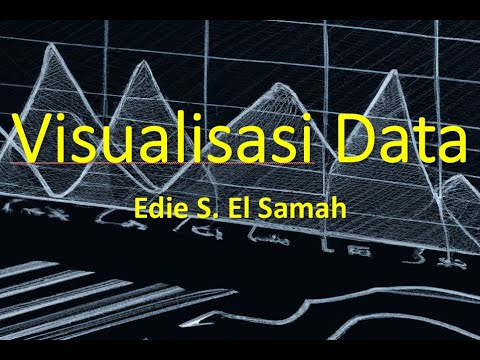
Visualisasi Data - Informatika Kelas X
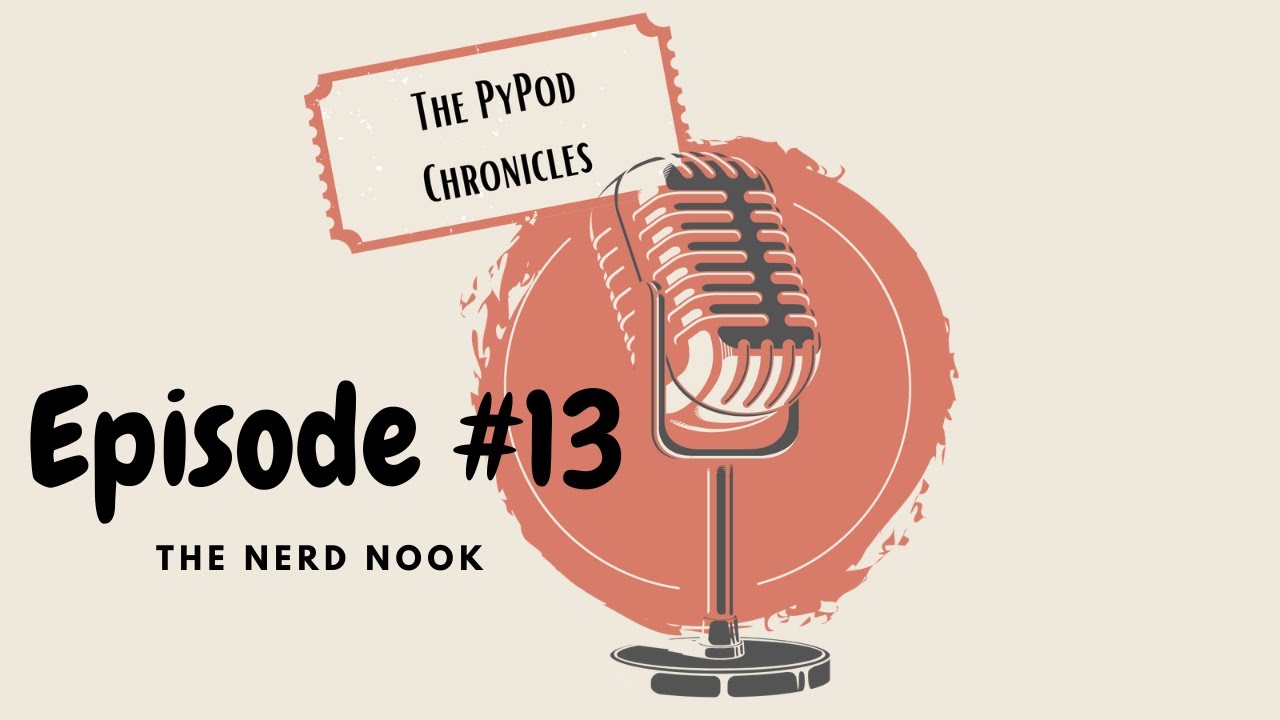
Matplotlib vs. Plotly: The Ultimate SHOWDOWN of Python Data Visualization Giants | Episode #13

7 Python Data Visualization Libraries in 15 minutes
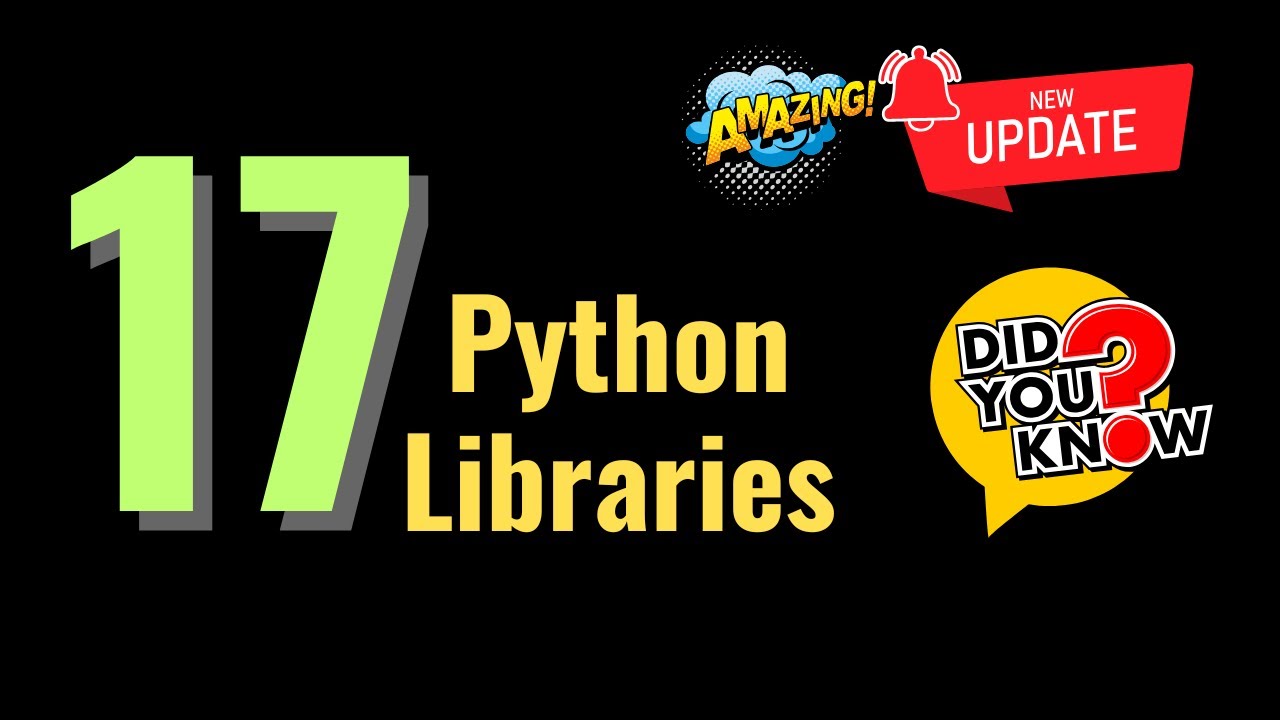
Seventeen important Brand New python libraries, I bet you did not know before
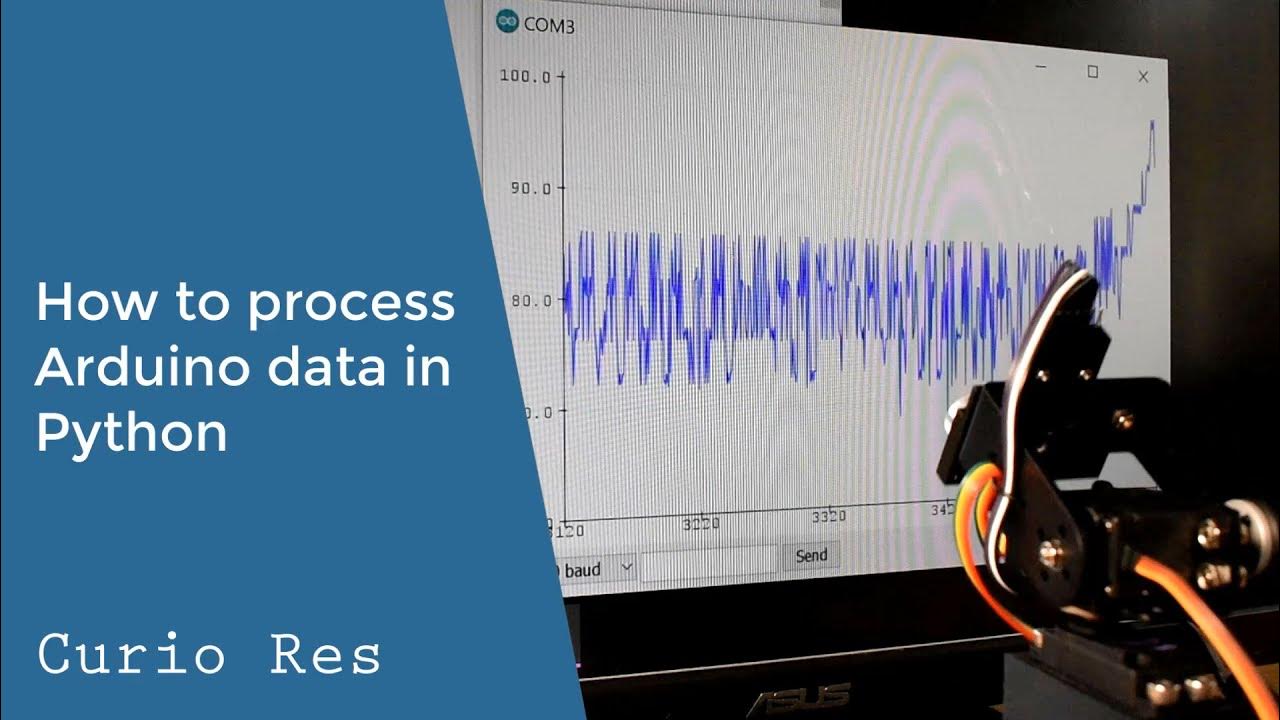
How to process Arduino data in Python

Statistika 06 | Visualisasi Data dalam Statistika | Data Visualization | Belajar Statistika
5.0 / 5 (0 votes)
