7 Cursor Hacks to become the FASTEST coder
Summary
TLDRThis tutorial demonstrates building a customer support chat window using JavaScript, React, and Cursor, an AI coding assistant. The presenter shares tips on using common languages and frameworks for better AI performance, utilizing Cursor's 'compose' feature for multi-file modifications, and 'image to code' for UI design based on a Figma mockup. They emphasize the importance of knowing when to switch from AI assistance to manual coding for precise styling and highlight integrating the open AI assistance API for chatbot functionality, showcasing Cursor's ability to streamline full-stack development.
Takeaways
- 😀 Use a common language or framework with Cursor for better AI model performance, especially popular ones like JavaScript and Python.
- 🛠️ Start your project with Cursor Compose to create and modify multiple files efficiently.
- 📷 Utilize Cursor's image-to-code generation feature to quickly create UIs that match a design, like a chat interface from a Figma screenshot.
- 🔄 Embrace iteration with Cursor; send multiple changes in one message to speed up the development process.
- 🛑 Recognize the limits of AI and know when to stop using it for coding, especially for pixel-perfect styling where manual adjustments are faster.
- 🔧 Have an engineering background or experience to better understand and interact with the AI for optimal results.
- 🔗 Connect your chat application to the Open AI Assistance API for state management and message threading capabilities.
- 🔍 Use Cursor's search capability to import and utilize documentation, such as the Open AI API docs, for more accurate code generation.
- 📝 Be mindful of the context you provide to Cursor; use tagging to focus on specific files for targeted code changes.
- 📚 Keep all your code in one repository to facilitate full-stack changes and improve Cursor's ability to make context-aware modifications.
- 🚀 With the right approach and understanding of Cursor's capabilities, you can rapidly develop applications, such as a customer support chat window.
Q & A
What is the main focus of the video?
-The video focuses on demonstrating how to effectively use Cursor, an AI coding assistant, to build a customer support chat window using JavaScript, React, and Node.js Express server.
Why is it recommended to use a common language or framework with Cursor?
-Using a common language or framework like JavaScript or Python is recommended because the AI models have a lot of training data on these languages, which results in better performance of the generated code.
What is the first feature of Cursor demonstrated in the video?
-The first feature demonstrated is 'Cursor Compose', which can modify multiple files and create a bunch of files for the user to modify, thus speeding up the initial development process.
What is the purpose of using the 'image to code' generation feature in Cursor?
-The 'image to code' generation feature is used to create a UI that resembles a design found in an image, such as a chat interface from a Figma design, by generating the necessary code to reflect the design.
Why is it important to iterate when using Cursor for UI design?
-Iterating is important because the initial generated design may not be perfect. By sending a list of changes in one message, Cursor can quickly iterate on the design, improving efficiency.
What is the main tip provided regarding when to stop using AI for coding?
-The main tip is to know when to stop using AI and start coding manually, especially when styling needs to be pixel-perfect, as going back and forth with AI can lead to a loop without achieving the desired result.
Why is it beneficial to have an engineering background when using Cursor?
-Having an engineering background helps in understanding what to write when interacting with Cursor, as it may require chatting with the AI to figure out how certain functionalities work and have it explain them.
How does the video suggest integrating Cursor with the open AI assistance API?
-The video suggests using Cursor's ability to search the web or access official documentation through the 'at docs' command to understand and integrate with the open AI assistance API for managing state and remembering messages in the chat.
What is the significance of tagging files in Cursor when making changes?
-Tagging files allows Cursor to use only the necessary files as context for making changes, which is crucial for full stack changes that might involve UI, API, and database interactions, ensuring the quality of the code output.
Why is it recommended to keep all code, front-end and back-end, in the same repository when using Cursor?
-Keeping all code in the same repository facilitates making full stack changes across different parts of the application in one go, which is especially useful when you need to modify the UI, API, or database interactions simultaneously.
Outlines

此内容仅限付费用户访问。 请升级后访问。
立即升级Mindmap

此内容仅限付费用户访问。 请升级后访问。
立即升级Keywords

此内容仅限付费用户访问。 请升级后访问。
立即升级Highlights

此内容仅限付费用户访问。 请升级后访问。
立即升级Transcripts

此内容仅限付费用户访问。 请升级后访问。
立即升级浏览更多相关视频

Cursor Tutorial for Beginners (AI Code Editor)
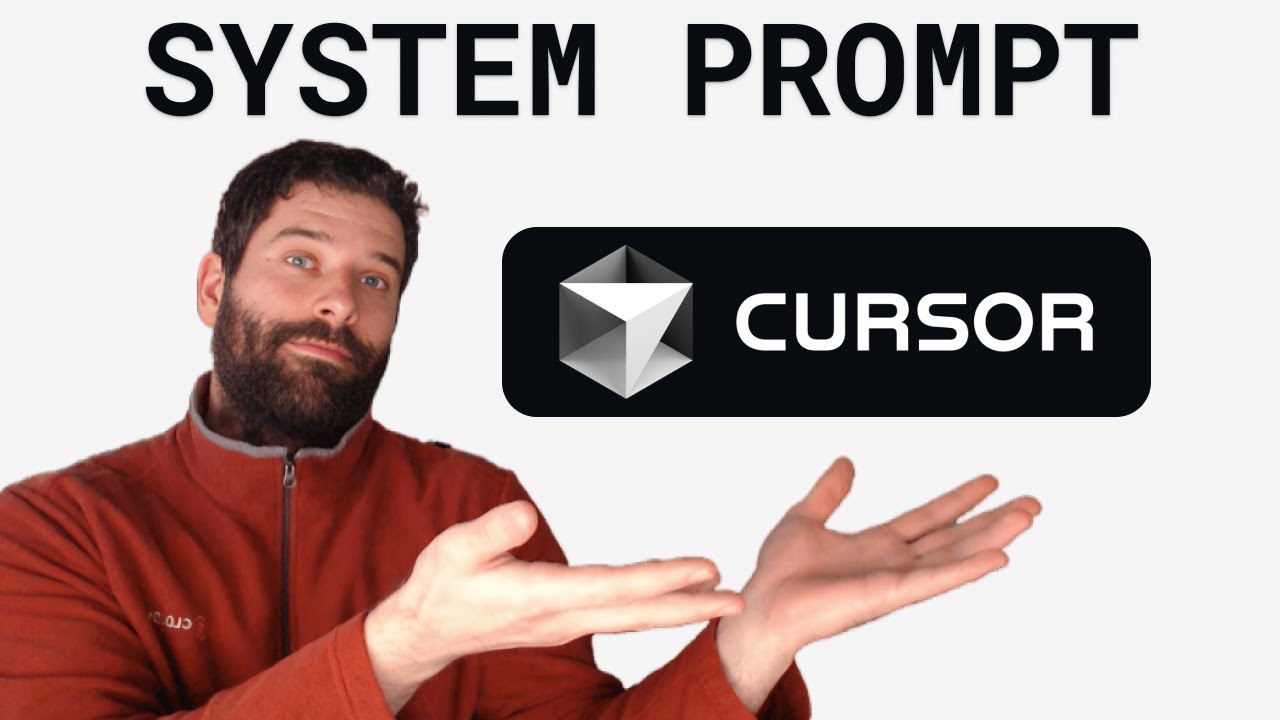
Create the Perfect System Prompt for New Coders on Cursor AI (AKA Rules for AI)

How To Build A $10,000 App with AI (Cursor + DeepSeek)
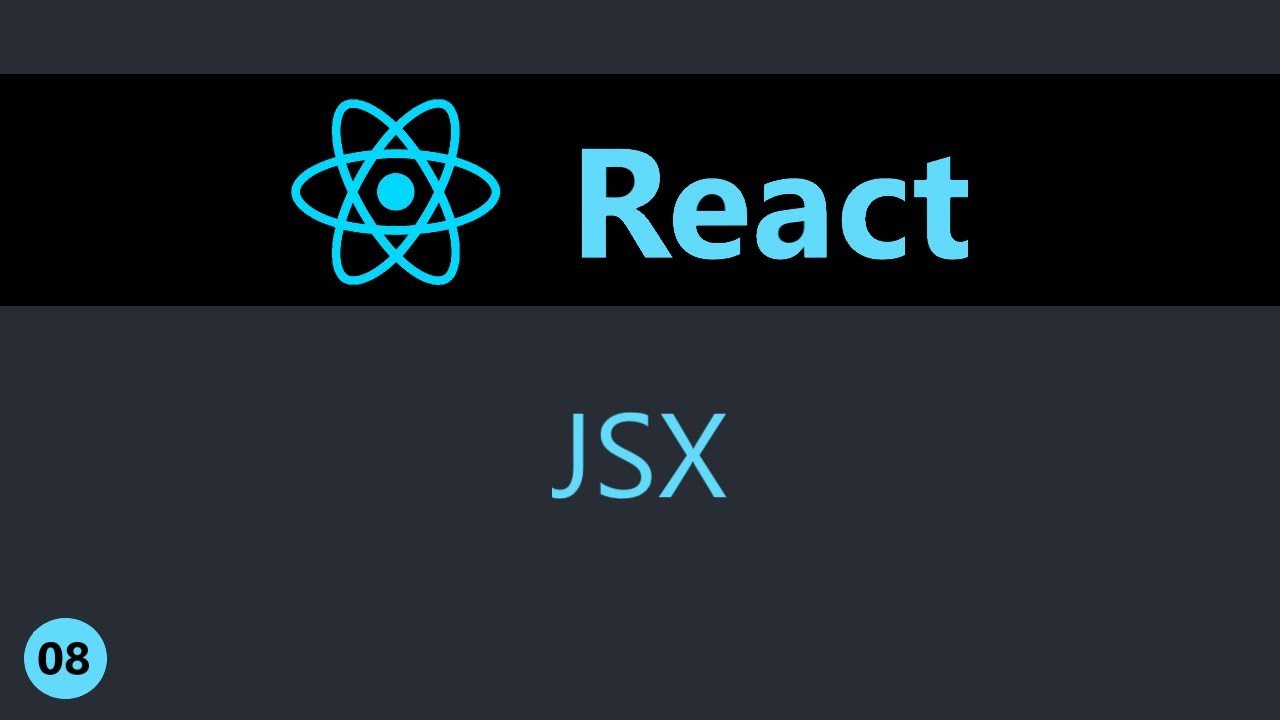
ReactJS Tutorial - 8 - JSX

🔴 LIVE DO PROJETO 1 - HTML: A BASE DO FRONTEND - INICIANDO O PROJETO

How to Integrate a Custom GPT Into Your Website (Step-by-step Guide)
5.0 / 5 (0 votes)
