Day-32 | How to Manage Hundreds of Kubernetes clusters ??? | KOPS | #k8s #kubernetes #devops
Summary
TLDRIn this 32nd installment of the complete DevOps course, Abhishek discusses Kubernetes production systems, emphasizing the importance of understanding lifecycle management for clusters in production environments. He clarifies the difference between local setups like Minikube and production-grade distributions like Amazon EKS and OpenShift. Abhishek introduces 'kops', a tool for managing Kubernetes clusters in production, and guides viewers through the process of setting up a cluster using AWS services, while cautioning about the costs involved. The video is a practical guide for aspiring DevOps engineers to demonstrate their expertise in Kubernetes cluster management beyond development environments.
Takeaways
- 😀 Abhishek apologizes for a delay in uploading the video due to being stuck in other issues.
- 📅 The video is part of a 32-day complete DevOps course focusing on Kubernetes production systems.
- 🔧 The video explains how DevOps engineers manage the lifecycle of Kubernetes clusters in production, including creation, upgradation, configuration, and deletion.
- 🚫 Local Kubernetes setups like Minikube, k3s, and microk8s are for development environments and not recommended for production use.
- 💡 The importance of understanding Kubernetes distributions and their management in organizations is emphasized for DevOps positions.
- 📚 A Kubernetes distribution is like a Linux distribution, offering enhanced features, support, and security patches from the provider.
- 🏢 Popular Kubernetes distributions mentioned include Amazon EKS, Red Hat OpenShift, VMware Tanzu, and Rancher Labs.
- 🛠 The tool Kubespray (cops) is highlighted as widely used for Kubernetes operations, including managing multiple clusters.
- 💻 The video provides a step-by-step guide on installing Kubernetes clusters using Kubespray, including prerequisites and AWS CLI configuration.
- ⚠️ A disclaimer is given about the potential costs associated with creating EBS volumes, S3 buckets, and Route 53 configurations during the demo.
- 📝 The video concludes with instructions on configuring a custom domain with Route 53 for Kubernetes clusters in production environments.
Q & A
What is the main topic discussed in the video?
-The main topic discussed in the video is Kubernetes production systems, specifically how DevOps engineers manage the lifecycle of Kubernetes clusters in production environments.
Why is it important to understand Kubernetes in production environments?
-Understanding Kubernetes in production environments is important because it is a primary responsibility for many DevOps or Kubernetes administrator positions, which involves creating and managing infrastructure for organizations using Kubernetes.
What are the differences between local Kubernetes setups and production environments?
-Local Kubernetes setups like Minikube, k3s, and microk8s are primarily for development and learning purposes and lack features like high availability and full support for production issues. Production environments require more robust setups that are typically managed by tools like Kubespray or Kops.
What is a Kubernetes distribution?
-A Kubernetes distribution is a version of Kubernetes that includes additional software, configuration, and support provided by a third-party vendor. Examples include Amazon EKS, Red Hat OpenShift, and VMware Tanzu.
Why are Kubernetes distributions popular in production environments?
-Kubernetes distributions are popular in production because they offer support, ease of management, and additional features that help organizations manage and scale their Kubernetes clusters more effectively.
What is the difference between using Kubernetes directly and using a managed service like Amazon EKS?
-Using Kubernetes directly requires managing the cluster yourself, while a managed service like Amazon EKS provides support and handles much of the management, allowing you to focus on your applications rather than the underlying infrastructure.
What is Kops and why is it used for managing Kubernetes clusters?
-Kops is a Kubernetes operations tool that is used to create, destroy, upgrade, and manage Kubernetes clusters. It is popular for managing production Kubernetes clusters due to its ability to handle the lifecycle of clusters efficiently.
How does Kops store the configurations of Kubernetes clusters?
-Kops stores the configurations of Kubernetes clusters in an S3 bucket, which allows for easy management and access to the cluster configurations across multiple environments.
What are the prerequisites for using Kops to create a Kubernetes cluster?
-The prerequisites for using Kops include having Python 3 installed, AWS CLI configured, and appropriate permissions granted to the AWS IAM user. Additionally, a S3 bucket is required for storing cluster configurations.
What is the process for creating a Kubernetes cluster using Kops?
-The process involves configuring AWS CLI, creating an S3 bucket for storing configurations, and then using the Kops CLI to create the cluster with a specified region, node count, instance type, and EBS volume size.
How can one avoid incurring costs while experimenting with Kubernetes on AWS?
-To avoid costs, one can use local Kubernetes setups like Minikube for learning and experimentation. For AWS, using the free tier or creating clusters only in development environments with strict resource limits can help control costs.
Outlines

此内容仅限付费用户访问。 请升级后访问。
立即升级Mindmap

此内容仅限付费用户访问。 请升级后访问。
立即升级Keywords

此内容仅限付费用户访问。 请升级后访问。
立即升级Highlights

此内容仅限付费用户访问。 请升级后访问。
立即升级Transcripts

此内容仅限付费用户访问。 请升级后访问。
立即升级浏览更多相关视频
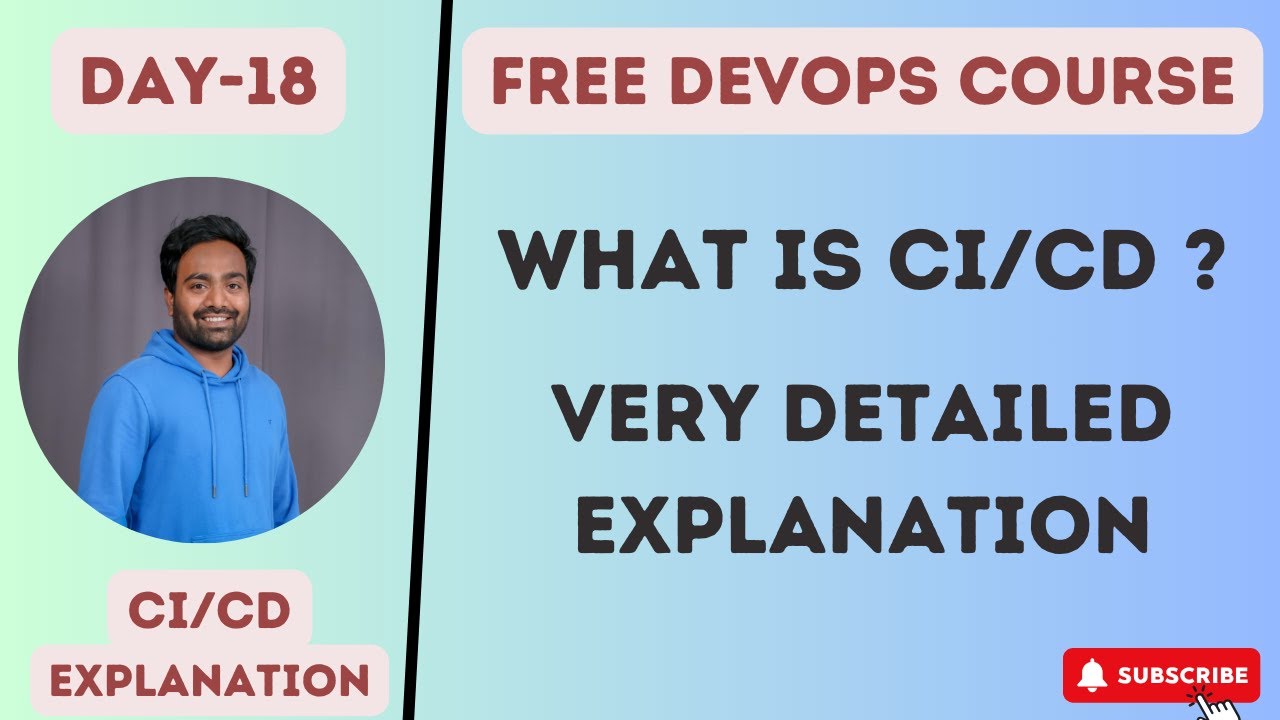
Day-18 | What is CICD ? | Introduction to CICD | How CICD works ? | #devops #abhishekveeramalla

Day-25 | Docker Containerzation for Django | #django #python #devops

Day-22 | Project Management tools for DevOps | What a DevOps Engineer does in the first week ? #2023
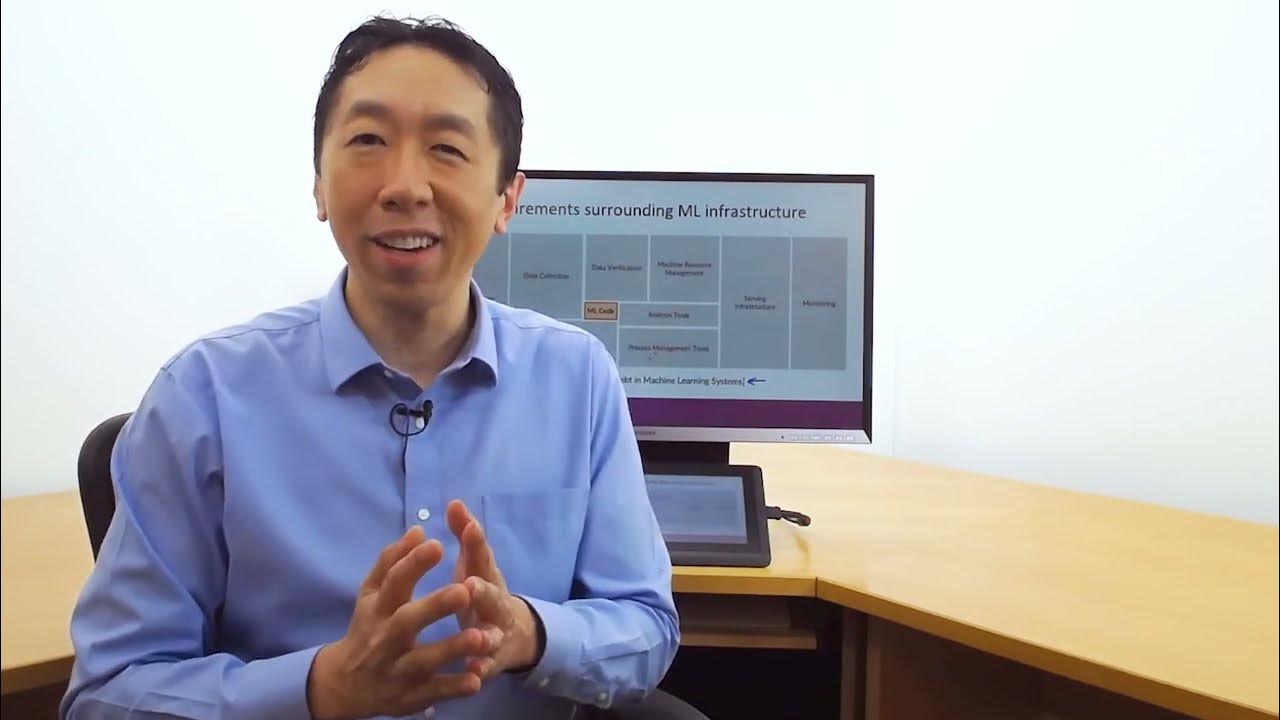
#1 Machine Learning Engineering for Production (MLOps) Specialization [Course 1, Week 1, Lesson 1]

Helm Mini Course Part 7 - How to Avoid "Snowflake Clusters"

Day-15 | Ansible Zero to Hero | #ansible #devops
5.0 / 5 (0 votes)
