Day-15 | Ansible Zero to Hero | #ansible #devops
Summary
TLDRIn this comprehensive DevOps tutorial, Abhishek guides viewers through the practical application of Ansible, a powerful IT automation tool. Starting with the basics, he demonstrates how to install Ansible on an EC2 instance and set up passwordless SSH for seamless server communication. The video progresses to executing ad-hoc commands and crafting Ansible playbooks in YAML format, including tasks like installing and starting Nginx. Abhishek also introduces the concept of Ansible roles to streamline complex playbooks, showcasing the structured approach to automation, ideal for configuring systems like Kubernetes clusters.
Takeaways
- 📘 Day 15 of the complete DevOps course focuses on practical knowledge of Ansible, following a theoretical discussion from Day 14.
- 🛠️ Ansible is installed initially on an EC2 instance, with recommendations to use a Linux machine for simplicity, although Mac or Windows can also be used.
- 🔑 The first practical step with Ansible is setting up passwordless authentication using SSH keys to facilitate communication with target servers.
- 🔍 Ansible uses an inventory file to manage target server addresses, which can be grouped for specific tasks or configurations.
- 🤖 Ansible ad-hoc commands are used for executing single or small sets of tasks directly from the command line, as opposed to writing a full playbook.
- 📝 Ansible playbooks are written in YAML format and are used for more complex sets of tasks, such as installing and starting services like nginx.
- 🔧 Playbooks can be executed with the 'ansible-playbook' command, which runs the defined tasks on the specified hosts in the inventory file.
- 🔎 The 'verbose' option in Ansible commands increases the level of detail in the output, which is helpful for understanding Ansible's internal processes.
- 📚 Ansible roles are introduced for structuring complex playbooks efficiently, sequestering tasks, variables, and other elements into organized files and folders.
- 🚀 The 'ansible-galaxy' command is used to initialize new roles, which can then be referenced in playbooks to modularize and simplify complex configurations.
- 🔗 The video script references a GitHub repository containing examples of Ansible playbooks and roles for further learning and reference.
Q & A
What is the main focus of the video script?
-The main focus of the video script is to provide a comprehensive guide on installing and using Ansible for DevOps practices, including practical knowledge and hands-on examples.
Why does the instructor recommend starting with a Linux machine for learning Ansible?
-The instructor recommends starting with a Linux machine because things are generally easier when you start doing them on Linux, although it's also possible to use Mac or Windows if a Linux machine is not available.
What is the first step in using Ansible as mentioned in the script?
-The first step in using Ansible is to install it on your machine. The script provides instructions on how to install Ansible using the package manager specific to the operating system, like apt for Ubuntu.
What is the purpose of the 'sudo apt update' command in the script?
-The 'sudo apt update' command is used to update all the packages on the system to their latest versions, which is a recommended step to perform after installing or setting up a new machine.
How does the script describe the process of setting up passwordless authentication for Ansible?
-The script explains setting up passwordless authentication by generating an SSH key pair on the Ansible server using 'ssh-keygen', and then copying the public key to the 'authorized_keys' file on the target server.
What is an Ansible Playbook and why is it used?
-An Ansible Playbook is a file that contains a set of tasks to be executed on target servers. It is used to automate and standardize the process of configuring and managing infrastructure.
What is the difference between Ansible ad-hoc commands and Ansible Playbooks as per the script?
-Ansible ad-hoc commands are used for executing single or a few tasks immediately, while Ansible Playbooks are used for executing a series of tasks, often in a more complex or structured manner.
How can multiple servers be managed using Ansible?
-Multiple servers can be managed by grouping them in the inventory file. The script mentions that Ansible can execute commands or Playbooks on specific groups of servers, such as 'web servers' or 'db servers', as defined in the inventory file.
What is the significance of the 'ansible-playbook' command mentioned in the script?
-The 'ansible-playbook' command is used to execute an Ansible Playbook. It is different from the 'ansible' command, which is used for running ad-hoc commands.
Can you explain the concept of 'become' in Ansible as described in the script?
-The 'become' concept in Ansible allows you to execute tasks with elevated privileges. In the script, 'become root' is used to switch to the root user to perform tasks that require administrative permissions.
What is the role of the 'gather_facts' step in an Ansible Playbook execution?
-The 'gather_facts' step is the first task that gets executed in every Ansible Playbook. It collects information about the target server, such as its operating system, network configuration, and installed packages, which can be used in the playbook.
How can one learn more about the internal workings of Ansible?
-To learn more about the internal workings of Ansible, the script suggests using the verbose option ('-v', '-vv', or '-vvv') with the 'ansible-playbook' command, which provides detailed debug information about the tasks being executed.
What is the purpose of the 'ansible-galaxy' command in the script?
-The 'ansible-galaxy' command is used to initialize and manage Ansible roles. In the script, it is used to create a new role for Kubernetes, which helps in organizing and structuring complex playbooks.
Can you describe the structure of an Ansible role as mentioned in the script?
-An Ansible role, as described in the script, has a specific structure that includes tasks, handlers, tests, vars, defaults, files, templates, meta, and a README. Each of these components serves a specific purpose in organizing and executing the role's tasks.
What are Ansible roles and why are they important for complex playbooks?
-Ansible roles are a way to organize and structure complex playbooks into reusable and maintainable units. They are important for complex playbooks because they improve efficiency, making it easier to manage tasks, variables, and configurations.
Outlines

This section is available to paid users only. Please upgrade to access this part.
Upgrade NowMindmap

This section is available to paid users only. Please upgrade to access this part.
Upgrade NowKeywords

This section is available to paid users only. Please upgrade to access this part.
Upgrade NowHighlights

This section is available to paid users only. Please upgrade to access this part.
Upgrade NowTranscripts

This section is available to paid users only. Please upgrade to access this part.
Upgrade NowBrowse More Related Video

Day-14 | Configuration Management With Ansible |Puppet vs Ansible |Live Projects | #ansible #devops

Day-25 | Docker Containerzation for Django | #django #python #devops
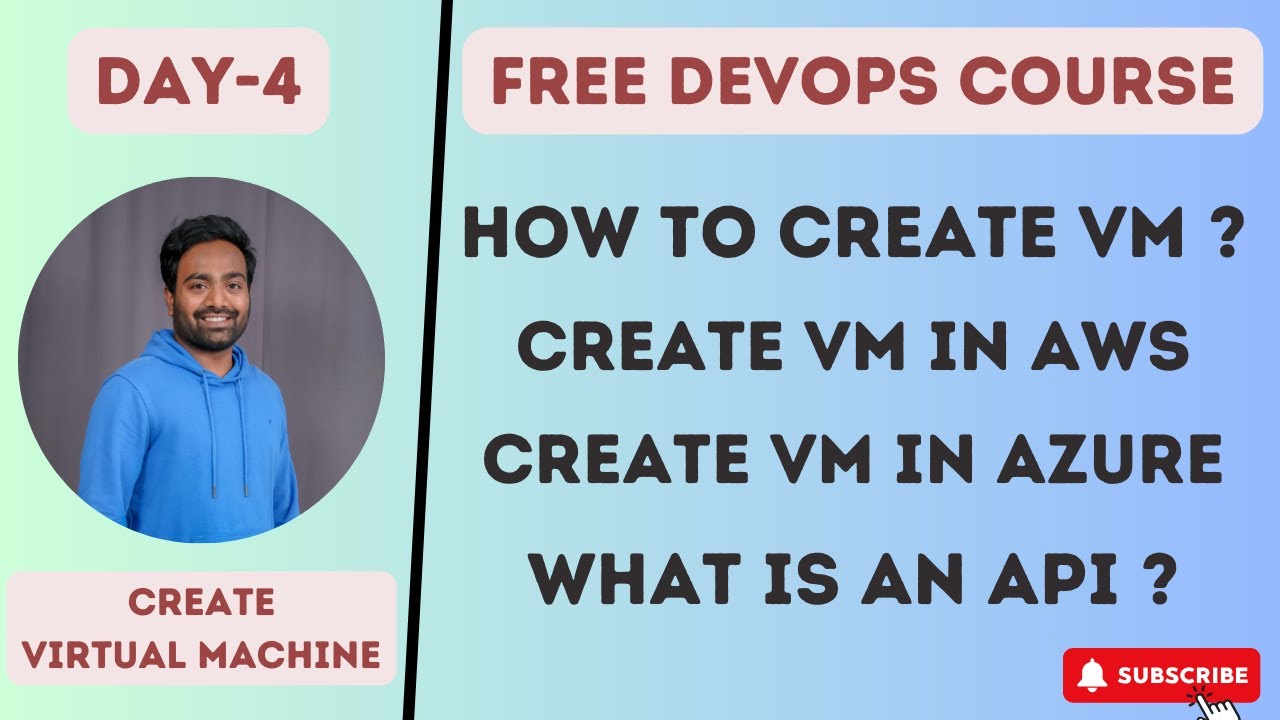
Day-4 | AWS & Azure - How to Create Virtual Machines | Free DevOps Course | 45 days |#devops #aws

Day-32 | How to Manage Hundreds of Kubernetes clusters ??? | KOPS | #k8s #kubernetes #devops

Day-03 | Write Your First Ansible Playbook | For Absolute Beginners
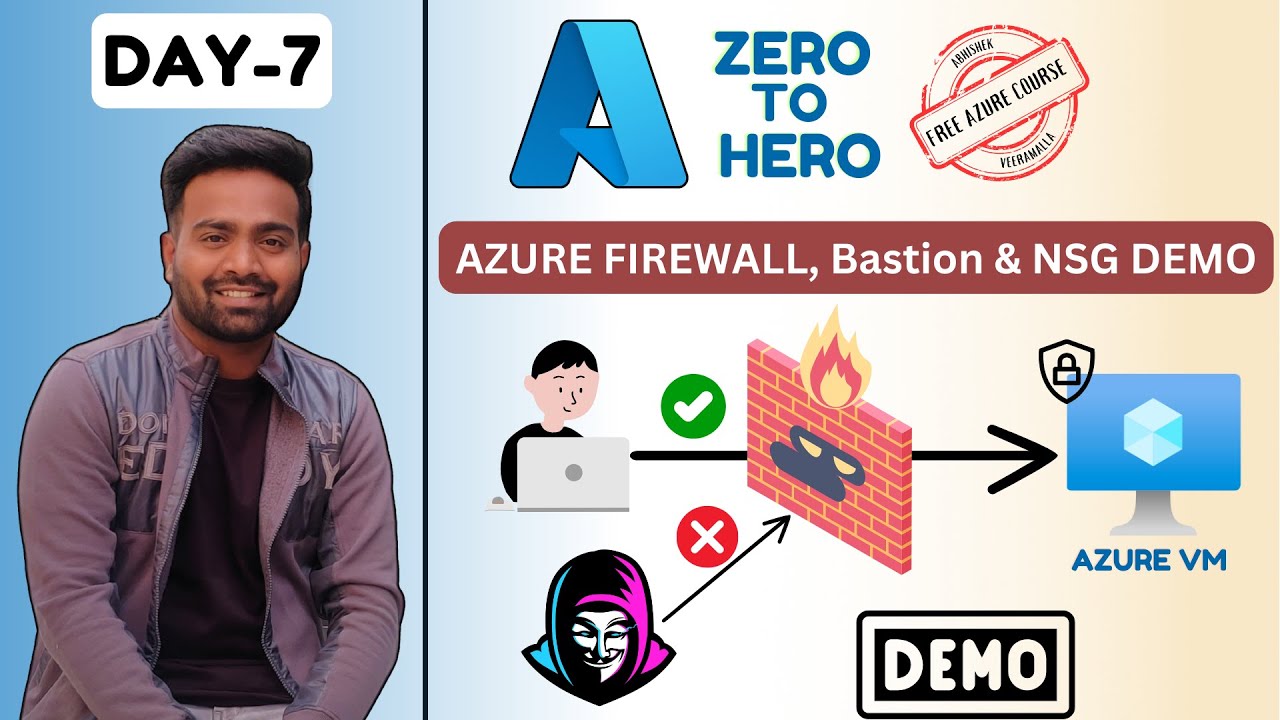
Day-7 | Azure Networking Demo | Azure VNet, Firewall, NSG and Bastion | Beginner Level Azure Project
5.0 / 5 (0 votes)