How to Use Midjourney V6 for Ultra Realistic Product Photography
Summary
TLDRThis video provides a detailed tutorial on using Midjourney AI to create ultra realistic product photos. It examines optimal prompt structures, keywords, and parameters for achieving professional product shots with customized scenes and lighting. The host methodically explores set design elements like podiums and backgrounds, shot types, lighting, and decor items that complement products. They also showcase special effects like splashing and levitation, and techniques to incorporate models and hands for relatability. Finally, they demonstrate seamlessly placing your own products into AI-generated scenes using free online tools, and creating customized merch by prompting Midjourney with personal images and color palettes.
Takeaways
- 😊 How to create ultra realistic product photos using Midjourney AI
- 👍🏻 Detailed prompt structures for product photography backgrounds, lighting and composition
- 🔦 Comparison of shot types and lighting keywords and their impact on product photos
- 📐 Tips for incorporating podiums, backgrounds and decorating items into product scenes
- 📷 Overview of special effects like splashing, levitation, smoke and underwater photography
- 🙌 How to include hands and models in product photography for more relatability
- ✂️ Steps to cut out and insert your own products into AI generated scenes
- 🎨 Utilizing color palettes as style references for consistent product photo branding
- 🛒 Conceptualizing custom product designs like Apple Vision glasses
- 🎁 Generating personalized merchandise and gifts with Midjourney AI
Q & A
What are the main elements of a product photography prompt structure in Midjourney?
-The main elements are: product keyword, product object description, shot type, lighting, decorating items, composition, and aspect ratio. These work together to create detailed, customized product images.
How can you create a concept design for a new product like Apple Vision glasses using Midjourney?
-Use an image of the existing product as an image prompt along with a detailed description of the new product. Lower the image weight to allow Midjourney to take creative liberties while retaining key shapes, materials and colors.
What are some good ways to showcase larger products like suitcases in Midjourney?
-Place them in a larger context like an airport or room setting. Using a podium or background description can also help showcase features effectively.
What lighting keywords have the biggest impact on product images in Midjourney?
-Studio lighting tends to be the default. But keywords like soft lighting, cinematic lighting, high key lighting, and low key lighting make for striking effects.
How can you incorporate water or splash effects into product images with Midjourney?
-Use keywords like 'splashing liquid', 'underwater scene', or 'product splashing in water' to create dynamic energy and showcase waterproof qualities.
What's the best way to include hands or models with products in Midjourney?
-Either do an indoor studio product shoot or depict the product being used outdoors. Use the first image as a style reference for consistency.
How can you modify part of an existing Midjourney image like changing a cream bottle to a perfume bottle?
-Use the Variations feature to select the area, remove the original prompt, and type the new prompt like 'bottle of perfume'.
What's an easy way to incorporate your product images into Midjourney scenes?
-Use online tools like RemoveBG, MagicStudio or PhotoRoom to remove backgrounds. Then you can add your transparent product images into Midjourney scenes.
How can a brand color palette help with creating consistent product images?
-Include your brand color hex codes or palette image URL as a style reference. This will guide Midjourney to match those colors.
What's the process for making custom branded merchandise with Midjourney?
-Start with an initial image. Use custom zoom to add products like mugs or T-shirts. Make variations like new contexts or angles to create personalized designs.
Outlines

This section is available to paid users only. Please upgrade to access this part.
Upgrade NowMindmap

This section is available to paid users only. Please upgrade to access this part.
Upgrade NowKeywords

This section is available to paid users only. Please upgrade to access this part.
Upgrade NowHighlights

This section is available to paid users only. Please upgrade to access this part.
Upgrade NowTranscripts

This section is available to paid users only. Please upgrade to access this part.
Upgrade NowBrowse More Related Video

How to Create Ai Videos of Yourself!

Create Hyper-Realistic AI Influencers | AI Instagram Model | Step-by-Step Tutorial ✨

How To Make Talking AI Avatar For FREE

7 AI Tools That Will Make You RICH In 2025
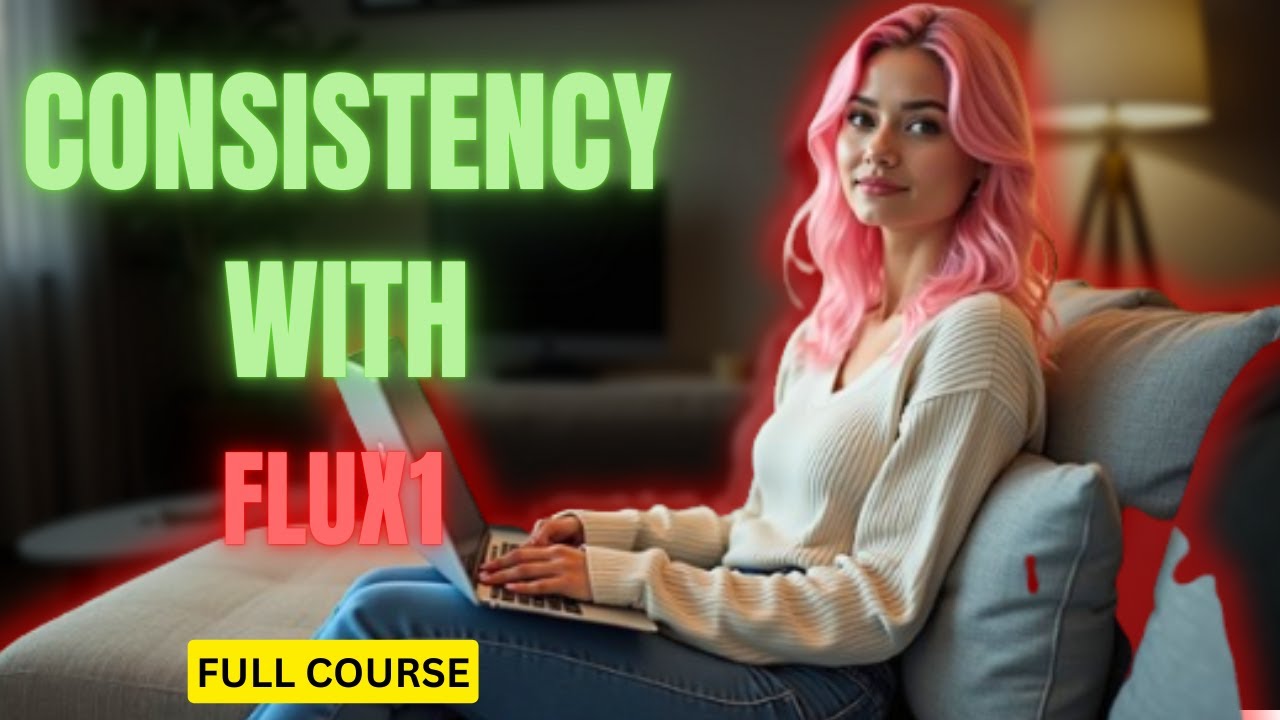
Make CONSISTENT AI Influencers With Flux.1 For FREE (FULL COURSE) EARN With Dfans

I Used AI To Build This $900K/mo App In A Day
5.0 / 5 (0 votes)