AirBnB and booking.com CALENDAR SYNC - 2022
Summary
TLDRThis video walks through the process of syncing calendars between Airbnb and Booking.com. The presenter demonstrates the steps, including navigating through both platforms' settings, exporting and importing calendar links, and connecting them. While syncing might not be instantaneous, with delays causing potential double bookings, the video also suggests using a channel manager or property management system for faster synchronization. The creator shares their ongoing testing of various channel managers and offers further insights through comments.
Takeaways
- 😀 Syncing calendars between Airbnb and Booking.com can be done by navigating to the right sections in both platforms.
- 😀 In Booking.com, go to 'Rates and Availability' and then 'Calendar', while in Airbnb, go to 'Menu' and then 'Listings'.
- 😀 Once in Booking.com, select 'Calendar Sync' and then 'Counter Sync' to proceed with syncing.
- 😀 In Airbnb, you can find the 'Calendar Sync' option under 'Pricing and Availability', which allows you to export and import calendars.
- 😀 To sync, copy the Airbnb calendar export link and paste it into the Booking.com import section, and vice versa.
- 😀 It's important to note that syncing is not instantaneous and can take anywhere from a few minutes to 15 minutes to reflect across both platforms.
- 😀 A delay in syncing can result in a double booking if a guest books on the second platform before the calendar updates.
- 😀 The method described is not the fastest, as it may take time for the bookings to sync between platforms.
- 😀 For a more efficient solution, it’s recommended to use a channel manager or property management system with a special API for faster syncing.
- 😀 The video creator is currently testing different channel managers and will share recommendations in the description.
- 😀 The creator offers to answer any related questions in the comments below the video.
Q & A
How do you start syncing calendars between Airbnb and Booking.com?
-To start syncing calendars, go to the rates and availability section in Booking.com, then select 'Calendar'. In Airbnb, go to the menu and select 'Listings'.
What is the first step in syncing the calendars on Booking.com?
-In Booking.com, click on 'Calendar Sync' after navigating to the 'Rates and Availability' section.
How do you access the calendar sync options in Airbnb?
-In Airbnb, you must go to the 'Listings' menu and scroll down to the 'Pricing and Availability' section. Then, click on 'Calendar Sync'.
What is the purpose of clicking on 'Counter Sync' in Booking.com?
-'Counter Sync' in Booking.com allows you to connect your calendar with another platform, such as Airbnb, so that bookings are reflected across both sites.
What action should you take after selecting 'Counter Sync' in Booking.com?
-After selecting 'Counter Sync' in Booking.com, you should click 'Add Counter Connection' to proceed with syncing.
How do you export your Airbnb calendar to sync with Booking.com?
-In Airbnb, click 'Export Calendar' in the 'Calendar Sync' section, then copy the link provided and paste it into the corresponding section in Booking.com.
What should you do after copying the Airbnb calendar export link?
-After copying the Airbnb export link, go to Booking.com, select 'Import Calendar', paste the link, and then proceed to sync the calendars.
How do you handle the synchronization of the Booking.com calendar in Airbnb?
-To sync the Booking.com calendar in Airbnb, you need to copy the Booking.com calendar export link and paste it into the 'Import Calendar' section in Airbnb.
How long does it take for the calendar synchronization to reflect changes between Booking.com and Airbnb?
-The synchronization is not instantaneous. It can take a few minutes to up to 15 minutes for changes on one platform to appear on the other.
What can happen if a booking is made on Airbnb before the calendar updates from Booking.com?
-If someone books on Airbnb before the calendar updates from Booking.com, there could be a double booking, as the systems may not be fully synchronized in real-time.
What is the recommended way to sync calendars faster and more reliably?
-For faster and more reliable synchronization, it is recommended to use a channel manager or property management system that offers a specialized API for real-time calendar syncing.
Why is the manual sync between Airbnb and Booking.com not the best solution?
-The manual sync can lead to delays of up to 15 minutes, which increases the risk of double bookings, making it less reliable compared to using a channel manager or property management system.
Outlines

This section is available to paid users only. Please upgrade to access this part.
Upgrade NowMindmap

This section is available to paid users only. Please upgrade to access this part.
Upgrade NowKeywords

This section is available to paid users only. Please upgrade to access this part.
Upgrade NowHighlights

This section is available to paid users only. Please upgrade to access this part.
Upgrade NowTranscripts

This section is available to paid users only. Please upgrade to access this part.
Upgrade NowBrowse More Related Video
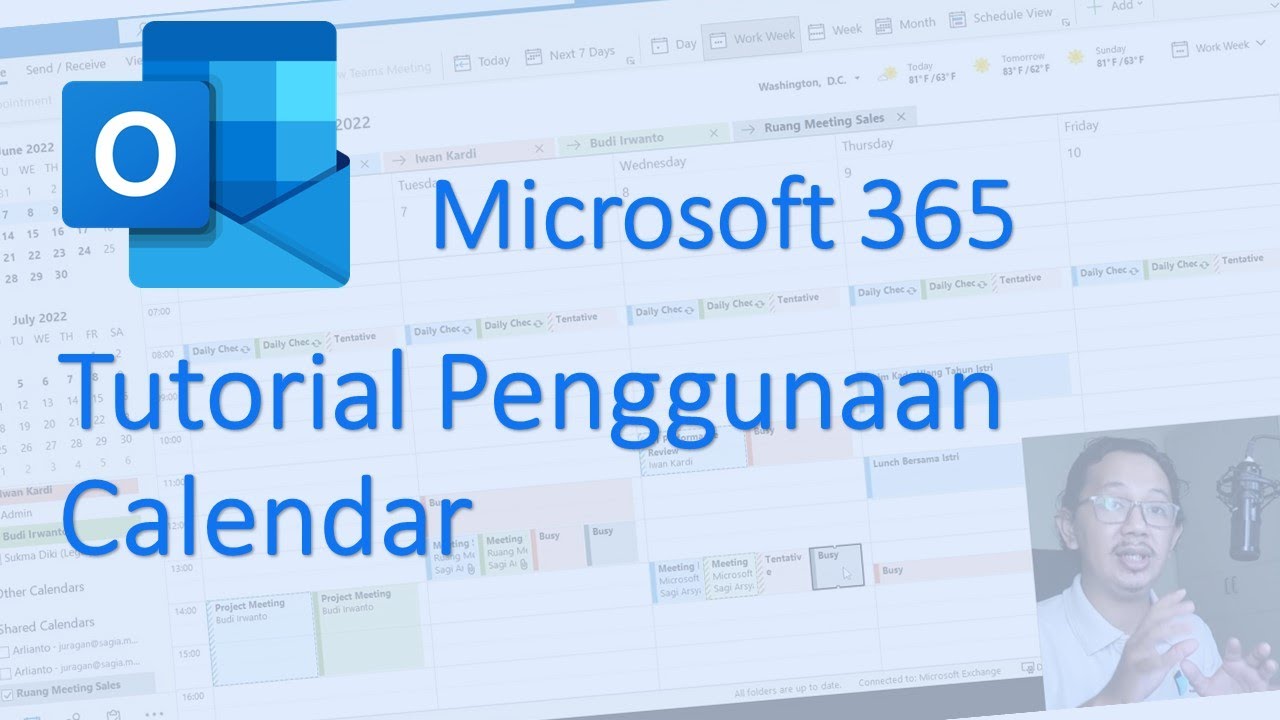
Tutorial Penggunaan Calendar pada Microsoft Outlook App bagi User Microsoft 365 Pemula

Fix 5 Common Issues of Go High Level Calendar #ghl #isuremedia #gohighlevel #calendar

Proses Pengiriman Barang Menggunakan Container Melalui Kapal Laut | Our Channel18

It Wasnt A Bug .. Airbnb Algorithm Explained
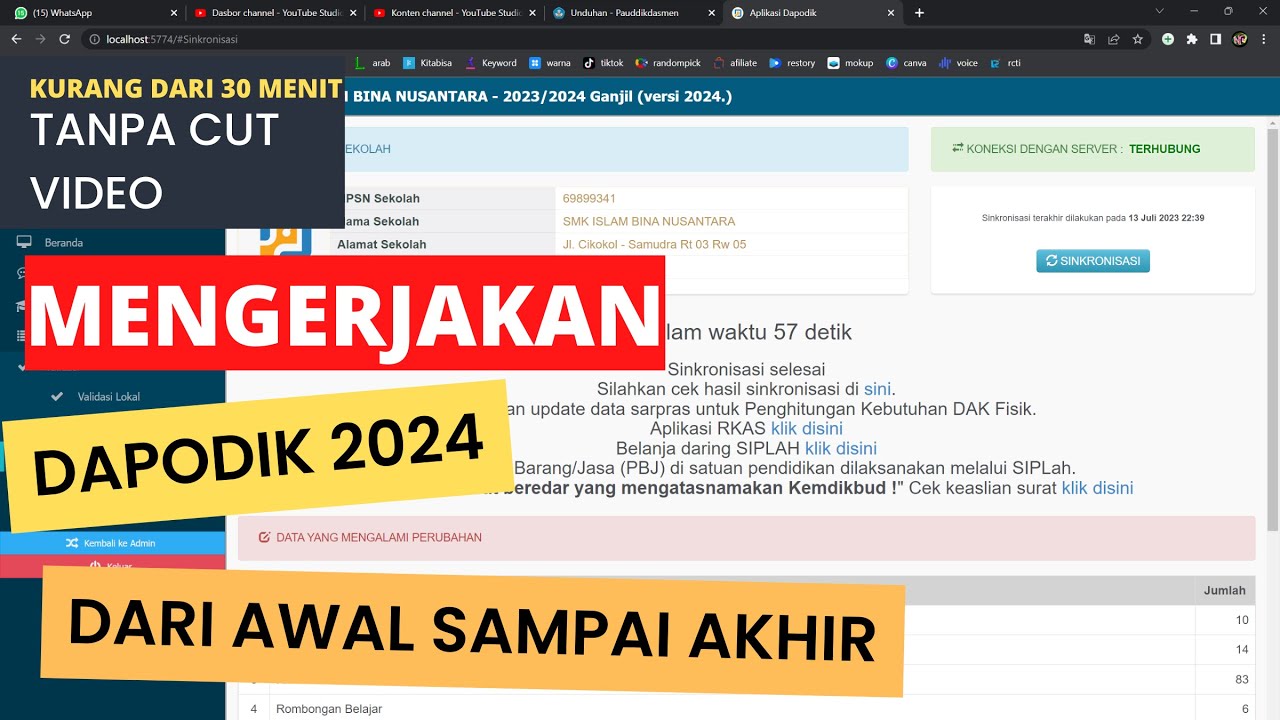
CARA MENGERJAKAN DAPODIK 2024 DARI AWAL SAMPAI AKHIR SELESAI

Mock Call Script with Call Flow Guide: Hotel Booking Part 2
5.0 / 5 (0 votes)