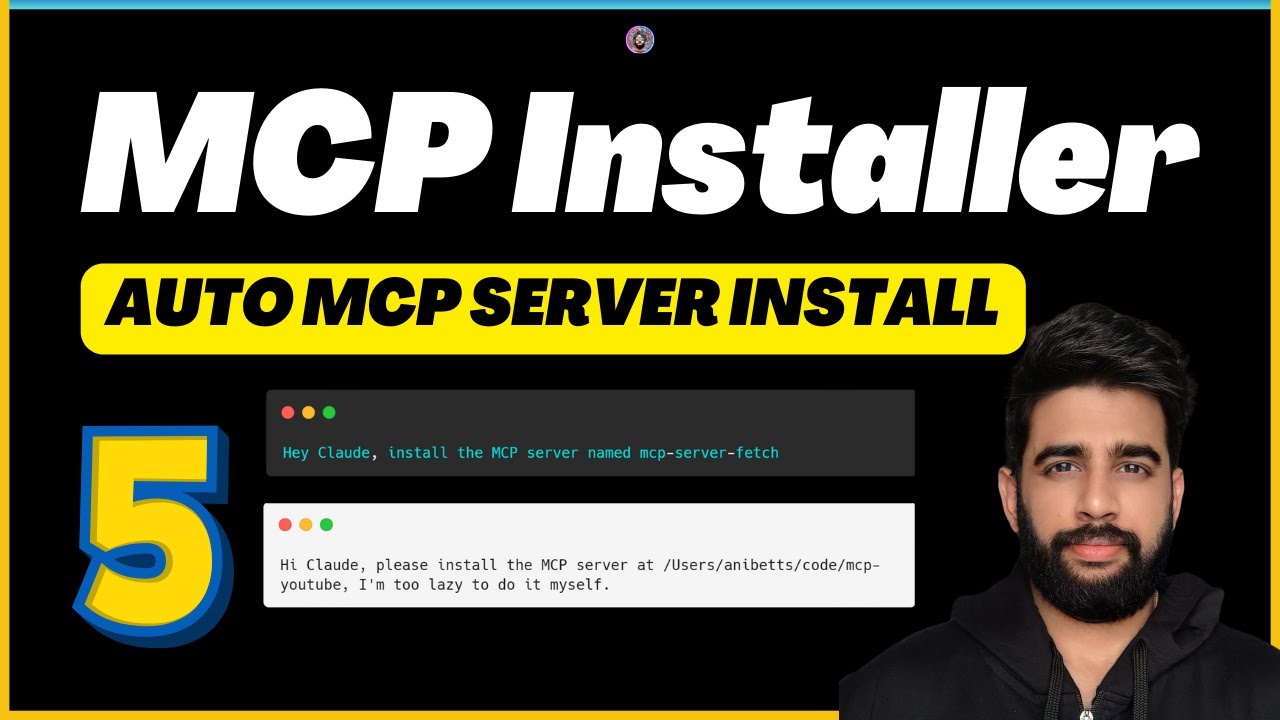How to Use Flux.1 with/without ComfyUI | Flux AI Local Install Tutorial (Updated)
Summary
TLDR本视频介绍了使用Flux.1模型的多种方法,包括在ComfyUI上本地使用和通过在线平台如Freepik和Grok 2。强调了使用Flux Dev模型需要至少12GB的GPU内存,并提供了详细的安装和使用步骤。同时,还提到了其他平台如OpenArt和RunComfy,它们也提供基于服务器的Flux使用服务,但通常需要订阅。视频最后推荐了HitPaw FotorPea用于图像质量提升,并鼓励观众订阅频道获取更多AI相关内容。
Takeaways
- 🌟 视频中介绍了使用Flux.1模型的多种方法,包括结合ComfyUI或其他平台。
- 💻 如果在本地使用Flux.1与ComfyUI,建议GPU至少有12GB RAM以保证模型运行流畅。
- 🔗 通过视频描述中的链接可以访问Flux模型的下载页面。
- 📦 Flux模型有两个版本:Flux Dev(质量更好)和Flux Schnell(速度更快)。
- 📁 将下载的Flux模型复制粘贴到ComfyUI的models文件夹中的checkpoints文件里。
- 🆕 确保ComfyUI使用的是最新版本,然后通过拖入图片来获取工作流程。
- 🎨 使用Flux模型生成图像时,可以根据需要调整提示词和其他设置。
- 🖼️ 如果设备无法本地运行Flux.1,可以使用Freepik的AI图像生成器在线使用Flux模型。
- 🎨 Freepik提供三种版本的Flux模型,推荐使用realism版本以获得更好的质量。
- 🚀 Grok 2模型更新后也可以使用Flux模型生成图像,但需要先订阅。
- 🌐 还有其他平台如OpenArt或RunComfy提供使用Flux的服务,但通常需要订阅。
- 📸 视频中所有图像都使用HitPaw FotorPea软件提升至4K质量,以增强细节。
Q & A
Flux.1模型是什么,它与ComfyUI有什么关系?
-Flux.1是一个AI图像生成模型,可以在ComfyUI平台上使用,ComfyUI是一个用户界面,允许用户通过本地设备运行Flux.1模型来生成图像。
使用Flux.1模型在ComfyUI上需要什么样的硬件配置?
-为了流畅运行Flux.1模型,建议用户的GPU至少有12GB的RAM。
Flux.1模型有哪些版本,它们之间有什么区别?
-Flux.1模型有两个版本:Flux Dev和Flux Schnell。Flux Dev提供更好的质量,而Flux Schnell则运行速度更快。
如何在ComfyUI上安装Flux.1模型?
-首先访问提供的链接页面,下载所需的Flux模型,然后将其复制粘贴到ComfyUI的models文件夹下的checkpoints文件中,并确保ComfyUI使用的是最新版本。
如果设备不支持Flux.1模型的本地运行,还有哪些替代方案?
-如果设备不支持本地运行,可以使用Freepik的AI图像生成器或Grok 2模型,这些服务可能需要用户订阅才能使用。
Freepik的AI图像生成器如何使用Flux模型?
-在Freepik上,用户可以找到Flux模型并选择不同的版本,输入提示词,选择图像大小,并进行其他设置调整来生成图像。
Grok 2模型是如何更新以支持Flux.1模型的?
-Grok 2模型最近在X平台上进行了更新,现在可以使用Flux模型来生成图像,但用户需要先订阅。
除了Freepik和Grok 2,还有哪些平台提供Flux.1模型的使用服务?
-其他如OpenArt或RunComfy等平台也提供使用Flux模型的服务,但这些服务通常不是免费的,用户可能需要订阅。
视频提到了HitPaw FotorPea,它是用来做什么的?
-HitPaw FotorPea是一个图像处理工具,用于将图像放大到4K质量,以增强图像细节。
如何获取视频描述中提到的所有官方链接?
-所有官方链接都可以在视频描述中找到,用户可以点击查看以获取更多信息。
视频的结尾提到了什么,以鼓励观众采取行动?
-视频结尾鼓励观众点赞和订阅频道,以便获取更多最新的AI内容和提示。
Outlines

This section is available to paid users only. Please upgrade to access this part.
Upgrade NowMindmap

This section is available to paid users only. Please upgrade to access this part.
Upgrade NowKeywords

This section is available to paid users only. Please upgrade to access this part.
Upgrade NowHighlights

This section is available to paid users only. Please upgrade to access this part.
Upgrade NowTranscripts

This section is available to paid users only. Please upgrade to access this part.
Upgrade NowBrowse More Related Video
5.0 / 5 (0 votes)