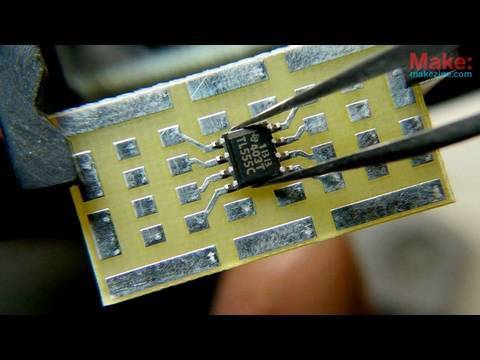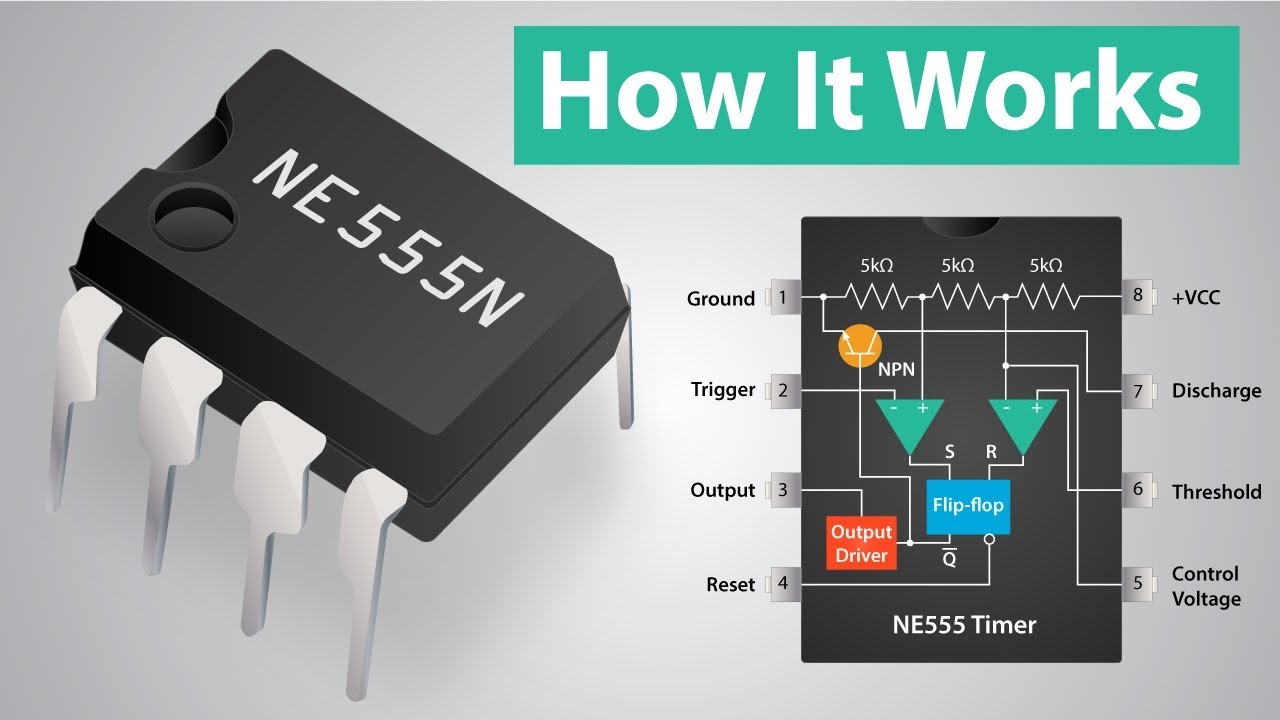555 Chip Explained - LED Blinker, Buzzer, Siren...
Summary
TLDRThis video tutorial offers an in-depth introduction to the 555 oscillator chip, a staple in electronics for over 50 years. It explains the function of all eight pins and demonstrates how to create simple circuits like LED blinkers and beepers with varying frequencies. The video also covers the impact of different resistor and capacitor values on oscillation speed, introduces the concept of duty cycles, and explores the use of the chip's lesser-known pin five for unique applications. Viewers are guided through building oscillators with fixed and variable frequencies, offering a comprehensive foundation for beginners in circuit design.
Takeaways
- 😀 The 555 oscillator chip is an essential component for beginners in electronics, commonly used for over 50 years.
- 🔌 The 555 chip has 8 pins with pins 1 and 8 serving as the supply voltage connections, pin 1 being ground and pin 8 the positive supply.
- 🔄 Pins 3 and 7 are the two main outputs of the 555 chip, functioning as switches controlled by internal transistors.
- 🔩 The 555 chip operates with two main inputs, pins 2 and 6, which control the flipping of the outputs based on voltage levels.
- 🔄 An additional reset input can override the outputs, but is often left unconnected or connected to the positive supply to disable its effect.
- 🔄 The 555 chip can be easily turned into an oscillator due to its inverting effect on the inputs and outputs.
- 💡 By connecting LEDs to the outputs, one LED will light up when the output is low and the other when it's high, creating an alternating blink.
- ⚡ The frequency of the oscillator can be adjusted by changing the values of the resistor and capacitor in the circuit.
- 🔊 A beeper can be created using a small speaker with the 555 chip, requiring higher frequencies achieved by using lower capacitance values.
- 🔄 Pin 5 of the 555 chip can be used to manipulate threshold values, influencing the frequency and duty cycle of the output.
- 🔄 The duty cycle of the oscillator can be altered by using a potentiometer or by changing the resistor values, allowing for unequal blinking of LEDs.
Q & A
What is the 555 oscillator chip?
-The 555 oscillator chip is a versatile integrated circuit used in various electronic applications, including the creation of oscillators, timers, and pulse generators. It has been in production for over 50 years and is often one of the first chips that beginners in electronics learn about.
How many pins does the 555 oscillator chip have?
-The 555 oscillator chip has eight pins, each serving a specific function, such as supply voltage connections, outputs, and inputs.
What are the functions of pin 1 and pin 8 on the 555 chip?
-Pin 1 is the ground pin, connected to 0 volts, and pin 8 is the positive supply voltage pin, typically receiving a voltage between plus 5 to +15 volts from a DC power supply or battery.
What are the two main outputs of the 555 chip?
-The two main outputs of the 555 chip are pin 3 and pin 7. These outputs can be in two states, high or low, and are controlled by internal transistors acting as switches.
How do the inputs of the 555 chip affect the outputs?
-The inputs of the 555 chip, specifically pins 2 and 6, control the state of the outputs. When the voltage at pin 2 goes below 1/3 of the supply voltage, the outputs flip up. When the voltage at pin 6 goes above 2/3 of the supply voltage, the outputs flip back down.
What is the purpose of the reset pin on the 555 chip?
-The reset pin, when connected to 0 volts, overrides the other inputs and forces the outputs to flip down. It is often left unconnected or connected to the positive supply rail to disable its effect.
How can the frequency of a 555 oscillator circuit be adjusted?
-The frequency of a 555 oscillator circuit can be adjusted by changing the values of the resistor and capacitor used in the feedback loop. Higher resistance or capacitance results in a slower frequency, while lower values result in a faster frequency.
What is the function of pin 5 on the 555 chip?
-Pin 5 on the 555 chip is connected to the internal resistive divider and can be used to manipulate the threshold values for pins 6 and 2, which affects the frequency and duty cycle of the output. It can also be used as a filter to prevent noise on the supply rail from affecting the threshold values.
How can the 555 chip be used to create a variable frequency oscillator?
-A variable frequency oscillator can be created by adding a potentiometer in series with the resistor in the feedback loop of the 555 circuit. Adjusting the potentiometer changes the resistance, which in turn changes the frequency of the oscillator.
What is the purpose of connecting a capacitor to the supply rails in a 555 circuit?
-Connecting a capacitor between the positive and negative supply rails, often referred to as decoupling or bypass capacitor, helps stabilize the circuit by filtering out any noise or fluctuations in the power supply. It is typically a polarized electrolytic capacitor with a value ranging from 100 to 1000 microfarads.
How can the 555 chip be used to create a beeper circuit?
-A beeper circuit can be created by connecting a small speaker to the output of a 555 oscillator circuit. The frequency of the oscillator needs to be high enough for the speaker to produce an audible sound. Capacitors with lower values are used to achieve higher frequencies.
What is the effect of connecting a diode in the oscillator resistor of a 555 circuit?
-Connecting a diode in the oscillator resistor allows the LEDs to blink unequally, changing the duty cycle of the oscillator. Without the diode, the duty cycle is always 50% or higher, but with the diode, any duty cycle can be achieved depending on the ratio of the resistors.
Outlines

This section is available to paid users only. Please upgrade to access this part.
Upgrade NowMindmap

This section is available to paid users only. Please upgrade to access this part.
Upgrade NowKeywords

This section is available to paid users only. Please upgrade to access this part.
Upgrade NowHighlights

This section is available to paid users only. Please upgrade to access this part.
Upgrade NowTranscripts

This section is available to paid users only. Please upgrade to access this part.
Upgrade Now5.0 / 5 (0 votes)