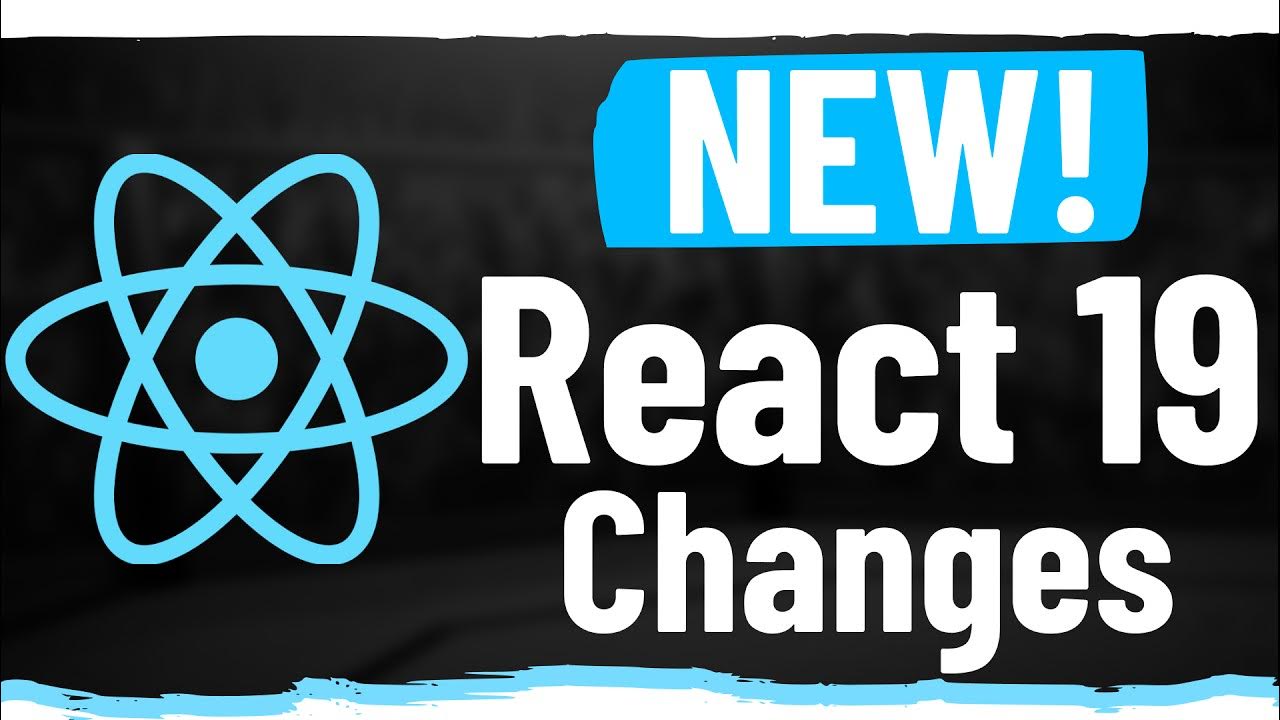What's new in React 19 | Lydia Hallie
Summary
TLDRIn this talk, Lydia introduces React 19's new features, focusing on transitions for responsive UI updates and the useActionState hook for streamlined state management. She also covers React Server Components for efficient server-side rendering and the use API for handling asynchronous data on the client side. Additionally, she discusses improvements like ref props in server components and browser hint APIs for optimized resource loading.
Takeaways
- 🆕 React 19 introduces stable features that were previously in the Canary version, focusing on improving the user experience and reducing boilerplate code.
- 🔄 Transitions, introduced in React 18, are now stable in React 19, allowing for more responsive UI updates by yielding to the main thread every 5 milliseconds to handle user interactions.
- 📈 The useTransition hook in React 19 simplifies handling state updates by automatically setting the pending state and reducing the amount of boilerplate code needed.
- 🎛️ Actions in React 19, marked with 'useActionState', provide a way to handle transitions and state updates with improved status information and less manual intervention.
- 🔗 React 19 allows for server components with 'use client bundle' directive, enabling more direct server-side functionality within components without the need for HTML or JavaScript on the client side.
- 🌐 Server components in React 19 can be used to access server-side resources like databases and file systems, and are sent to the client as JSON, streamlining the rendering process.
- 📚 The 'useFormStatus' hook offers an easy way to get status information from the last form submission, improving form handling and user feedback.
- 😌 The 'useOptimistic' hook allows for updating the UI optimistically before a transition completes, providing a smoother user experience by showing data as if the action has already completed.
- 📈 React 19 supports new APIs for working with browser hints like preload, prefetch, and DNS, which can help speed up resource loading times.
- 📝 React 19 now supports rendering document metadata directly within components, simplifying the management of titles, links, and meta tags.
- 🎨 The support for directly using stylesheets in components ensures that the browser does not render components until the CSS has loaded, preventing FOUC (Flash of Unstyled Content).
Q & A
What is the main focus of the talk by Lydia about React 19?
-The talk by Lydia focuses on the new features and improvements in React 19, including transitions, the useActionState hook, server components, and other enhancements that make building with React more efficient and responsive.
How do transitions in React 19 help with UI responsiveness during state updates?
-Transitions in React 19 help with UI responsiveness by yielding back to the main thread every 5 milliseconds to check for other tasks, such as user interactions, allowing React to pause the current render, handle the task, and then resume rendering, thus preventing the UI from becoming unresponsive.
What is the purpose of the useActionState hook introduced in React 19?
-The useActionState hook simplifies the handling of asynchronous state updates by providing the action's state, the action function itself, and a pending state indicator, reducing the amount of boilerplate code needed to manage data, pending, and error states.
Can you explain the concept of actions in React 19 and how they differ from traditional state updates?
-Actions in React 19 are functions that trigger transitions, which are asynchronous state updates. They differ from traditional state updates by allowing React to batch and commit changes more efficiently, ensuring a smoother user experience and reducing visual overwhelm during rapid state changes.
What is the significance of server components in React 19, and how do they differ from traditional client-side rendering?
-Server components in React 19 allow React to send serialized componentry to the client in a special JSON-like format, which can be directly reconstructed on the client side without the need for HTML or JavaScript. This approach reduces the reliance on the client-side renderer to rebuild the React tree, streamlining the rendering process and improving performance.
How does the useClientBundling directive in React 19 help with client-side rendering of components?
-The useClientBundling directive in React 19 adds the components and their imports to the client-side JavaScript bundle, instructing the bundler to include them in the client-side rendering. This allows components to be rendered on the client side without server-side rendering, providing more flexibility in component rendering strategies.
What is the useOptimistic hook in React 19, and how does it affect the UI updates?
-The useOptimistic hook in React 19 allows developers to update the UI optimistically, showing data as if an action has already completed before the actual data is returned. This creates a smoother user experience by immediately reflecting changes in the UI and updating it once the data is confirmed.
How can the useFormStatus hook in React 19 be used to enhance form handling?
-The useFormStatus hook in React 19 provides information about the last form submission, including the form data being submitted and the transition's pending state. This makes it easier to create reusable form elements and provide real-time feedback and status updates to users.
What are server actions in React 19, and how do they simplify server-side functionality within client components?
-Server actions in React 19 are functions that run server-side but can be called from the client-side. They simplify server-side functionality within client components by offloading computations or data manipulations to the server, reducing the load on the client and eliminating the need for separate API endpoints.
How do the new APIs in React 19 for working with browser hints benefit performance?
-The new APIs in React 19 for working with browser hints, such as preload, preconnect, and prefetch, allow developers to fetch or connect to certain resources before they are discovered, which can speed up loading times. React handles the hoisting to the head and automatically reorders the browser hints based on their priority, ensuring that the most critical resources are made available as quickly as possible.
Outlines

This section is available to paid users only. Please upgrade to access this part.
Upgrade NowMindmap

This section is available to paid users only. Please upgrade to access this part.
Upgrade NowKeywords

This section is available to paid users only. Please upgrade to access this part.
Upgrade NowHighlights

This section is available to paid users only. Please upgrade to access this part.
Upgrade NowTranscripts

This section is available to paid users only. Please upgrade to access this part.
Upgrade NowBrowse More Related Video
5.0 / 5 (0 votes)