We added your top requests to our new mobile browser, Arc Search
Summary
TLDRThe script covers updates to Arc, a browser company. Key updates include: sharable 'Browse For Me' pages in Arc search mobile to share results; incognito browsing mode added in Arc search mobile; 'Pinch to Summarize' feature on Arc search mobile to get simplified web page summaries; performance and stability improvements to Arc desktop, targeting 99.9% crash-free rate; visual membership tenure stamps on Arc membership cards showing years as a member. It emphasizes continued improvements to Arc across platforms based on user feedback, driving engagement. An invite for users to provide more input on Arc search mobile usage is included.
Takeaways
- 😦 CEO Josh is stuck in a Vision Pro headset he tried on
- 👩💻 Jane announced 3 major updates to Arc Search - sharable Browse For Me pages, incognito mode, and pinch to summarize
- 🔒 Incognito mode added for privacy
- 🚀 Arc Search reception has exceeded expectations since launching 3 weeks ago
- 📝 Shareable Browse For Me pages allow sending personalized search results
- ⏱ Pinch to summarize gives quick answers by removing ads and SEO content
- 📈 Arc desktop crash-free rate improved to over 99%
- 🔋 Metal rendering on Mac improved GPU crashes and battery life
- 🎉 Membership cards now show anniversary stamps for years as a member
- 😅 Team is small but prioritizing requests - send feedback!
Q & A
What unfortunate news does the speaker share at the beginning?
-The CEO Josh tried on his friend's Vision Pro headset and got stuck because the band was too tight. He literally cannot get it off.
What are the three new features added to Arc Search based on user feedback?
-The three new features are: 1) Sharable Browse For Me pages, 2) Incognito mode, and 3) Pinch to summarize.
How does the shareable Browse For Me feature work?
-After a Browse For Me search, users can tap the share button to generate a sharable link. They can send this to friends to allow them to view the same Arc Search results.
Where can users find the incognito mode option in Arc Search?
-To access incognito mode, tap the eye icon in Arc Search. Tap it again to exit incognito mode.
What does the Pinch to Summarize feature do?
-Pinch to Summarize removes ads and SEO content from a webpage and summarizes the key information into a condensed format for quick access.
What improvements were made to pinned tabs in the Arc desktop browser?
-An command/control-click on a pinned tab now returns the user to the original pinned URL. The current page opens in a separate new tab.
What metrics reflect Arc's improved stability over the past year?
-The crash-free rate has improved from less than 97% to over 99%. The goal is to reach 99.9% for true triple 9s stability.
How did using Metal improve Arc's performance on Mac?
-Using Metal for web content rendering on Mac improved GPU crash rates and overall performance, including battery savings.
What was added to membership cards to celebrate loyalty?
-Anniversary stamps were added to membership cards to showcase the number of years someone has been an Arc member.
What ongoing priorities and requests does the team share?
-The team emphasizes their focus on bringing Arc everywhere, ramping up Arc for Windows beta onboarding, and continuously working to improve stability. They request users send feedback to guide future priorities.
Outlines

This section is available to paid users only. Please upgrade to access this part.
Upgrade NowMindmap

This section is available to paid users only. Please upgrade to access this part.
Upgrade NowKeywords

This section is available to paid users only. Please upgrade to access this part.
Upgrade NowHighlights

This section is available to paid users only. Please upgrade to access this part.
Upgrade NowTranscripts

This section is available to paid users only. Please upgrade to access this part.
Upgrade NowBrowse More Related Video

My browser got hacked and it cost me $2,000

Config 2024: Leaving fingerprints: product, design, and stories at The Browser Company (Karla, Nash)
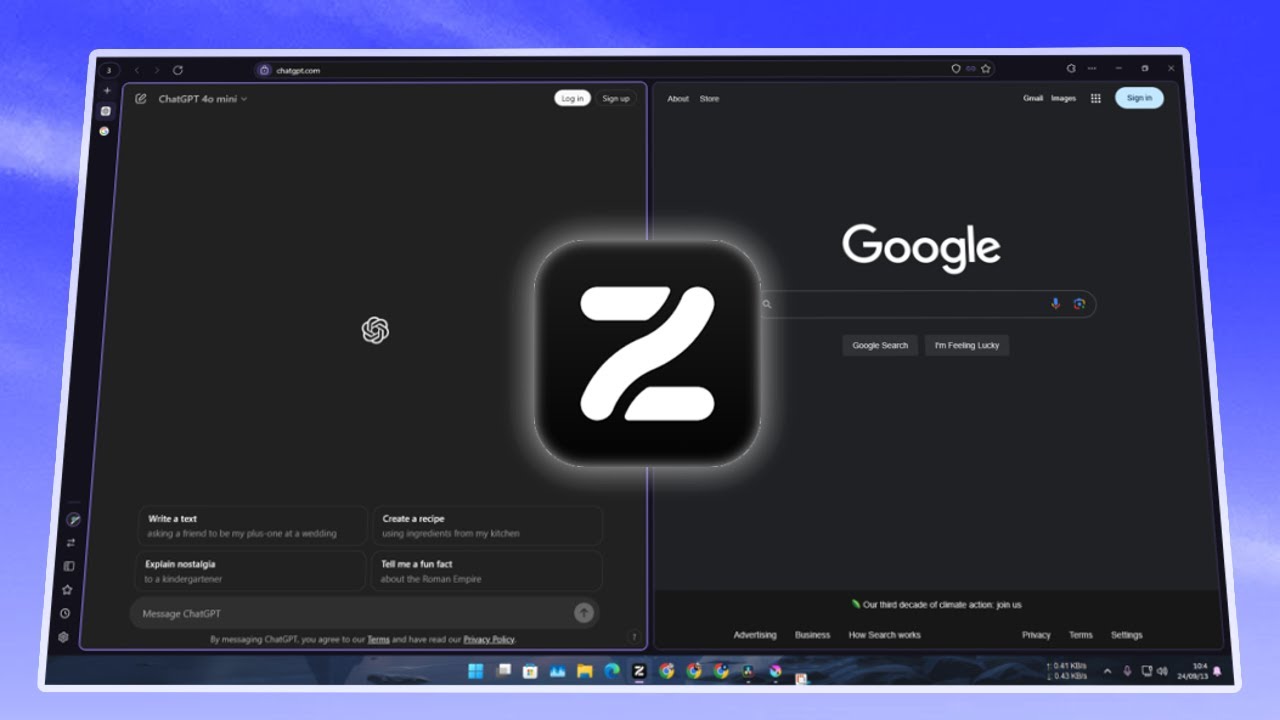
The Zen Browser: My New Favorite Browser

This Free App Is a Game-Changer For Students | Arc Workspace Set Up

How will Arc browser make money?

Boost Productivity with Arc Browser & Perplexity AI: The Ultimate Workflow Hack (2025)
5.0 / 5 (0 votes)