TOP CRYPTO TOOL: Dune Analytics 📈 (Intro & Deep Dive)
Summary
TLDRIn this 'Encrypto' video, Tom introduces June Analytics, a free tool for visualizing blockchain data. June allows users to explore, create, and share crypto analytics with thousands of pre-built dashboards or custom SQL queries. The platform offers insights into DEX trading volumes, NFT market trends, and gas prices, making complex blockchain data accessible and easily digestible through interactive charts. June Analytics is praised for its user-friendly interface and the ability to track key metrics across various projects, making it a valuable resource for the crypto community.
Takeaways
- 🌐 June Analytics is a free tool for visualizing blockchain data and interacting with charts.
- 🔍 Users can explore, create, and share crypto analytics with thousands of dashboards available for various projects.
- 📊 June Analytics allows for querying blockchain data in a human-readable format using SQL.
- 👁️ Beginners can view thousands of pre-built dashboards sorted by themes like DeFi, NFTs, and more.
- 🛠 Experienced users can create custom charts and dashboards using plain SQL queries.
- 📈 An example provided is the DEX trading volume over time, showcasing the change in volume across various DEX platforms.
- 🔎 The platform features popular dashboards, allowing users to delve deeper into specific topics like NFT market trends or DEX metrics.
- 📊 June Analytics connects to various DEXes and protocols to pull blockchain data for analysis.
- 💬 A quote from Andre Cronje highlights June Analytics as a unique tool for charting on-chain data in an easily understandable way.
- 🔍 Users can discover dashboards by searching or browsing popular tags, and can rank and save favorites.
- 📝 The platform also provides documentation for users interested in building their own dashboards with SQL queries.
Q & A
What is June Analytics and what does it offer to its users?
-June Analytics is a free crypto analytics tool designed for the community. It allows users to visualize blockchain data and interact with various charts, making it easier to understand and analyze on-chain activities.
How can a beginner utilize June Analytics?
-A beginner can view thousands of pre-built dashboards created by others, sorted into various themes such as DeFi, NFTs, and more. This provides an easy way to explore and understand blockchain data without needing to build their own queries.
What is the significance of the SQL query feature in June Analytics?
-The SQL query feature allows users with experience in building SQL to directly query the blockchain and create their own custom charts and dashboards, providing a high level of customization and deeper insights into the data.
Can you provide an example of a chart that can be found on June Analytics?
-An example of a chart on June Analytics is the 'DEX Trading Volume Over Time', which shows the trading volume across all DEXes that June is connected to and tracks over time, providing a visual representation of volume changes.
What are some of the features available on the June Analytics homepage?
-The homepage features options to explore, create, and share crypto analytics, with thousands of dashboards available for hundreds of projects. Users can follow key metrics, query data with SQL, and interact with community-created analytics.
How can users find and rank dashboards on June Analytics?
-Users can find dashboards by searching or browsing through categories such as 'What's Trending' and 'What's New'. They can also rank dashboards by favorites by creating an account and using the star feature to save and organize their preferred dashboards.
What is the purpose of the 'Discover' section on June Analytics?
-The 'Discover' section allows users to explore pre-built dashboards created by other users. It provides a way to find and analyze various blockchain data sets, such as NFT market trends, DEX metrics, and gas prices.
What kind of data can be found in the 'OpenC' dashboard on June Analytics?
-The 'OpenC' dashboard on June Analytics provides data on Ethereum and Polygon trades, including monthly volume, daily volume, the number of individual NFTs sold, fees, and active traders over time.
How does June Analytics help users understand gas prices on the Ethereum blockchain?
-June Analytics offers a 'Gas Prices' dashboard that provides a visual breakdown of the cost of different interactions with the Ethereum blockchain, such as ETH transfers, ERC-20 transfers, and Uni-swap trades, helping users understand the varying costs associated with these actions.
What additional resources does June Analytics provide for users who want to build their own dashboards?
-For users interested in building their own dashboards, June Analytics provides a 'New Query' section where they can write and run SQL queries. Additionally, there is a 'Docs' section that offers more information on how to use the platform effectively.
How can users save their favorite dashboards on June Analytics for easy access?
-Users can save their favorite dashboards by clicking the star button next to a dashboard. These starred dashboards will then be accessible in the 'Favorites' section for quick reference and revisiting.
Outlines

This section is available to paid users only. Please upgrade to access this part.
Upgrade NowMindmap

This section is available to paid users only. Please upgrade to access this part.
Upgrade NowKeywords

This section is available to paid users only. Please upgrade to access this part.
Upgrade NowHighlights

This section is available to paid users only. Please upgrade to access this part.
Upgrade NowTranscripts

This section is available to paid users only. Please upgrade to access this part.
Upgrade NowBrowse More Related Video
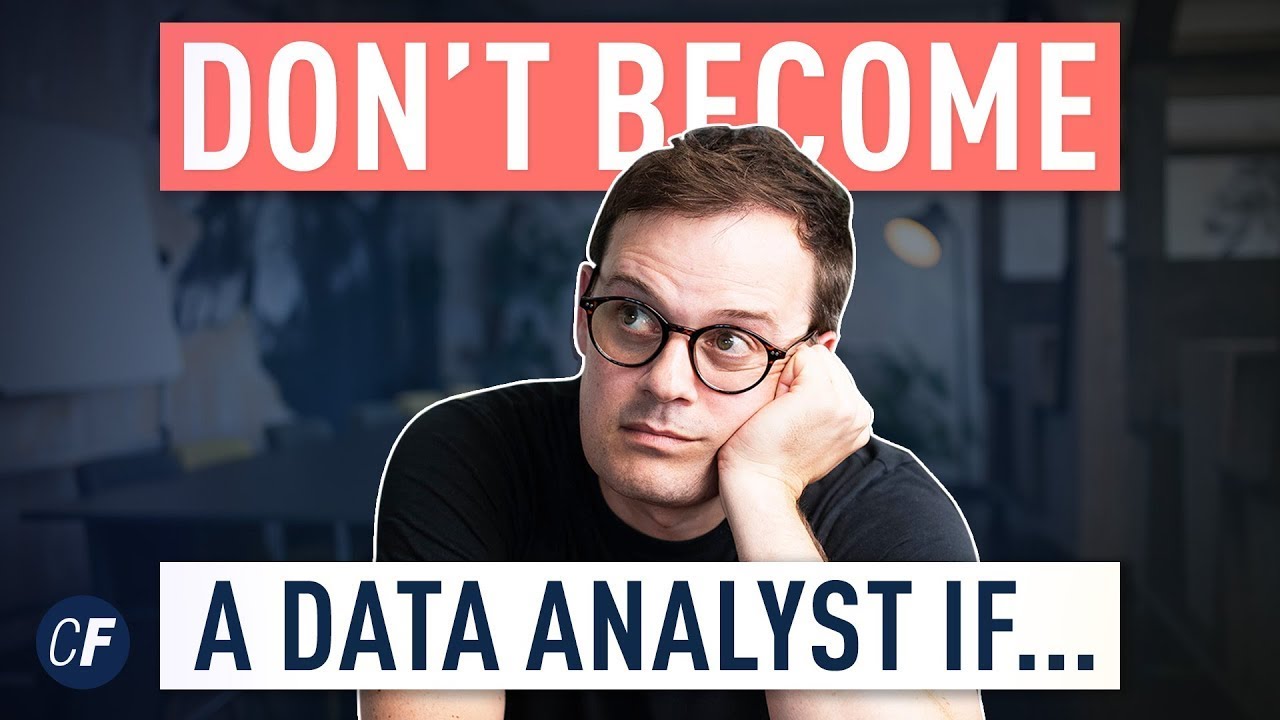
How to tell if a career in Data Analytics is right for you...

Alur Belajar Menjadi Data Analyst 2025 | FREE SUMBER BELAJAR
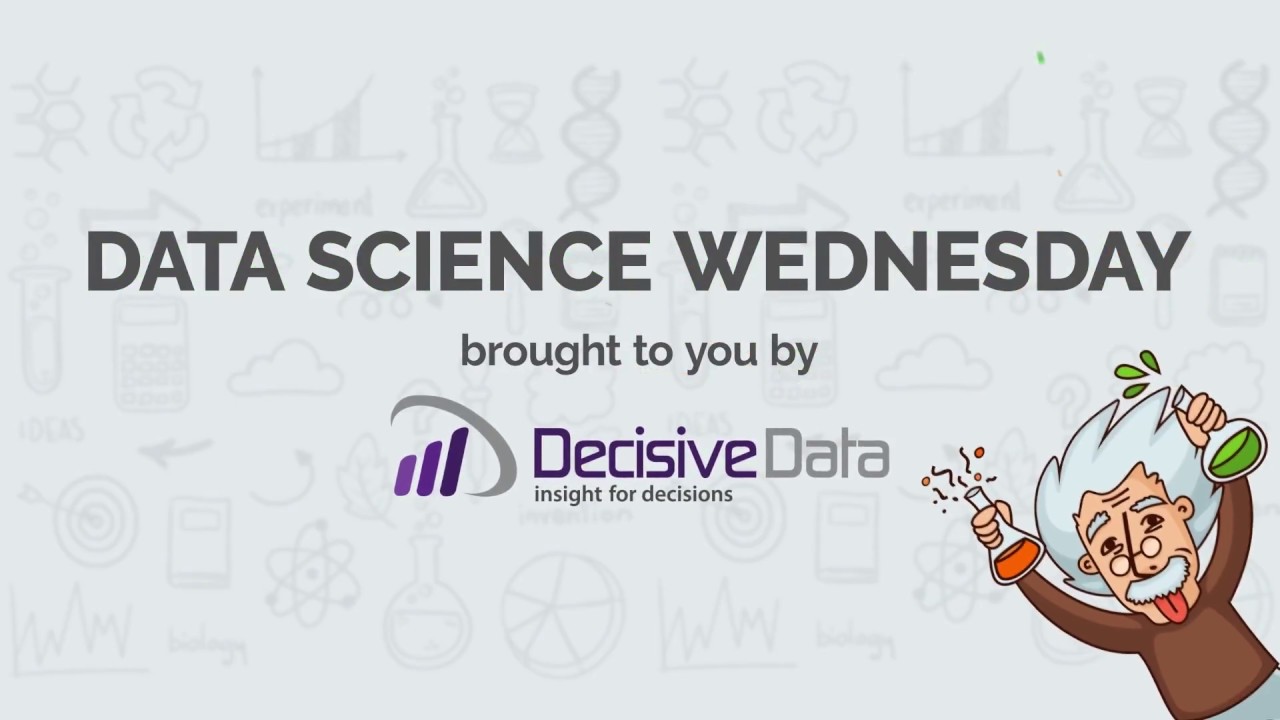
What is Descriptive Analytics? - Data Science Wednesday
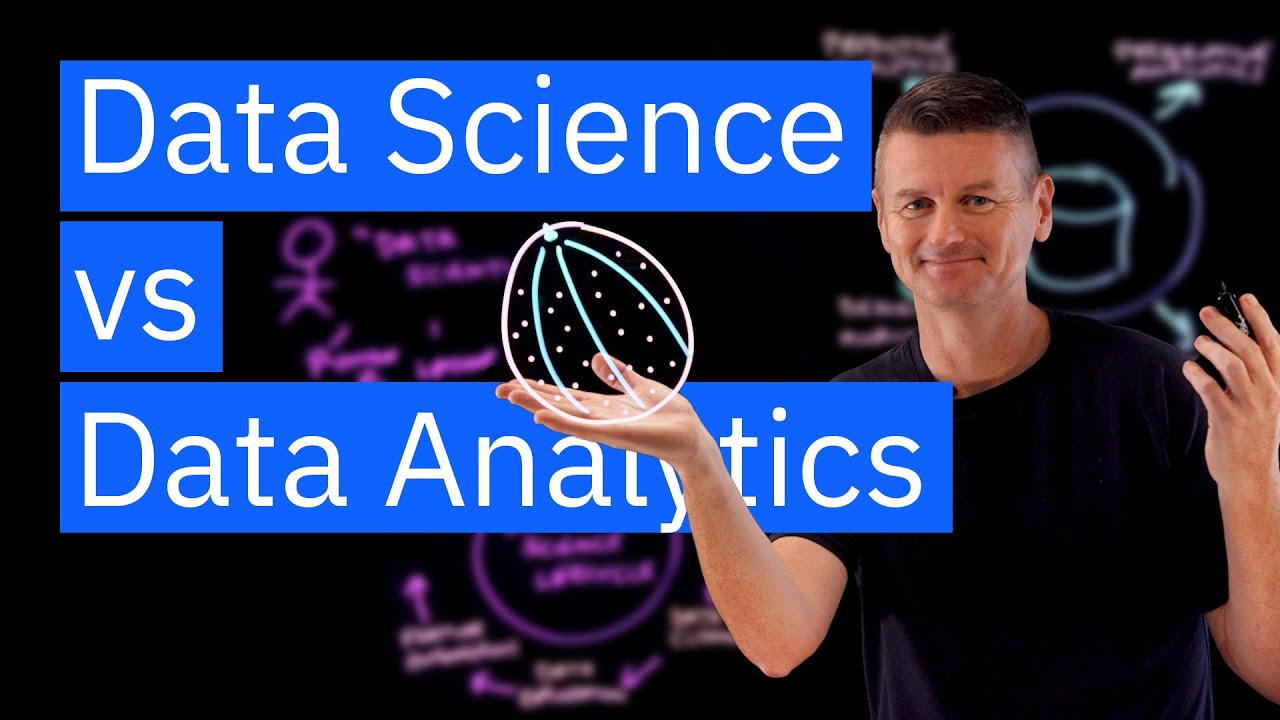
Data Analytics vs Data Science

My Secret to How to find Winning Digital Products 2024

Microsoft Clarity tutorial and live demo
5.0 / 5 (0 votes)