Episode 31 | Speed Estimation using Ultralytics YOLOv8
Summary
TLDRThis video demonstrates how to use Ultralytics YOLOv8 for vehicle speed estimation. It walks through the Ultralytics documentation on setting up a speed estimation pipeline, explaining the code needed to track objects over video frames and calculate speed based on pixel movement and frame rate. The video shows sample footage of traffic scenes, running the code to display estimated speeds overlayed, around 30km/hr in one clip and 90-100km/hr matching speed limit signs in the other. It encourages trying the open-sourced code yourself for custom applications like traffic control, autonomous navigation or surveillance.
Takeaways
- 😀 Uses YOLOv8 model from Ultralytics for object detection
- 🚗 Applies tracking to detected objects over frames to estimate speed
- 📝 Calculates speed by tracking pixel distance traveled across frames
- ⏱ Frame rate from video/camera needed to convert pixel distances to speed
- 🎥 Shows examples using traffic/driving videos to estimate vehicle speeds
- 🛣️ Gets reasonable speed estimates on highway video based on speed limit signs
- 📊 Speed estimates not highly accurate due to unknown real-world distances
- ⚙️ Can be used for various applications like traffic control and navigation
- 🖥 Runs inference and tracking on live webcam or pre-recorded video
- 💡 Suggestions welcomed to improve speed estimation system
Q & A
What model is used for object detection in the speed estimation application?
-A pre-trained YOLOv8 model from Ultralytics is used for object detection.
How is speed estimated using object detection?
-By tracking detected objects over multiple frames, calculating the pixel distance traveled, and using the frames per second rate to estimate speed.
What are some use cases for speed estimation?
-Managing traffic flow, precise autonomous vehicle navigation, enhanced surveillance and security.
Why may the speed estimate not be completely accurate?
-Because only the pixel distance traveled is known, not the real-world distance, so it is only an estimate.
How could the speed estimation be improved?
-By using sensors to get real-world distance traveled rather than just pixel distance, or by calibrating the video footage to real-world distances.
What information is needed to estimate speed?
-Detected and tracked objects over time, distance traveled in pixels between frames, and frames per second rate.
Can a custom trained model be used instead of YOLOv8?
-Yes, you can train your own custom object detection model and integrate it into the speed estimation pipeline.
Does the speed estimate vary based on hardware?
-Yes, GPU speed can affect the speed estimation, with faster GPUs potentially producing more accurate estimates.
Where can the code for speed estimation be found?
-The code is available in the Ultralytics documentation and GitHub repo.
What libraries are used for speed estimation?
-The core libraries are Ultralytics for object detection and tracking, OpenCV for image processing, and NumPy/Python for the pipeline.
Outlines

This section is available to paid users only. Please upgrade to access this part.
Upgrade NowMindmap

This section is available to paid users only. Please upgrade to access this part.
Upgrade NowKeywords

This section is available to paid users only. Please upgrade to access this part.
Upgrade NowHighlights

This section is available to paid users only. Please upgrade to access this part.
Upgrade NowTranscripts

This section is available to paid users only. Please upgrade to access this part.
Upgrade NowBrowse More Related Video

Fire Detection YOLOv8 with Python (real time & custom data)
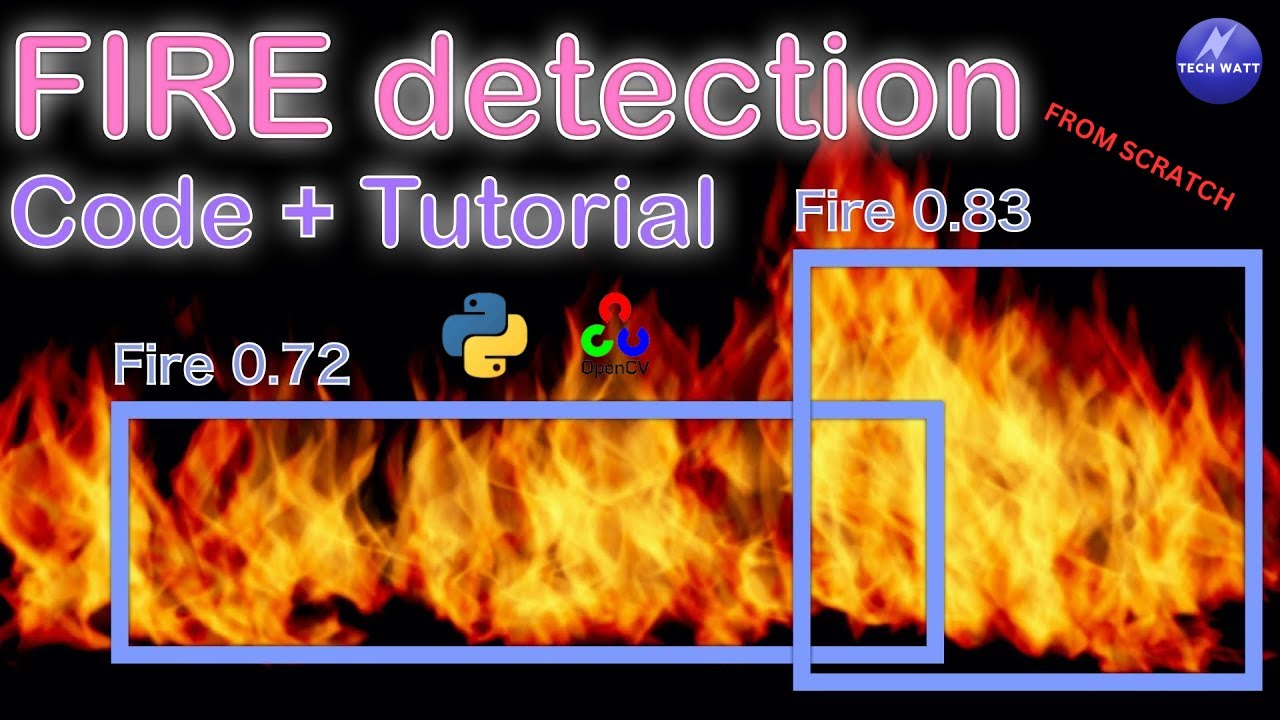
Train Your Custom Yolov8 Object Detection Model | step by step. #ml #ai #computervision #tech
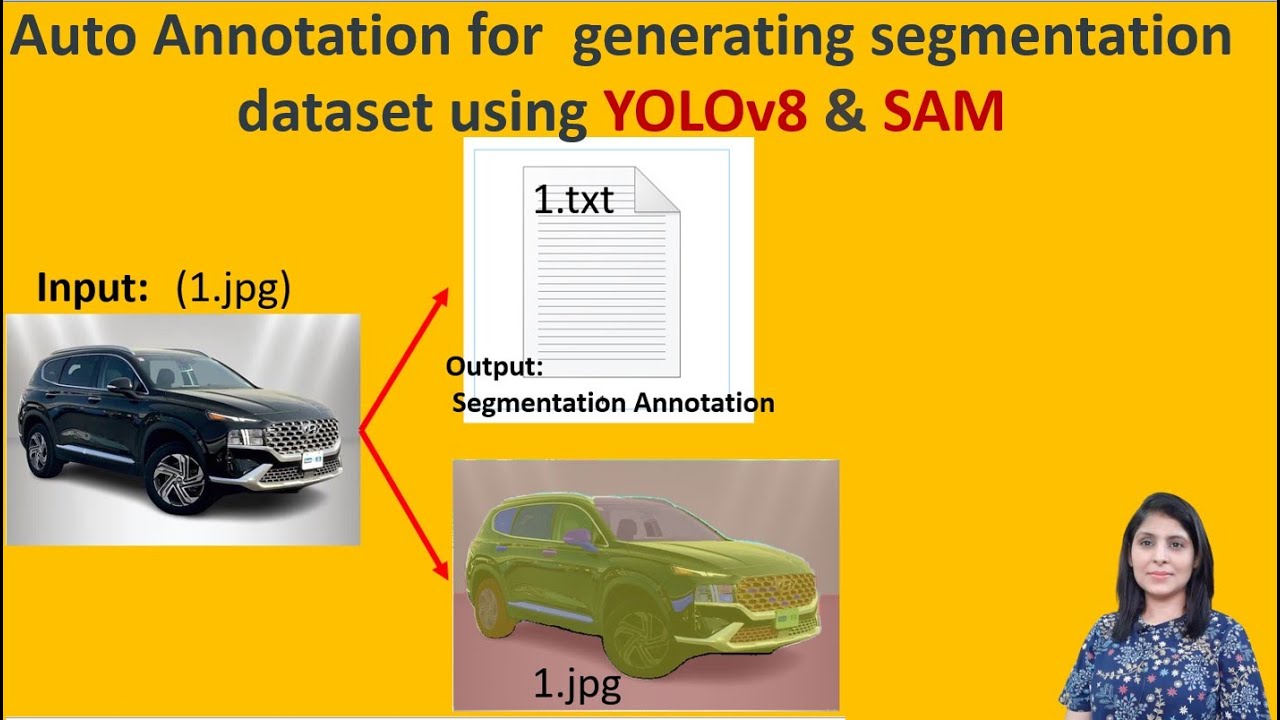
Auto Annotation for generating segmentation dataset using YOLOv8 & SAM

Mantap!! Jadi Kurir Sicepat Bisa Pakai Mobil Pribadi! | CDID V0.2 | Roblox
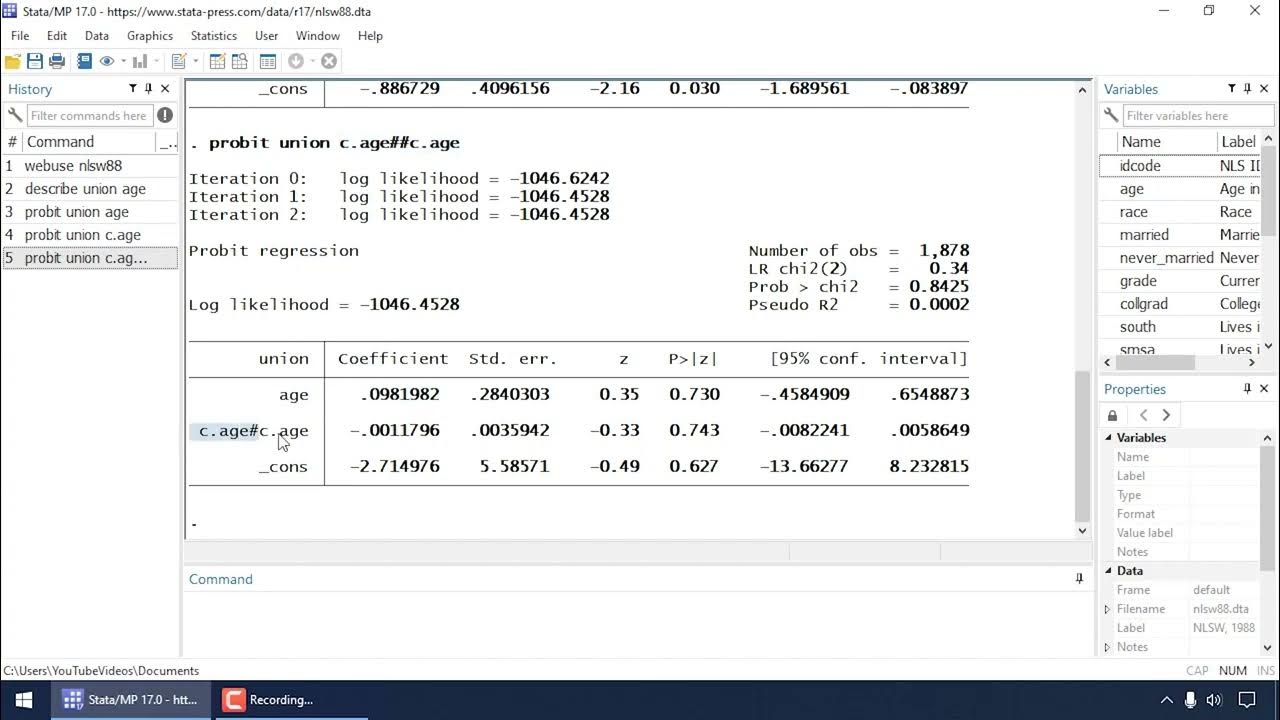
Fitting and interpreting regression models: Probit regression with continuous predictors

Module11Video01
5.0 / 5 (0 votes)