Automate any task using Claude! (my full Claude projects workflow)
Summary
TLDRThis video tutorial offers a comprehensive guide on leveraging Claude projects for task automation in artificial intelligence. It covers the creation of projects, utilization of project knowledge, and setting custom instructions to automate tasks such as content generation and summarization. The presenter demonstrates automating the analysis and summarization of AI Foundation's live call transcripts, showcasing how to integrate internal knowledge with custom instructions for streamlined AI-assisted workflows.
Takeaways
- 🤖 Claude Projects are essential for automating AI tasks, such as content generation, data retrieval, and summarization.
- 📚 The video provides a comprehensive guide on using Claude Projects for task automation with custom instructions and internal knowledge.
- 🔍 Claude's 'Project Knowledge' serves as an internal database for files, text, and custom instructions to reference during a project.
- 📂 Projects in Claude are likened to folders for organizing and automating specific tasks, with unique knowledge bases for each.
- 📝 Custom instructions in Claude allow for setting specific behaviors and responses for the AI within a project, streamlining task automation.
- 📈 The video demonstrates creating a project for analyzing and summarizing key points from AI Foundation's live member calls.
- 📝 It explains how to add content and set custom instructions for Claude to perform specific tasks such as grading and summarizing calls.
- 📑 The importance of structuring custom instructions with clear objectives, personality traits, and output formats is highlighted.
- 📝 The video includes a step-by-step process for creating a custom instruction template for automating the analysis of call transcripts.
- 📊 Claude can be directed to grade calls based on specific community goals, providing a letter grade and percentage, with justifications.
- 🔗 The AI Foundation's YouTube channel and community are promoted as resources for further AI learning and networking.
Q & A
What is the main focus of the video?
-The video focuses on teaching viewers how to automate tasks using Claude projects, which are a part of artificial intelligence tools, and how to leverage them for various tasks like content ideation, data retrieval, and summarization.
Why are Claude projects important for those interested in AI?
-Claude projects are important for AI enthusiasts because they allow for the automation of specific tasks, providing efficiency and enabling the user to manage and execute complex processes with ease.
What is the significance of the AI Foundation's YouTube channel and community mentioned in the video?
-The AI Foundation's YouTube channel and community serve as a comprehensive resource for learning about artificial intelligence. They offer courses, a community section for sharing AI news and findings, and live calls for interaction and networking among AI enthusiasts.
How does the video guide the viewer in creating a Claude project?
-The video provides a step-by-step guide, starting from creating a project by giving it a name and description, to navigating the dashboard, and utilizing features like project knowledge and custom instructions.
What is 'project knowledge' in the context of Claude projects?
-Project knowledge refers to an internal database of files, text content, and custom instructions that Claude will reference during the project. It helps in automating tasks by providing context-specific information to the AI.
Can you explain the concept of 'custom instructions' in Claude projects?
-Custom instructions are user-defined guidelines that dictate how Claude should behave and respond within a specific project. They allow for tailoring the AI's responses and outputs to meet the unique requirements of a task.
How does the video demonstrate the use of custom instructions with project knowledge?
-The video demonstrates by showing how to set custom instructions that reference the project knowledge, such as a document listing tools used in a business. This allows Claude to respond accurately when asked about those tools.
What is the task the video aims to automate?
-The task the video aims to automate is the summarization of key points and insights from live calls via a transcript within the AI Foundation's community.
How does the video suggest using the AI Foundation's goals PDF in the custom instructions?
-The video suggests using the AI Foundation's goals PDF as a reference to grade the call transcripts based on the community's standard goals, providing a structured and objective evaluation.
What is the final output format that the video describes for the automated task?
-The final output format includes a call summary, direct quotations from the call for questions and answers, a call grade based on the AI Foundation's goals, and a description justifying the given grade.
How does the video ensure that the automated task is efficient and user-friendly?
-The video ensures efficiency and user-friendliness by demonstrating how to set up custom instructions once, which then automates the task without the need for repetitive prompts or inputs from the user.
Outlines

This section is available to paid users only. Please upgrade to access this part.
Upgrade NowMindmap

This section is available to paid users only. Please upgrade to access this part.
Upgrade NowKeywords

This section is available to paid users only. Please upgrade to access this part.
Upgrade NowHighlights

This section is available to paid users only. Please upgrade to access this part.
Upgrade NowTranscripts

This section is available to paid users only. Please upgrade to access this part.
Upgrade NowBrowse More Related Video

This AI System Builds Data-Driven Marketing Strategies
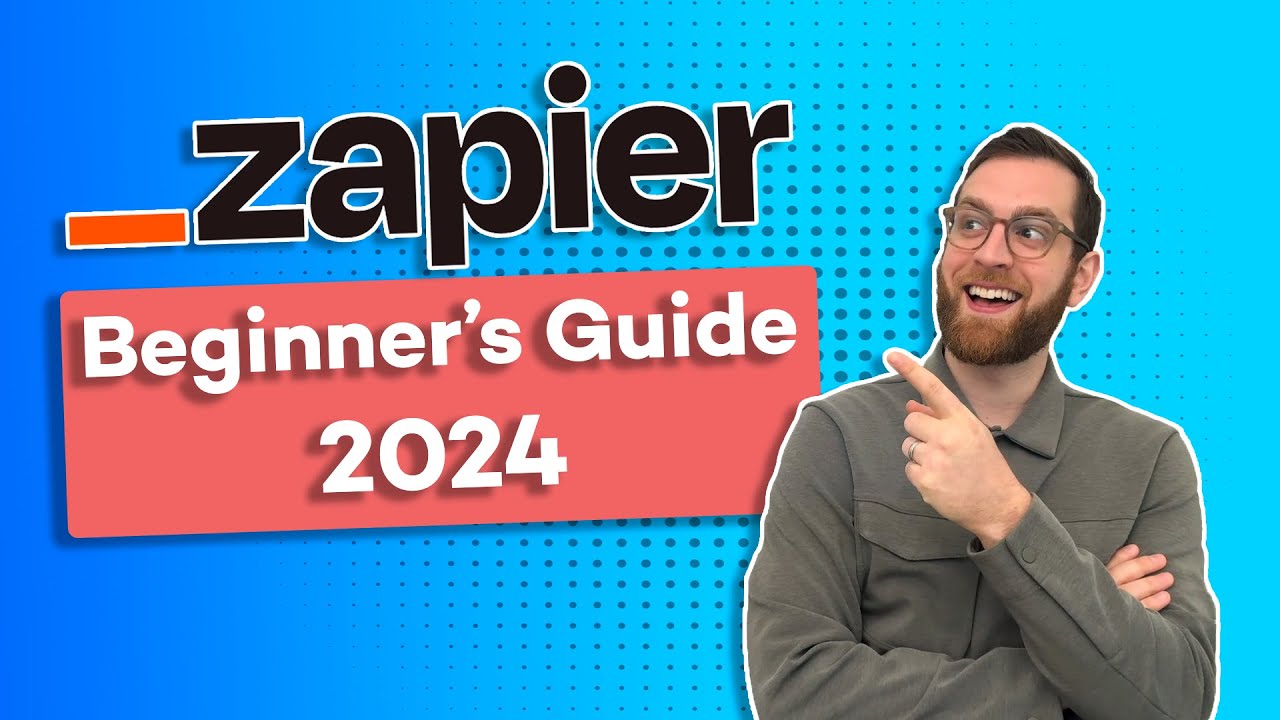
Zapier Beginner's Guide: Updated for 2024!

The Most Common Business Process Improvements From Digital Transformations
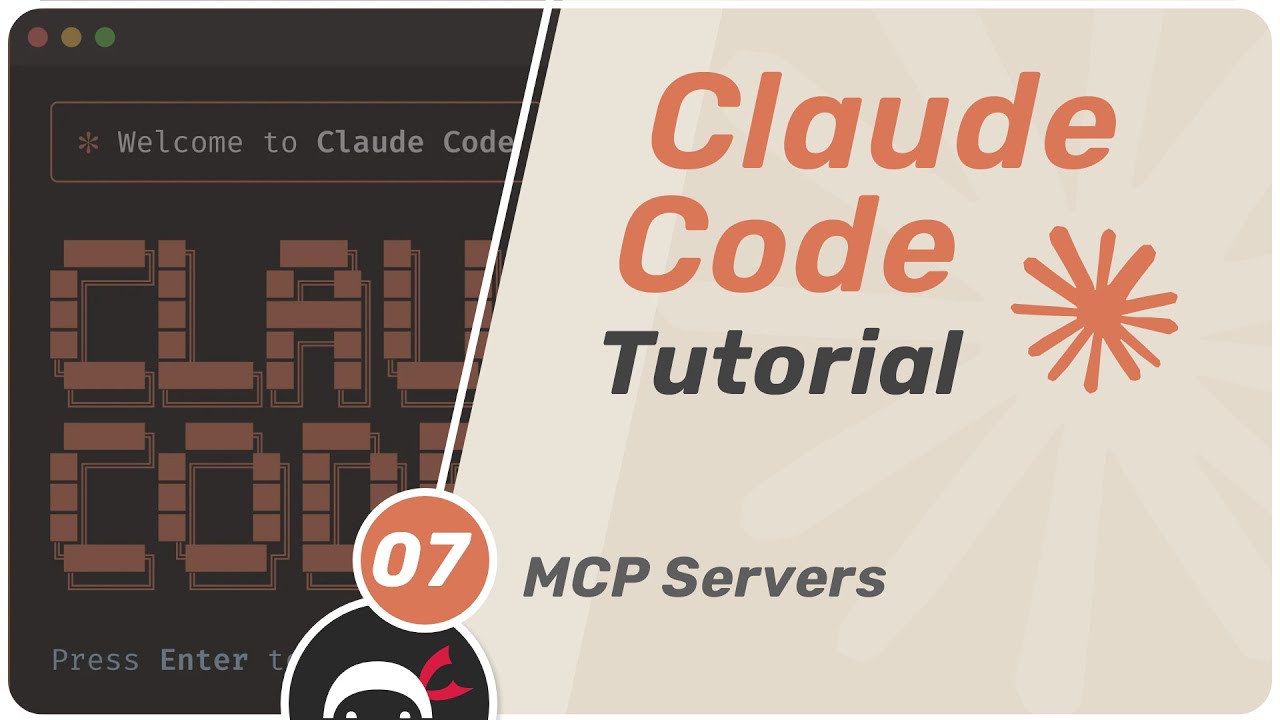
Claude Code Tutorial #7 - MCP Servers

IELTS Writing task 2: agree or disagree essay
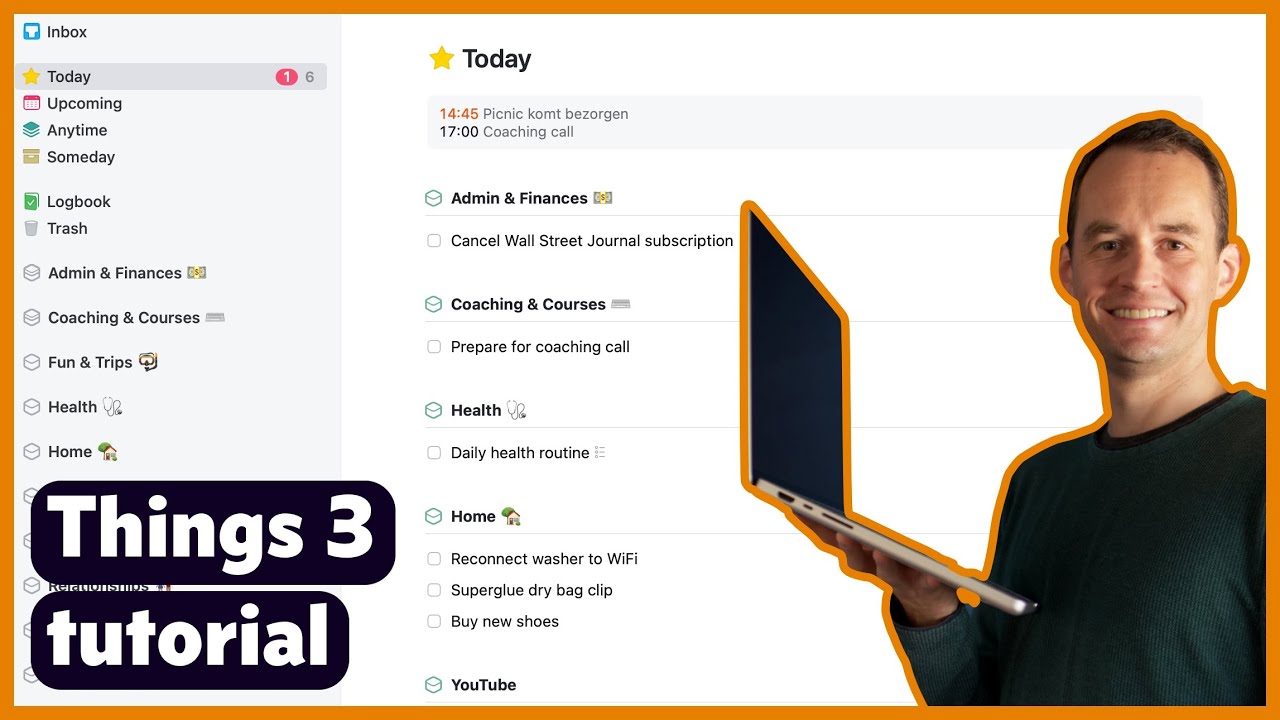
Getting started with Things 3 (tutorial + workflow)
5.0 / 5 (0 votes)