Understanding the Principles of Design | Graphic Design Basic
Summary
TLDRThis lesson explores fundamental design principles to create visually appealing and effective compositions. It delves into emphasis, using contrast, white space, and movement to direct the viewer's attention. The importance of repetition for rhythm and consistency, proportion for realistic relationships, and balance for stability or dynamism is highlighted. Finally, alignment is discussed as a means to establish structure and order, ensuring a professional finish to any design.
Takeaways
- 🎨 Emphasis is the element in a design that stands out, often through size, boldness, or brightness, to attract attention first.
- 🔲 Contrast is a fundamental design principle that uses differences in color, texture, or size to create interest and highlight key elements.
- 📐 White space is the unoccupied area in design that contributes to clarity, grouping, and emphasis, and is not limited to the color white.
- 👀 Movement directs the viewer's eyes through the design, following a path created by lines and colors to guide attention to different elements.
- 🔄 Repetition in design can create patterns, rhythm, and consistency, using repeated elements to reinforce a message or theme.
- 📏 Proportion is about the relative size and quantity of elements in a design, ensuring a balanced and harmonious composition.
- ⚖️ Balance refers to the arrangement of elements in a design to create a sense of stability, which can be achieved symmetrically or asymmetrically.
- 🔀 Alignment is crucial for a professional look, establishing relationships between elements and the design's axes to provide structure and order.
- 👁️ The viewer's perception of a design can be influenced by the intentional use of unbalanced elements to create a sense of unease or tension.
- 📚 Understanding and applying these design principles will become second nature over time, enhancing the effectiveness of one's own designs.
- 📝 The script serves as a reminder of the importance of these principles, encouraging designers to test them out in their work for better results.
Q & A
What are the basic design elements mentioned in the script?
-The basic design elements mentioned are lines, shapes, form, text, and color.
What is emphasis in design and why is it important?
-Emphasis is when one element in a design stands out, often being bigger, bolder, or brighter than its surroundings. It is important because it directs the viewer's attention to the parts of the design that are most significant.
How does contrast contribute to a design?
-Contrast adds interest to a design by using differences between elements, such as color, texture, and size. It helps to create emphasis and make certain elements stand out.
Can you give an example of how contrast is used in the script?
-An example given is the text 'Mingbau Restaurant' which uses bold and bright typography against a black background to create emphasis through contrast.
What is white space in design and what are its benefits?
-White space refers to areas in a design that are not occupied by other elements. It provides breathing space, helps with emphasis, and improves legibility, making the design easier to look at.
How does movement in a design affect the viewer's perception?
-Movement guides the viewer's eyes across the design, following one element to the next in a certain order. It can create a sense of direction and engagement with the design.
What is repetition in design and how does it contribute to the overall look?
-Repetition involves using the same element multiple times in a design. It can create patterns, rhythms, and consistency, making the design look more structured and unified.
How does the script explain the importance of proportion in design?
-Proportion is about the size and quantity of elements in relation to each other. It ensures that the design does not feel heavy, lopsided, or off, maintaining a sense of balance and harmony.
What are the two types of balance mentioned in the script?
-The two types of balance mentioned are symmetrical balance, which is when elements are mirrored, and asymmetrical balance, where elements are balanced in a non-mirrored, dynamic way.
How does alignment affect the professional appearance of a design?
-Alignment helps establish relationships between elements and provides structure and order to the design. Proper alignment makes the design look intentional and well-planned, enhancing its professional appearance.
What is the final design principle discussed in the script and why is it important?
-The final principle is alignment, which is important because it helps to build relationships between objects and the axes of the design, contributing to a sense of order and professionalism.
Outlines

This section is available to paid users only. Please upgrade to access this part.
Upgrade NowMindmap

This section is available to paid users only. Please upgrade to access this part.
Upgrade NowKeywords

This section is available to paid users only. Please upgrade to access this part.
Upgrade NowHighlights

This section is available to paid users only. Please upgrade to access this part.
Upgrade NowTranscripts

This section is available to paid users only. Please upgrade to access this part.
Upgrade NowBrowse More Related Video

1 2 Elemen Desain

Learning Graphic Design is SIMPLER than You Think.

(DKV) PRINSIP DASAR DESAIN, Principles of Design, The Golden Ratio, dan Teori Gestalt

Tata Letak (Layout) & Komposisi || Dasar Desain Grafis

Desain Poster untuk Proyek, Kelas 9 - Unit 2 Sub Unit 1 Kurikulum Merdeka - Fase D
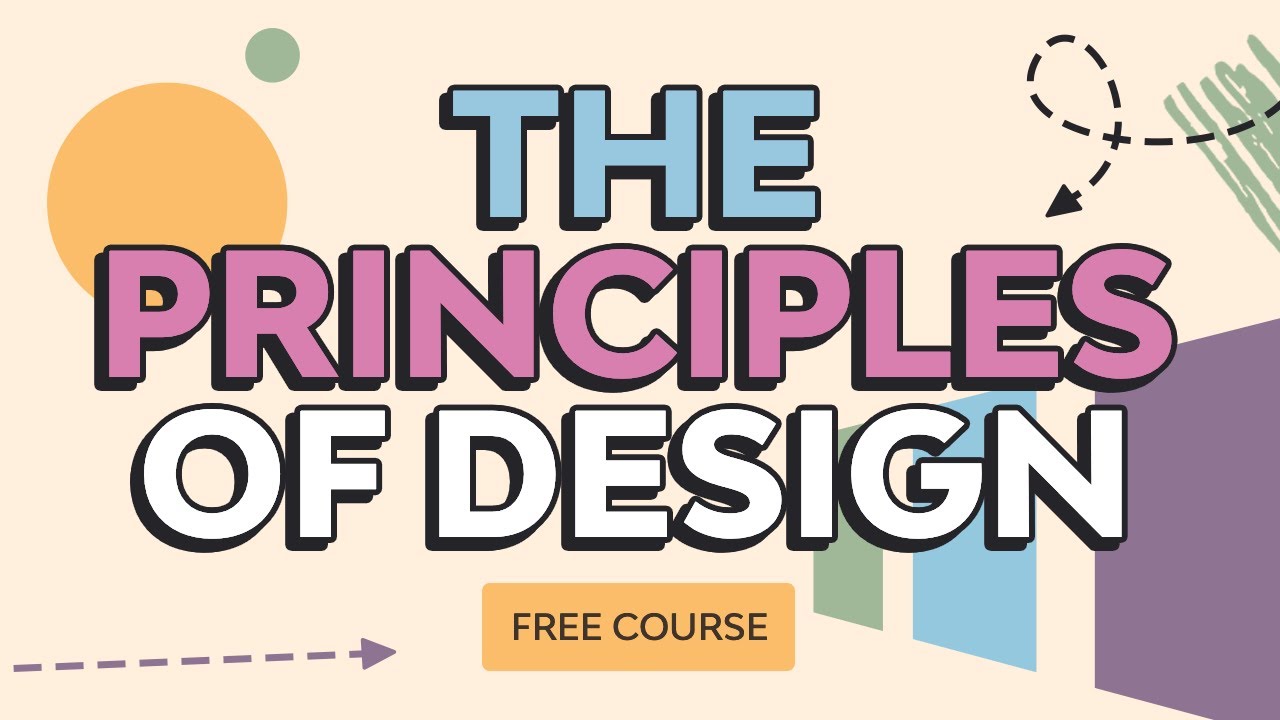
The Principles of Design | FREE COURSE
5.0 / 5 (0 votes)