3D Printer Frame Check - Calibrating your 3D Printer Part 1 - Ender 3 V2
Summary
TLDRThe video script outlines a comprehensive guide for calibrating a 3D printer. It begins with checking the frame for loose parts and ensuring proper tension on rollers and belts. The tutorial emphasizes the importance of leveling the print bed and lubricating the Z-axis for smooth operation. The presenter also discusses the need to preheat the nozzle and extruder to account for thermal expansion, and provides a detailed process for bed leveling using a piece of paper to gauge the correct distance between the nozzle and build plate. This meticulous approach ensures optimal print quality and reduces the risk of errors.
Takeaways
- 🔧 Start by checking for loose nuts or bolts and ensuring proper tension on V-rollers by tightening eccentric nuts.
- 💼 Verify that the Z-axis is lubricated to ensure smooth movement.
- 🎲 Level the print bed roughly, with the intention to refine it later in the process.
- 🔩 Inspect the 3D printer frame for proper alignment and equal distance from the X-axis to the top bar.
- 🔄 Ensure that the stepper motors are functioning correctly by disabling them and moving the Z-axis freely.
- 📏 Measure and confirm that the X-axis is parallel to the top Z-bracket using a square.
- 🔄 Check the smoothness of the X-axis and Y-axis movements and adjust belt tension or wheels as necessary.
- 🔩 Make sure all three wheels on the Z-axis move in unison by adjusting the centric nuts.
- 🌡️ Preheat the nozzle and bed to account for thermal expansion and ensure the bed is level at the intended print temperature.
- 📄 Use a piece of paper to check the distance between the nozzle and build plate for even leveling at each corner and the center of the bed.
- 🔄 Double-check each corner and adjust as needed to achieve the optimal level of resistance when trying to slide the paper under the nozzle.
Q & A
What is the primary focus of the video?
-The primary focus of the video is to guide the viewer through the process of calibrating a 3D printer, specifically by checking the frame and ensuring there are no loose nuts or bolts, proper tension on rollers, and other key aspects like bed leveling and nozzle condition.
Why is it important to check the 3D printer's frame for loose nuts or bolts?
-Checking for loose nuts or bolts ensures the stability and precision of the printer's movements, which is crucial for high-quality and accurate prints. Loose components can lead to misalignments and printing errors.
How does Kenny Raines ensure the Z-axis is properly lubricated?
-Kenny Raines applies lubricant to the Z-axis threaded rod before starting the calibration process to ensure smooth movement and to reduce wear and tear on the components.
What is the purpose of leveling the print bed in 3D printing?
-Leveling the print bed is essential for proper adhesion of the first layer of the print and overall print quality. An uneven bed can lead to failed prints or layers not adhering correctly.
Why does Kenny preheat the nozzle and extruder before bed leveling?
-Preheating the nozzle and extruder ensures that the components are at the same temperature as they will be during actual printing. This helps to account for thermal expansion and ensures that the bed is level at the correct temperature for the print job.
What is the recommended temperature for the nozzle and bed during the calibration process?
-Kenny sets the nozzle temperature to approximately 160°C and the bed temperature to 60°C during the calibration process.
How does one check if the X-axis is parallel to the top Z-bracket?
-By measuring the distance from the X-axis rail to the top bar on both sides with a square, ensuring that the measurements are equal (e.g., 3 inches on each side), one can determine if the X-axis is parallel to the top Z-bracket.
What is the significance of adjusting the tension of the belts on the X and Y axes?
-Proper belt tension ensures smooth and precise movement of the axes, which directly affects the quality of the prints. Too loose, and the printer may skip steps or layers; too tight, and it can cause unnecessary stress on the motors and other components.
How does Kenny check the squareness of the frame?
-Kenny checks the squareness by ensuring equal distance from the build plate to the top rail and by visually inspecting the alignment of the screws, nuts, and bolts.
What is the method used by Kenny to level the bed?
-Kenny uses a piece of paper to check the distance between the build plate and the nozzle at each corner of the bed, adjusting the tension of the belts by turning the screws as needed to achieve a barely perceptible gap that allows the paper to wiggle slightly.
Why is it important to check the Z-axis screws and T-nuts?
-Checking the Z-axis screws and T-nuts ensures that the build plate is secure and stable, which is crucial for maintaining accuracy and consistency throughout the print job. Loose components can lead to layer shifting and other print defects.
Outlines

This section is available to paid users only. Please upgrade to access this part.
Upgrade NowMindmap

This section is available to paid users only. Please upgrade to access this part.
Upgrade NowKeywords

This section is available to paid users only. Please upgrade to access this part.
Upgrade NowHighlights

This section is available to paid users only. Please upgrade to access this part.
Upgrade NowTranscripts

This section is available to paid users only. Please upgrade to access this part.
Upgrade NowBrowse More Related Video

Zebra ZT610 Printer Calibration Tutorial

3D Printing Basics: Parts names, care, and filament types! (Ep4)

Zebra ZT411 Printer Calibration Tutorial

ANYCUBIC Kobra 3 Max Initial review/Impressions, It's MASSIVE!
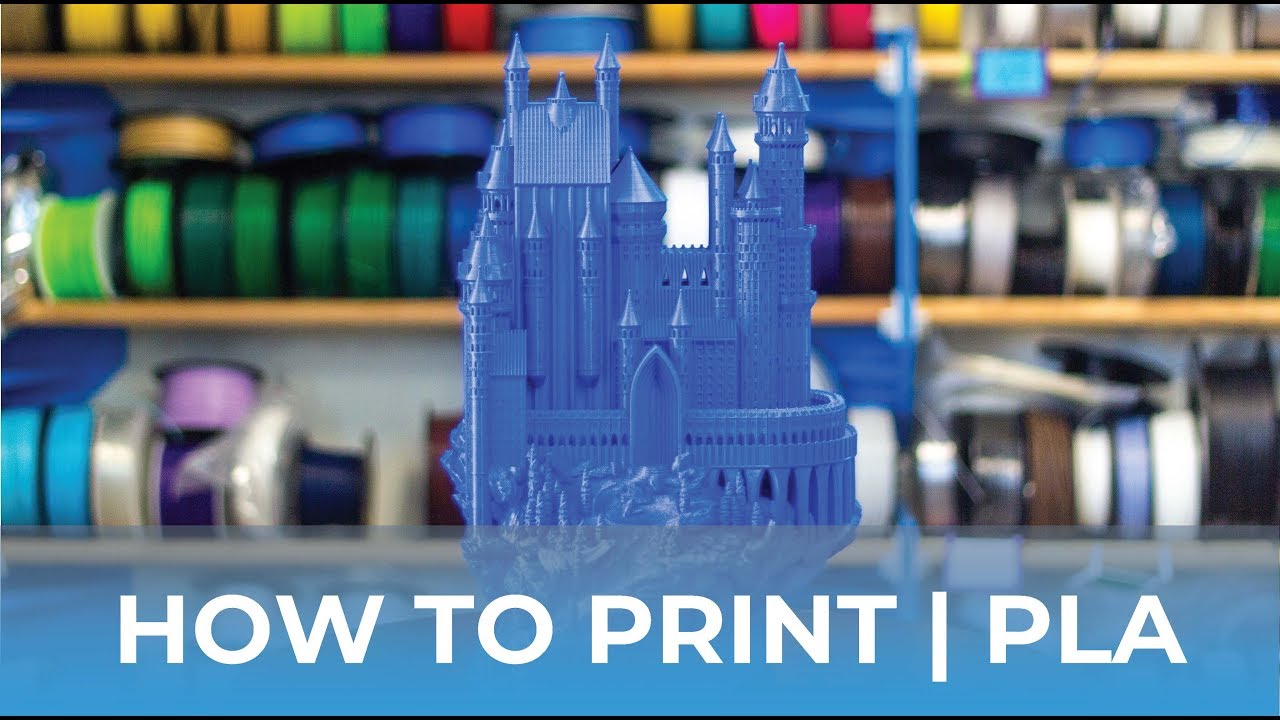
How To Succeed When 3D Printing With PLA Filament // How To 3D Print Tutorial
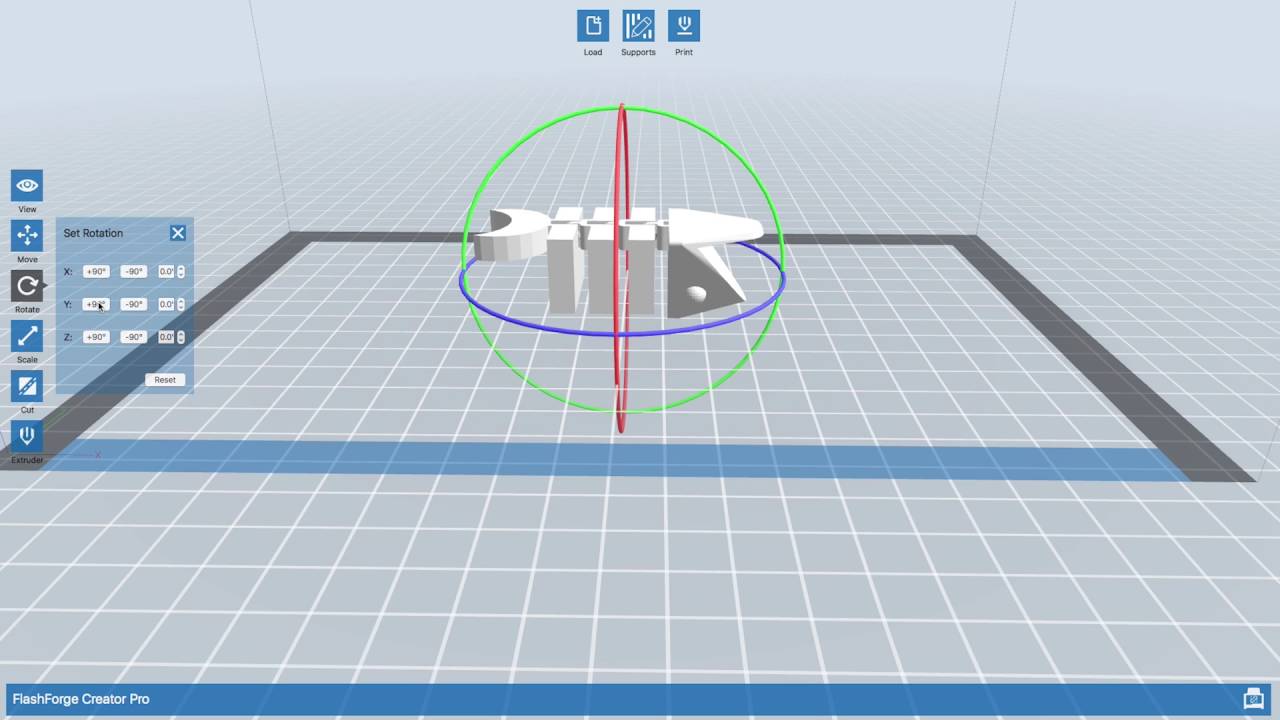
Using the Flashforge Creator Pro 3D Printers - BASICS
5.0 / 5 (0 votes)