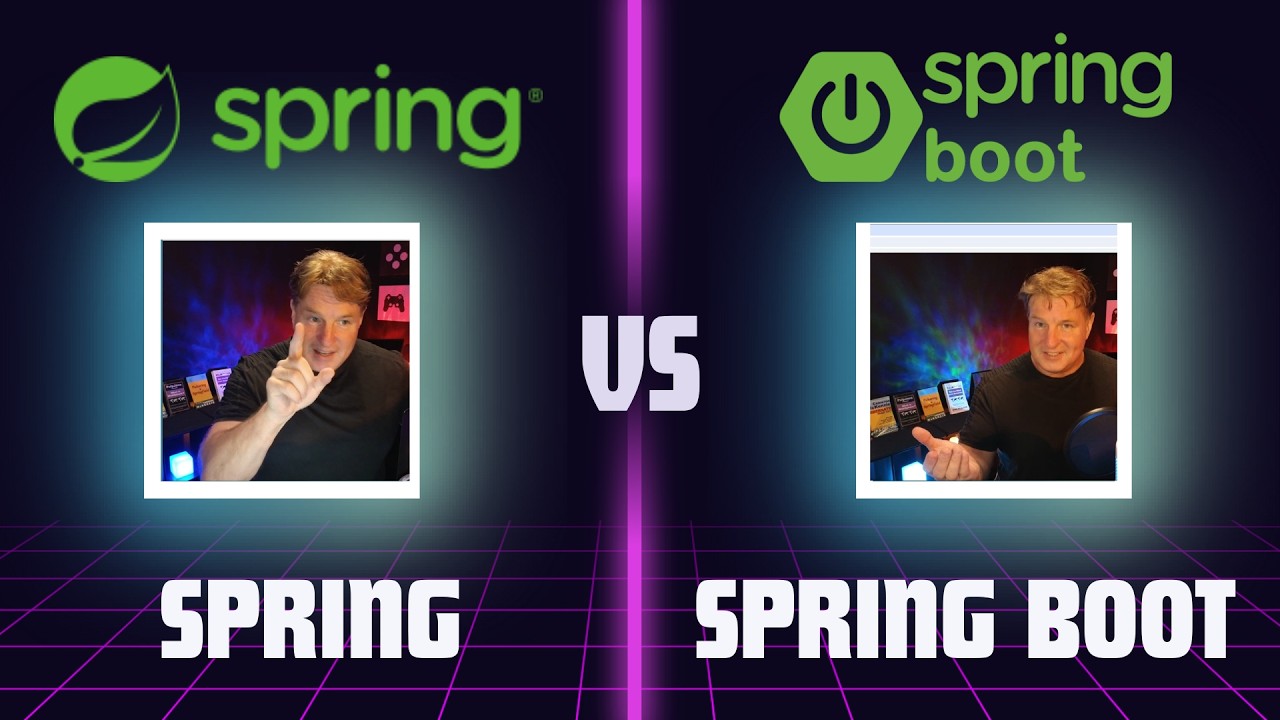#8 Spring without Boot
Summary
TLDRIn this educational video, the host Zin delves into the intricacies of the Spring Framework, contrasting it with Spring Boot. The video aims to guide viewers on how to work with Spring without the convenience of Spring Boot, emphasizing the importance of understanding underlying configurations. Zin demonstrates creating a project with Maven, adding Spring dependencies, and setting up an ApplicationContext to manage beans, highlighting the necessity of XML configuration for non-Spring Boot projects.
Takeaways
- 🚀 The video discusses transitioning from Spring Boot to the traditional Spring Framework for those who don't want or can't use Spring Boot.
- 🔍 The importance of understanding the Spring Framework's configuration and what happens behind the scenes is highlighted.
- 🛠 The video provides a step-by-step guide to creating a new project without Spring Boot, using Maven as the build tool.
- 📚 It's explained that Spring dependencies need to be manually added to a project not using Spring Boot, unlike in Spring Boot where they are auto-configured.
- 💡 The process of creating a simple Spring project is demonstrated, starting from a basic 'Dev' class without annotations.
- 🔑 The necessity of obtaining the ApplicationContext to work with the Spring container is emphasized for object creation and dependency injection.
- 📝 The video mentions the use of XML configuration files for defining beans and their relationships in the Spring container.
- 🔄 The importance of reloading Maven changes to update project dependencies is covered.
- 📁 The creation of a 'spring.xml' file in the 'resources' directory is necessary for configuring the Spring container.
- 🛑 The video points out common errors such as 'BeanFactory not initialized or already closed', indicating issues with the container setup.
- 🔍 The script ends with an introduction to XML configuration, promising further details in the next video.
Q & A
What is the main purpose of the video?
-The main purpose of the video is to explain how to work with the Spring Framework without using Spring Boot, and to understand what happens behind the scenes in Spring's configuration.
Why might someone choose not to use Spring Boot?
-Some might choose not to use Spring Boot due to project requirements or personal preference, necessitating a deeper understanding of the traditional Spring Framework setup.
What is the difference between Spring Boot and the traditional Spring Framework?
-Spring Boot simplifies the setup and development of Spring applications by automatically configuring based on annotations, whereas the traditional Spring Framework requires manual configuration through XML or Java-based configuration.
What is the first step in creating a new project without Spring Boot?
-The first step is to create a new Maven project without the Spring Boot dependencies and then manually add the necessary Spring dependencies.
What is the role of the 'application context' in the Spring Framework?
-The application context is the central part of the Spring Framework that manages the beans and their dependencies, serving as the container for the Spring application.
How does one obtain the Spring dependencies for a project?
-One can obtain the Spring dependencies by searching for them on the Maven Repository and adding the appropriate dependency to the project's Maven configuration.
What is the purpose of the 'context.getBean' method?
-The 'context.getBean' method is used to retrieve beans from the application context, allowing the Spring Framework to manage the creation and lifecycle of objects.
Why is it necessary to create an XML configuration file for the Spring Framework?
-An XML configuration file is necessary to define the beans and their relationships in the Spring Framework, as it does not automatically configure these aspects like Spring Boot does.
What error might one encounter when trying to access a bean before the application context is properly set up?
-One might encounter an error stating that the bean factory is not initialized or already closed, indicating that the application context has not been correctly configured or is not accessible.
What is the typical location for the XML configuration file in a Spring project?
-The typical location for the XML configuration file is in the 'resources' directory of the project, which is part of the classpath.
What is the next step after creating the application context and XML configuration?
-The next step is to define the beans and their properties in the XML configuration file and then test the application to ensure that the beans are being managed correctly by the Spring Framework.
Outlines

This section is available to paid users only. Please upgrade to access this part.
Upgrade NowMindmap

This section is available to paid users only. Please upgrade to access this part.
Upgrade NowKeywords

This section is available to paid users only. Please upgrade to access this part.
Upgrade NowHighlights

This section is available to paid users only. Please upgrade to access this part.
Upgrade NowTranscripts

This section is available to paid users only. Please upgrade to access this part.
Upgrade NowBrowse More Related Video
5.0 / 5 (0 votes)