No Contact Fluid Sensor
Summary
TLDRThe video demonstrates how to connect a water detection sensor module to a 12V power source and output device. It explains the color coding of the sensor wires and how to hook up the red wire to 12V positive, blue to 12V negative, yellow to the output device, and black to negative to reverse the output logic. The presenter gives examples of using this sensor to control a pump, flashing LED indicator, or provide full tank alerts. A relay must be used for high power devices exceeding the sensor's 100mA limit. Overall, the video aims to clarify the wiring and capabilities of this basic water detection sensor module.
Takeaways
- 😀 How to connect the water sensor wires - red to positive, blue to negative, yellow to output
- 👉 Black wire controls the logic - connects to negative to inverse the output
- 🔌 Can power a small load directly, or use it to activate a relay for larger loads
- ⚡ Relay allows you to switch much higher voltages and currents
- 📉 As water level drops, sensor will activate output
- 📈 As water rises, sensor will deactivate output
- 😊 Can be used to automatically turn pump on when water is low
- 🛑 And turn pump off when tank is full by connecting black wire
- 🤝 Uses very little power itself, so needs larger separate power source
- i Overall a simple but versatile sensor for detecting liquid levels
Q & A
What are the four wire colors on the sensor plug and what do they represent?
-The four wire colors are black, blue, yellow, and red/tan. They represent ground, negative voltage, sensor output, and positive voltage respectively.
How is the sensor wired up to show a flashing LED when it detects water?
-The red wire goes to 12V positive, the blue wire goes to 12V negative, and the yellow wire goes to the output that drives the flashing LED.
Why can't the sensor directly power a pump?
-The sensor can only provide about 100 milliamps of current, which is not enough to power a pump directly. A relay would need to be used to allow the sensor to control a higher powered pump.
What does connecting the black wire to negative do?
-Connecting the black wire to negative reverses the output logic. So instead of the output going high when water is detected, it goes low. This allows it to be used to detect when a tank is full and turn off the filling pump.
What voltage range can be used to power the sensor?
-The sensor can be powered by 5V to 24V, either from a battery or AC transformer.
How can the sensor control a 120V AC pump?
-By using a relay that has a 12V coil that the sensor can drive. The relay contacts then switch the 120V AC to the pump.
What does the schematic diagram show?
-It shows how the red wire goes to positive voltage, blue to ground, yellow to the relay coil that switches the pump. This allows the low power sensor to control the high power pump.
How could this sensor be used to control filling of a tank?
-It could be mounted vertically in the tank, and when the water level rises high enough to trigger the sensor, it could turn off the fill pump via a relay.
Can the sensor output be used with 5V logic instead of 12V?
-Yes, the output could drive a 5V logic input instead of a 12V relay, as long as the sensor itself is powered from 5-24V.
What is the main benefit of this water sensor?
-The main benefit is that it provides a simple way to automatically detect water and control pumps, valves, indicators, etc based on water presence and level.
Outlines

This section is available to paid users only. Please upgrade to access this part.
Upgrade NowMindmap

This section is available to paid users only. Please upgrade to access this part.
Upgrade NowKeywords

This section is available to paid users only. Please upgrade to access this part.
Upgrade NowHighlights

This section is available to paid users only. Please upgrade to access this part.
Upgrade NowTranscripts

This section is available to paid users only. Please upgrade to access this part.
Upgrade NowBrowse More Related Video

Cara Membuat Rangkaian Sederhana Sensor Air Hujan

RANGKAIAN OTOMATIS POMPA AIR. (Dengan Automatic Liquid Level Controller)!!!

BARU!! BAGAIMANA MENGHUBUNGKAN KIPAS DENGAN SENSOR GERAK PIR HC SR501

GSM Based Smart Dustbin | कचरा भरते ही मोबाइल पर मेसेज आ जाता है
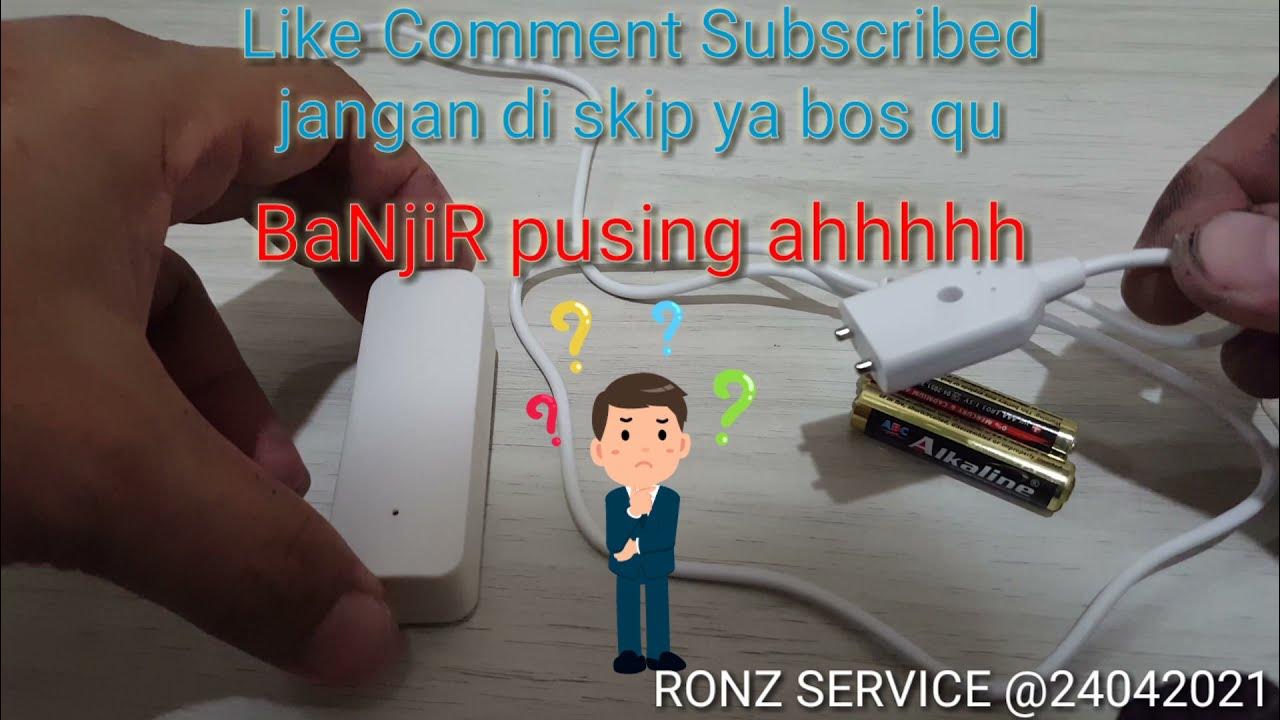
sensor banjir dengan notifikasi ke HP maupun sirine. Lagi ada di kantor/rumah jadi tau kondisi rumah

Cara mudah merakit Power Bank dengan Panel Surya | Power Bank 26.000 Mah
5.0 / 5 (0 votes)