Top 5 Productivity Tips for Work!
Summary
TLDRThis video script offers five top productivity tips for the workplace, using real-life examples. It encourages viewers to 'steal with pride' by reusing effective work materials, create templates to streamline repetitive tasks, utilize spreadsheet automation, organize information for easy access, and improve meeting efficiency with clear pre-reads. The tips aim to help professionals avoid reinventing the wheel and manage their time more effectively.
Takeaways
- 😀 Steal with pride: Utilize others' well-crafted work as a reference to avoid starting from scratch.
- 📚 Template everything: Create reusable structures for repetitive tasks to save time and maintain consistency.
- 🔁 Automate for efficiency: Use formulas and features like data validation to semi-automate processes and reduce manual calculations.
- 🔗 Link and organize: Keep relevant links and documents organized for easy access to streamline workflow and communication.
- 💡 Make pre-reads impactful: Ensure meetings are productive by providing clear objectives and agendas through pre-reads.
- 👥 Give credit where it's due: Show appreciation for borrowed work by acknowledging the original creators.
- 📈 Use conditional formatting: Implement features like color-coding to visually indicate status or issues, such as budget overruns.
- 📊 Link spreadsheets to presentations: Simplify updates by linking spreadsheet data to presentation slides for automatic reflection of changes.
- 📝 Include a 'read me' or 'start here' tab: Help new team members or external collaborators by providing clear starting points in documents.
- 🔗 Hyperlink and bookmark strategically: Facilitate quick navigation within and between documents by using hyperlinks and bookmarks effectively.
- 🗓️ Protect your time: As a participant, challenge meeting organizers for clear objectives if pre-reads or agendas are missing.
Q & A
What is the main topic of the video?
-The main topic of the video is sharing top five productivity tips for work, using specific examples from the speaker's day job.
What does the speaker suggest doing with colleagues' work that you admire?
-The speaker suggests 'stealing with pride', meaning to save and reference presentations, spreadsheets, and documents created by colleagues that you find useful or well-made.
How can you save time when creating a new presentation according to the video?
-You can save time by making a copy of only selected slides from existing presentations and removing all the speaker notes, so you don't have to start from scratch.
What is the purpose of creating a 'to reference' folder in Google Drive as mentioned in the video?
-The purpose of creating a 'to reference' folder is to save and organize presentations, spreadsheets, and documents that can be used as a reference or starting point for future work.
What is the second productivity tip discussed in the video?
-The second productivity tip is to 'template all the things', which involves creating pre-built structures for repetitive tasks to save time and maintain consistency.
How does the speaker manage a budget spreadsheet that needs regular updates?
-The speaker uses a template tab in the spreadsheet, which can be duplicated at the beginning of every quarter, to streamline the update process.
What is the third productivity tip mentioned in the video?
-The third productivity tip is 'automation for the win', which involves using formulas, data validation, and conditional formatting to semi-automate tasks within spreadsheets.
How can you make the input process in a budget spreadsheet more user-friendly according to the video?
-You can use features like SUMIF, data validation, and conditional formatting to provide visual cues and automate calculations, making it easier for colleagues to input their budget forecasts.
What is the fourth productivity tip discussed in the script?
-The fourth productivity tip is 'don't be the weak link', which emphasizes organizing information by where it will be used, not where it was found, and ensuring all related documents are linked together for easy access.
Why is it important to have links in an overview tab for spreadsheets according to the video?
-Having links in an overview tab for spreadsheets helps to quickly reference related information and ensures that all team members have easy access to the necessary documents without having to ask for them repeatedly.
What is the fifth productivity tip mentioned in the video?
-The fifth productivity tip is to 'make pre-reads great again of MPGA', which is about ensuring meetings are productive by sending pre-reads or clear agendas to attendees to prepare them for the discussion.
How can pre-reads help in making meetings more productive according to the video?
-Pre-reads help by providing context, objectives, and benefits of the meeting to the attendees, allowing them to come prepared and engage in a more meaningful discussion, reducing the need for follow-up conversations.
What is the speaker's advice for meeting participants who do not receive a pre-read or clear agenda?
-The speaker advises meeting participants to protect their own time by politely challenging the meeting owner to understand the purpose of the meeting and whether their presence is necessary.
Outlines

This section is available to paid users only. Please upgrade to access this part.
Upgrade NowMindmap

This section is available to paid users only. Please upgrade to access this part.
Upgrade NowKeywords

This section is available to paid users only. Please upgrade to access this part.
Upgrade NowHighlights

This section is available to paid users only. Please upgrade to access this part.
Upgrade NowTranscripts

This section is available to paid users only. Please upgrade to access this part.
Upgrade NowBrowse More Related Video

What Are The Top 5 AI Tools That Are Better Than ChatGPT for Coding and Productivity?

Google's 8 Hour AI Essentials Course In 15 Minutes

How to Teach English to Beginners: Creating a Full Lesson

🧙♂️ Microsoft OneDrive Tips & Tricks
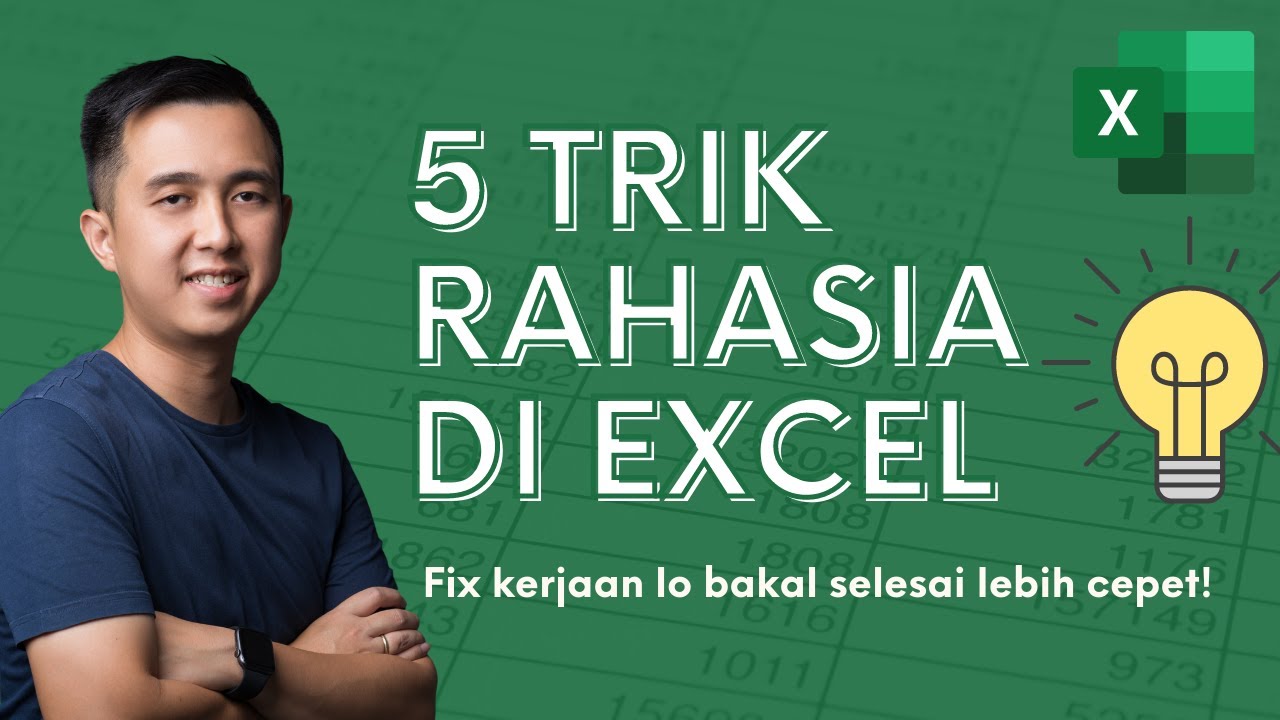
5 TRIK RAHASIA di Excel Buat Kerjaan Selesai Lebih Cepet!

5 Habits That Save Me 25+ Hours a Week | Time Management For Busy People
5.0 / 5 (0 votes)