How To Implement The PARA Method Organising System
Summary
TLDRThe video outlines the 'power method' system for knowledge management created by Thiago Forte. It involves archiving existing files, then creating 'project' folders for current tasks with deadlines, and additional 'area,' 'resource,' and 'archive' folders. Tips are provided, like creating an inbox, numbering files by priority, naming folders consistently, working offline, and backing up data. The system aims to store valuable information in the optimal folder for ease of access and actionability at any time.
Takeaways
- 😀 The power system uses 4 folders to store valuable information: projects, areas, resources, and archives
- 📋 Step 1 to implement the power system is to archive existing files to reduce clutter
- 🗂 Step 2 is to create a projects folder and subfolders for current projects
- ➕ Step 3 is to create more folders like areas and resources when needed
- 📅 Numbering files helps prioritize and order the folders
- 🏷 Naming files consistently makes them easier to identify
- ⚙️ Activate offline mode so the system works without internet
- 💾 Back up files in case of data loss
- 📚 The book provides detailed guidance on implementing the system
- 🎥 There are other helpful videos explaining the power method
Q & A
What are the four folders used in the power system to store valuable information?
-The four folders in the power system are: Projects - for things you're actively working on with a defined end date and outcome, Areas - for things that require ongoing management over a long period of time, Resources - for things you have an active interest in or want to learn more about, Archives - for things you are not using right now but want to store for later.
What should you do as the first step to implement the power system?
-The first step is to archive all your existing files by moving them into a new folder called 'Archives' with that day's date. This puts all your current information into cold storage without losing anything.
Why is it important to archive existing files first when setting up the power system?
-Archiving existing files first is important because it clears out your current storage space to work with a clean slate. It also stores all that information so it doesn't distract you but is still available if you need it later.
What should you create in the projects folder and how should you name them?
-In the projects folder, you should create a separate folder for each current project you are actively working on that has a defined end date and outcome. Name each folder after the project name and include the deadline date so you can see at a glance when it is due.
When should you create new folders in the power system?
-You should only create new folders when you actually have something to put in them. Don't create folders in advance before you need them.
What are some tips to make organizing the power system easier?
-Tips include: creating an inbox to temporarily hold new information, numbering your power folders alphabetically so they stay at the top, using consistent naming systems for your folders, activating offline mode so you can access files without internet, and backing up your files regularly.
What naming system does the video recommend for power folders?
-The video gives two examples of naming systems: 1) Include deadline dates in project folder names to see when they are due, 2) Use emojis for projects, capital letters for areas, and lowercase for resources (Thiago Forte's system).
Why is it important to back up your power system files?
-It's important to back up your power system files in case something happens to your device and you lose access. Backups ensure you don't lose all the work you put into organizing and capturing valuable information.
Can you use the power system offline? Why?
-Yes, you can use the power system offline because the most important folder you need access to is your Projects folder. Since that contains your active work, you can advance projects without internet access.
Where can you get more information about the power method and knowledge management?
-The video creator provides links to: the book 'Building a Second Brain' which details the power method, a playlist explaining the knowledge management system, and Thiago Forte's website which has details on the overall productivity system and approach.
Outlines

This section is available to paid users only. Please upgrade to access this part.
Upgrade NowMindmap

This section is available to paid users only. Please upgrade to access this part.
Upgrade NowKeywords

This section is available to paid users only. Please upgrade to access this part.
Upgrade NowHighlights

This section is available to paid users only. Please upgrade to access this part.
Upgrade NowTranscripts

This section is available to paid users only. Please upgrade to access this part.
Upgrade NowBrowse More Related Video

Prise de note - La méthode C-O-D-E

The BEST Way to Summarize Books with ChatGPT

Building a Second Brain: Capturing, Organizing, and Sharing Knowledge Using Digital Notes
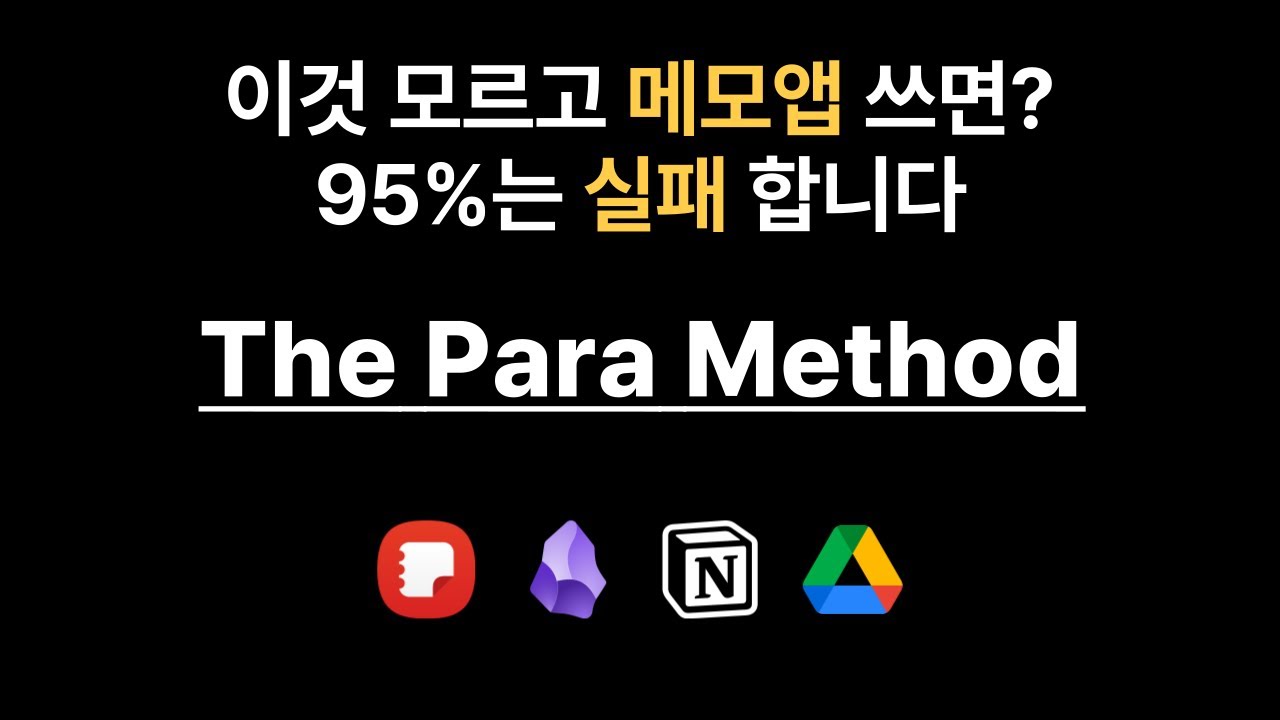
메모앱 뿐만 아니라 인생까지 체계화되는 “PARA 노트 정리법”

The ONLY ADHD Organization Method You Need

Das ULTIMATIVE Notion Setup - Mein zweites Gehirn zum Lernen, Organisieren und Planen
5.0 / 5 (0 votes)