5 laws of design layout & composition *golden rules*
Summary
TLDRThis video tutorial introduces five essential design principles to elevate your layouts and compositions. It covers grid systems for alignment and organization, creating hierarchy and proximity for visual engagement, layering for depth, harmonizing colors for consistency, and establishing focal points to guide viewer attention. The presenter demonstrates techniques in Adobe Illustrator and emphasizes the importance of these principles for professional and engaging designs.
Takeaways
- 📐 Grid systems are essential for creating professional layouts; they help with alignment and organizing text and imagery through rows and columns.
- 🔍 Hierarchy and proximity are vital for creating pace and visual engagement; they help in guiding the viewer's attention in the right order.
- 📚 Layering adds depth and movement to a design, creating a sense of uplift and enhancing the viewer's engagement with the content.
- 🎨 Harmonizing colors is crucial for a cohesive design; using a consistent color palette helps maintain a professional look and feel.
- 🎯 Creating focal points directs the viewer's attention to the most important elements of the design, ensuring key messages are not overlooked.
- 🖌️ Using a modular grid in Adobe Illustrator involves creating a rectangle around the artboard, adjusting for gutters, and splitting the grid into columns and rows.
- 🔑 Proximity in design helps group related information together, making it easier for viewers to read and understand the content sequentially.
- 📈 Icons and photography can be used to break up text and create visual interest, but should not overpower the main communication elements.
- 🖼️ A bold border and subtle grid systems can frame a poster and add a layer of creativity and organization to the design.
- 🌈 Global colors in design tools allow for easy adjustments to color schemes across multiple elements or artboards.
- 🔍 Pre-defined color palettes can be sourced from image searches, providing a multitude of options for a natural and harmonious look.
Q & A
What are the five laws of layout and composition discussed in the video?
-The five laws are: 1) Grid systems and modular grids, 2) Hierarchy and proximity, 3) Creating layering, 4) Harmonizing colors, and 5) Creating focal points.
How do grid systems help in design?
-Grid systems help with alignment and provide a professional layout structure, making it easier to organize text and imagery in designs.
What is the purpose of using a modular grid in Illustrator?
-A modular grid in Illustrator helps create a structured layout with rows and columns that separate into modules for organizing content, enhancing alignment and professionalism.
How does creating a hierarchy in design improve visual engagement?
-Creating a hierarchy improves visual engagement by establishing a clear order of information that guides the viewer's attention and helps communicate messages effectively.
What is the significance of proximity in design hierarchy?
-Proximity in design hierarchy is important as it groups related information together, making it easier for viewers to read and understand the content in the intended sequence.
Can you explain the concept of layering in design and its benefits?
-Layering in design involves stacking elements to create depth and movement, which adds pace and enhances the visual appeal, making the design more engaging and dynamic.
How does harmonizing colors contribute to a cohesive design?
-Harmonizing colors ensures a consistent and visually pleasing palette, which helps integrate elements within the design and makes it more aesthetically coherent.
What is the role of focal points in a design?
-Focal points in a design serve to draw the viewer's attention and guide them through the content, ensuring that the most important elements are noticed and read first.
How can using global colors in Illustrator streamline the design process?
-Using global colors in Illustrator allows for easy and consistent color changes across multiple elements or artboards, streamlining the design process and ensuring uniformity.
What is the recommended method for selecting a color palette for a design?
-The video suggests using the eyedropper tool to select colors from the design's existing elements or searching for a suitable color palette on Google images for inspiration.
How does the use of icons in a design contribute to better communication?
-Icons in a design help to break up text, making individual points more distinct and easier to understand, thus improving the overall communication of the design.
Outlines

This section is available to paid users only. Please upgrade to access this part.
Upgrade NowMindmap

This section is available to paid users only. Please upgrade to access this part.
Upgrade NowKeywords

This section is available to paid users only. Please upgrade to access this part.
Upgrade NowHighlights

This section is available to paid users only. Please upgrade to access this part.
Upgrade NowTranscripts

This section is available to paid users only. Please upgrade to access this part.
Upgrade NowBrowse More Related Video

10 Essential Pivot Table Tricks In Excel

Desain Grafis Percetakan - Dasar Desain Grafis dan Nirmana kelas XI

How to Create YouTube Thumbnails on Canva I YouTube Thumbnails Banana Sikhen I Canva Designing
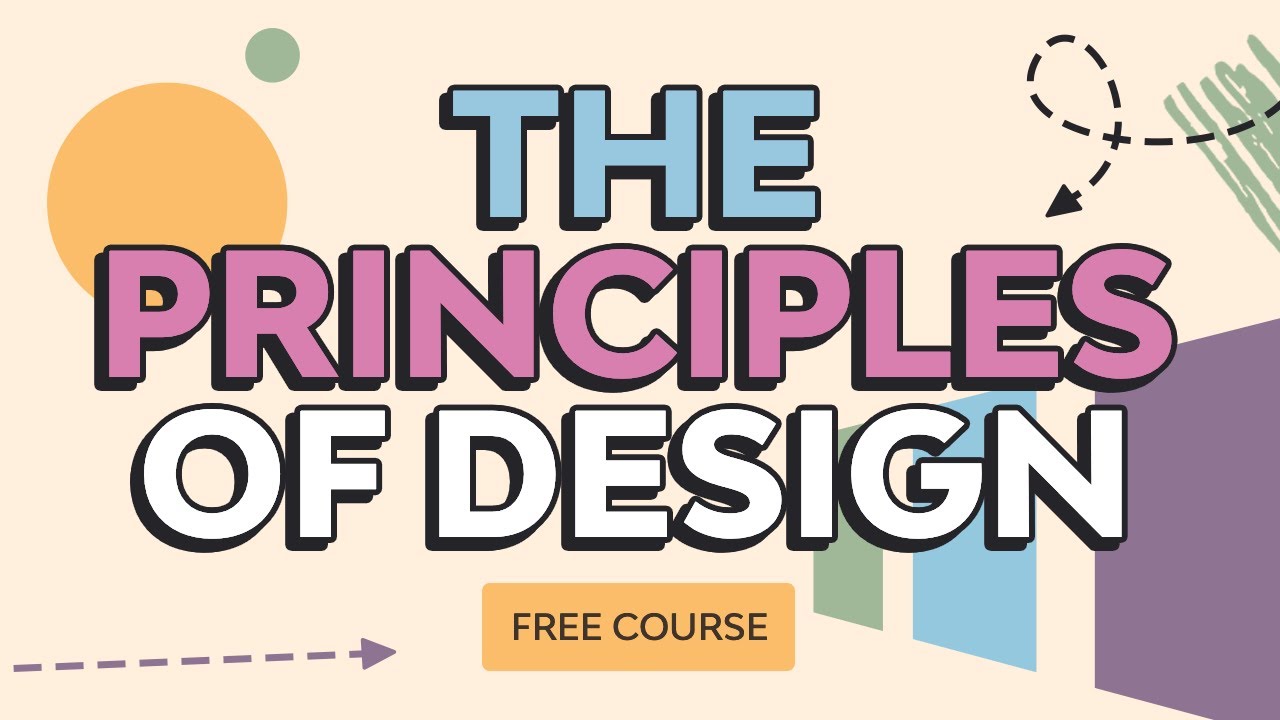
The Principles of Design | FREE COURSE

world's shortest UI/UX design course
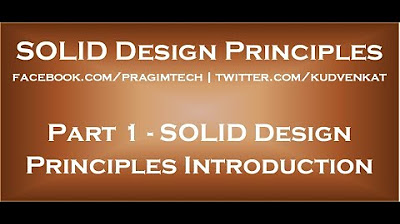
SOLID Design Principles Introduction
5.0 / 5 (0 votes)