GoHighLevel IVR System Setup | Save Thousands and build an IVR System In HighLevel 2024
Summary
TLDRThe video script guides viewers through creating an Interactive Voice Response (IVR) system using High Level's automation features, which are available at no additional cost. It explains the concept of IVR, demonstrates setting up a workflow, and customizes a pre-built recipe to direct callers to different services or voicemail options based on their input. The tutorial also highlights additional support options like VIP coaching and a SOP library, emphasizing the ease and cost-effectiveness of implementing an IVR system with High Level.
Takeaways
- 🚀 The video is a tutorial on creating an IVR (Interactive Voice Response) system for a company using High Level's automated services.
- 📞 An IVR system is like an automated phone attendant that provides options for callers to select, such as pressing '1' for sales or '2' for customer service.
- 🔊 High Level has enabled a feature that allows users with text messaging services to create an IVR system at no additional cost.
- 🛠️ The tutorial involves setting up an IVR system live for the company's CRM, aiming to direct callers to the appropriate support or sales options.
- 📞 A prerequisite for setting up an IVR is having an active phone number that has been A2P (Application-to-Person) verified.
- 📁 The process involves navigating to the 'Automations' section and creating a new workflow, utilizing a pre-existing 'recipe' provided by High Level as a starting point.
- 🗣️ The IVR system includes a welcome message and options for the caller to input their choice by pressing numbers corresponding to different services.
- 🔄 The tutorial demonstrates how to customize the IVR with specific options like customer service, technical support, and voicemail for different team members.
- 📝 It's important to spell out acronyms and company names clearly in the IVR script to ensure proper pronunciation by the automated system.
- 🔄 The video also includes a promotion for additional support services like VIP coaching and access to a SOP library for further assistance.
- 🔚 The tutorial concludes by emphasizing the ease and cost-effectiveness of setting up an IVR system with High Level, highlighting the value for businesses and clients.
Q & A
What is an IVR system?
-An IVR (Interactive Voice Response) system is a technology that allows a computer to interact with humans through the use of voice and DTMF tones input via keypad. It is commonly used in call centers to route calls and provide information without the need for human interaction, such as when calling a bank and being prompted to press numbers for different services.
What does High Level offer for IVR systems?
-High Level offers a high-level IVR connection that is enabled for anyone with text messaging services. This allows the creation of an IVR system through automations at no additional cost.
What is the purpose of building an IVR system for a company?
-The purpose of building an IVR system is to provide a structured and automated way to handle incoming calls, route them to the appropriate departments or individuals, and offer self-help options to callers, improving efficiency and customer service.
What is the first step in setting up an IVR system as described in the script?
-The first step is to go into the account settings, then to the phones section, and ensure that you have an active number that is A2P (Application-to-Person) verified and ready to be used for the IVR system.
Why is it recommended to have a separate automation for each phone number used in the IVR system?
-It is recommended to have a separate automation for each phone number to keep things organized and manageable. This way, each IVR system can be tailored to the specific needs of the number it is associated with.
What is the significance of the welcome message in an IVR system?
-The welcome message is the first interaction a caller has with the IVR system. It sets the tone for the call and provides initial instructions, such as which numbers to press for different services or options.
How can a user customize the IVR system to include different menu options?
-A user can customize the IVR system by editing the messages and options within the workflow. This includes changing the services listed, the prompts for pressing different numbers, and the actions taken after a number is pressed.
What is the role of 'branches' in the IVR system workflow?
-Branches in the IVR system workflow represent different paths or options that a call can take based on the caller's input. Each branch corresponds to a specific action or set of actions that occur when a certain number is pressed.
How does the IVR system handle calls that do not match any of the predefined conditions?
-When no predefined conditions are matched, the IVR system plays a message indicating that the input was not valid and prompts the caller to listen to the options again and make a valid selection.
What additional support options are mentioned in the script for users who need help with High Level?
-The script mentions a VIP coaching program at $197 a month that includes office hours with live support, a VIP group for direct questions, and access to additional resources like a funnel brick system, mini courses, guides, and an SOP library.
How can the IVR system be integrated with other communication methods like text messaging?
-The IVR system can send text messages as part of its responses or notifications. For example, after receiving a voicemail, an automated text message can be sent to the relevant person or department to alert them of the message.
Outlines

This section is available to paid users only. Please upgrade to access this part.
Upgrade NowMindmap

This section is available to paid users only. Please upgrade to access this part.
Upgrade NowKeywords

This section is available to paid users only. Please upgrade to access this part.
Upgrade NowHighlights

This section is available to paid users only. Please upgrade to access this part.
Upgrade NowTranscripts

This section is available to paid users only. Please upgrade to access this part.
Upgrade NowBrowse More Related Video

Unlock GoHighLevel's Hidden Automation Recipes: Your Secret to Efficiency!
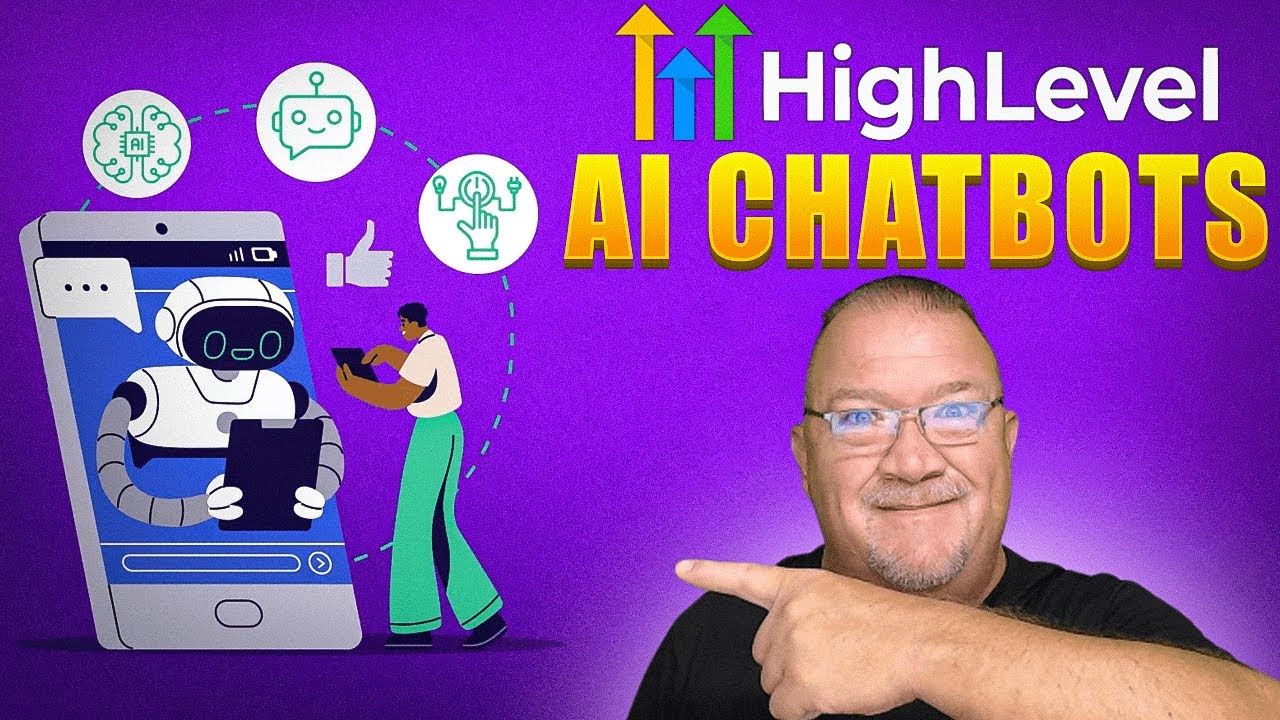
Unlocking The Power Of 3 AI Chatbots In GoHighlevel - Everything You Need To Know!

Menggunakan fitur Artificial Intelligent di telegram Ai

GoHighLevel Automation Tutorial | 1. Introduction To HighLevel Automations
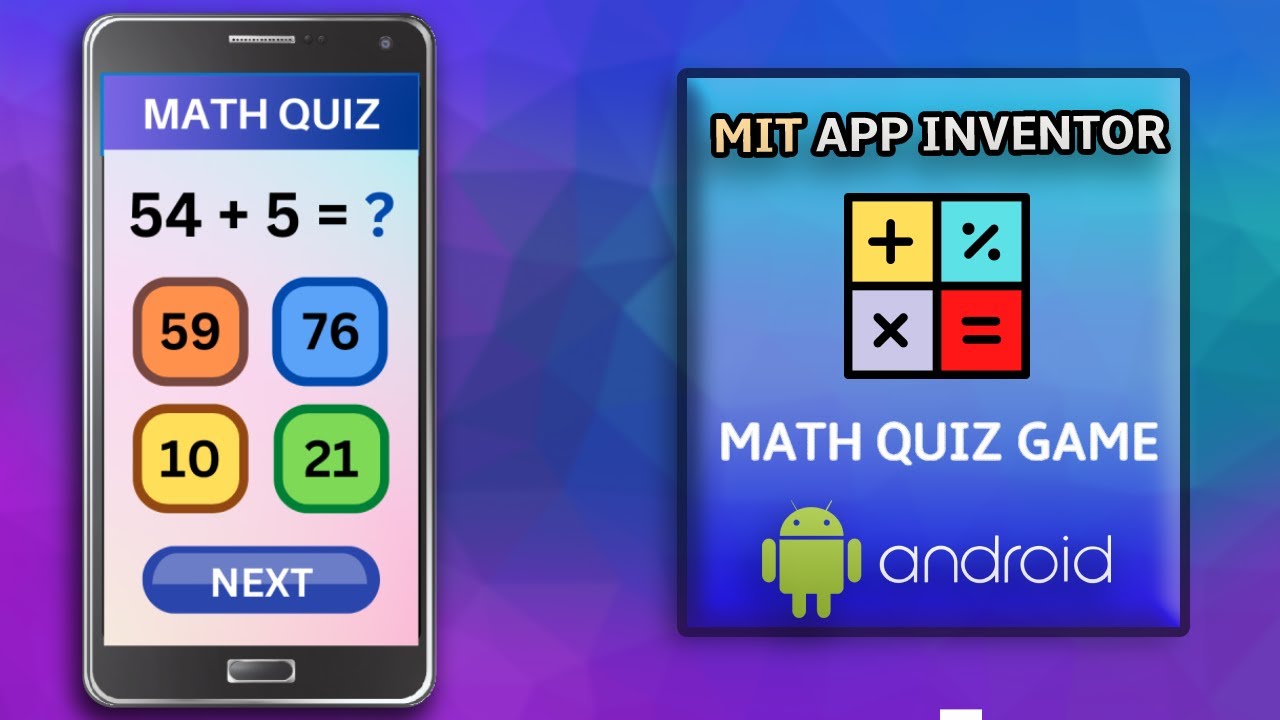
Create a Math Quiz App in MIT App Inventor 2 || Quiz Mobile App || MIT App Inventor Educational App

AWS Cloud Quest - Computing Solutions - basketball court is the reward!
5.0 / 5 (0 votes)