Video Tutorial Cara Mendapatkan Nidi melalui Si Ujang Gatrik
Summary
TLDRThis video script outlines a step-by-step guide on how to apply for an electric installation service in Indonesia. It emphasizes selecting the type of installation based on personal needs, filling out necessary details such as province, city, and detailed address, and responding to captcha prompts. The script also covers the importance of choosing a certified installer, coordinating with them for the installation process, and ensuring the use of a valid email for notifications. It concludes with a reminder to check emails regularly for updates on the application status and to use a reliable browser for the application process.
Takeaways
- 😀 The script appears to be a tutorial about setting up an electricity installation service, likely in Indonesia.
- 🔍 It emphasizes the importance of choosing the right type of installation based on the user's needs.
- 📬 The script mentions that users will receive notifications via email for certain actions, including captcha verification.
- 🏠 It discusses the selection process for choosing between residential or business installations and entering detailed address information.
- 🔢 There is a reference to a 16-digit KTP (Indonesian identity card) number for identification purposes in the process.
- 📍 The tutorial includes instructions for providing coordinates for the installation site to facilitate the installer's work.
- 🔧 It mentions three types of installations and the need to choose the appropriate one for the user's situation.
- 📝 The script includes steps for sending a request, including updating passwords and using a valid email address.
- 👤 There is mention of a 'Get Rich' account, which seems to be related to the service being discussed, and the need to log in with a username and password.
- 📞 The importance of providing a correct phone number for the installer to contact the user is highlighted.
- 🗓️ The script talks about checking the email for a response to the installation request and the process of coordinating with the installer.
Q & A
What is the purpose of the script provided?
-The script appears to be a tutorial or guide on how to set up an electricity installation in Indonesia, including selecting the appropriate service based on needs, dealing with notifications, and understanding the installation process.
What does 'Get Rich' refer to in the script?
-'Get Rich' seems to be a name or a term used to address the audience or the user of the service being described in the script.
What is the significance of the captcha mentioned in the script?
-The captcha is likely a security measure to verify that the user is not a bot, and it must be filled out to proceed with the installation request.
What is the importance of selecting the correct province and city for the installation?
-Selecting the correct province and city is crucial for the installation service to accurately locate the installation site and ensure that the installation is carried out in the right place.
What should one do if they do not receive a captcha?
-If a captcha is not received, the user should follow the instructions given in the script, which may involve contacting support or checking the spam folder for an email notification.
What is the 16-digit KTP mentioned in the script?
-The 16-digit KTP likely refers to the Indonesian Identity Card number, which is required for identification purposes during the installation process.
Why is it necessary to provide detailed address information for the installation?
-Detailed address information is necessary for the installation team to locate the installation site accurately and to ensure that the service is delivered to the correct location.
What are the three types of installations mentioned in the script?
-The script does not specify the three types of installations. However, it could refer to different scales or types of electrical installations, such as residential, commercial, or industrial.
What does the script suggest to do if there is a problem with the email notification?
-If there is a problem with the email notification, the script suggests checking the email inbox and spam folder and ensuring that the email provided is active and correctly entered.
What is the role of the 'Ujang Gatrik' mentioned in the script?
-The role of 'Ujang Gatrik' is not explicitly clear from the script, but it could be a person or a service that assists with the installation process, possibly providing technical support or coordination.
How can one ensure that the chosen installation service is legitimate and authorized?
-The script suggests checking for authorization from the Ministry of Energy and Mineral Resources and ensuring that the installation service is listed as an approved provider.
Outlines

This section is available to paid users only. Please upgrade to access this part.
Upgrade NowMindmap

This section is available to paid users only. Please upgrade to access this part.
Upgrade NowKeywords

This section is available to paid users only. Please upgrade to access this part.
Upgrade NowHighlights

This section is available to paid users only. Please upgrade to access this part.
Upgrade NowTranscripts

This section is available to paid users only. Please upgrade to access this part.
Upgrade NowBrowse More Related Video

reset oil renault AUSTRALE 2023

instalasi listrik prakarya kelas 9.
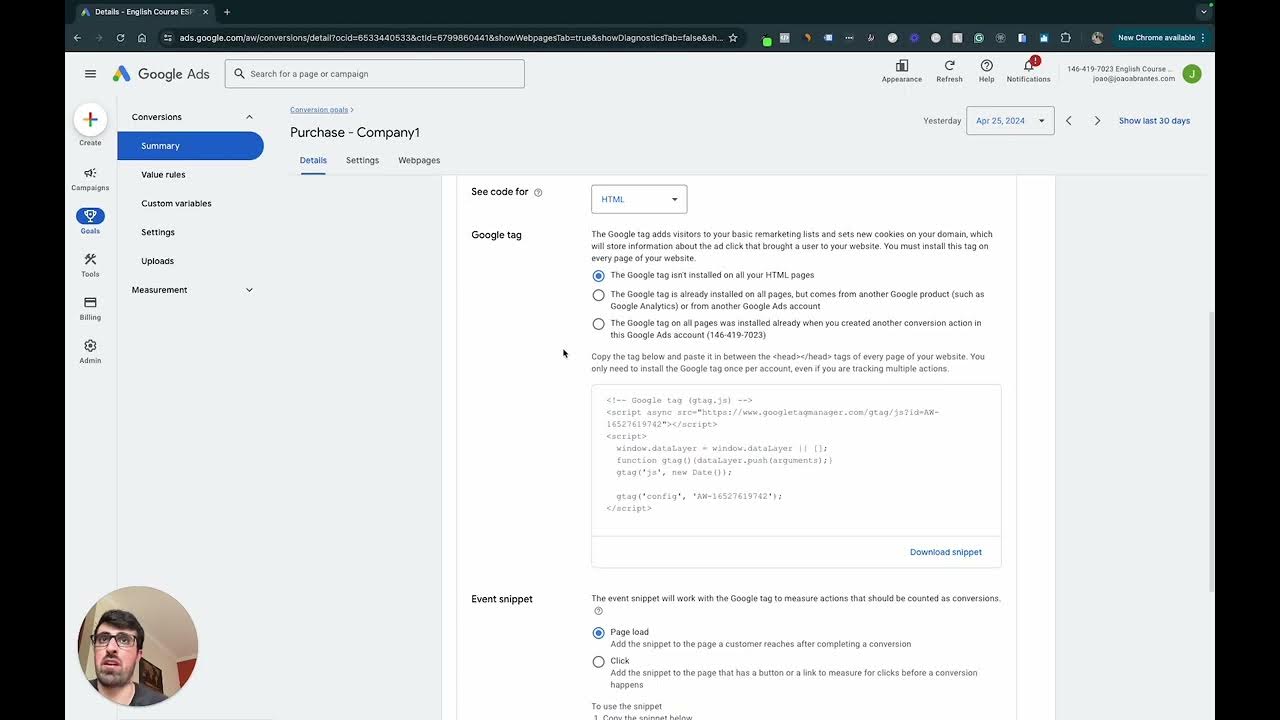
Week 7 Full Class
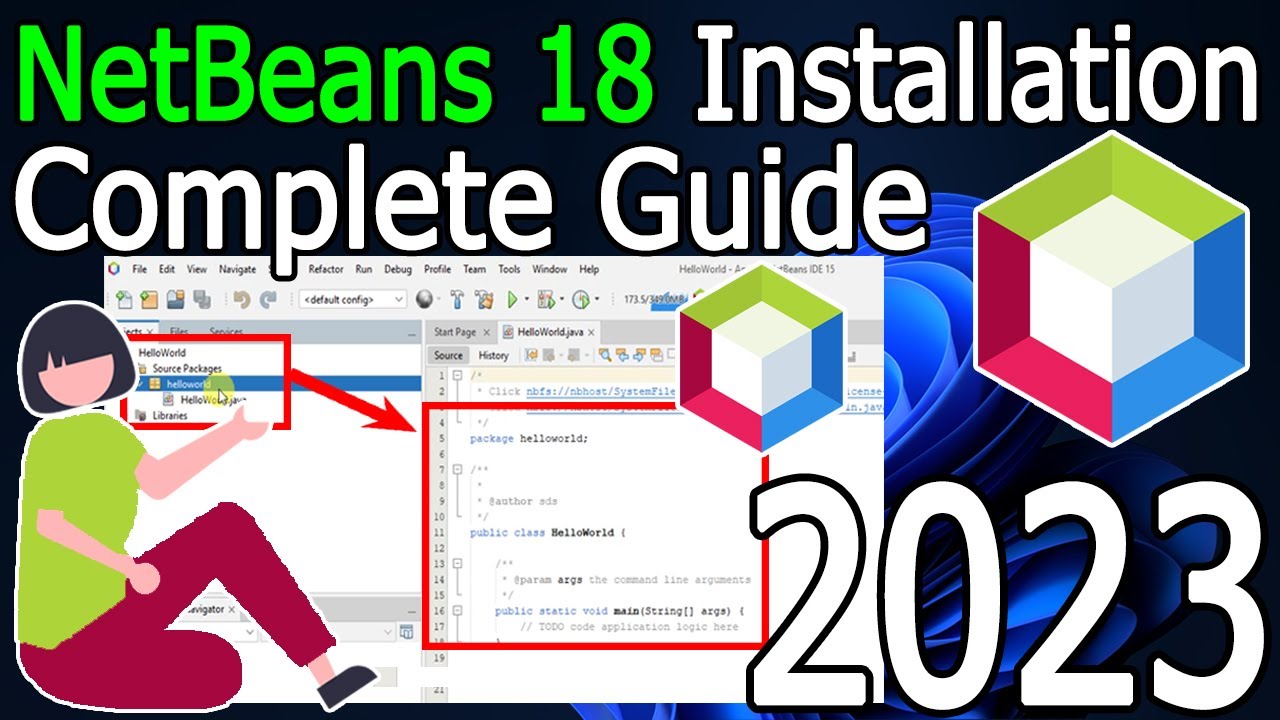
How to install NetBeans IDE 18 on Windows 10/11 (64 bit) [ 2023 Update ] Complete Installation guide
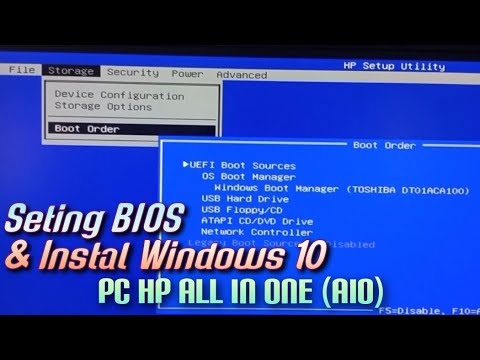
Setting BIOS dan Instal Windows 10 Pada PC HP All In One (AIO)
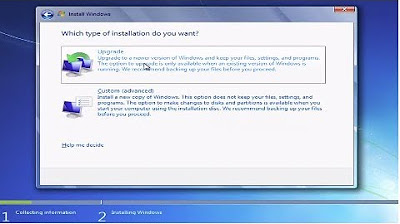
How to Install Windows 7 From a CD or DVD Tutorial Guide Walkthrough
5.0 / 5 (0 votes)