CH06.L01.Types of Test Tools
Summary
TLDRThis script delves into the diverse types of test tools as per the ISTQB syllabus, categorizing them into five main groups: Management of Testing, Static Testing, Test Specification, Test Execution and Logging, and Performance and Monitoring. It highlights the specific roles and features of each tool type, such as storing requirements, tracing defects, and analyzing code. The importance of understanding tool features and the potential 'probe effect' on testing outcomes is emphasized, urging a careful review of the 'Types of test tools' document for a comprehensive grasp of the subject.
Takeaways
- 📚 The script discusses various types of test tools categorized according to testing activities in the ISTQB syllabus.
- 🛠️ There are five main types of test tools: Management of Testing, Static Testing, Test Specification, Test Execution and Logging, and Performance and Monitoring.
- 🔄 Test management tools are essential for ongoing control activities and include features like storing, reporting, and tracing.
- 🔍 Static testing tools are used for code or requirement analysis before execution, aiming to find defects early and reduce costs.
- 📝 Test specification tools assist in generating test data, inputs, and expected results from specifications, enhancing the test implementation phase.
- 🔧 Test execution tools automate or semi-automate the execution of tests, recording outcomes and requiring users with programming skills.
- 🔑 Performance and monitoring tools are used in the final stages of testing for evaluating exit criteria, reporting, and test closure activities.
- 👥 Some tools are more commonly used by developers (indicated by a 'D') due to their use in unit and integration testing.
- 🔑 Test management tools include test management, requirements management, incident management, and configuration management tools.
- 🔄 Static testing is divided into reviews & static analysis, with tools including review tools, static analysis tools, and modeling tools.
- 🔎 Review tools facilitate the process of code review by different individuals to identify defects, while static analysis tools ensure code adherence to standards and security.
- 📊 Test execution and logging tools encompass a range of functionalities from executing tests to comparing results and measuring code coverage.
Q & A
What are the five main types of test tools according to the ISTQB syllabus?
-The five main types of test tools according to the ISTQB syllabus are: Tool Support for Management of Testing, Tool Support for Static Testing, Tool Support for Test Specification, Tool Support for Test Execution and Logging, and Tool Support for Performance and Monitoring.
What is the purpose of Test Management Tools in the context of testing activities?
-Test Management Tools are used for ongoing test control activities, as they work alongside all other testing activities and are considered a main part of the process due to their use in all test activities.
What does Tool Support for Static Testing include and why is it important?
-Tool Support for Static Testing includes tools used in test analysis and design. It is important because it helps in finding defects early in the software development lifecycle, which is more cost-effective than finding them later in the process.
Can you explain the role of Tool Support for Test Specification in the testing process?
-Tool Support for Test Specification is used in the test implementation stage. These tools help generate test data, test inputs, and expected results from the specifications, which aids in the creation of test cases.
What are the key features of Test Execution and Logging Tools?
-Test Execution and Logging Tools are used in the test execution stage and their key features include the ability to execute software automatically or semi-automatically, record manual tests, log results for each test run, and support the tester in conducting and documenting tests.
How are Tool Support for Performance and Monitoring used in the later stages of test activities?
-Tool Support for Performance and Monitoring is used in the last two stages of test activities: Evaluating exit criteria and reporting, and Test closure activities. These tools help in assessing the system's performance under various conditions and monitoring its behavior over time.
What are the four types of management tools mentioned in the script and what are their primary functions?
-The four types of management tools are: 1) Test management tool - manages the testing project as a whole. 2) Requirements management tools - manage the requirements specifically. 3) Incident management tools or Defect tracking tool - responsible for managing incidents such as defects, failures, and change requests. 4) Configuration management tools - manage software versions.
What is the significance of the 'Trace' feature in management tools?
-The 'Trace' feature in management tools is significant as it helps in linking test objects with requirements for test management tools, tests with requirements for requirement management tools, and ensures traceability throughout the testing process.
What are the types of Static Testing tools and their responsibilities?
-The types of Static Testing tools are review tools, static analysis tools, and modeling tools. Review tools help in the peer review process, static analysis tools find defects in the code by ensuring adherence to standards and security, and modeling tools validate the model by finding defects and inconsistencies.
How do Test Specification tools assist in the test implementation stage?
-Test Specification tools assist in the test implementation stage by generating test inputs and expected results from the requirements, graphical user interfaces, design models, and code, thus helping to create test cases and test data.
What is the role of Test Data Preparation Tools and how do they ensure data security?
-Test Data Preparation Tools are responsible for generating test data from files and databases, capable of handling a wide range of databases. They ensure data security by confirming that the data is secure or by making it anonymous, preventing unauthorized access to the data within the software.
What are the five types of Tool Support for Test Execution and Logging and their specific tasks?
-The five types are: 1) Test execution tool - executes software automatically or semi-automatically and records test results. 2) Test Harness/Unit Test Framework Tools - important for developers during component or unit testing. 3) Comparators tool - compares files, databases, and test results. 4) Coverage measurement tool - measures the percentage of code coverage during testing. 5) Security testing tool - attempts to break and hack the software to test its protective abilities.
What is the 'probe effect' mentioned in the script and why can it occur?
-The 'probe effect' refers to the negative impact that some types of tools may have on the actual outcome of testing. It can occur when the tool's own instructions and processes interfere with the software's execution, leading to inaccurate measurements or results, such as when the tool's presence causes the software to perform slower than it would under normal conditions.
Outlines

This section is available to paid users only. Please upgrade to access this part.
Upgrade NowMindmap

This section is available to paid users only. Please upgrade to access this part.
Upgrade NowKeywords

This section is available to paid users only. Please upgrade to access this part.
Upgrade NowHighlights

This section is available to paid users only. Please upgrade to access this part.
Upgrade NowTranscripts

This section is available to paid users only. Please upgrade to access this part.
Upgrade NowBrowse More Related Video
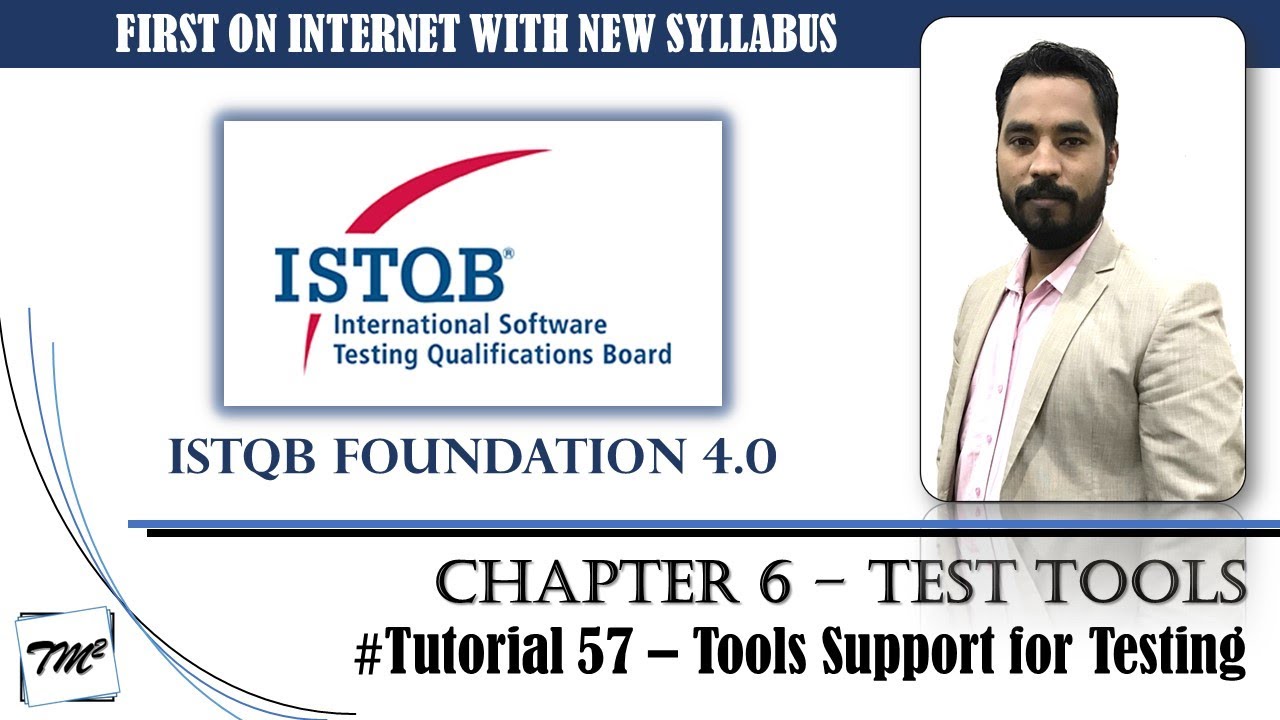
ISTQB FOUNDATION 4.0 | Tutorial 57 | Tool Support for Testing | Test Tools | ISTQB Tutorials

ISTQB FOUNDATION 4.0 | Tutorial 52 | Test Monitoring & Test Control | Test Metrics | ISTQB Tutorials

ISTQB FOUNDATION 4.0 | Tutorial 6 | 1.4 Test Activities, Testware & Test Roles (Part-2) | CTFL
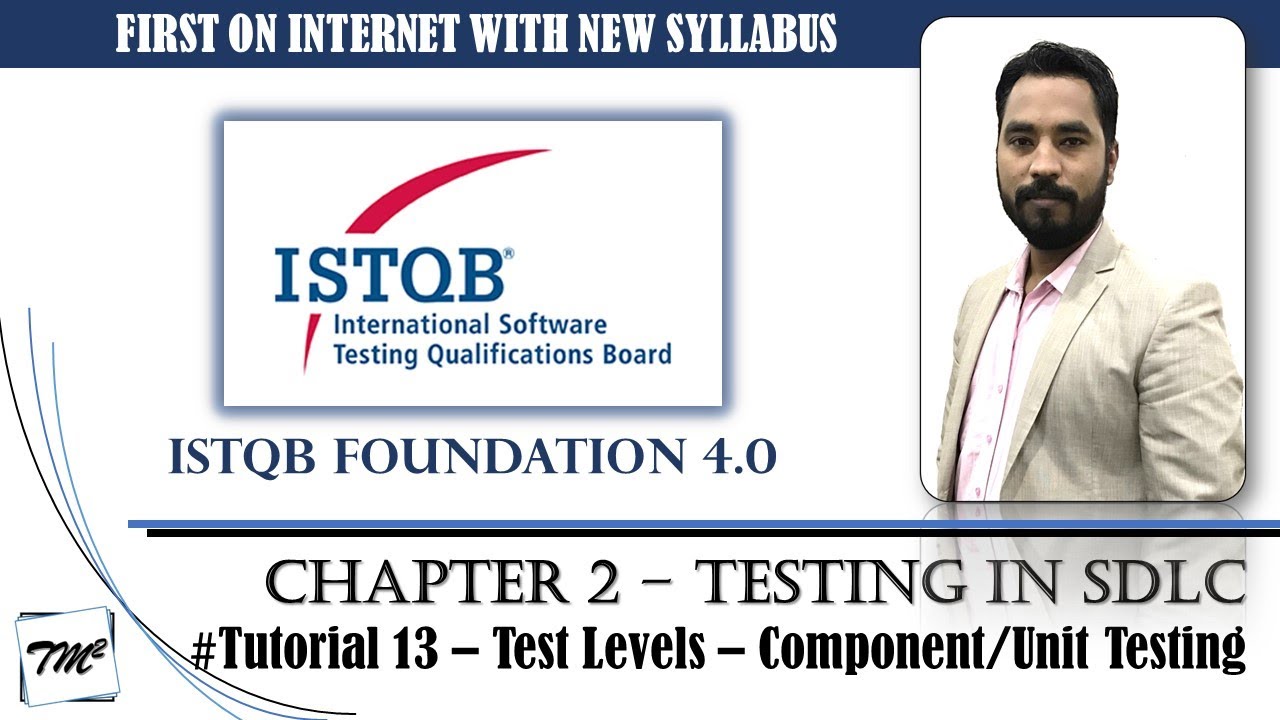
ISTQB FOUNDATION 4.0 | Tutorial 13 | 2.2.1 Test Levels & Test Types | Component Testing | CTFL
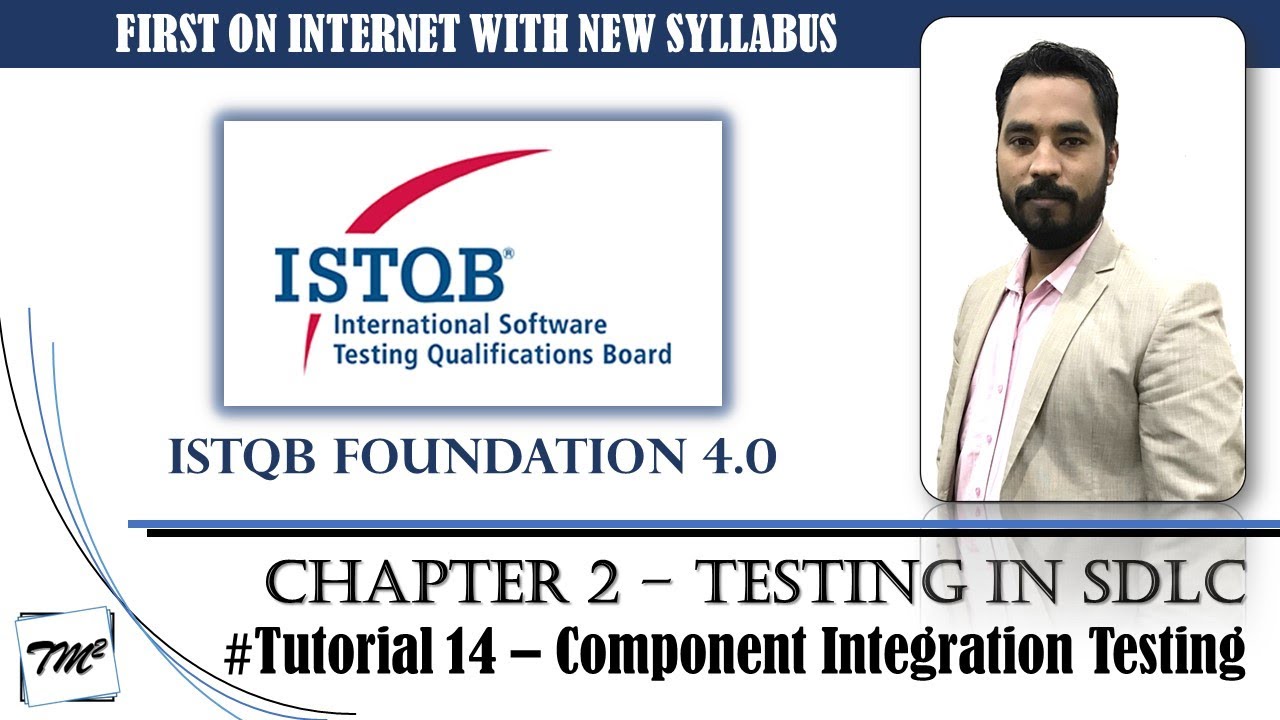
ISTQB FOUNDATION 4.0 | Tutorial 14 | Test Levels | Component Integration Testing | CTFL Tutorials

Tipos y Niveles de Pruebas de Software.
5.0 / 5 (0 votes)