Callido Argument Mapping Extension
Summary
TLDRThis video tutorial introduces the Argument Mapping Extension from Caldo, a tool for visualizing arguments. It explains the components of an argument map, including conclusions, premises, factual evidence, and opposing claims. The video demonstrates how to use the browser extension to create an argument map by gathering supporting and opposing evidence from various online sources, highlighting the tool's ability to automatically record the source and access date, and to synthesize information to understand relationships between different pieces of evidence.
Takeaways
- 📊 Argument Mapping is a method to visually organize and understand arguments, with a conclusion, premises, evidence, and opposing claims.
- 📝 The green box in an argument map represents the conclusion, which is the main point or thesis being argued.
- 🔵 Blue boxes are used for premises, which are the supporting statements leading to the conclusion.
- 🔲 Gray boxes contain factual evidence that backs up the premises.
- 🟠 Orange elements represent opposing claims, which challenge the main argument presented.
- 🌐 Blue dashed lines indicate unstated or hidden premises that are not explicitly mentioned but are assumed in the argument.
- 🛠️ The browser extension allows users to create and label their own argument maps, helping to organize thoughts and research.
- 🔍 Users can add supporting premises to their map by selecting text from sources that agree with their conclusion, along with the source and date of access.
- 📌 Hidden premises can be added by right-clicking and noting them as assumptions within the argument map.
- 🔄 Similarly, opposing claims can be added from different sources, providing a counterpoint to the argument and including source and access date.
- 🔗 The tool's benefit lies in its ability to synthesize information from various sources, helping users to see how different pieces of information relate to one another.
Q & A
What is an argument map according to the video?
-An argument map is a visual tool used to represent and organize the structure of an argument, including conclusions, premises, factual evidence, opposing claims, and hidden premises.
What color represents the conclusion in an argument map?
-The conclusion in an argument map is represented by a green box.
What are the blue boxes in an argument map used for?
-The blue boxes in an argument map are used to represent the premises that support the conclusion of the argument.
What information does the gray box in an argument map contain?
-The gray box in an argument map contains factual evidence that supports the premises of the argument.
What is indicated by the orange elements in an argument map?
-The orange elements in an argument map represent opposing claims, which are arguments that counter the main view presented.
What do the blue dashed lines signify in the argument map?
-The blue dashed lines in an argument map signify unstated or hidden premises that are not explicitly mentioned but are assumed in the argument.
How does the browser extension help in creating an argument map?
-The browser extension allows users to label and organize their argument maps, add supporting premises, hidden assumptions, and opposing claims from various online sources directly into the map.
What is the benefit of using the browser extension for argument mapping?
-The browser extension helps in automatically recording the source and date of access for each piece of information added to the argument map, facilitating the synthesis and organization of arguments.
Can the browser extension be used to add information from any online source?
-Yes, the browser extension can be used to add information from any online source by snipping text and adding it as a supporting premise, hidden assumption, or opposing claim in the argument map.
How does the extension handle the information once it is added to the argument map?
-Once information is added to the argument map using the extension, it captures the text snippet, the source of the information, and the date it was accessed, organizing it under the appropriate category in the map.
What is an example of a conclusion presented in the video script for an argument map?
-An example of a conclusion in the video script is that dating apps may see a revenue spike during economic distress.
What is the example topic discussed in the video for creating an argument map using the browser extension?
-The example topic discussed in the video is how technology can be used to improve contact tracing and slow down the pandemic.
Outlines

This section is available to paid users only. Please upgrade to access this part.
Upgrade NowMindmap

This section is available to paid users only. Please upgrade to access this part.
Upgrade NowKeywords

This section is available to paid users only. Please upgrade to access this part.
Upgrade NowHighlights

This section is available to paid users only. Please upgrade to access this part.
Upgrade NowTranscripts

This section is available to paid users only. Please upgrade to access this part.
Upgrade NowBrowse More Related Video

The Toulmin Model of Argumentation

Free AI Youtube Summarizer | Free Youtube Transcript Generator

All arguments for God explained in 10 minutes

Unlock Your Learning Potential with Time Management, Note Taking & More! (5 Minutes)
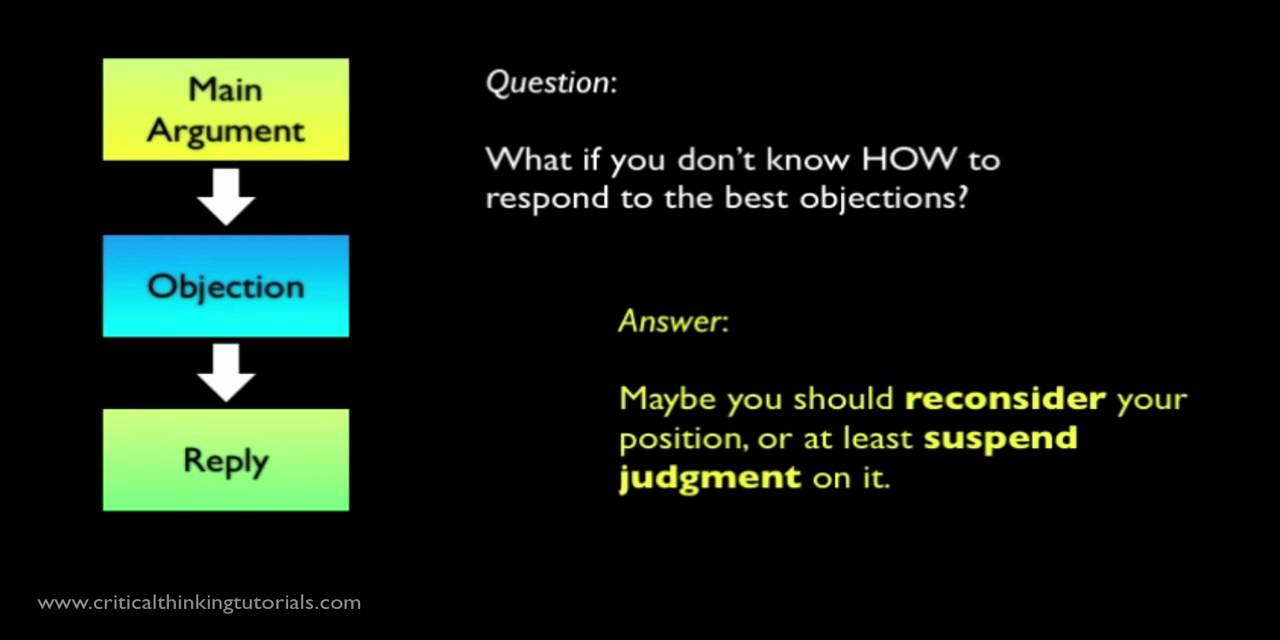
How to Write a Good Argumentative Essay: Logical Structure
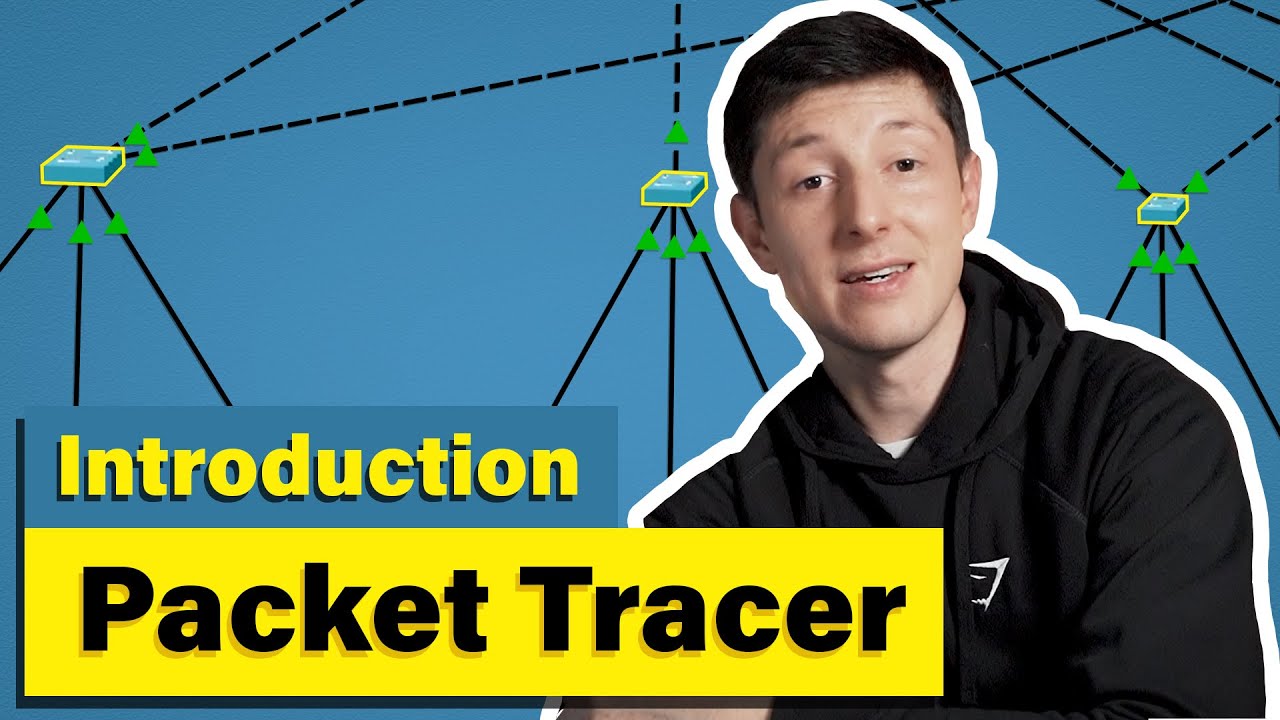
Cisco Packet Tracer | Everything You Need to Know
5.0 / 5 (0 votes)