Auto UV Unwrap in Substance Painter | Does it work?
Summary
TLDRこのビデオでは、ケビンがSubstance Painterの新しい機能である自動アンラップを紹介しています。まだベータ版ですが、ワークフローの効率化に大きな役割を果たしていると感じています。しかし、いくつかの問題点も見つかりました。ビデオでは、UVマップを持たないオブジェクトを自動的にアンラップし、その結果を評価し、問題点を指摘しています。さらに、高多角形モデルとの比較を行い、自動生成されたUVを使用してノーマルマップを焼き込み、マテリアルを適用して実際の結果を確認します。最後に、改善点や期待される機能についても触れています。
Takeaways
- 🎨 ビデオはケビンがSubstance Painterの自動アンラップ機能を紹介しています。
- 🔧 この機能はまだベータ版であり、進化中ですが、ワークフローを高速化する可能性があります。
- 📌 機能を使用するには、まずUVがないオブジェクトが必要です。
- 🖼️ オブジェクトをインポートし、解像度を2048に設定して、自動アンラップを実行します。
- 🔄 自動アンラップは、UVがない部分だけを生成するため、既にUVがあるモデルでは動作しません。
- 🛠️ モデルの複雑さに応じて、アンラップの結果は異なるかもしれません。
- 🔍 モデルの特定部分がうまくアンラップされていないことが問題になることがあります。
- 🖌️ モデルに異なるマテリアルを適用する場合、アンラップされたUVを調整する必要があるかもしれません。
- 🗺️ 自動アンラップは、モデルの形状に基づいてUVアイランドを形成する際に役立つかもしれません。
- 🛑 機能には限界があり、モデルのエッジやコーナーに基づいてシームを作成する機能が望ましいと指摘しています。
- 🚀 学生からの要望として、複数のUVセットを1つのオブジェクトに結合し、1つのマテリアルで使用できる機能が期待されています。
- 📈 自動UVマッピングは、Substance PainterにおけるUVアンラップと操作の最初のステップとして非常に有希望です。
Q & A
ビデオで紹介されている自動アンラップ機能は、どのソフトウェアの一部ですか?
-ビデオで紹介されている自動アンラップ機能は、Substance Painterというソフトウェアの一部です。
自動アンラップ機能はどのバージョンのSubstance Painterで利用できますか?
-自動アンラップ機能はまだベータ版であり、Substance Painterの特定のバージョンでは利用できるかどうかは明確ではありませんが、ビデオでは2048解像度を使用していることから、それ以上のバージョンで利用されている可能性が高いです。
自動アンラップ機能を使うためには、モデルにUVマップが必要ですか?
-いいえ、自動アンラップ機能を使うためにはモデルにUVマップがなくても構いません。ビデオでは、UVマップのないモデルを用いて自動アンラップ機能を紹介しています。
自動アンラップ機能がモデルのUVをどのように扱うと説明されていますか?
-自動アンラップ機能は、モデルのUVを自動的にアンラップし、UV空間を生成します。ビデオでは、生成されたUV空間がどのようにモデルに適応されるかについて説明されています。
自動アンラップ機能を使用する際の注意点は何ですか?
-自動アンラップ機能を使用する際には、モデルが非常に複雑である場合や、UV空間の最適化が必要な場合、自動生成されたUVが問題を引き起こす可能性があることに注意する必要があります。ビデオでは、自動アンラップ機能の限界や問題点について触れています。
ビデオで紹介されているモデルはどのようにしてUVマップを作成しましたか?
-ビデオで紹介されているモデルは、ZBrushで作成され、その後3ds Maxで手作業でUVマップを作成しました。しかし、自動アンラップ機能を使用することで、この手間を省くことができます。
自動アンラップ機能で生成されたUVマップは、どのような問題を引き起こす可能性がありますか?
-自動アンラップ機能で生成されたUVマップは、モデルの複雑な形状に適応できない場合や、テクスチャの配置が最適でない場合、問題を引き起こす可能性があります。ビデオでは、生成されたUVマップのいくつかの問題点が示されています。
ビデオで使用された「bake」とは何を意味していますか?
-「bake」とは、3Dモデリングにおいて、モデルの表面情報をテクスチャとして保存するプロセスを指します。ビデオでは、自動アンラップ機能を使用した後に、モデルの法線マップを生成するためにbakeを行っています。
ビデオで紹介されている自動アンラップ機能は、どのような利点がありますか?
-自動アンラップ機能は、UVマップの作成プロセスを自動化し、時間と労力を節約することができます。ビデオでは、この機能が非常に効率的で、UVアンラップとテクスチャリングのワークフローをスピードアップできると示しています。
ビデオの最後に述べられている「Dan」からの要望とは何ですか?
-ビデオの最後に、「Dan」からの要望として、複数のUVセットを1つのオブジェクトに結合し、1つのマテリアルで使用できる機能が欲しいと述べられています。これは、Substance PainterのUV操作の進化を示唆している可能性があります。
ビデオで使用された「Texel density」とは何を意味していますか?
-「Texel density」とは、1つのテクスチャのピクセル当たりのUV空間の大きさを表します。ビデオでは、自動アンラップ機能がテクスチャのTexel密度を維持しながらUVをアンラップする能力について触れています。
Outlines

This section is available to paid users only. Please upgrade to access this part.
Upgrade NowMindmap

This section is available to paid users only. Please upgrade to access this part.
Upgrade NowKeywords

This section is available to paid users only. Please upgrade to access this part.
Upgrade NowHighlights

This section is available to paid users only. Please upgrade to access this part.
Upgrade NowTranscripts

This section is available to paid users only. Please upgrade to access this part.
Upgrade NowBrowse More Related Video
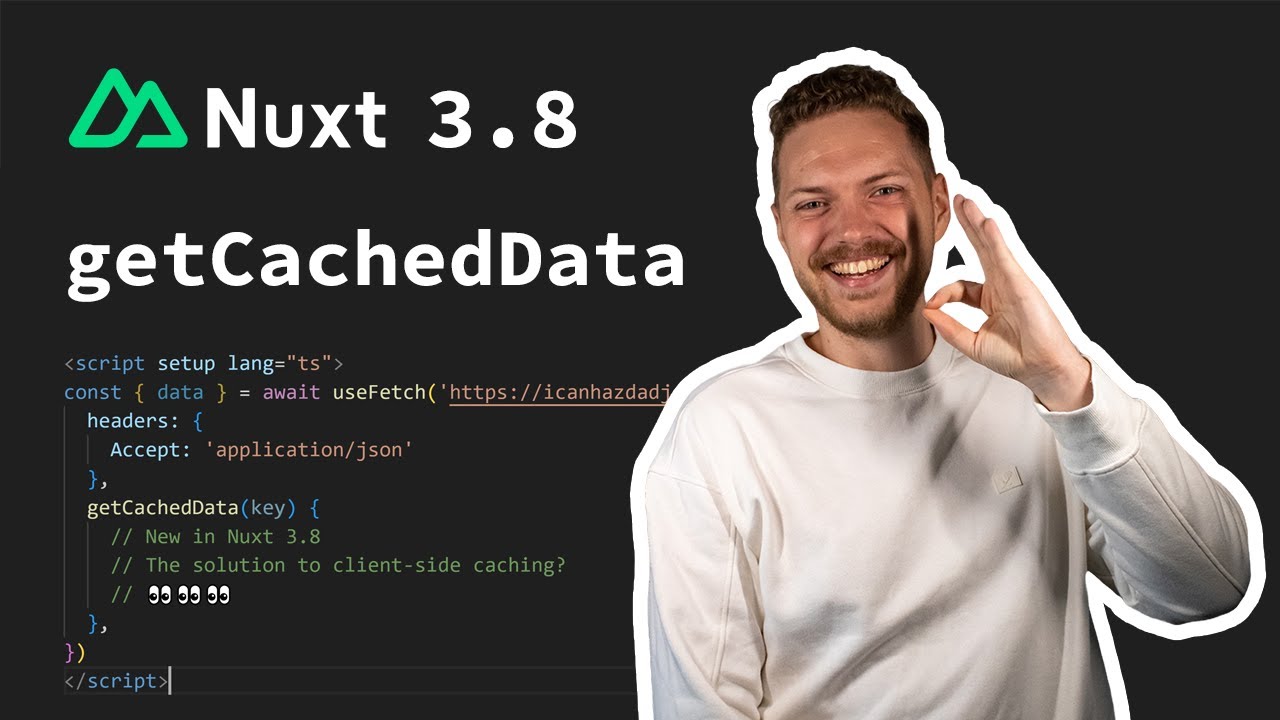
Nuxt 3.8 - Client-side caching with getCachedData ✨

How to Use JetEngine Components for Fast WordPress Site Development | JetEngine 3.5.0

Claudeのプロンプト開発ツールがなかなか高機能で使いやすそう

Zapier Central Review - NEW Zapier Feature
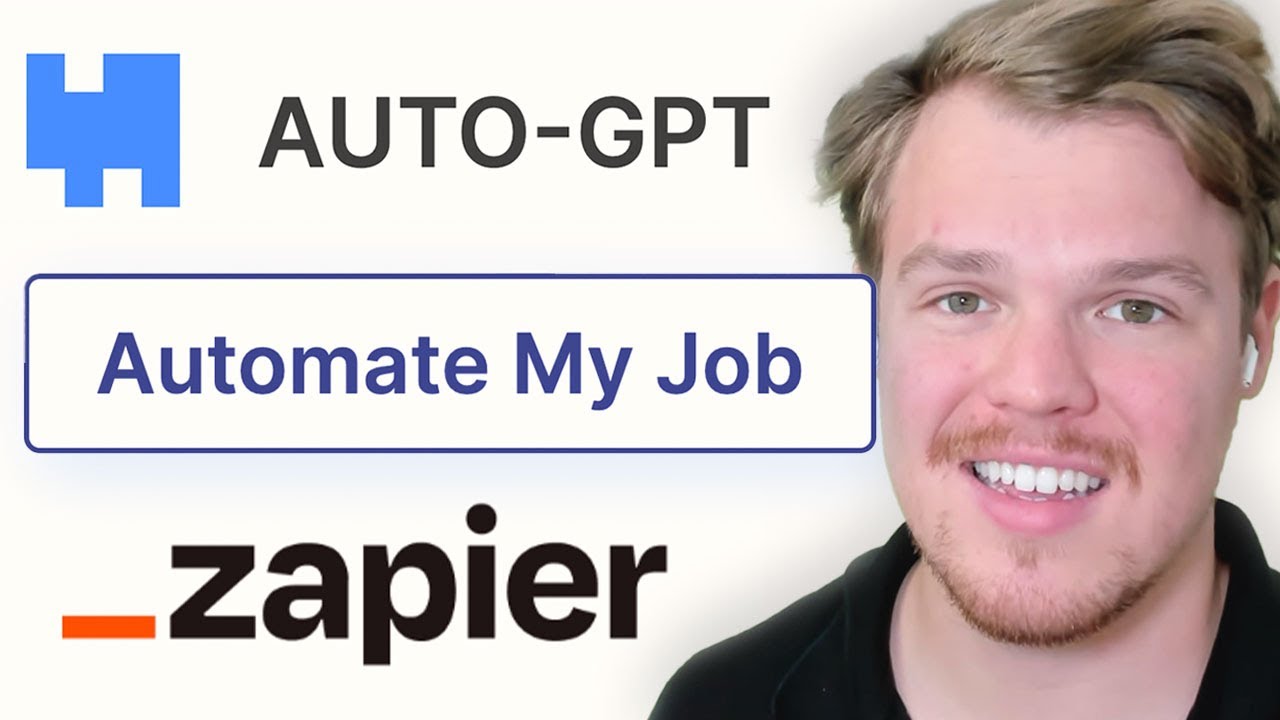
AUTO-GPT is Here? Build AI Bots with Zapier Central & Work Across 6,000+ Apps

最新のClaudeアプデ内容(claude3.5, artifacts, projects機能)について解説してみた
5.0 / 5 (0 votes)
