So You Think You Know Git - FOSDEM 2024
Summary
TLDRScott Chacon, GitHub co-founder and Git expert, shares his insights on helpful Git configurations, old and new Git features, working with large repositories, and recent GitHub developments in this technical talk. Touching on handy commands like blame and log for debugging, useful options like force-with-lease for safer force pushing, Microsoft's optimizations for huge repos, and GitHub's merge request workflows, Chacon arms the audience with tips to enhance their workflows regardless of their Git proficiency level.
Takeaways
- 😀 Scott Chacon, GitHub co-founder, gave a technical Git talk with tips and tricks
- 📝 Shared helpful Git config tips like aliases and conditional includes
- 💡 Covered useful but lesser-known Git commands like blame ranges and reflog
- 🔍 Discussed capabilities for handling large, complex repos introduced by Microsoft
- 🚀 Talked about new Git features like commit signing via SSH and maintenance commands
- ✨ Demonstrated virtual branches in GitButler for advanced concurrent workflow
- 🤝 GitHub allows enforcing team workflow rules around merging and commit signing
- 📈 Auto-merge and merge queues help streamline collaborating on GitHub pull requests
- 🕵️ GitHub exposes pull request refs that can be fetched like remote branches
- 🍻 Overall, shared advice from his 15+ years using Git aimed at making workflows smoother
Q & A
What is the difference between 'git blame' and 'git blame -w -C -C'?
-The default 'git blame' command shows who last modified each line of a file. 'git blame -w -C -C' ignores whitespace changes and detects code movement, so it tracks code authorship more accurately if code has been reorganized.
How can you view the commit history for a specific function using Git?
-You can use 'git log -L<function name>' to show the commit history for the code block containing the specified function. Or you can specify a line range with 'git log <path>:<start>:<end>'.
What is 'git reflog' useful for?
-'git reflog' shows a log of all repository reference updates, so you can use it to find "lost" commits after doing risky operations like resetting or rebasing. It allows you to get back to a previous state.
What benefits does 'git maintenance' provide?
-'git maintenance' runs background tasks to optimize repository performance, including commit graph generation, loose object collection, and incremental repacking. It speeds up operations without any active effort.
How can you speed up 'git status' on an enormous repository?
-Enable the file system monitor with 'core.fsMonitor' so Git uses a daemon to watch for file system changes instead of having to stat every single file on each status command.
What is 'force with lease' in Git?
-'git push --force-with-lease' does a safer force push by first checking that the remote reference matches the expected value, avoiding overwriting commits that have been added remotely in the meantime.
How can you sign Git commits with SSH instead of GPG?
-Recent versions of Git allow SSH-based commit signing. You can configure this by setting 'commit.gpgsign' to point at your public SSH key instead of a GPG key.
What are some advantages of partial cloning?
-Partial cloning allows filtering out file contents to make an initial clone much faster for enormous repositories. Needed data can be downloaded on-demand later, although some operations become slower.
What merge types can you enforce on GitHub?
-GitHub repository settings allow enforcing requirements like only allowing merge commits, only rebasing, squash merging, signed commits, and more. This helps teams establish consistent workflows.
How can you access open pull requests locally?
-GitHub advertises refs for every open pull request that you can fetch directly without adding remotes. This allows checking them out and merging locally.
Outlines

This section is available to paid users only. Please upgrade to access this part.
Upgrade NowMindmap

This section is available to paid users only. Please upgrade to access this part.
Upgrade NowKeywords

This section is available to paid users only. Please upgrade to access this part.
Upgrade NowHighlights

This section is available to paid users only. Please upgrade to access this part.
Upgrade NowTranscripts

This section is available to paid users only. Please upgrade to access this part.
Upgrade NowBrowse More Related Video

Day-9 | Git and GitHub | What is GIT ? | What is Version Control ? | #devops #2023 #github #gitlab

Tutorial Cara Penggunaan Git dan Github (Bahasa Indonesia)

The Power of Git and Github

How Git Works: Explained in 4 Minutes

Master Git Init: Unlock the Secrets of the Hidden .git Folder in 20 Minutes
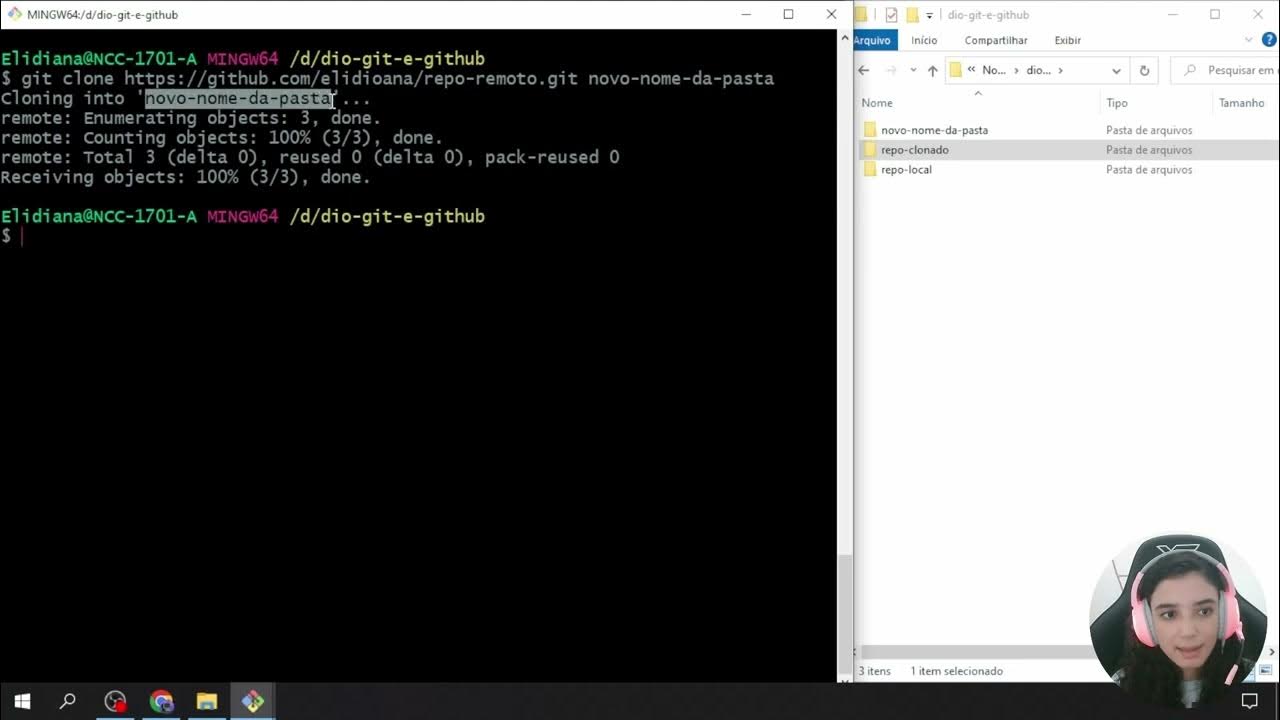
Criando e Clonando Repositórios
5.0 / 5 (0 votes)