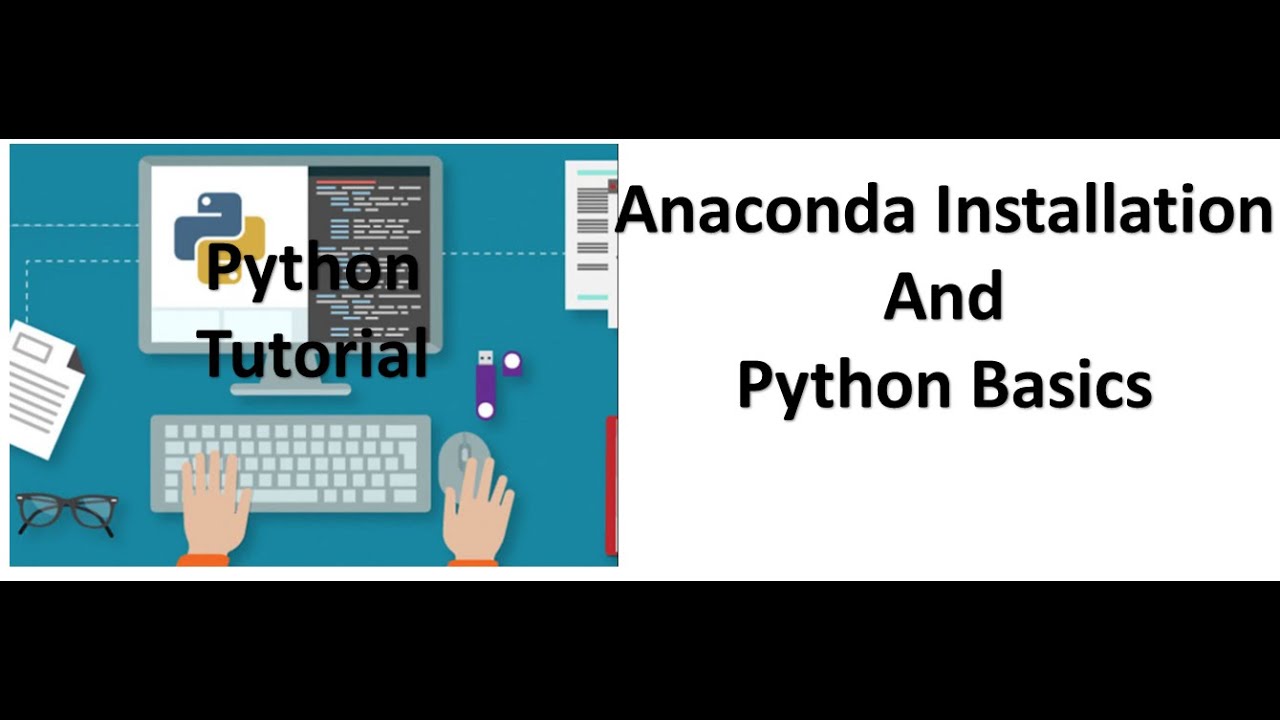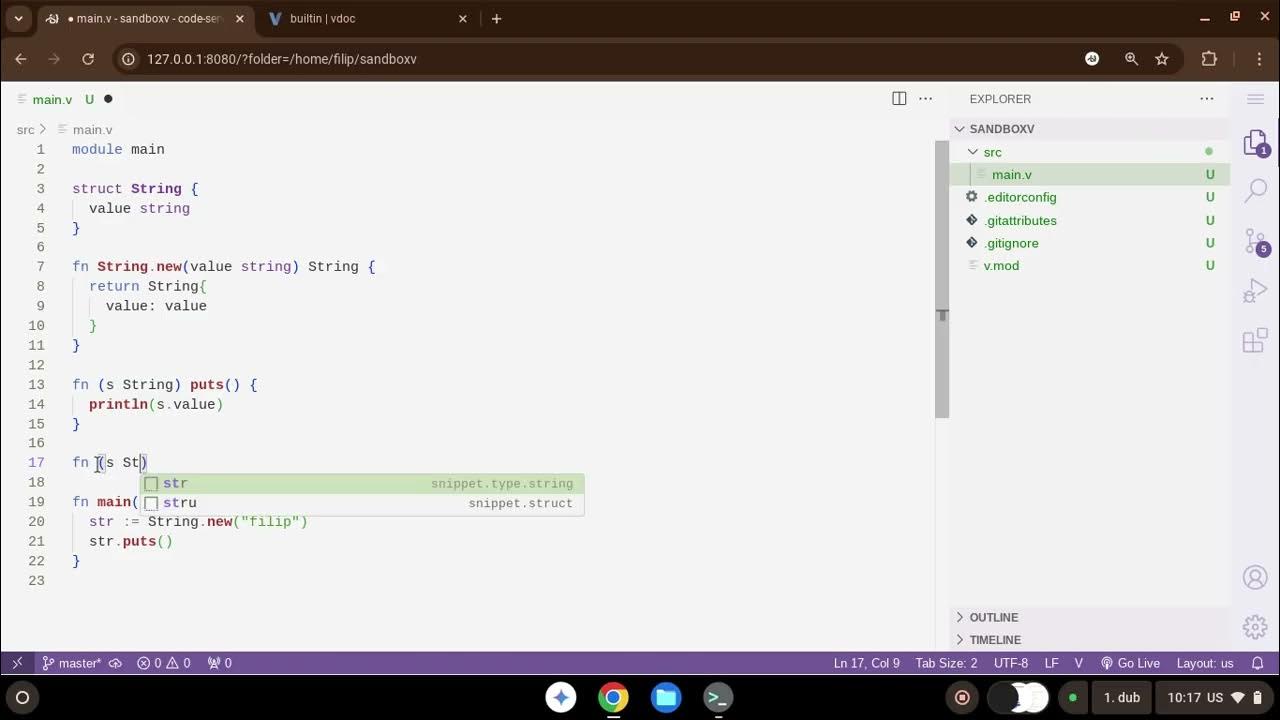Easy Plotting for Streaming Data
Summary
TLDRJames Bednar from Anaconda introduces a streamlined approach to visualize streaming data using 'streams' and 'HoloViz' libraries, eliminating the need for complex programming. The tutorial showcases how to create interactive, updating plots with familiar Pandas API, and demonstrates integrating custom data sources into a Jupyter Notebook. It simplifies the process of setting up a real-time data monitoring app with minimal Python code, highlighting the ease of deployment as a standalone web server.
Takeaways
- 📊 HP plot and streams can make streaming data visualizations easy without needing to be a GUI programmer.
- 🔄 Streams is a powerful Python framework for working with streaming data and supports various sources and frameworks like Jupyter, Kafka, Dask, and more.
- 📈 HP plot enhances the standard pandas plotting API to provide interactive plots that work well with streaming data.
- 🛠 Combining streams with HP plot allows for creating dynamic, updating visualizations with familiar pandas operations.
- 📂 Streams data frames are essentially pandas data frames that continuously update, making it simple to use with existing pandas knowledge.
- 🖥 Streams can integrate seamlessly with Jupyter's tornado event loop, simplifying the complexity of handling streaming data.
- 🚀 HP plot allows for plotting various types of data (pandas, xarray, dask, etc.) and offers additional features like overlays and layouts.
- 🔄 Streams and HP plot can be used to create custom streaming visualizations with minimal code, using helper functions and a basic understanding of pandas and tornado.
- 📊 The talk provides a Jupyter notebook example showing how to create a custom streaming data frame and plot it using HP plot.
- 🌐 The resulting visualizations can be deployed as standalone web apps, enabling easy sharing and use of dynamic, real-time data plots.
Q & A
What is the main topic of the video script?
-The main topic of the video script is about making streaming data visualizations easy using a combination of Streamz, HoloViz, and Bokeh Plot.
Who is the speaker of the video script?
-The speaker of the video script is James Bednar from Anaconda.
What is Streamz and how is it used in the context of the video?
-Streamz is a Python framework for working with streaming data. In the video, it is used to create streaming data frames that update with new data over time.
What does the speaker mean by 'you don't have to become a GUI programmer'?
-The speaker means that viewers can create streaming visualizations without needing to learn complex programming concepts typically associated with GUI (Graphical User Interface) development, such as event loops and callbacks.
What is the role of HoloViz in the video script?
-HoloViz is used to enhance the functionality of Bokeh Plot, providing additional features for creating interactive and streaming plots.
How can viewers follow along with the examples in the video?
-Viewers can follow along by downloading a Jupyter notebook from the provided link and installing the necessary Anaconda project.
What is the advantage of using a 'backlog' parameter in the streaming plots?
-The 'backlog' parameter in streaming plots allows the viewer to keep only the most recent entries, preventing the plot from filling up memory with old data.
How does the video script relate to Jupyter notebooks and Tornado?
-The video script demonstrates how to integrate streaming data visualizations within Jupyter notebooks using Tornado's event loop for periodic updates.
What is the purpose of the 'TornadoDataFrame' class mentioned in the script?
-The 'TornadoDataFrame' class is used to set up a connection between the Tornado IO Loop and a custom data fetching function, allowing for periodic updates of the data frame.
How can viewers create their own custom streaming data frame?
-Viewers can create their own custom streaming data frame by writing a function that fetches data and then using the 'TornadoDataFrame' class to integrate this function with the Tornado event loop.
What is the final outcome of following the video script?
-The final outcome is the creation of a standalone web server with dynamically updating plots based on streaming data frames, all achieved with a few lines of Python code.
Outlines

This section is available to paid users only. Please upgrade to access this part.
Upgrade NowMindmap

This section is available to paid users only. Please upgrade to access this part.
Upgrade NowKeywords

This section is available to paid users only. Please upgrade to access this part.
Upgrade NowHighlights

This section is available to paid users only. Please upgrade to access this part.
Upgrade NowTranscripts

This section is available to paid users only. Please upgrade to access this part.
Upgrade Now5.0 / 5 (0 votes)