Live stream from anywhere| ESP32-CAM Live Video Streaming through Firebase Realtime Database
Summary
TLDRThis video details a project utilizing the ESP32 Cam for live streaming via Firebase. The speaker highlights the challenge of accessing streams globally, as most examples only support local network access. To overcome this limitation, they propose a solution using Firebase's real-time database, allowing images from the ESP32 Cam to be converted to base64 format and uploaded. The tutorial covers necessary libraries, code setup, and streaming logic, providing a comprehensive guide for viewers interested in implementing their own live streaming solutions.
Takeaways
- 😀 The ESP32-CAM can be used for live streaming, but most examples are limited to local network access.
- 📡 This project aims to enable global access to the live stream by integrating the ESP32-CAM with Firebase Real-Time Database.
- 📸 Images from the ESP32-CAM are uploaded in Base64 format, making it easier to transmit over the internet.
- 🔧 Key libraries used in the project include Arduino.h, base64.h, Firebase.h, and esp32_camera.h.
- 🛠️ Proper configuration of camera settings is crucial for achieving desired image quality and performance.
- 🔄 The ESP32 waits for a button press to initiate live streaming, adding user interactivity to the project.
- 🌐 The application enables real-time viewing of images uploaded to Firebase, demonstrating effective data synchronization.
- 💡 Memory management is essential; using external PSRAM can enhance image resolution and performance.
- ⚙️ Adjusting image resolution and quality settings can help balance image clarity with memory constraints.
- 🚫 Implementing error handling for camera initialization and Wi-Fi connectivity enhances the user experience.
Q & A
What is the primary purpose of the project described in the script?
-The primary purpose of the project is to enable live streaming using the ESP32-CAM and Firebase real-time database.
What issue does the speaker encounter with existing ESP32-CAM web server examples?
-Most existing examples utilize private IP addresses, limiting access to videos only within a local area network, preventing global access.
How does the project address the limitation of local access?
-The project integrates Firebase to allow images captured by the ESP32-CAM to be uploaded and accessed globally.
What role does Firebase play in the project?
-Firebase serves as a real-time database to store and retrieve images captured by the ESP32-CAM, enabling live streaming.
What programming environment is used to code the ESP32-CAM?
-The speaker uses Arduino IDE and Visual Studio Code to write and compile the code for the ESP32-CAM.
Which library is essential for converting images to Base64 format?
-The Base64.h library is crucial for converting images captured by the ESP32-CAM into Base64 format.
What happens when the button connected to the ESP32-CAM is pressed?
-When the button is pressed, it triggers the live streaming function, starting the process of capturing and uploading images.
What is the importance of external memory (PSRAM) for the ESP32-CAM?
-PSRAM is important for capturing high-resolution images, as the default memory of the ESP32-CAM is limited.
What configuration is suggested for optimal image quality?
-It is recommended to configure the ESP32-CAM to use SVGA resolution and set the quality parameter between 8 to 12 for a good balance between image size and quality.
What data format is used for uploading images to Firebase?
-Images are uploaded to Firebase in JSON format, which includes the Base64 encoded image and a counter indicating how many images have been uploaded.
Outlines

This section is available to paid users only. Please upgrade to access this part.
Upgrade NowMindmap

This section is available to paid users only. Please upgrade to access this part.
Upgrade NowKeywords

This section is available to paid users only. Please upgrade to access this part.
Upgrade NowHighlights

This section is available to paid users only. Please upgrade to access this part.
Upgrade NowTranscripts

This section is available to paid users only. Please upgrade to access this part.
Upgrade NowBrowse More Related Video
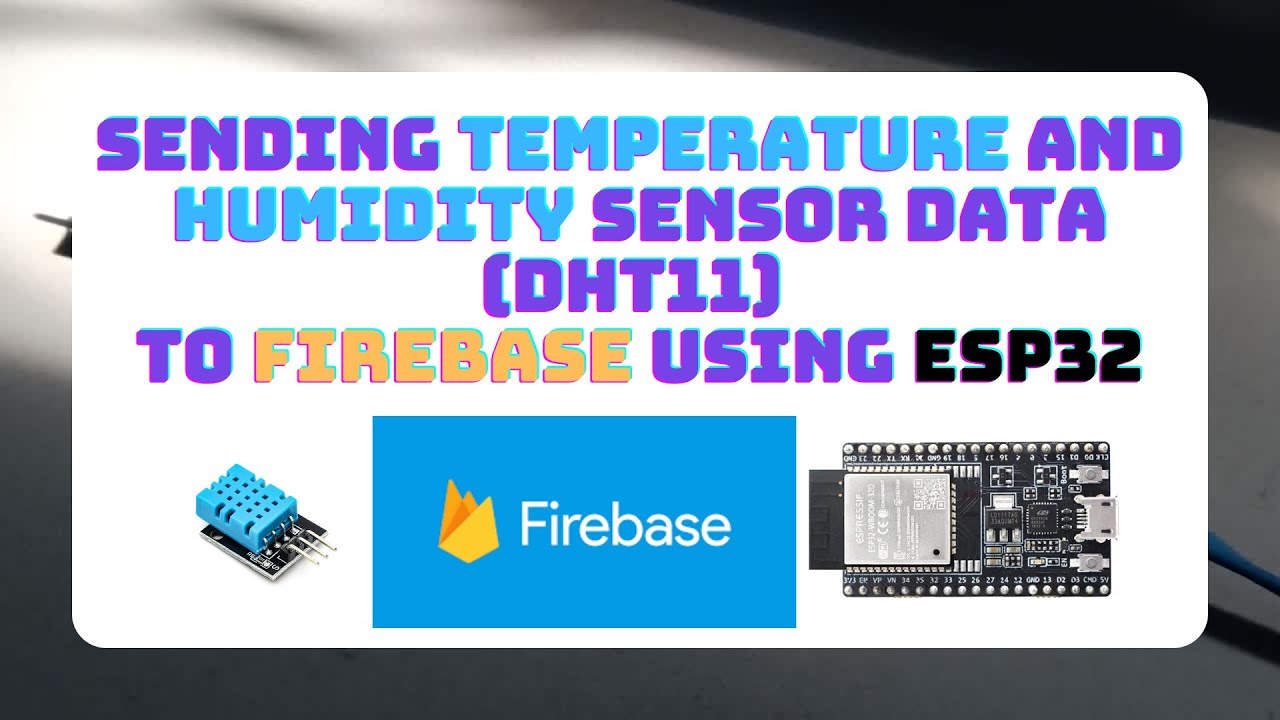
Sending Temperature and Humidity Sensor Data (DHT11) to Firebase using ESP32

Curso Sistema de Ventas en ASP.NET Core 6 y SQL Server - Parte 06

Pan Tilt Control using Servos for ESP32 Cam | WiFi Security Camera

Project IOT Motion Sensor
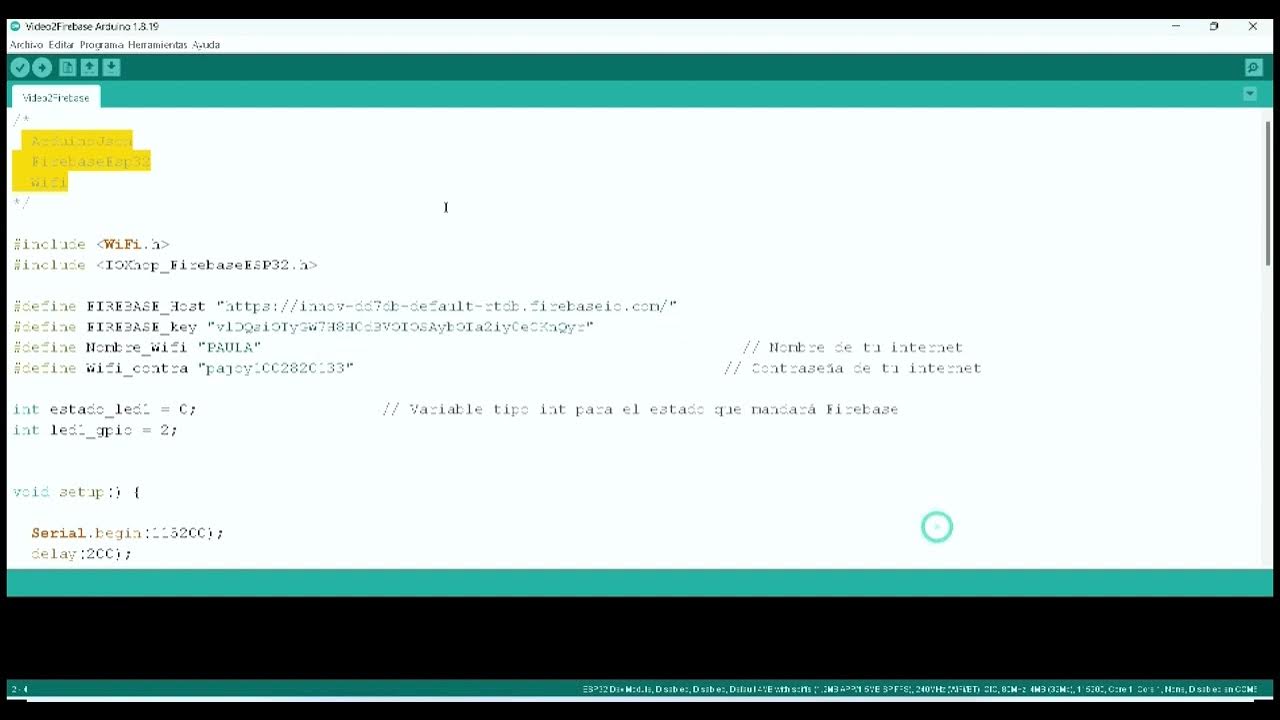
Encendido de un bombillo con ESP32 y Firebase

Internet to Mesh Networking Home Automation Project using Blynk & Painlessmesh
5.0 / 5 (0 votes)