GopherCon 2015: Derek Parker - Delve Into Go
Summary
TLDRDerrick Parker,一位软件工程师,在视频中介绍了他所参与的项目Delve,这是一个为Go语言设计的调试器。Delve通过解析Go二进制文件中的DWARF调试信息,与操作系统和CPU协作,帮助用户探索和诊断程序问题。Parker通过分享自己在调试Go程序时遇到的挑战,阐述了为何需要Delve这样的工具,并演示了Delve的基本用法。他还讨论了Delve的发展历程、当前状态以及未来的发展方向,包括对Windows的支持和更深入的编辑器集成。
Takeaways
- 😀 Derrick Parker 是一名软件工程师,他在 Hashrocket 工作,并且开发了一个名为 Delve 的项目。
- 🔍 Delve 是一个针对 Go 编程语言的调试器,它通过解析 Go 二进制文件中的 DWARF 调试信息来工作。
- 🤔 Derrick 选择开发 Delve 是因为他认为现有的调试工具(如 gdb)对于 Go 语言来说不够好,Go 语言有其独特的特性,需要专门的调试工具。
- 🛠️ Delve 的设计目标是简单易用,与 Go 语言的工具链一致,使得调试过程尽可能少地增加开发者的负担。
- 📖 Derrick 通过一个故事引入了 Delve 的开发背景,这个故事发生在芝加哥的一个冷冬夜晚,他在一个 meetup 上演示 gdb 时遭遇了尴尬的崩溃。
- 🔄 Go 语言的执行模型与 C 或 C++ 等传统语言不同,例如 Go 中的 defer 语句可以在函数返回后执行代码,这可能会使现有调试工具混淆。
- 🧵 Go 语言的 goroutine 和线程模型也给调试带来了挑战,因为 goroutine 是在线程之上进行合作调度的,这可能会导致调试时的上下文切换问题。
- 🔧 Delve 支持多种调试命令,包括设置断点、单步执行、查看变量值等,以帮助开发者更有效地调试程序。
- 📈 Delve 目前仍在积极开发中,已经获得了社区的贡献,支持 Linux 和 OS X,并且有初步的编辑器集成支持。
- 🚀 Derrick 对 Delve 的未来展望包括正式发布 1.0 版本、支持 Windows、增强编辑器集成以及增加更多高级调试命令。
Q & A
Delve 是什么?
-Delve 是一个为 Go 编程语言设计的调试器,它通过解析 Go 二进制文件中的 DWARF 调试信息,与操作系统和 CPU 协同工作,以便于用户操纵程序并探索问题所在。
为什么需要一个新的调试器 Delve,而不是使用现有的工具如 gdb?
-现有的调试器如 gdb 是为 C 或 C++ 等语言设计的,Go 语言有许多独特的特性,使得现有工具难以有效调试。Delve 是专门为 Go 设计的,能够更好地理解 Go 的执行模型和特性。
Delve 的设计理念是什么?
-Delve 的设计理念是简单易用,与 Go 的工具链保持一致,使得即使在程序出现问题时,用户也能轻松地使用调试器来解决问题。
Delve 如何处理 Go 中的 defer 语句?
-Delve 能够理解并跟踪 defer 语句的执行流程,即使 defer 语句中可能改变函数的返回值,Delve 也能够正确地处理。
Go 语言的执行模型与 C 或 C++ 有何不同,为何这会影响调试器?
-Go 语言有独特的执行模型,包括 goroutine 和调度器的概念,这与 C 或 C++ 的线程模型不同。这种差异会导致现有调试器在调试 Go 程序时出现混淆和问题。
Delve 是如何支持 Windows 系统的?
-脚本中提到 Delve 目前还没有 Windows 系统的支持,但作者希望社区能够贡献代码来实现这一点。
Delve 的开发状态是怎样的?
-根据脚本,Delve 目前处于活跃开发状态,虽然功能已经相当完善,但作者还在犹豫是否将其标记为 1.0 版本。
Delve 有哪些主要的控制流命令?
-Delve 提供了设置断点、继续执行、单步执行、切换线程、重启进程等控制流命令,以及打印变量值和 CPU 寄存器状态等信息命令。
Delve 如何处理 Go 程序中的编译优化问题?
-默认情况下,Go 编译器会进行一些优化,如函数内联和寄存器变量,这可能会给调试带来困难。Delve 允许用户通过传递标志给 Go 编译器来禁用这些优化。
Delve 的未来发展方向是什么?
-Delve 的未来发展方向包括正式发布 1.0 版本,增加对 Windows 的支持,完善编辑器集成,以及增加更多高级命令,如改进打印功能和允许调用函数等。
Outlines

This section is available to paid users only. Please upgrade to access this part.
Upgrade NowMindmap

This section is available to paid users only. Please upgrade to access this part.
Upgrade NowKeywords

This section is available to paid users only. Please upgrade to access this part.
Upgrade NowHighlights

This section is available to paid users only. Please upgrade to access this part.
Upgrade NowTranscripts

This section is available to paid users only. Please upgrade to access this part.
Upgrade NowBrowse More Related Video

Devin AI - Are Software Engineers finally doomed?

How to Make Extra Money as a Software Engineer in 2023??
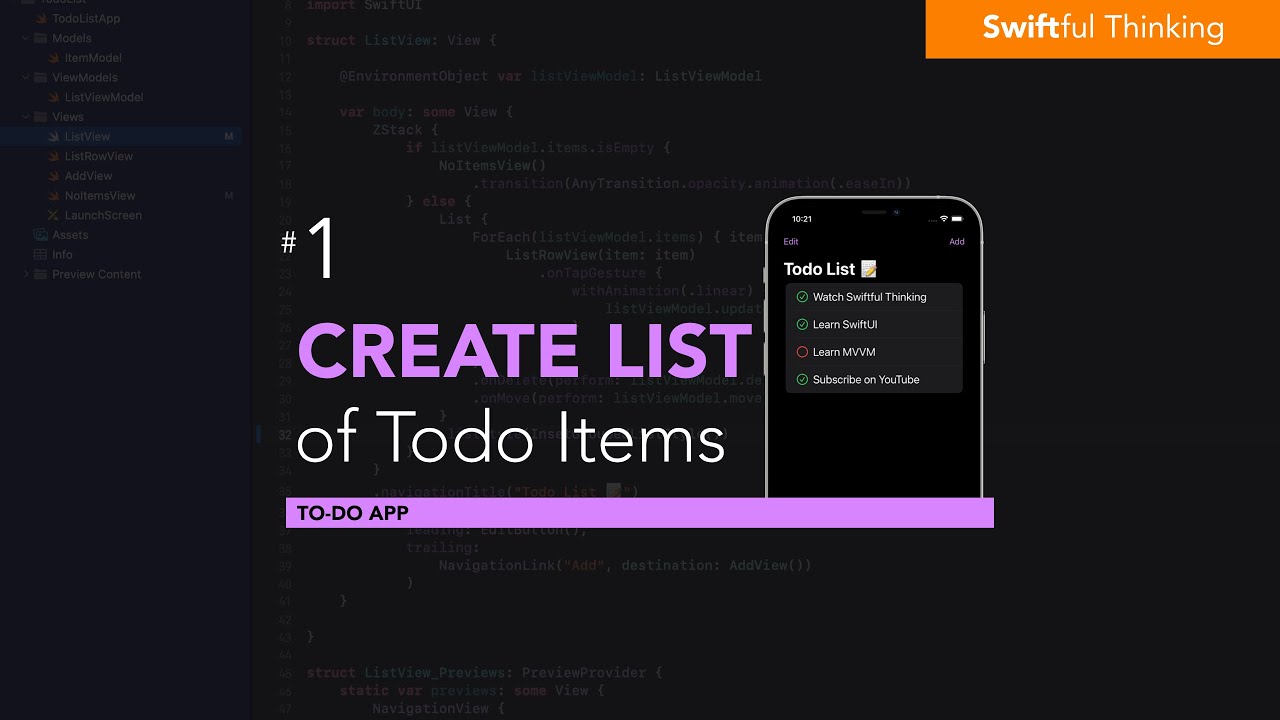
Create a List of Todo items in SwiftUI | Todo List #1

6款工具帮你自动赚钱,轻松上手帮你打开全新的收入渠道,睡觉的时候能稳稳有收入,让你赚钱效率高出100倍,用好这几款AI工具你会发现赚钱从来没如此简单过

EigenLayer 一鱼四吃 收益计算 | ETH再质押挖矿教程 | ether.fi、Renzo、KelpDAO、Pendle

The Disappearing Computer — and a World Where You Can Take AI Everywhere | Imran Chaudhri | TED
5.0 / 5 (0 votes)
