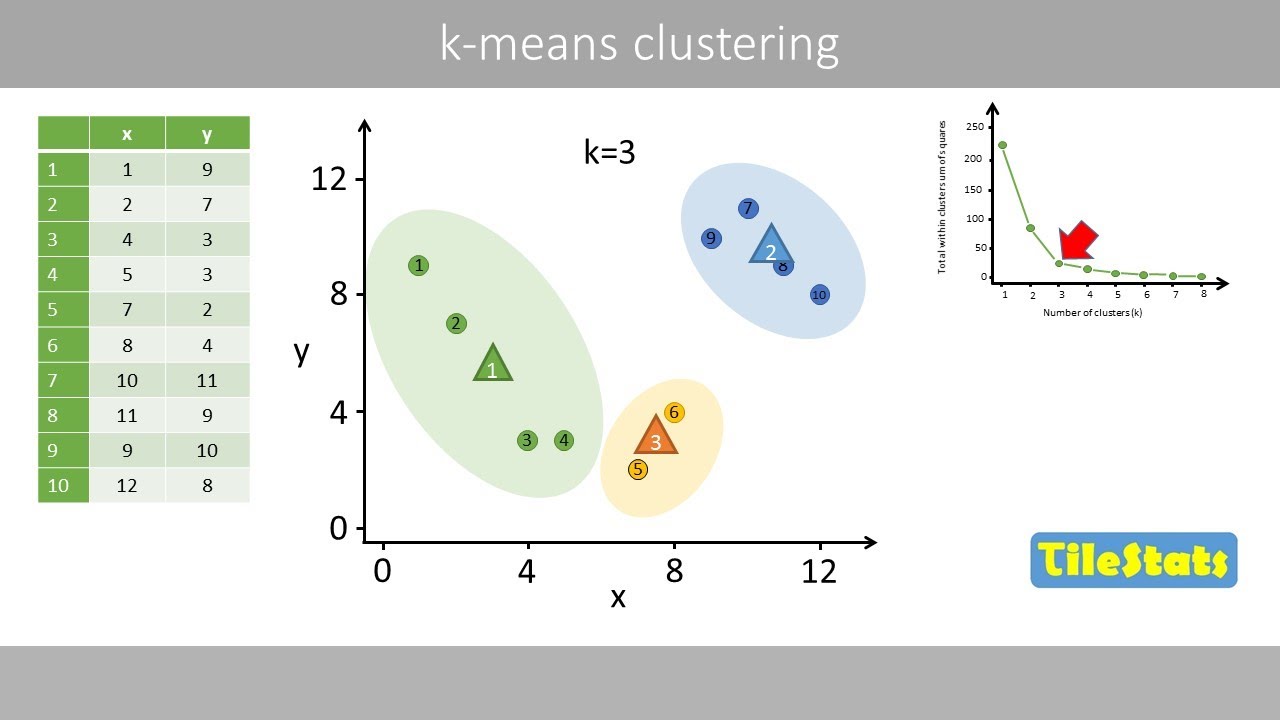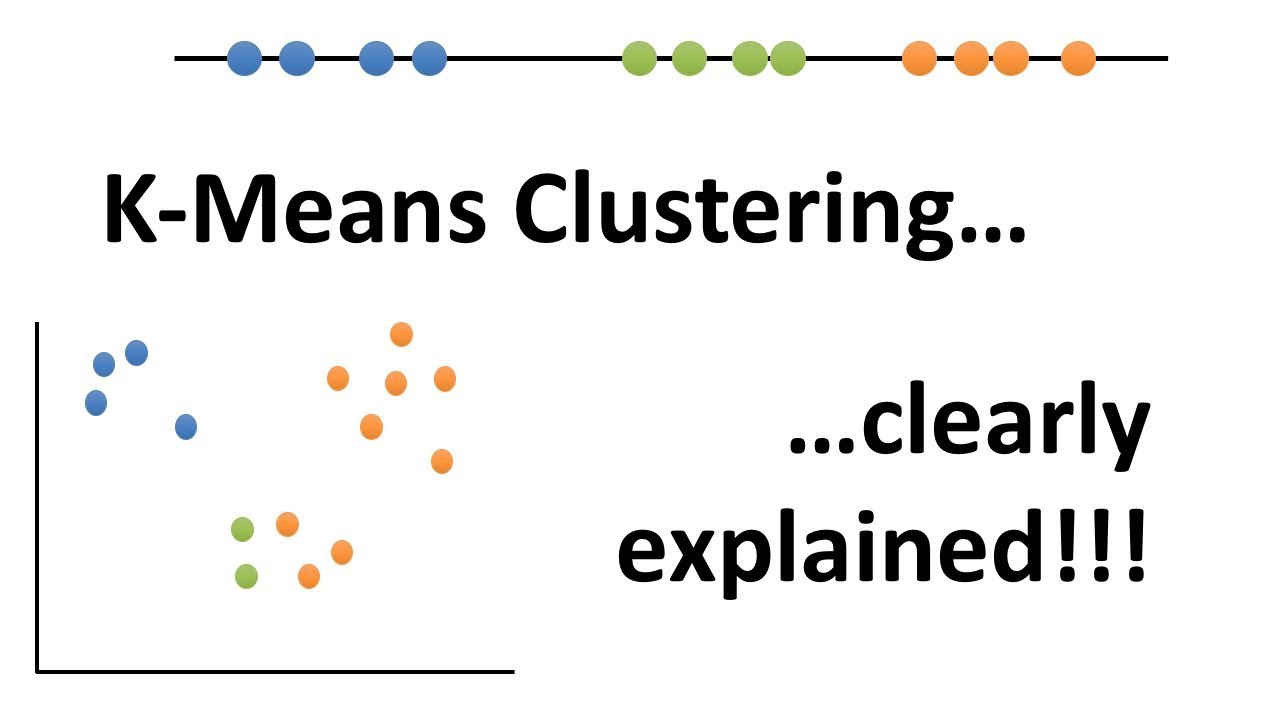What is a cluster in Netapp storage
Summary
TLDRThis tutorial introduces the concept of clusters in NetApp technology, starting with a general explanation of what a cluster is. Clusters enhance service reliability by using multiple nodes to ensure high availability and load balancing. In NetApp, clusters consist of nodes or controllers, where ONTAP software runs. The cluster manages traffic, directing it to active nodes, providing high availability and load balancing. The tutorial explains how clusters work, with nodes communicating through a network to manage workloads and ensure service continuity. Future sections will cover cluster configuration and other technical details.
Takeaways
- 📊 The term 'cluster' in NetApp technology refers to a system where multiple nodes work together to provide services to end users.
- 👥 A cluster consists of nodes, which are physical hardware boxes running ONTAP software.
- 🔄 Clusters provide high availability by redirecting users to active nodes if one node goes down, ensuring continuous service.
- 🔀 In a cluster, traffic is managed and directed by a central cluster service, which decides which node is active or passive.
- 🌐 Clusters can also be configured for load balancing, distributing user traffic across multiple active nodes to handle high user volumes.
- ⚙️ Nodes within a cluster communicate via a network to monitor each other’s status and ensure proper traffic redirection.
- 📶 High availability and data resiliency in a cluster are achieved by having multiple nodes, some active and some passive, ready to take over if an active node fails.
- 💼 In NetApp technology, a cluster can consist of various types of nodes, such as controllers or all-flash systems, depending on workload requirements.
- 🔌 Each node in a cluster has network ports, expansion slots, and other components necessary for their operation and communication.
- 📡 The overall goal of clustering is to ensure continuous service availability, manage traffic efficiently, and provide scalability by adding more nodes as needed.
Q & A
What is a cluster in simple terms?
-A cluster is a set of nodes (servers) working together to ensure high availability, load balancing, and data resiliency. It helps maintain service continuity by redirecting user requests to active nodes if one node fails.
What is the primary purpose of a cluster in NetApp technology?
-The primary purpose of a cluster in NetApp technology is to ensure data availability and high availability by managing multiple nodes and redirecting traffic to active nodes in case of failures.
How does a cluster handle node failures?
-A cluster handles node failures by redirecting traffic to another active node. The cluster monitors the status of each node and reroutes user requests to ensure continuous service availability.
What are nodes in a cluster?
-Nodes are individual servers or controllers in a cluster that provide services to end-users. They can be in an active or passive state, depending on the cluster configuration.
What is the role of the cluster in managing traffic?
-The cluster acts as an intermediary that manages traffic by deciding which node should handle the user requests based on their status (active or passive) and load balancing needs.
What is the significance of high availability (HA) in a cluster?
-High availability ensures that services are always accessible by having multiple nodes where at least one is always active. This minimizes downtime and maintains continuous service delivery.
How does load balancing work in a cluster?
-Load balancing in a cluster distributes user requests across multiple active nodes to ensure no single node is overwhelmed, improving performance and reliability.
What is the difference between active and passive nodes in a cluster?
-Active nodes handle user requests and provide services, while passive nodes are on standby and take over only if the active node fails, ensuring high availability.
What components are typically found in a NetApp cluster?
-A NetApp cluster typically includes nodes (controllers), network ports, expansion slots, NV-RAM, SAS ports, cables, and disks, all connected and managed to ensure high availability and performance.
Why is a network required in a cluster configuration?
-A network is required in a cluster configuration to enable communication between nodes for status monitoring, synchronization, and ensuring seamless failover and load balancing operations.
Outlines

This section is available to paid users only. Please upgrade to access this part.
Upgrade NowMindmap

This section is available to paid users only. Please upgrade to access this part.
Upgrade NowKeywords

This section is available to paid users only. Please upgrade to access this part.
Upgrade NowHighlights

This section is available to paid users only. Please upgrade to access this part.
Upgrade NowTranscripts

This section is available to paid users only. Please upgrade to access this part.
Upgrade Now5.0 / 5 (0 votes)