Automating Has NEVER BEEN Easier - No code and Low Code Tools Every Business Owner Should Use (2024)
Summary
TLDRThe video discusses several automation tools for streamlining processes and generating revenue, including the API directories RapidAPI and Apify which allow connecting to various web scrapers, data sources, and workflows. It also introduces n8n, an open source alternative to Zapier for building workflows and connectors between apps and APIs with premade templates. The tools aim to save time, scale efforts, enable outbound prospecting, and complement existing automation platforms.
Takeaways
- 🚀 Rapid API是一个连接多个API端点的目录,便于流程自动化。
- 🔍 通过Rapid API,可以简化B2B前景探寻,如使用LinkedIn profiles API和LinkedIn job scraper。
- 📈 Rapid API提供的API支持多种用例,如电商店铺信息抓取和Telegram自动化。
- 🛠 Appify是一个强大的API和网页抓取工具市场,提供各种类型的“actors”来执行特定任务。
- 🔗 Appify的使用案例包括Instagram hashtag scraper和Indeed工作信息抓取。
- 📊 n8n是一个开源的无代码工具,允许复杂的自动化构建,是Zapier的一个替代品。
- 👨💻 n8n支持通过社区版免费使用,并提供丰富的模板库以快速部署自动化流程。
- 🔑 n8n的实现依赖于开放源代码,支持与多个平台和API集成,如Google Sheets和Open AI。
- 📚 视频介绍了如何使用这些工具进行市场推广、客户寻找和业务流程自动化。
- 💡 作者鼓励观众提供反馈,并承诺根据评论优化未来视频内容。
Q & A
Rapid API是什么?
-Rapid API是一个API的目录平台,提供许多可连接的API端点,帮助用户简化流程和增加操作的可能性。
在Rapid API平台上,如何使用LinkedIn API来简化B2B前景开发流程?
-可以使用LinkedIn API来抓取LinkedIn上的个人资料和公司数据,或者使用LinkedIn工作抓取器来搜索和获取特定工作岗位的信息,从而帮助自动化B2B前景开发流程。
什么是Appify,并且它如何与Rapid API比较?
-Appify是一个市场,提供称为actors的API和网络抓取器。它被视为比Rapid API更强大的工具,专注于网络抓取,但作者尚未充分使用Rapid API,无法给出详细比较。
n8n是什么,它怎样作为Zapier的替代品?
-n8n是一个开源的无代码工具,允许用户构建复杂的自动化流程,连接不同的API端点。与Zapier类似,但作为开源项目,提供了更大的灵活性和自托管的可能性。
如何利用Rapid API的LinkedIn工作抓取器来寻找销售或业务开发机会?
-通过输入工作岗位的标题和地点,LinkedIn工作抓取器可以抓取发布的职位信息,帮助寻找具有高购买意向的潜在客户,从而促进销售或业务开发。
为什么Appify中的actors(演员)对于前景开发和自动化流程很有价值?
-Appify中的actors提供了各种网络抓取器,能够抓取来自Instagram、Google Maps等平台的数据,这对于寻找潜在客户、市场分析和自动化营销活动非常有用。
n8n的社区版和其它版本有什么不同?
-n8n的社区版是免费的,允许用户自托管n8n实例。这与其它可能需要订阅费用的版本相比,为用户提供了更多的自由和控制。
使用n8n有哪些典型的应用场景?
-n8n可以用于自动化与Google Sheets的交互、网页抓取、邮件发送等任务,支持构建复杂的工作流,以实现高效的数据处理和自动化营销活动。
如何使用n8n的模板来快速开始一个项目?
-n8n提供了许多预先构建的模板,用户可以通过复制模板到n8n中快速开始一个项目,这些模板覆盖了从数据抓取到自动化邮件发送等多种应用场景。
在视频中提到的三个工具(Rapid API、Appify、n8n)的选择标准是什么?
-选择标准基于这些工具能否简化流程、提高效率以及它们在特定应用场景中的性能。Rapid API和Appify适合API连接和数据抓取,而n8n适用于构建复杂的自动化工作流。
Outlines

This section is available to paid users only. Please upgrade to access this part.
Upgrade NowMindmap

This section is available to paid users only. Please upgrade to access this part.
Upgrade NowKeywords

This section is available to paid users only. Please upgrade to access this part.
Upgrade NowHighlights

This section is available to paid users only. Please upgrade to access this part.
Upgrade NowTranscripts

This section is available to paid users only. Please upgrade to access this part.
Upgrade NowBrowse More Related Video

STOP Using Basic n8n Nodes! These 10 Will Change Everything

What is Google Agentspace?
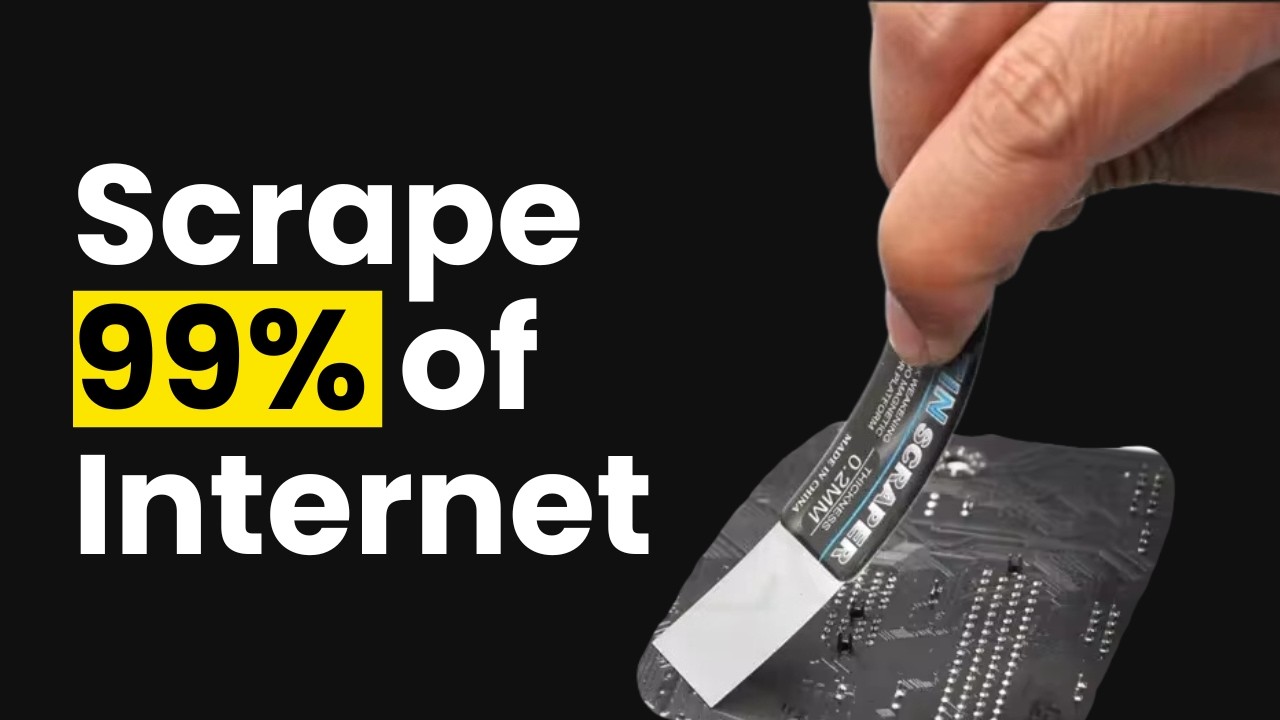
This is how I scrape 99% websites via LLM

MuleSoft: Powering Agentic AI Across Your Enterprise

Top Wasting Time on Manual Tasks! 5 AI Apps to Automate Your Day

From Zero to Your First AI Agent in 25 Minutes (No Coding)
5.0 / 5 (0 votes)
