Why You Can Spot Bad Green Screen
Summary
TLDRThis video script discusses techniques for effective green screen use in film and TV production. It analyzes common issues like inconsistent lighting, color balance, camera framing and movement that make green screen shots look unconvincing. The host argues subtle differences in these elements between the foreground subject and integrated background are noticeable and undermine quality. He advocates creatively acknowledging limitations of green screen technology instead of aiming for and missing true realism.
Takeaways
- 🟩 この動画はCuriosityStreamとNebula Originalシリーズによって提供されています。
- 🎥 緑のスクリーンを使用してコンピュータサイエンスのビデオを最近作成していますが、実際の場所で撮影することに代わるものはないと考えています。
- 👁️ 視聴者の中には、緑のスクリーンを使っていることに気づかなかったと言う人もいます。
- 🔑 グリーンスクリーンの背景と前景を分ける「キー」の設定が重要で、細部まで注意深く調整する必要があります。
- 💡 照明と色のバランスを正確に合わせることが、グリーンスクリーンを使った映像を自然に見せるためには不可欠です。
- 🎥 カメラのシャッタースピードやフレーミングも背景に合わせて調整する必要があります。
- 👀 カメラの距離とズームが被写体の見え方に大きく影響し、背景との一貫性を保つためにはこれらを適切に管理する必要があります。
- 🌟 グリーンスクリーンを説得力のあるものにするためには、多くの技術的な要素を正確にマッチさせることが必要です。
- 📌 グリーンスクリーンを使用する際は、現実を模倣しようとするよりも、それを認めて面白いものを提示する方が良いかもしれません。
- 🔗 NebulaとCuriosityStreamは、教育的なビデオクリエイターによるコンテンツやドキュメンタリーを提供するサブスクリプションサービスです。
Q & A
なぜビデオクリエーターはグリーンスクリーンを使用することがあるのですか?
-物理的な場所で撮影できない場合に、背景を自由に設定できるためです。
グリーンスクリーンの使用において重要な技術的な側面は何ですか?
-キー設定、照明、色のバランス、シャッタースピード、フレーミングなどがあります。
キーとは何ですか?
-背景と前景をコンピューターが区別する方法です。
照明がグリーンスクリーン撮影においてなぜ重要なのですか?
-背景と合わせるために、撮影する物体の照明を正確に合わせる必要があるからです。
色のバランスを合わせることの重要性は何ですか?
-屋内と屋外の照明の色温度が異なるため、それらを正確にマッチさせることで自然に見せることができます。
シャッタースピードを合わせることの意義は何ですか?
-背景と前景の動きのぼかし具合を一致させることで、より自然な見た目になります。
フレーミングがグリーンスクリーン撮影においてなぜ重要なのですか?
-カメラの位置やズームによって被写体の見え方が変わるため、背景に自然に馴染ませるためには適切なフレーミングが必要です。
グリーンスクリーンの代わりに現実の場所で撮影することの利点は何ですか?
-実際の場所で撮影することで、よりリアリズムと説得力を持たせることができます。
なぜビデオクリエーターはグリーンスクリーンの使用を認め、それに頼らないようにすることがあるのですか?
-グリーンスクリーンを使用するよりも、創造的な選択肢を探求し、視聴者に正直である方が簡単であるためです。
CuriosityStreamとNebulaはどのように連携していますか?
-CuriosityStreamはプロフェッショナルなドキュメンタリーを提供し、Nebulaは教育ビデオクリエーターによるオリジナルコンテンツを提供しており、一緒にサブスクリプションサービスを提供しています。
Outlines

This section is available to paid users only. Please upgrade to access this part.
Upgrade NowMindmap

This section is available to paid users only. Please upgrade to access this part.
Upgrade NowKeywords

This section is available to paid users only. Please upgrade to access this part.
Upgrade NowHighlights

This section is available to paid users only. Please upgrade to access this part.
Upgrade NowTranscripts

This section is available to paid users only. Please upgrade to access this part.
Upgrade NowBrowse More Related Video

How To Easily Replace Screens In After Effects Using Mocha!

Istilah Dalam Skenario Film Part I
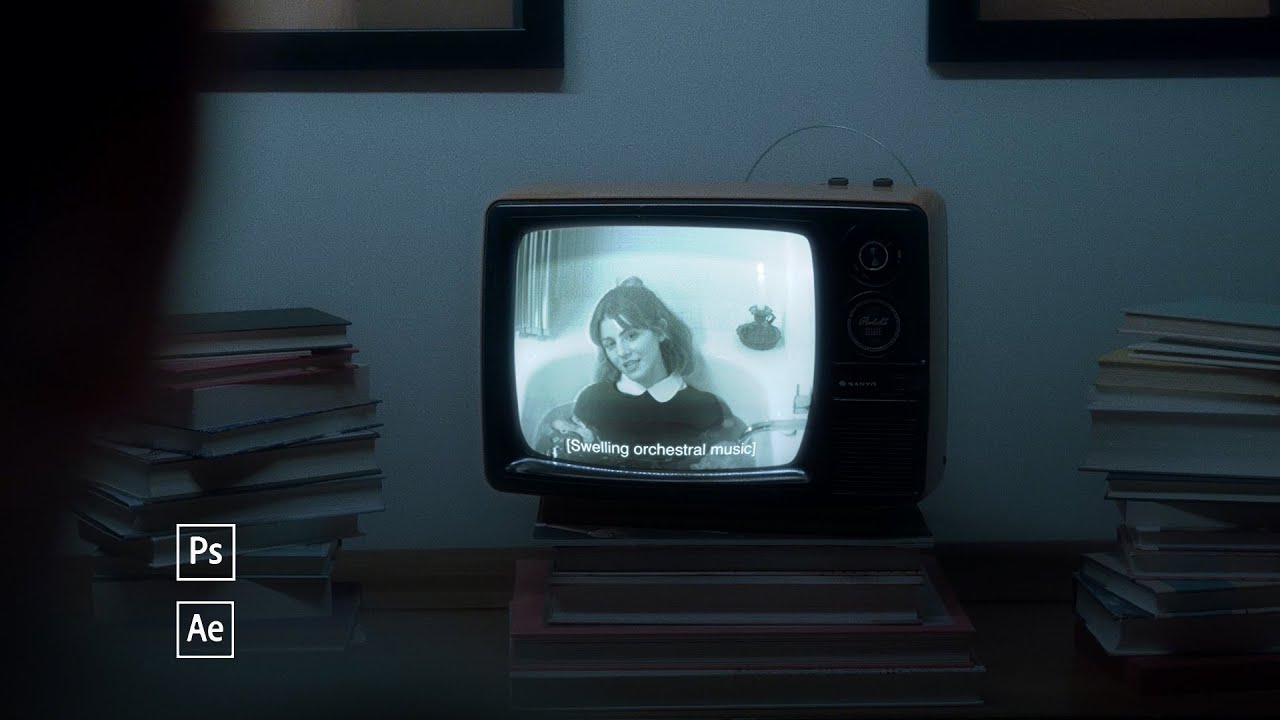
Realistic CRT TV Screen Replacement in After Effects

How Quentin Tarantino Keeps You Hooked — Directing Styles Explained

Green Chemistry I Kimia Hijau I Definisi, Manfaat dan Perbedaan dengan Environmental chemistry dll

MATERI NASKAH SANDIWARA/DRAMA BAHASA JAWA
5.0 / 5 (0 votes)
