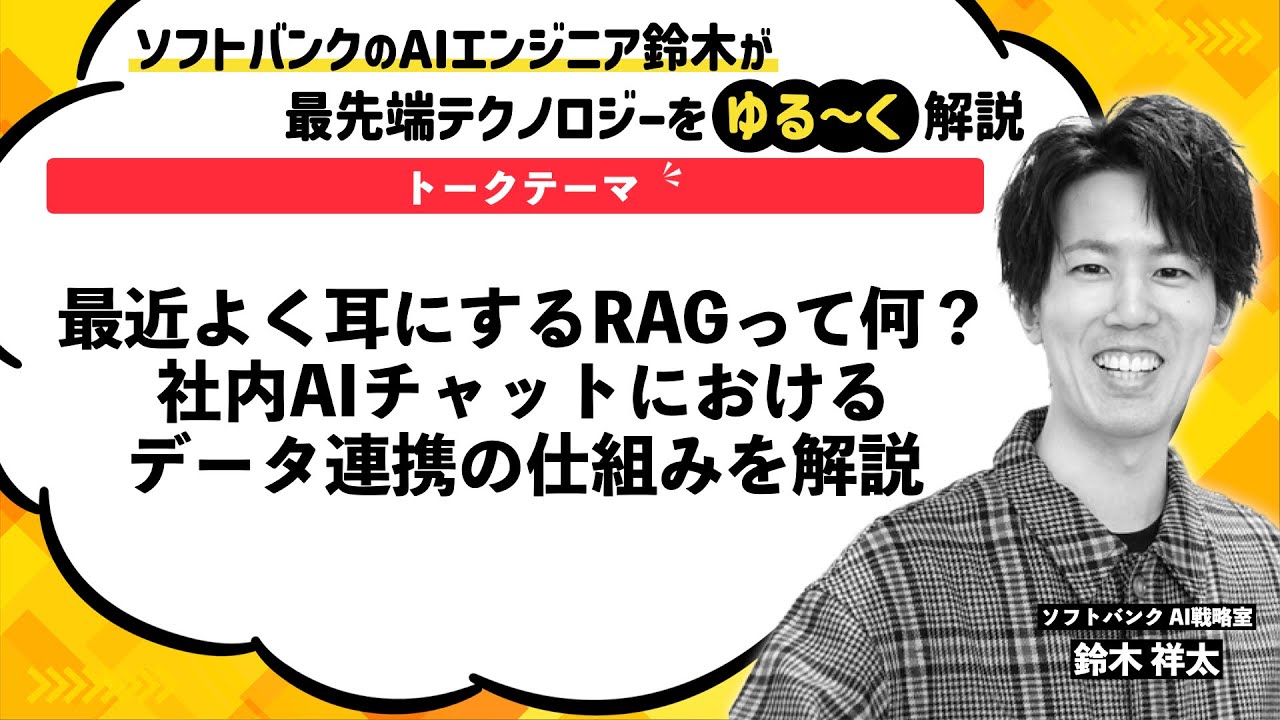How vector search and semantic ranking improve your GPT prompts
Summary
TLDRこのビデオスクリプトでは、生成AI技術としてのGPTを活用し、企業データを組み込むことでAI応答の質を高める方法について解説しています。特に、Azure Searchを用いた情報検索プロセスの改善と、キーワード検索、ベクター検索、ハイブリッド検索といった異なる検索戦略の組み合わせによる効率的なデータ取得方法が紹介されています。これにより、より関連性の高いデータを基にした有用なAI応答の生成が可能となります。さらに、検索精度を向上させるための再ランキング手法や、大規模データセットにおけるスケーラビリティについても触れられています。
Takeaways
- 😀 テイクアウェイ1
- 😁 テイクアウェイ2
- 😂 テイクアウェイ3
- 😃 テイクアウェイ4
- 😄 テイクアウェイ5
- 😅 テイクアウェイ6
- 😆 テイクアウェイ7
- 😇 テイクアウェイ8
- 😈 テイクアウェイ9
- 😉 テイクアウェイ10
Q & A
GPTのような生成AIを使って、どのようにして企業データで知識を増やすことができますか?
-企業データを追加することで、生成AIの知識を拡張できます。これにより、AIが生成する応答の質と関連性を向上させることが可能になります。
ベクトル表現とは何ですか、そしてなぜ情報検索プロセスを改善するのに役立ちますか?
-ベクトル表現は、文や画像などのアイテムを多次元空間の点として表現する方法です。これにより、概念的類似性に基づいて情報を検索し、AI応答のための最適なデータセットを効率的に見つけることが可能になります。
Azure Searchが検索拡張生成にどのように変革をもたらすのですか?
-Azure Searchは、異なる検索戦略を組み合わせて、キーワード検索とベクトル検索を効率的に扱えるようにすることで、検索拡張生成を改善します。
ベクトル検索とは何ですか、そしてなぜCopilotスタイルのアプリに人気がありますか?
-ベクトル検索は、概念的類似性に焦点を当てた検索方法で、ユーザーが入力する検索キーワードではなく、ダイアログの一部を使用して情報を検索します。これは、より意味的に関連する応答を生成するのに特に有効であるため、Copilotスタイルのアプリにおいて人気があります。
ハイブリッド検索アプローチとは何ですか?
-ハイブリッド検索アプローチは、キーワード検索とベクトル検索を組み合わせる方法です。これにより、両方の検索方法の長所を活かしながら、より精度高く関連する情報を検索することができます。
再ランキングステップとは何ですか、どのようにして検索結果を改善しますか?
-再ランキングステップは、検索結果の上位候補を再スコアリングするプロセスです。これにより、精度を高め、最も関連性の高いドキュメントを上位に表示することができます。
Azure Searchでベクトルデータベースをどのように使用しますか?
-Azure Searchでは、文書や画像のベクトル表現をインデックス化し、クエリのベクトルとの類似性に基づいて迅速に検索結果を取得することができます。これは、大規模なデータセットに対して効率的な検索を可能にします。
Azure Searchのハイブリッド検索は、どのようにしてキーワードとベクトルの検索を組み合わせますか?
-ハイブリッド検索では、クエリをテキストとベクトルの両方として処理し、関連するドキュメントを検索します。これにより、正確なマッチングが必要な場合と概念的なクエリの両方に対応できます。
意味的再ランキングはどのようにして検索結果をさらに改善しますか?
-意味的再ランキングは、ハイブリッド検索から得られた候補を最も関連性の高い順に再順序することで、検索結果の精度を高めます。これは、Bingとのパートナーシップにより構築されたセマンティックランカーを利用しています。
Azure Searchで提供されるこれらの機能を使用する主な利点は何ですか?
-Azure Searchのこれらの機能を使用することで、高品質なAI応答の生成、計算コストの削減、および検索拡張生成を効率的に実現できる点が主な利点です。
Outlines

This section is available to paid users only. Please upgrade to access this part.
Upgrade NowMindmap

This section is available to paid users only. Please upgrade to access this part.
Upgrade NowKeywords

This section is available to paid users only. Please upgrade to access this part.
Upgrade NowHighlights

This section is available to paid users only. Please upgrade to access this part.
Upgrade NowTranscripts

This section is available to paid users only. Please upgrade to access this part.
Upgrade NowBrowse More Related Video
5.0 / 5 (0 votes)