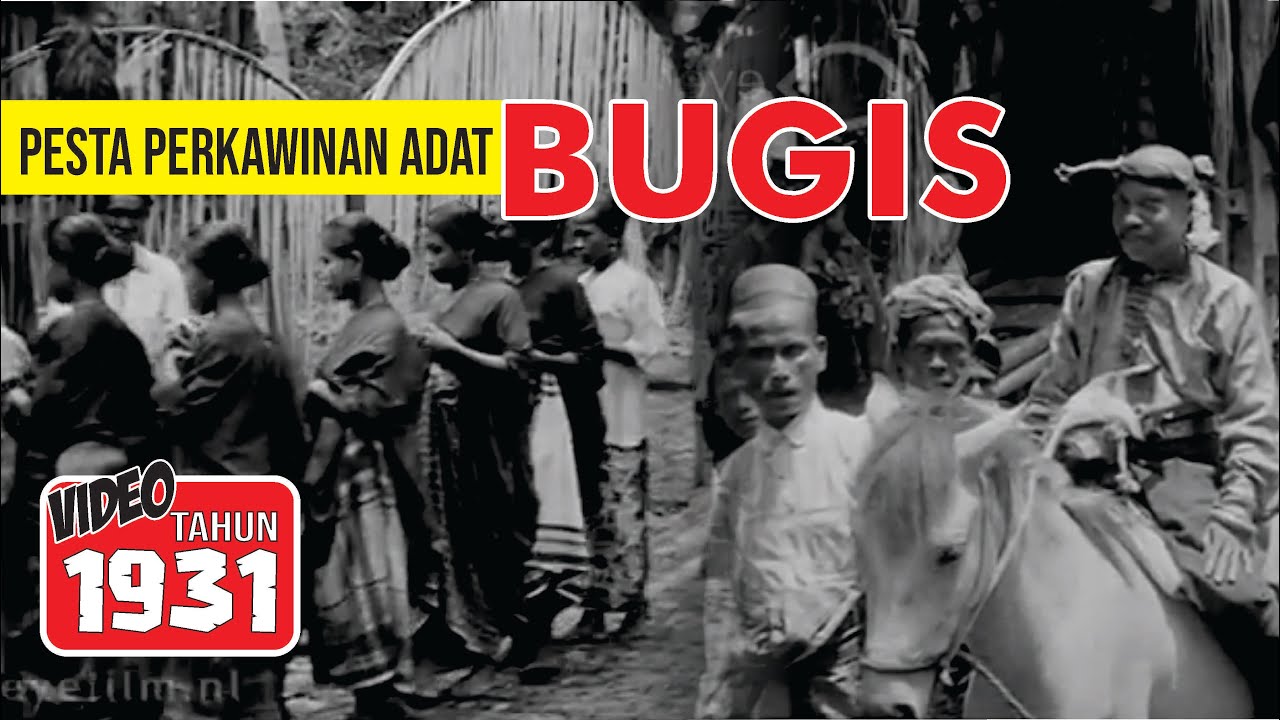Claude 3.5 MIGLIORE AI in circolazione [Tutorial Artifacts]
Summary
TLDRThis video script showcases an enthusiastic exploration of Cloud 3.5's capabilities, emphasizing its significant advancements since the initial release in November 2022. The presenter dives into Cloud's new 'artifacts' feature, demonstrating its ability to generate and manipulate documents, code, web pages, images, SVG diagrams, and interactive React components. The script highlights the tool's impressive speed and adaptability, as well as its potential to revolutionize content creation and problem-solving through AI.
Takeaways
- 📝 The script is a transcript of a video discussing Cloud 3.5, a tool that the speaker highly praises for its capabilities.
- 🚀 The speaker emphasizes the importance of creating in-depth tutorials rather than just reacting to news, to ensure quality content.
- 🔥 Cloud 3.5 is presented as a significant upgrade since the first release of chat GPT in November 2022, with the speaker expressing amazement at its new features.
- 🌟 The 'artifacts' feature in Cloud 3.5 is highlighted, allowing for separate window operations and commands, which the speaker finds impressive.
- 🛠️ The tutorial covers six use cases for Cloud 3.5's artifacts, including documents, code snippets, websites, images, SVG diagrams, and interactive React components.
- 📚 The speaker demonstrates the 'documents' feature by showing how Cloud 3.5 can create and edit a novel's beginning with a separate output window.
- 💻 The 'code' feature is showcased by having Cloud 3.5 generate a playable version of the Snake game using JavaScript, which is provided in a separate file.
- 🌐 The 'websites' feature is demonstrated by creating a homepage for a freelance photographer with the ability to switch languages in real-time.
- 🎨 The 'images' feature allows Cloud 3.5 to create and modify SVG images, such as an 8-bit orange octopus character, with interactive iterations.
- 📊 The 'diagrams' feature is used to create a classification diagram of beer types, with the ability to modify and color the diagram interactively.
- 📈 The 'interactive React components' feature is shown by creating a customizable e-commerce dashboard with widgets that can be rearranged via drag and drop.
Q & A
What is the main topic of the video script?
-The main topic of the video script is a tutorial on the new features of Cloud 3.5, focusing on its 'artifacts' functionality.
What is the 'artifacts' feature in Cloud 3.5?
-The 'artifacts' feature in Cloud 3.5 is a new functionality that allows users to work on content in a separate window while giving commands in the chat, facilitating the separation of output from user-written content.
How does the 'artifacts' feature improve the user experience according to the script?
-The 'artifacts' feature improves the user experience by enabling a cleaner separation of interactive and output content, making it easier to manage and iterate on different versions of the content.
What are the six use cases for the 'artifacts' feature mentioned in the script?
-The six use cases for the 'artifacts' feature are documents, pieces of code, websites, images, SVG diagrams, and interactive React components.
How does Cloud 3.5 handle document editing as described in the script?
-Cloud 3.5 handles document editing by opening a separate document window for the output, allowing for a clearer distinction between the user's input and the content generated by Cloud.
What is the example given for the 'artifacts' feature with documents in the script?
-The example given for the 'artifacts' feature with documents is the creation of the beginning of a novel about a clown living in the sewers, with the ability to change the protagonist's name and see the changes in real-time.
How does Cloud 3.5 handle code generation as shown in the script?
-Cloud 3.5 handles code generation by creating a playable version of the Snake game with JavaScript code that can be copied and pasted into a text editor.
What improvements were made to the Snake game in the script?
-The improvements made to the Snake game include a game over system, a start menu, difficulty levels, rounded borders for graphics, sound effects, and a high score system.
What is the script's example of creating a website for a freelance photographer?
-The script's example of creating a website for a freelance photographer involves generating a homepage that captures the best moments of domestic animals, with the ability to add a language change menu for international visitors.
How does Cloud 3.5 handle image creation as described in the script?
-Cloud 3.5 handles image creation by generating an 8-bit styled orange octopus character in SVG format, with the ability to iterate and improve the design based on user feedback.
What is the final example given in the script about Cloud 3.5's capabilities?
-The final example given in the script is the creation of an interactive e-commerce dashboard that can display and organize various key performance indicators (KPIs) and metrics, with the ability to drag and drop widgets.
Outlines

This section is available to paid users only. Please upgrade to access this part.
Upgrade NowMindmap

This section is available to paid users only. Please upgrade to access this part.
Upgrade NowKeywords

This section is available to paid users only. Please upgrade to access this part.
Upgrade NowHighlights

This section is available to paid users only. Please upgrade to access this part.
Upgrade NowTranscripts

This section is available to paid users only. Please upgrade to access this part.
Upgrade NowBrowse More Related Video
5.0 / 5 (0 votes)